Updated: June 9, 2023.
Here I’m sharing with you the list of 50 Google SEO tools that you – as an SEO – should know about and use.

Together with setting the bar higher for websites, Google – fortunately – is kind enough to provide us – SEOs – with more and more super useful SEO tools that help us better understand, diagnose and optimize websites.
I love creating long lists and checklists with useful SEO stuff so so this time I have compiled a list of 50 Google SEO tools that every SEO should know about and use.
Ready? Let’s jump right into it.
Google Search Console (GSC)
Google Search Console is the number one tool for checking your site’s indexability, performance, organic traffic, security issues, manual actions, page experience, and more. The tool lets you dive deep into your site’s organic traffic (clicks), average positions, CTRs, keyword visibility, and more. Google Search Console also lets you learn about technical SEO issues on your site.
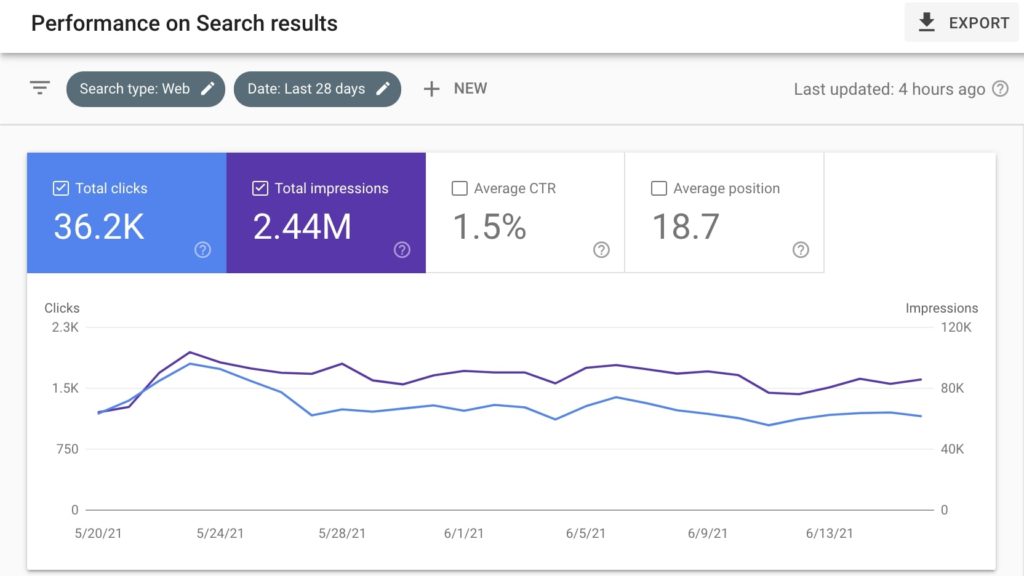
GSC is actually built of dozens of smaller and more specific SEO tools that I am going to show you further on this list.
⚡ Did you know that can use GSC to audit your site? I’ve written an entire guide about how to perform an SEO audit using Google Search Console only.
Google Search Console Insights
Google Search Console Insights is a brand new SEO tool from Google. It allows you to better understand how the content of your website performs in search. If you associate this tool with your Google Analytics account, then you will have even more in-depth insights, such as site overview over the past 28 days (the number of page views and average page view duration), information about your new content, most popular content, how users find you site, and more!
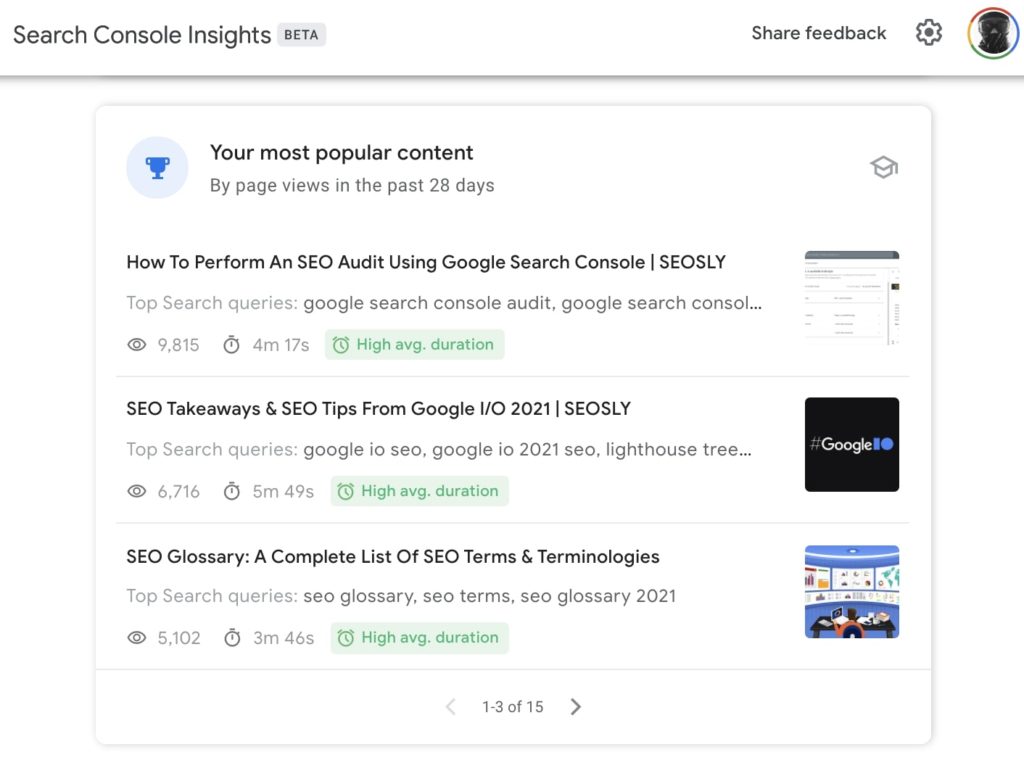
Test My Site
Test My Site is a tool that analyzes the site in terms of its speed on a mobile device. The tool gives you very specific suggestions and explanations on how improving the mobile speed of a site can impact its conversion rates and user experience. Similar to what you see with the Core Web Vitals assessment, the tool puts the site into one of the three buckets, such as Good, Needs Improvement, and Poor.
UPDATE: This tool is no longer updated and will be sunset in the few months.
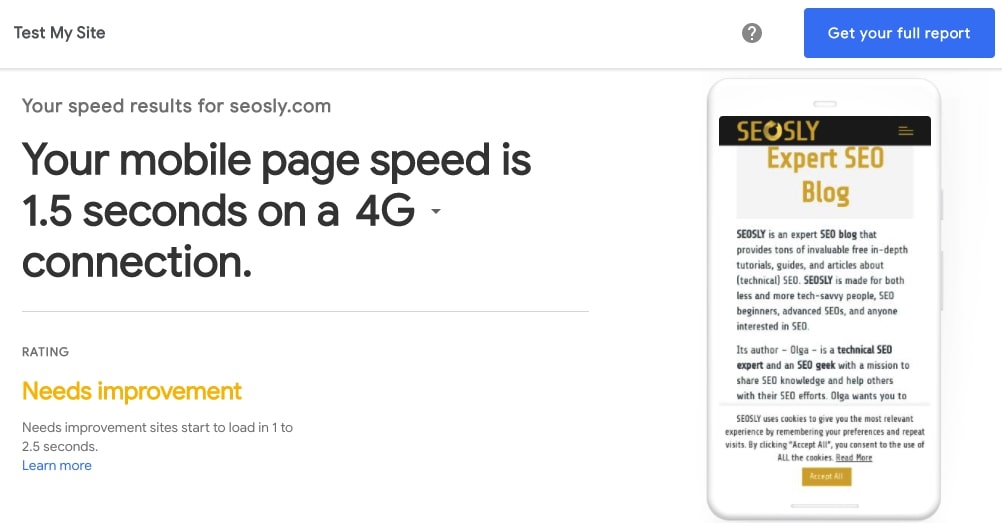
GSC Core Web Vitals Report
The Google Search Console Core Web Vitals report provides insight on your webpages’ performance, based on usage data from the real world (also sometimes referred to as field data). The report provides information on the aggregate rating for all of the three Core Web Vitals metrics and allows you to identify groups of pages that have similar issues. The Core Web Vitals report shows you the data for both mobile and desktop.
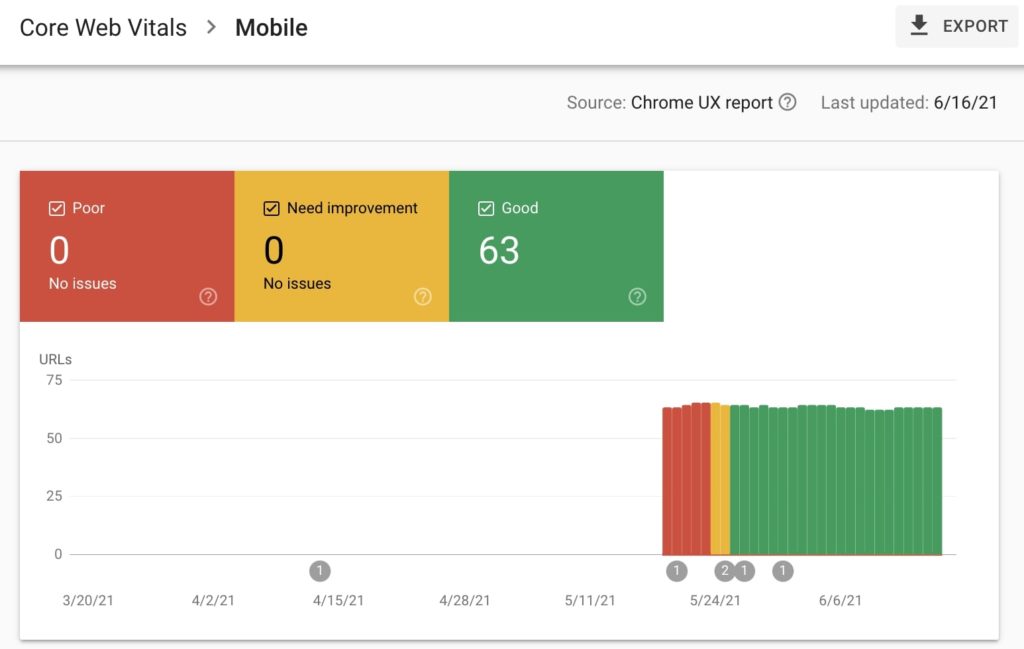
GSC Mobile Usability Report
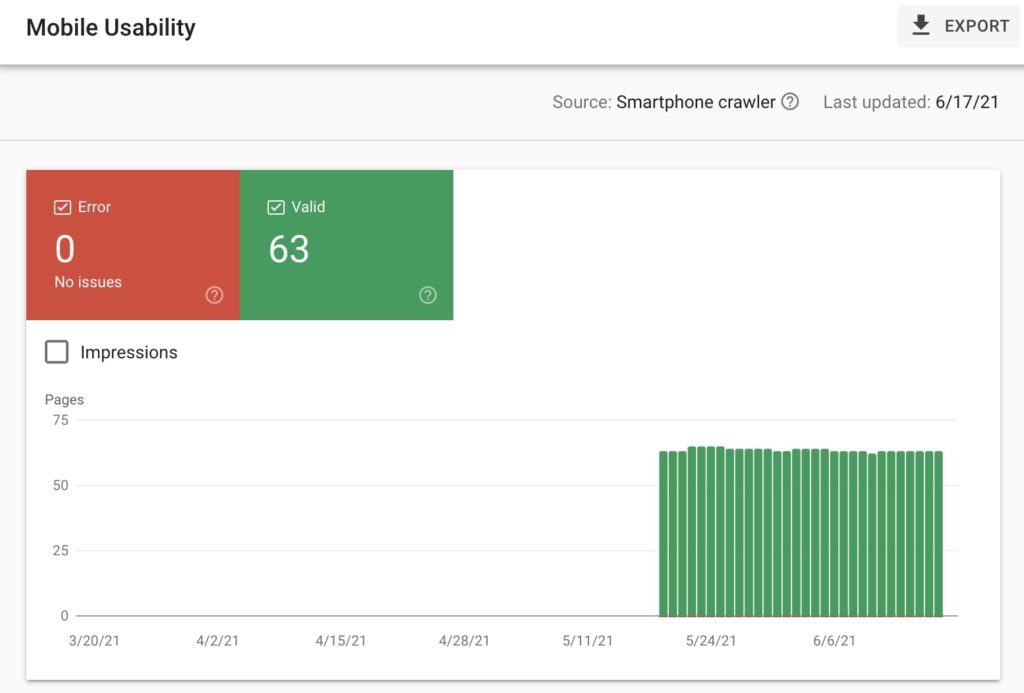
With the Google Search Console Mobile Usability report, you can learn about any issues that your website might produce for visitors using their mobile devices to view your website. These issues include text that is not readable, content that is wider than the entire screen, clickable elements being grouped too close to each other, and viewport that is either not set at all or is set but not according to device width. Similar to the Core Web Vitals report, the Mobile Usability report lets you identify groups of URLs with similar issues.
GSC Coverage Report
The Google Search Console Coverage report provides information about the indexed pages of the website and provides a list of URLs that presented issues during Googlebot’s attempt to crawl and index. The Index Coverage report’s main page displays every URL on the website, categorized according to status. These statuses include Not indexed (with reasons) and Indexed.
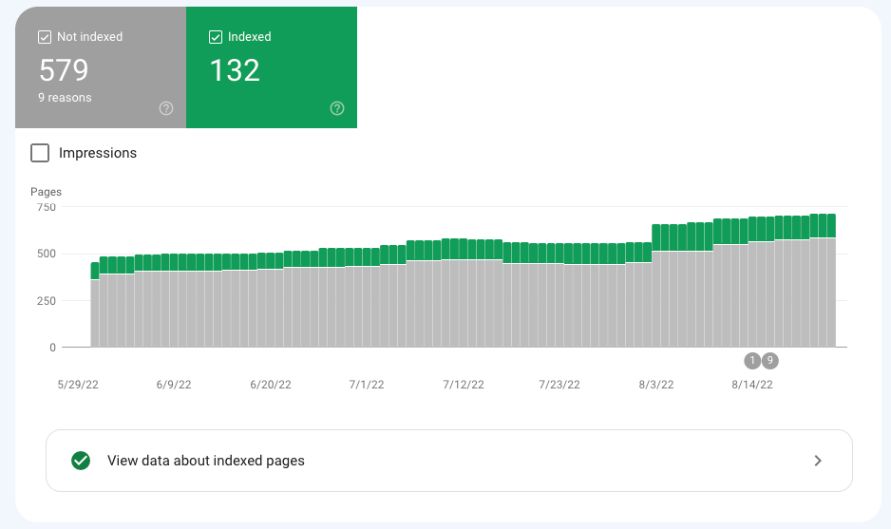
GSC Sitemaps Report
The Google Search Console Sitemaps report provides the information about the submitted sitemaps of the site. SEOs can use the Sitemaps report to inform Google about any sitemap additions, to view the history of their sitemap submissions, to check when the sitemap was read by Google, and to learn about any errors encountered by Google while parsing the sitemaps submitted.
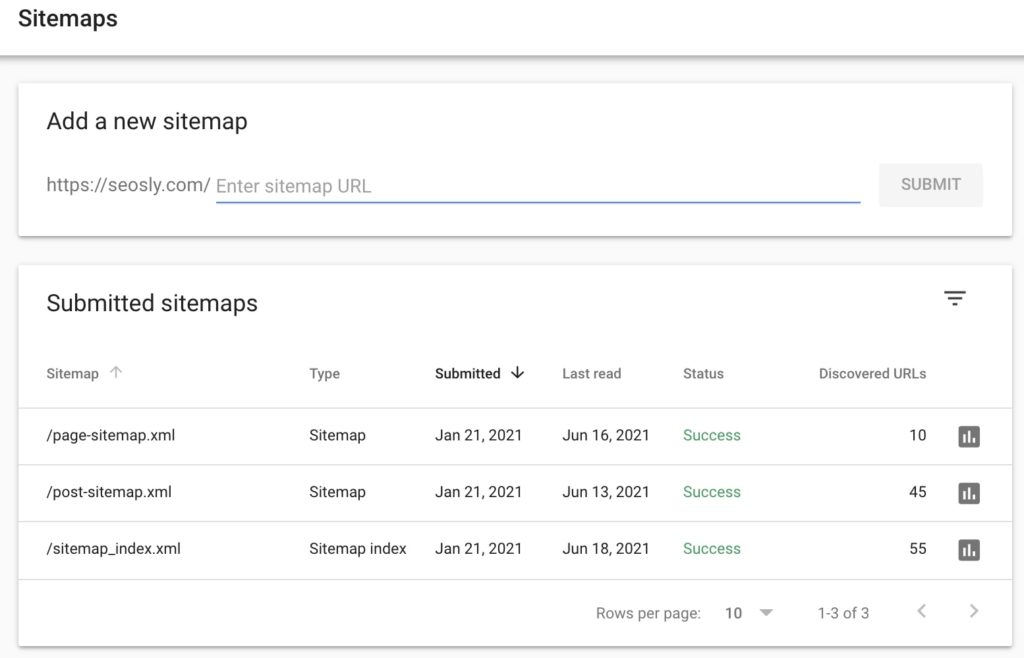
⚡ Check my guide on how to find the sitemap of the website if you have problems detecting the sitemap on a site.
GSC AMP Report
With the Google Search Console AMP report, you can address any issues that might be preventing AMP pages from showing up in the search results for Google. In the top-level view of the AMP status report, you can see every AMP page that has an issue, and all such pages have been categorized according to their specific issues. Upon clicking an issue, you will be able to see all its details – which include a sample list containing web pages affected by that particular issue and the details about the issue.
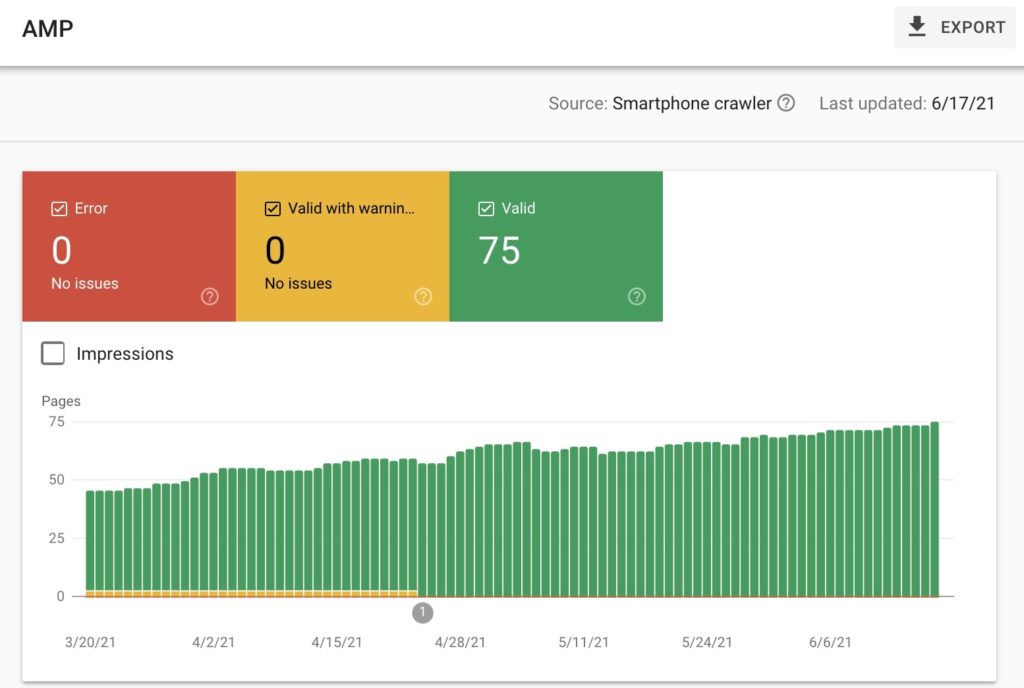
GSC Manual Actions Report
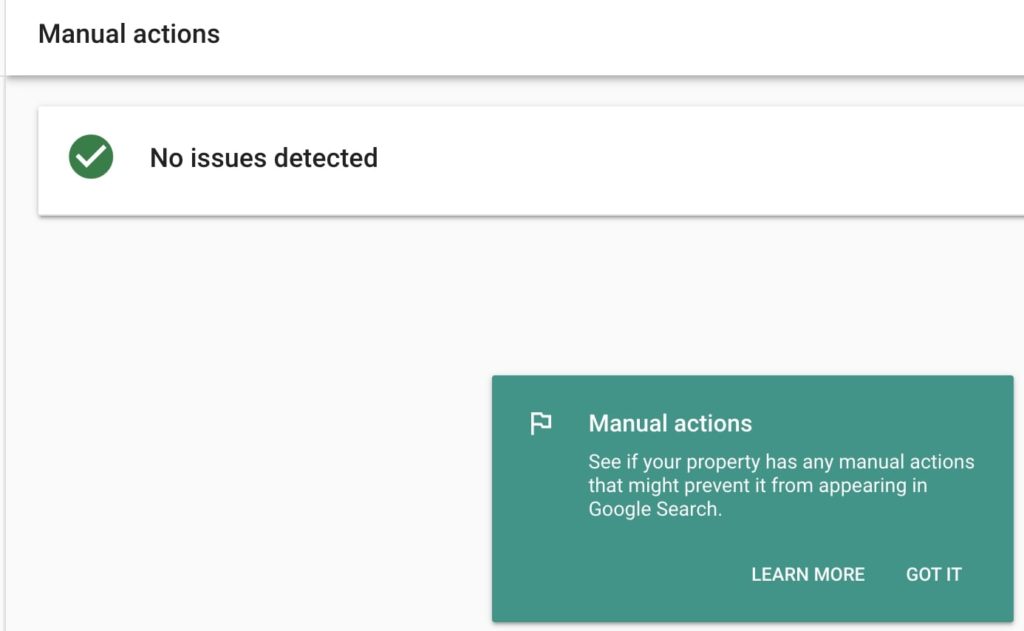
A manual action is issued by Google when a human Google reviewer determines that the pages on a particular website do not align with the search engine’s webmaster quality guidelines. When such an issue is reported, it results in a lower ranking – or even a complete omission – for the particular webpage or website. With the Manual Actions report, users can learn about any such issues with their pages or sites and file a reconsideration request.
GSC Security Issues Report
The GSC Security Issues report prepares a list of all indications of your site being hacked or any behavior or action on your website that might potentially damage a user or their computer system. Examples of such actions or behaviors include phishing attacks or the installation of unwanted software or malware on a user’s computer.
With the Security Issues report, you can make sure that your website is safe for your visitors.
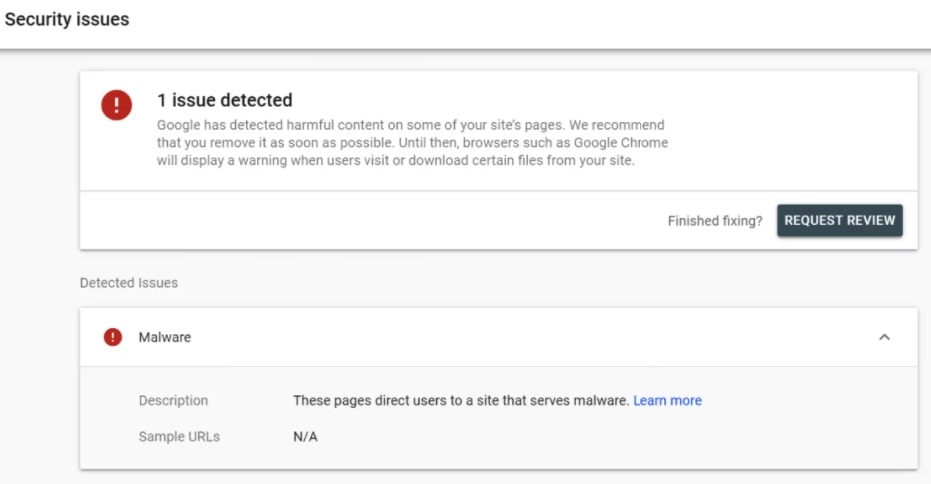
GSC Links Report
The Links report lets you view and analyze the backlinks of your site. The tool shows you the total number of external links, the top linking sites, and the top linking text. You can also analyze internal links on your site and learn about the top linked internal pages of your site. You can export the detailed link data for further analysis. The Links report is especially important because it specifically shows you the links that Google sees. Keep in mind that the Links report also shows you the nofolowed and disavowed links.
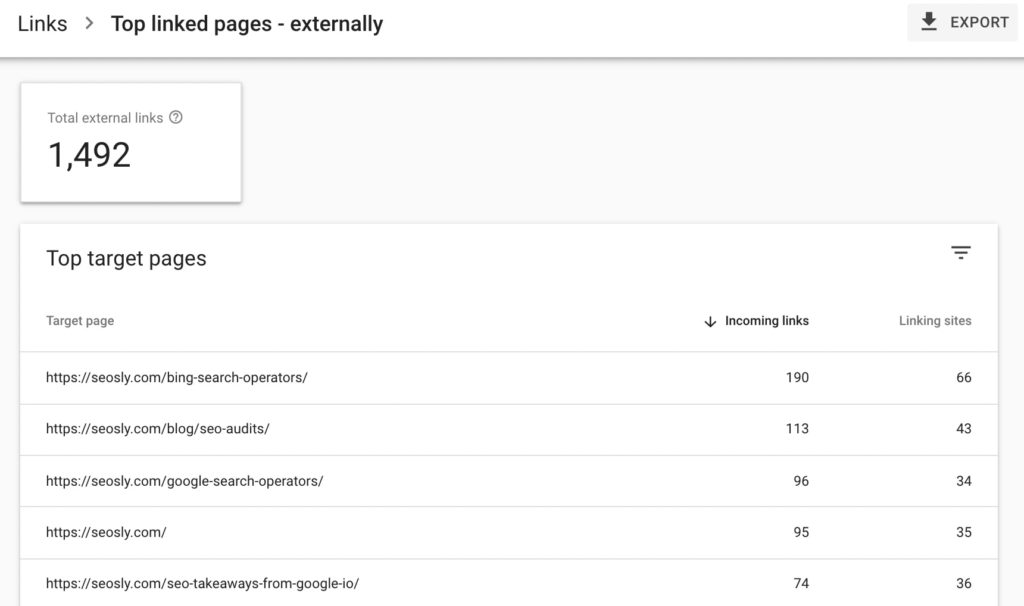
Google Disavow Tool
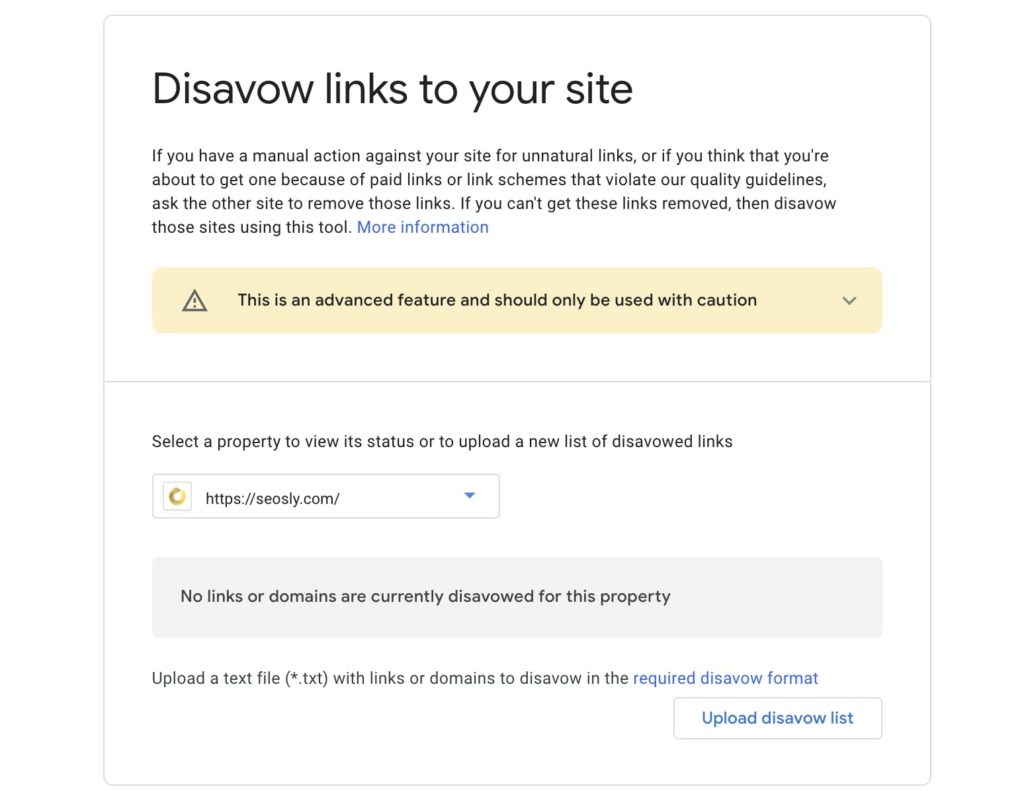
The Google Disavow tool is also part of Google Search Console. However, as it is a very advanced tool, it is not available from the GSC interface. The only way to access the tool is to either google it or to access it through a direct link. The Disavow Tool lets your discount specific low-value or spammy links pointing to your site to help ensure that there are no link-based penalties. Note that Google recommends using this tool only to disavow the links that you created yourself with the purpose of increasing your site’s rankings.
GSC Crawl Stats Report
The Google Search Console crawl stats report outlines the statistics and details related to the history of Google’s crawling on your website (over the last 90 days). For instance, you can see the total number of crawl requests, total download size, and average response time. The tool will also let you know if any availability problems were encountered (like server issues or problems with the robots.txt resolution).
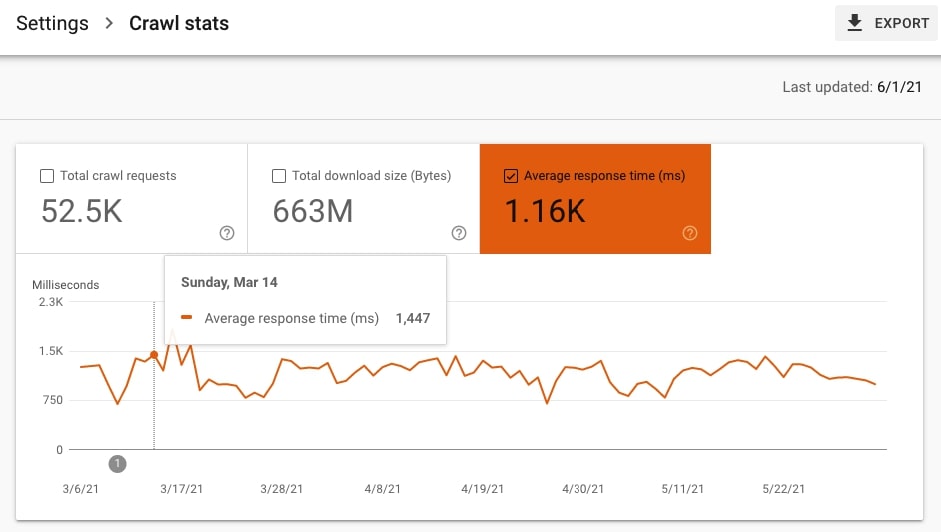
⚡ Check my full guide to the Google Search Console crawl stats report to learn more.
Google Search Console Crawl Rate Settings
With the Google Search Console Crawl Rate settings, you can choose whether you want to let Google optimize the crawl rate or whether you want to limit Google’s maximum crawl rate. You may want to reduce or limit the crawl rate if you believe that Google is slowing down your server. Although it is not possible to increase the crawl rate, if you have any updated or new content that you would like Google to crawl, you can ask for a recrawl using the REQUEST INDEXING option in the URL Inspection tool.
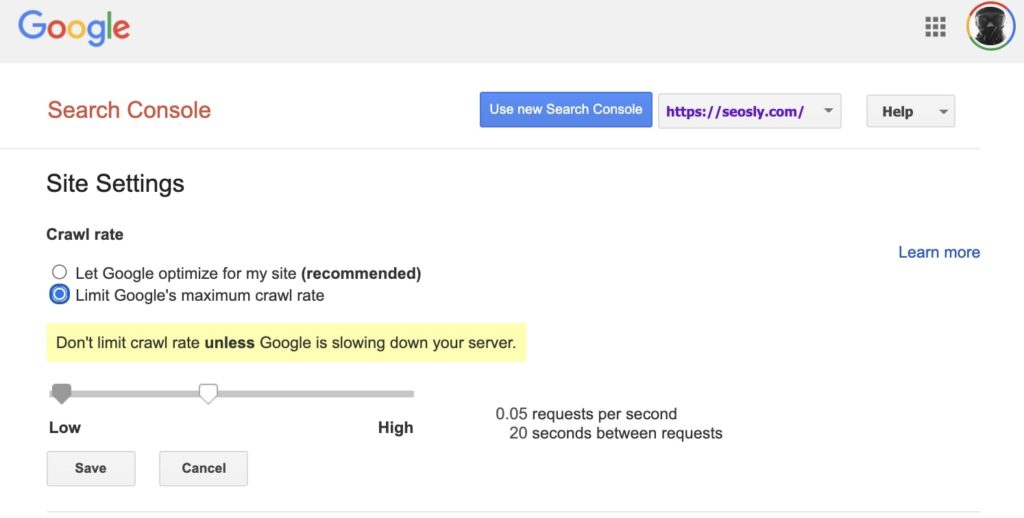
⚡ Check my full guide to the crawl budget optimization to learn more about possible ways to improve Google’s crawling efficiency on your site.
URL Inspection Tool
The URL Inspection Tool has been designed to provide information about a specific web page’s index status in Google. The information can include indexing issues, errors related to structured data, and AMP errors. Amongst other things, you can see a URL’s present index status, request URL indexing, inspect live URLs, view rendered versions of webpages, and troubleshoot any missing pages. The URL Inspection Tool also lets you check what canonical address Google has chosen for a specific URL.
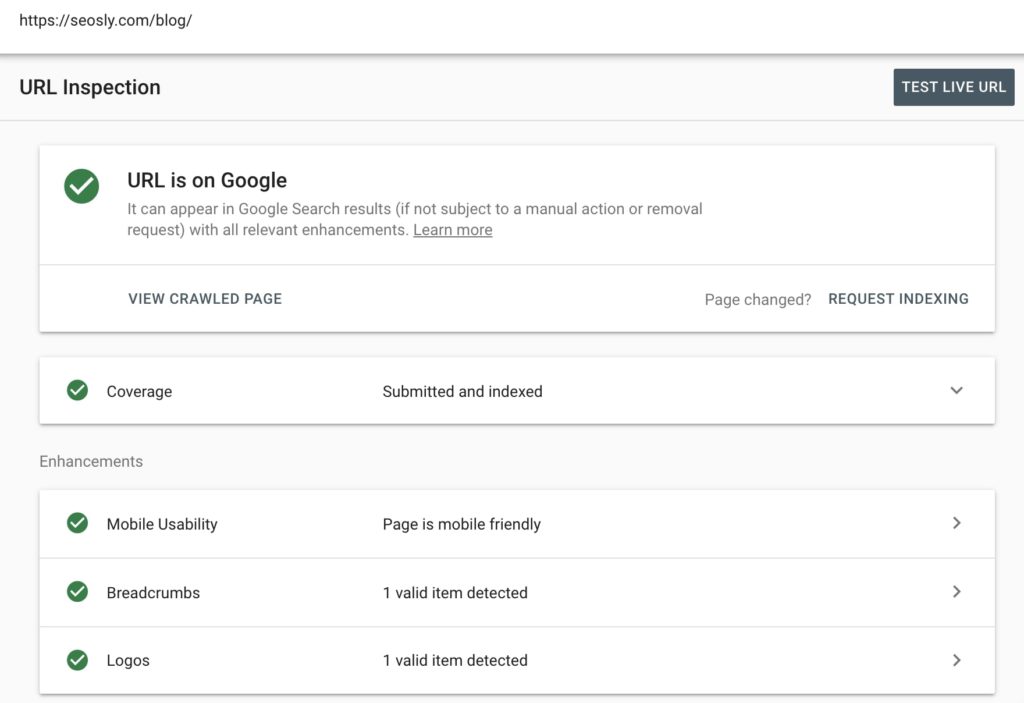
URL Parameters Tool
A URL parameter can be referred to as a parameter that contains dynamically set values within a specific page’s URL. This way, a single page can display an unlimited number of distinct views. With the URL Parameters Tool, you can inform Google about the parameters you want the search engine to ignore, which will ensure that there is no duplication from a parameterized URL.
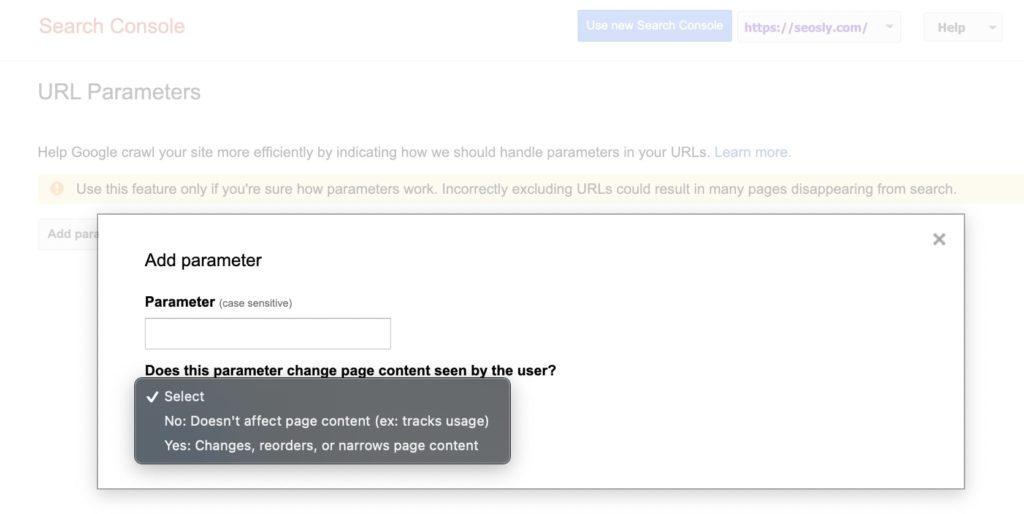
URL Removals Tool
The URL Removals Tool lets you urgently remove particular pages from appearing in Google Search. The default removal period is 6 months. Moreover, this tool also allows you to visit the entire removal request history, including requests made from both owners and nonowners, as well as identify any of your website URLs that might have been reported for having adult content.
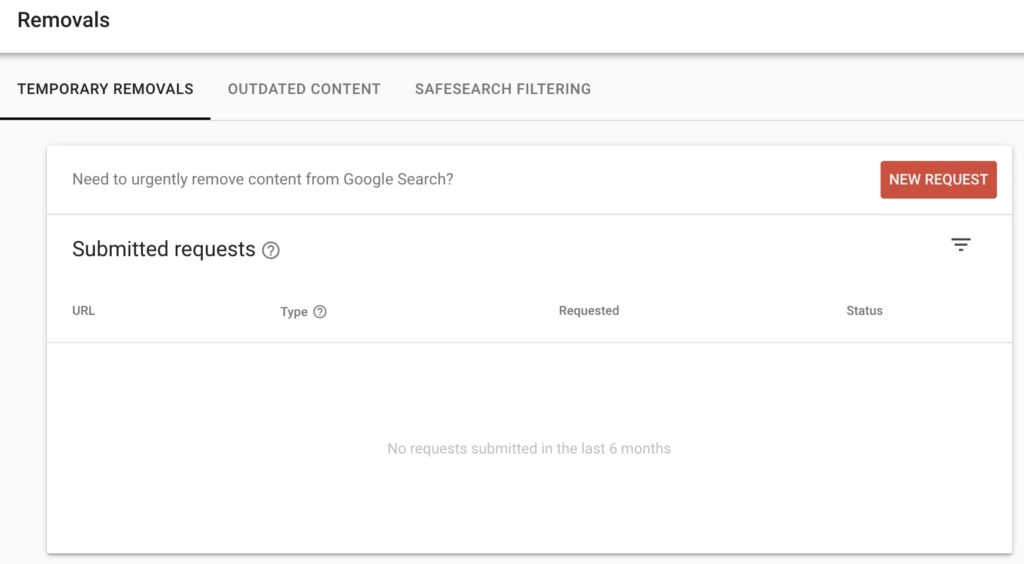
Remove Outdated Content Tool
The Remove Outdated Content Tool lets you ensure that Google shows the most recent search results for any images or pages that no longer exist or any pages with critical or sensitive data removed. You can use this tool if you are not the owner of the search results page or if the nonexistent page or image is considerably different from the updated page or image.
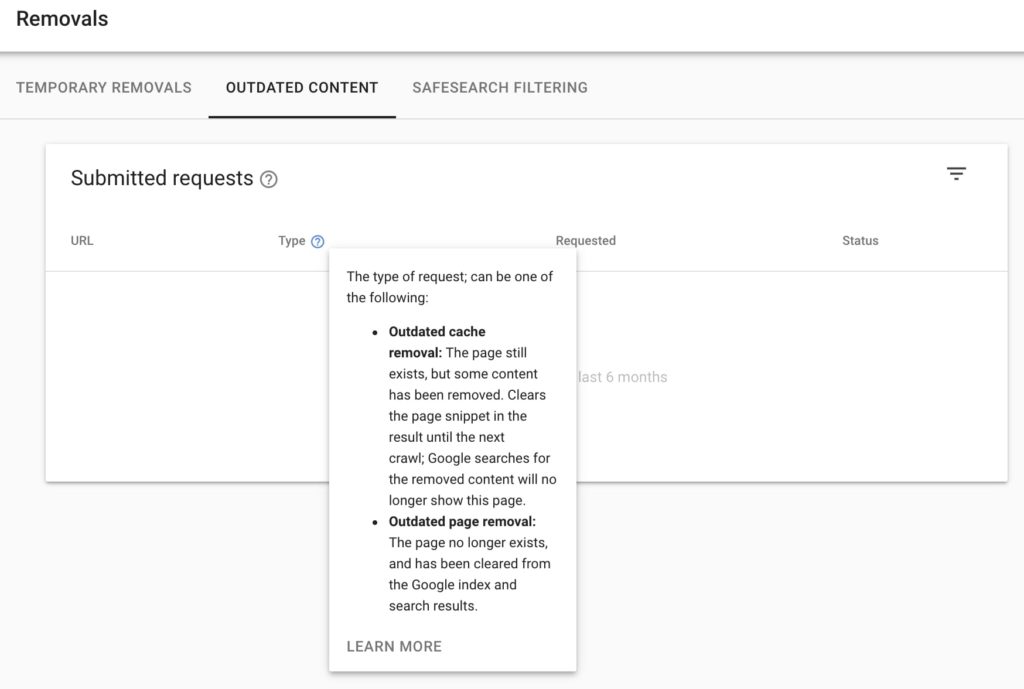
International Targeting Report
The International Targeting report is one of the most underutilized yet important Google SEO tools. The International Targeting report is aimed at sites that have different language versions and want to target their audience based on location and language settings. The tool has the Language section that monitors hreflang errors and usage, and the Country section that can be used to inform Google about the specific country where you want your website to show up in search results.
UPDATE: The International Targeting report is being sunset.
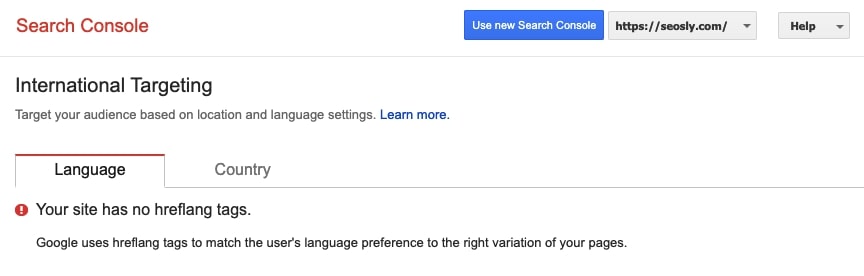
Change of Address Tool
The Change of Address Tool lets website owners inform Google that they are changing their site address, i.e. migrating to a different domain. With the Change of Address Tool, you can speed up Google’s identification of your new website address by directly communicating with the search engine about this address change. The tool is not essential to perform a migration but can help speed up the process.
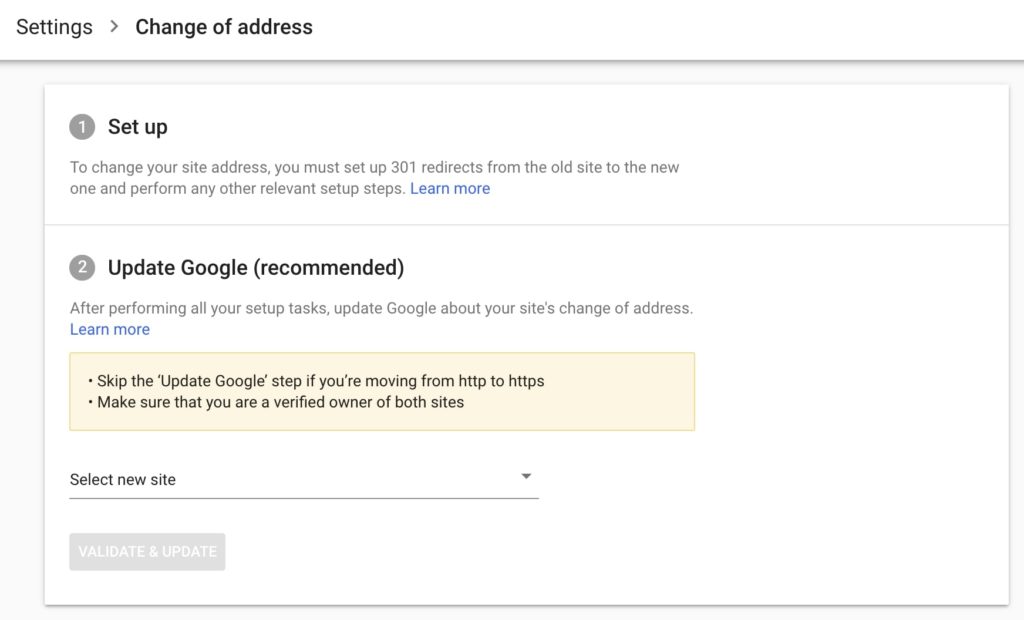
Robots.txt Tester
Using the Robots.txt Tester lets you see if a robots.txt file is prohibiting Google’s web crawlers from any particular URLs on your website and whether the file has any errors or warnings. For instance, this tool can be used to check if Googlebot-Image is capable of crawling the URL of a specific image on your site. The Robots.txt Tester lets you check whether your site allows seven types of Google crawlers, such as Googlebot, Google-News, Googlebot-Mobile, and more.
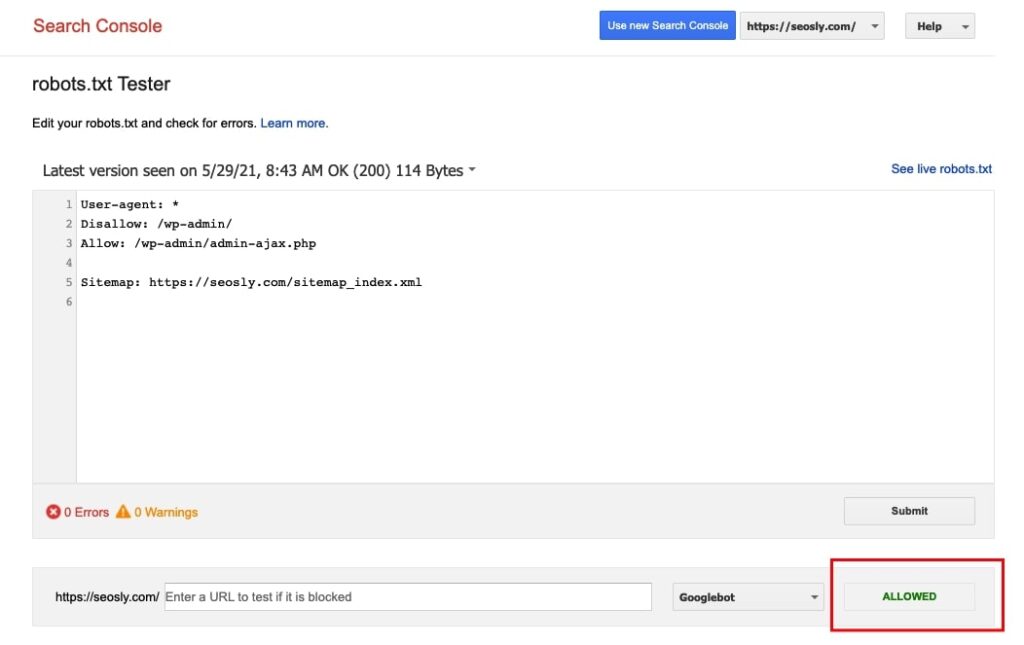
⚡ Using WordPress? You may be interested in learning how to access and modify robots.txt in WordPress.
Mobile-Friendly Test
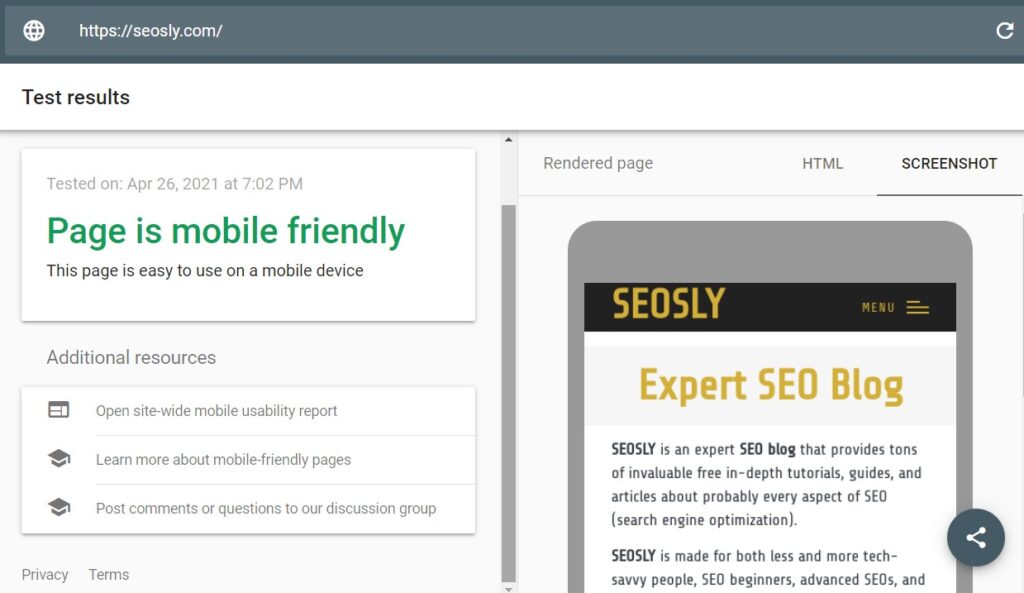
The Mobile-Friendly Test helps you determine the user experience of users who visit your website through their mobile devices. The test produces a report based on several criteria, including how large or small the content font size is and if the content fits the screen. The result is displayed in a ‘pass/fail’ format, along with several recommendations for improvement and information about any loading issues. The tool also displays the rendered screenshot of your site and lets you compare the source and rendered HTML of the page tested.
⚡ I have an entire guide on how to check if your website is mobile-friendly.
Google PageSpeed Insights
The Google PageSpeed Insights tool prepares a report detailing a webpage’s performance on both desktop and mobile devices and offers suggestions on how you can improve that performance. PSI provides lab data (based on Lighthouse audits) and real-world (field) data (if the site has enough traffic), along with a performance score that is a summary of a page’s performance.
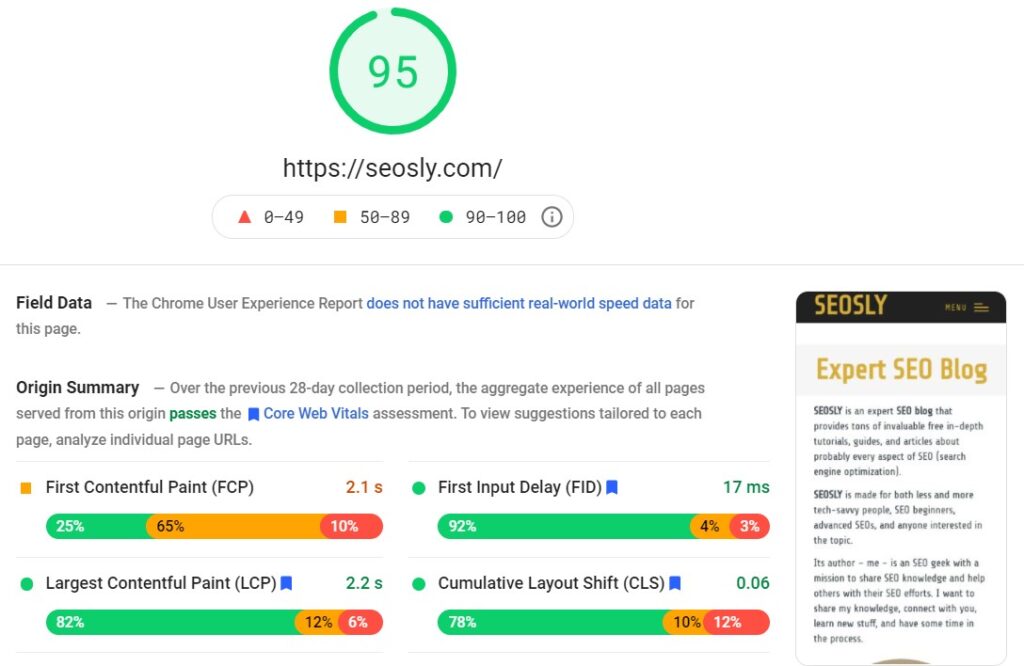
Lighthouse
This automated, open-source tool has been designed to help you improve the quality of the pages on your site. Lighthouse runs four different audits that assess a webpage’s performance from a multitude of aspects, such as Performance, Accessibility, Best Practices, and SEO.
Lighthouse can be run against any webpage – be it public or one that needs authentication – and it will come up with a report detailing the performance of the said page and ways to improve that performance.
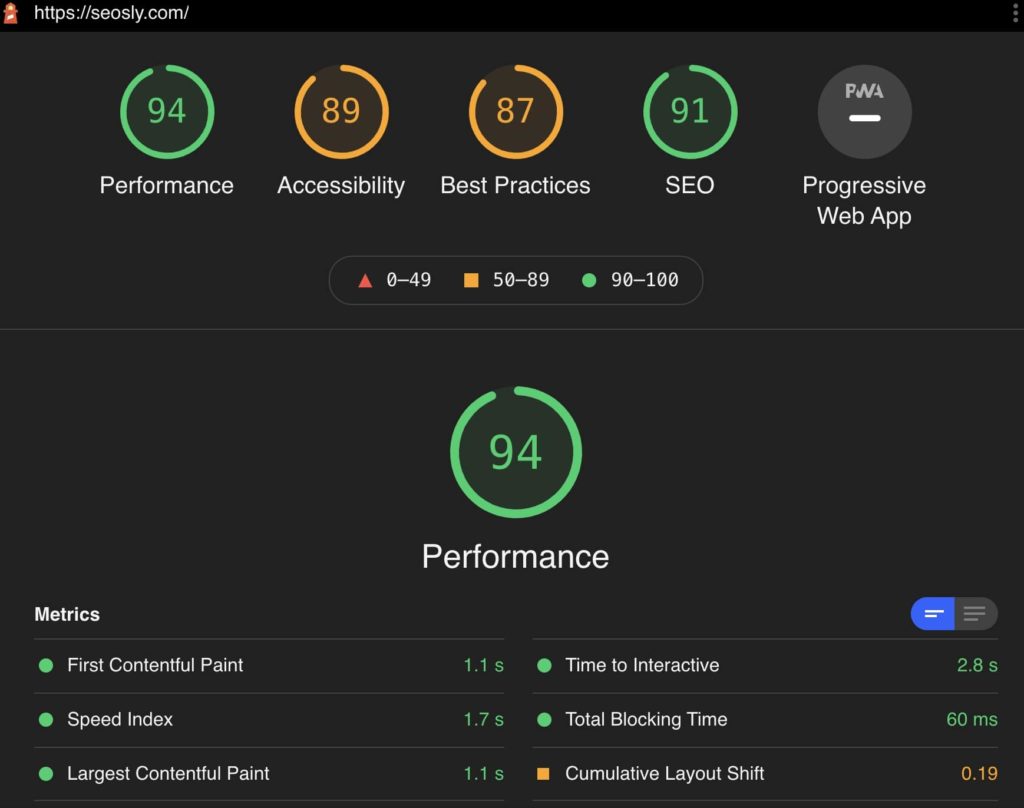
Web.dev Measure
The Web.dev Measure tool will assess your website’s performance in areas that are considered the most important, including Performance, Best Practices (such as usage of HTTPS), SEO, and Accessibility. It will come up with helpful tips on improving website results for each of these categories. These tests are based on Google Lighthouse and run using a simulated mobile device (with a fast 3G network & 4x CPU slowdown). If you are logged into your Google account, then you can save and access the history of the Web.dev Measure checks you performed in the past.
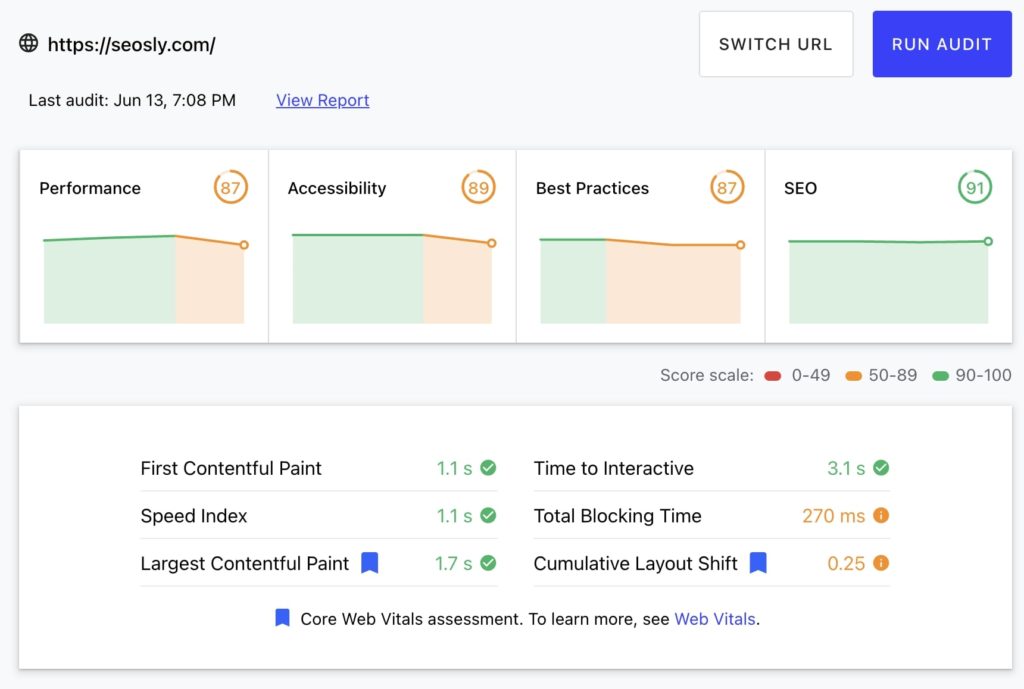
Chrome DevTools
Chrome DevTools, as the name suggests, have been directly incorporated into the Chrome browser. Alongside other things, these tools can be used to assess website speed (for example, analyze the waterfall), performance, accessibility, security issues, and more. With ChromeDev tools, you can also analyze the lab values of the Page Experience metrics, such as First Paint, First Contentful Paint, Cumulative Layout Shift, Total Blocking Time, and more.
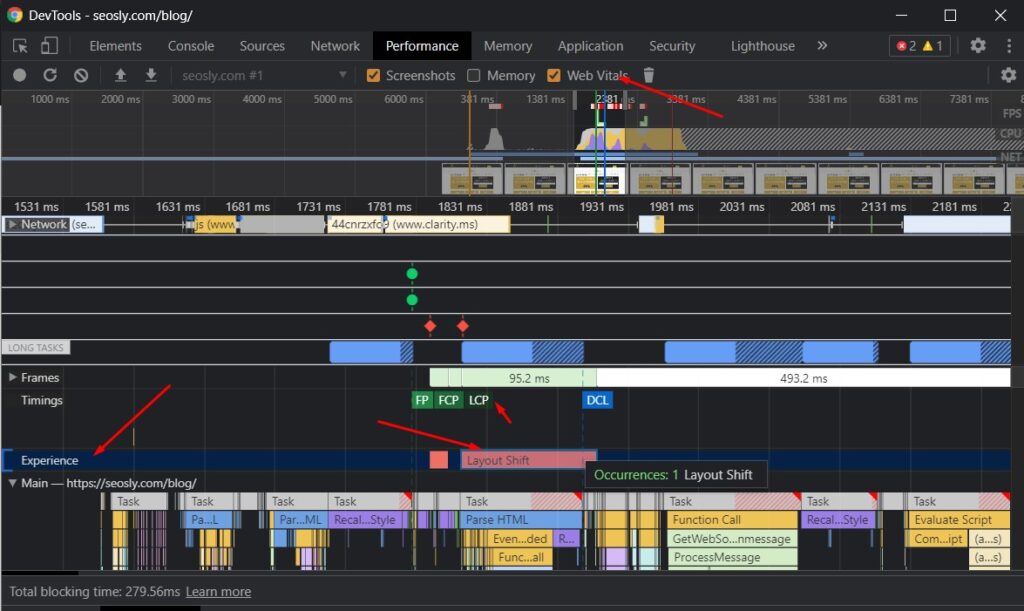
Google Structured Data Testing Tool
The Google Structured Data Testing Tool allows users to test and analyze structured data on their sites. All you need to do is paste the code snippet or URL for the page that you want to be checked, and let the tool perform a series of tests to come up with a report on any errors or warnings detected within the code. The tool can be used to validate Microdata, RDFa, and JSON-LD tools.
UPDATE: Do note that the Google Structured Data Testing Tool has been replaced by Schema.org Validator.
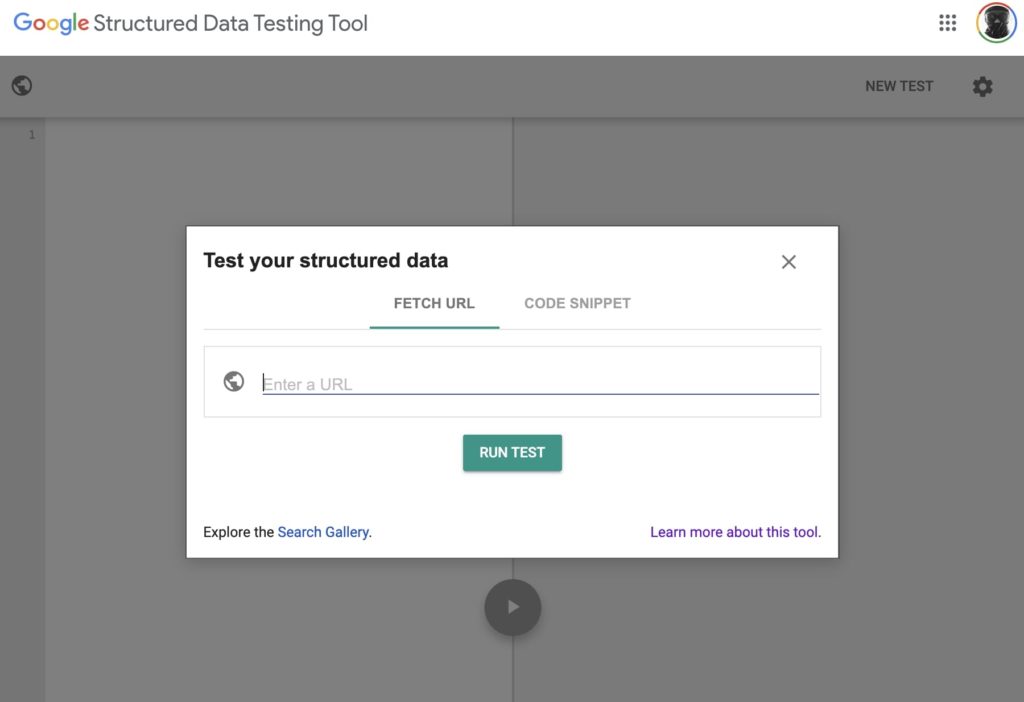
Google Rich Results Test
With Google Rich Results Test, users can see the kind of rich results that their pages or sites are eligible for. A Google Rich Results test will help you determine if your web page’s structured data can generate any rich results, and if so, which ones. The tool also lets you preview how specific structure data on your page may look in search results.
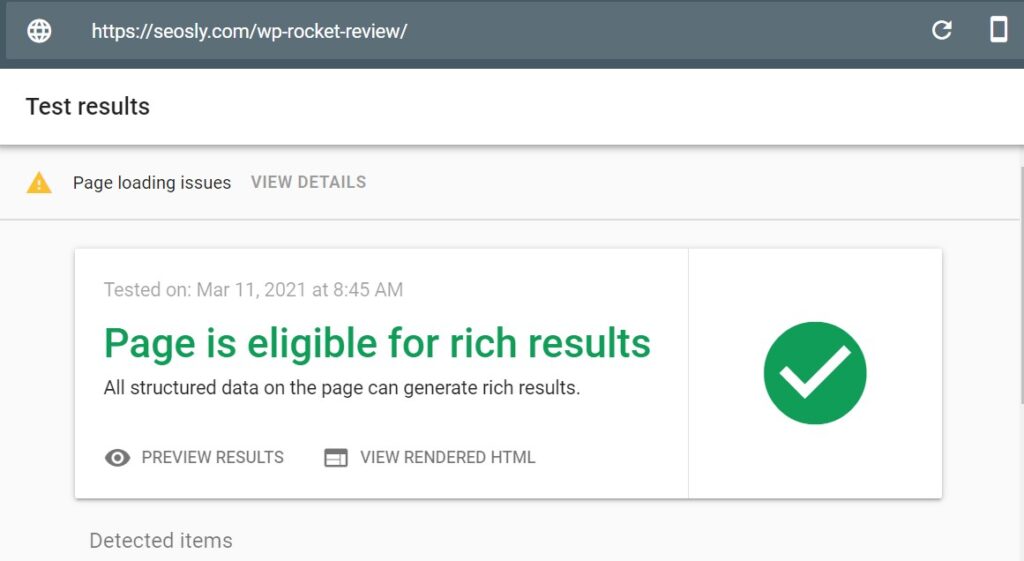
Google Structured Data Markup Helper
With the help of the Google Structured Data Markup Helper, you can mark up the elements on your webpage and thus enable Google to better understand the data present on that page. If Google can obtain a better and clearer understanding of your page, it may be able to present that page in more unique and attractive ways in SERPs.
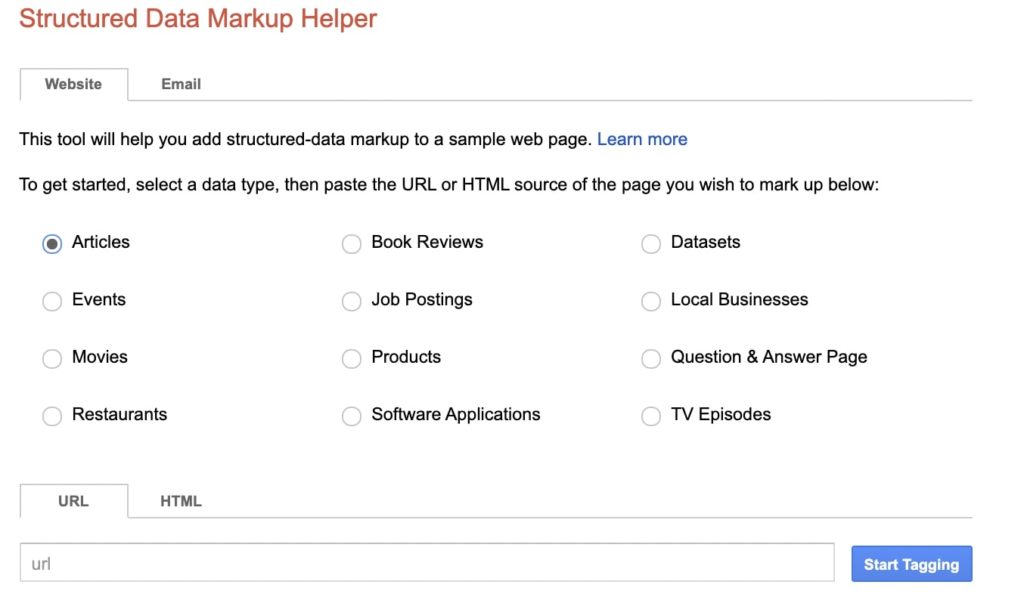
Data Highlighter Tool
The Data Highlighter Tool enables you to teach Google about structured data patterns on your site. All you need to do is use the Data Highlighter tool to tag data fields on your website using a mouse. It is important to remember that the Data Highlighter cannot access pages that have not been recently crawled by Google.
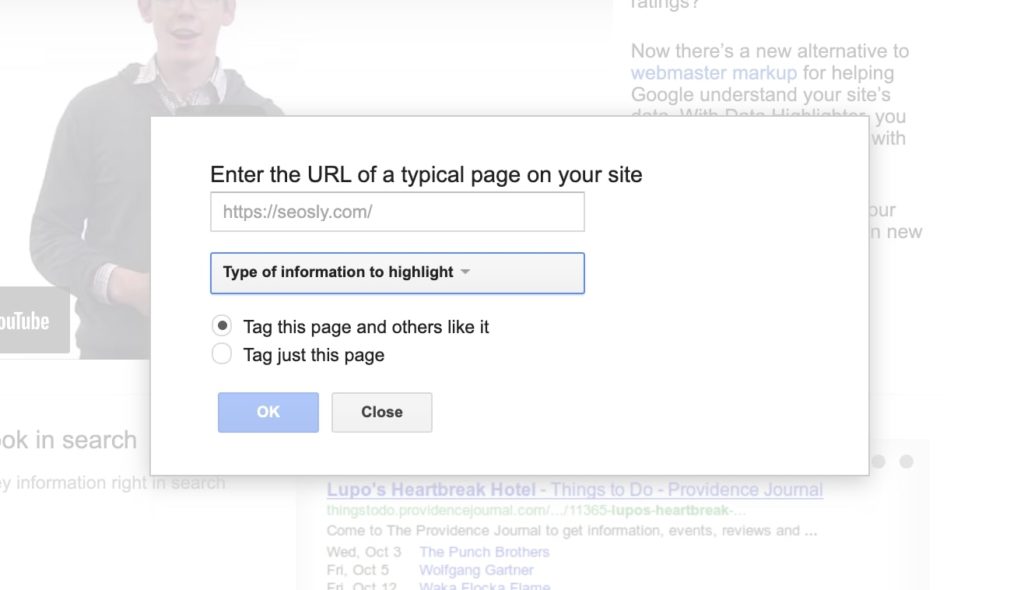
AMP Test
With the AMP Test, you can make ensure that your AMP page or Web Story is valid and that it has the configuration that is required to show up in Google search results. The AMP Test looks and works similarly to the Mobile-Friendly Test in that it shows you the status of the test and lets you view the AMP HTML of your page or Web Story.
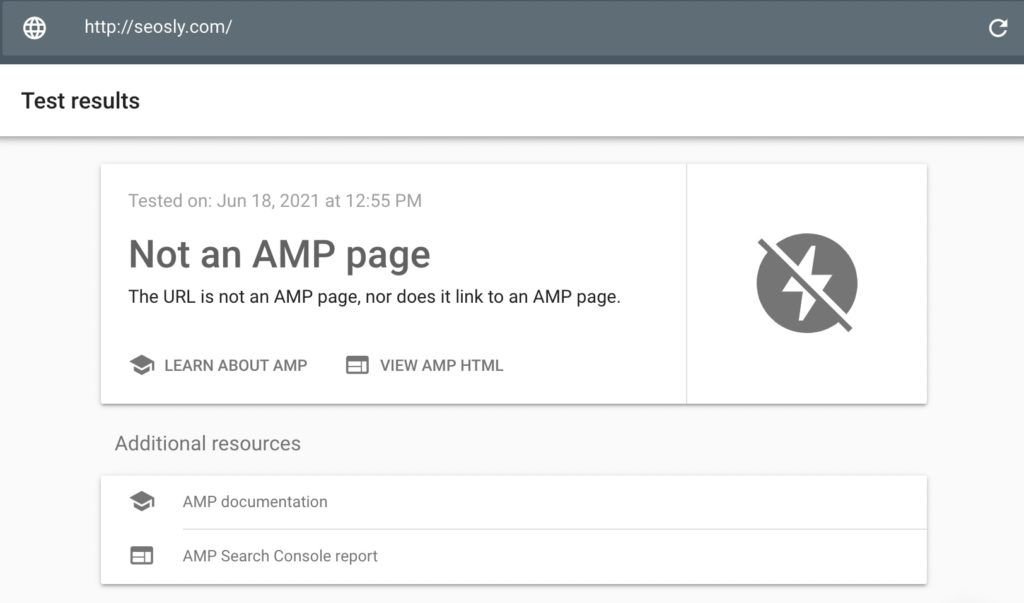
AMP Validator
With the AMP Validator, users can identify and eliminate any issues or errors present in mobile web pages and make sure that those pages are compliant with AMP. Every page run through the validator will be either declared pass (implying that it is AMP compliant) or fail (implying that it is not AMP compliant).
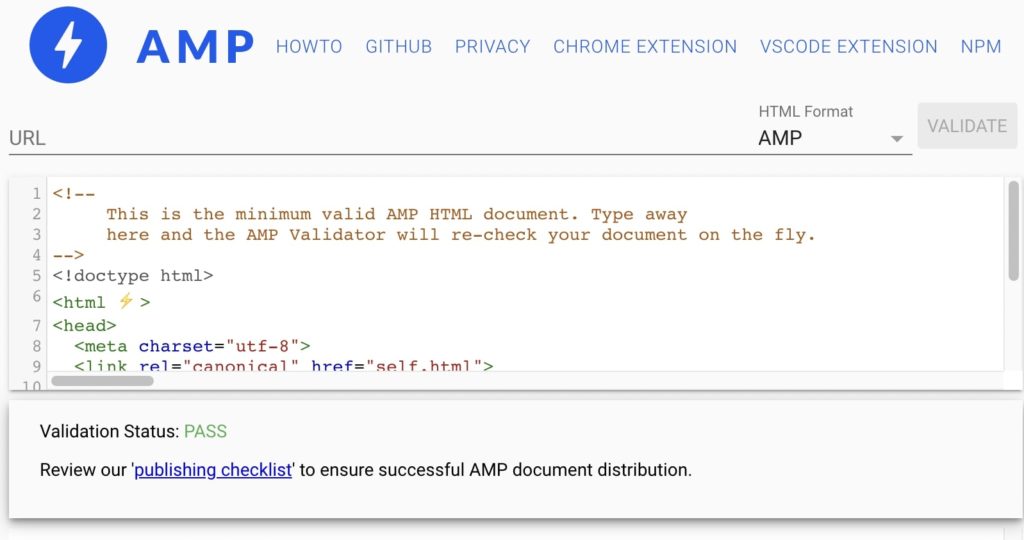
Google Alerts
Launched in August of 2003, Google Alerts is a service is related to notification and detection related to any content change. To put it simply, Google Alerts let you monitor the search results for a specific query. The Google Alerts tool sends out emails to users whenever it detects any new results such as web pages, blogs, newspaper articles, or even scientific research, that might match a particular user’s search terms.
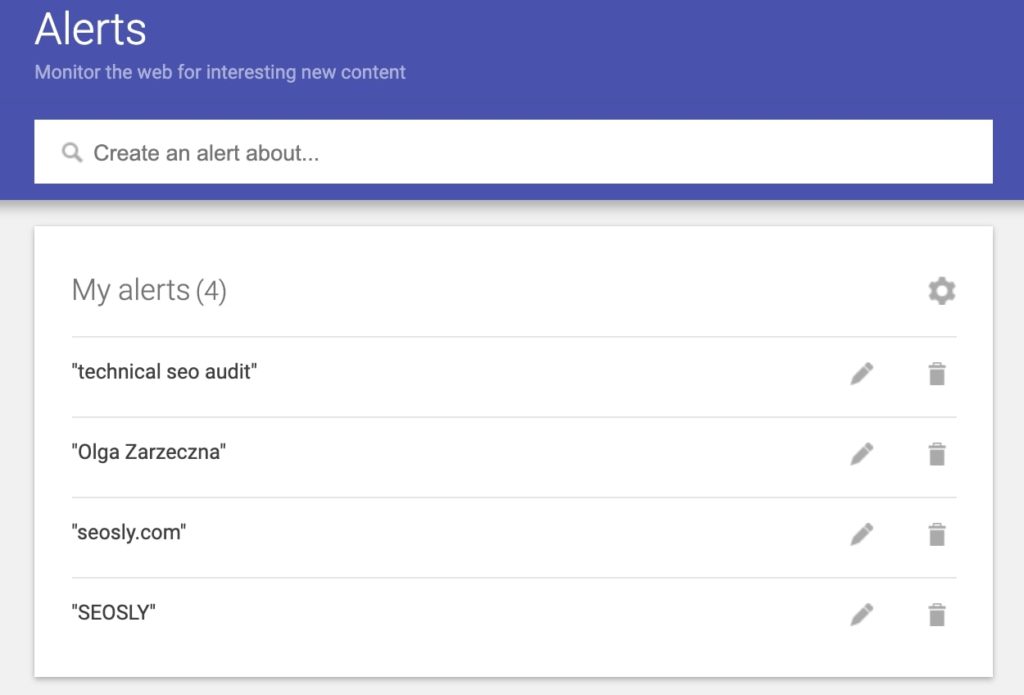
Google Ads Keyword Planner
With the help of the Google Ads Keyword Planner, you can research new keywords for your website. This free tool can be used to come up with new and unique keywords that are relevant to your business and view estimates about how much it will cost you to target them and the searches they will receive. Even though the tool is part of Google Ads (paid search), you can use it to do keyword research to find new topics (keyword phrases) to cover on your website as part of your SEO (organic search) campaigns.
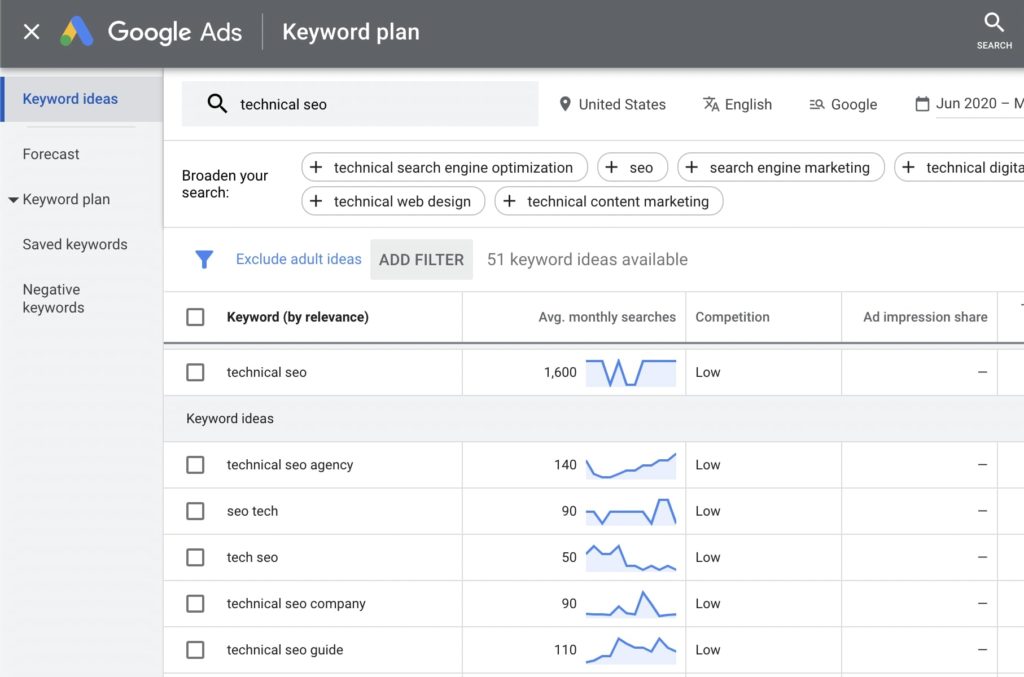
Google Tag Manager (GTM)
Google Tag Manager is a must-have tool for webmasters looking for easy and efficient tag management. With Google Tag Manager, you can manage every tag on your website without having to edit the code. The tool helps you to efficiently add and update website tags for a better understanding of the site, analytics, and conversions. Google Tag Manager will also help you make sure that all your tags are working properly.
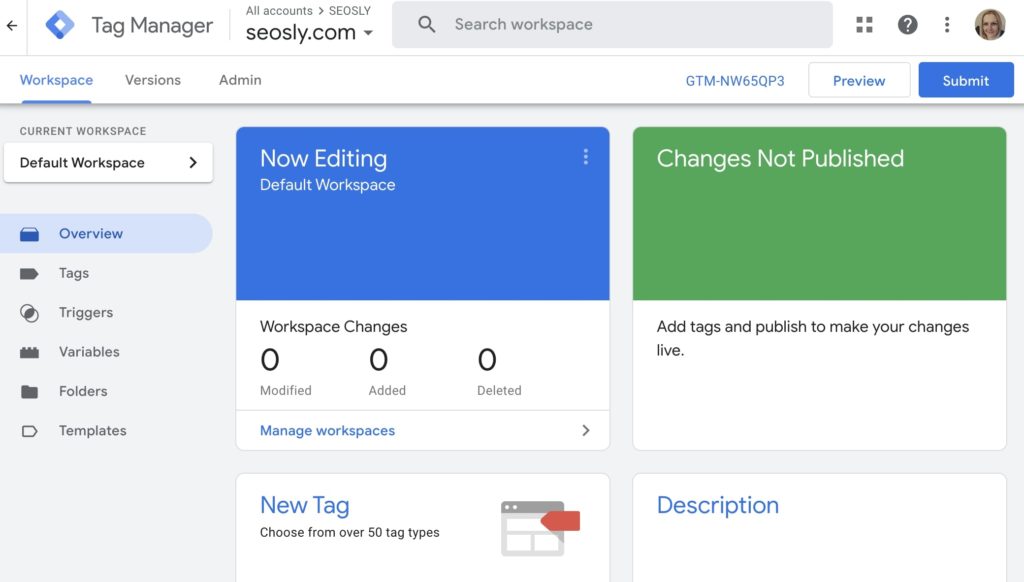
Google Analytics (GA)
Google Analytics, a web analytics tool offered by Google, is used for tracking and reporting site traffic. GA lets you analyze the traffic coming from different sources, such as search engines, other websites, social media, e-mail campaigns, etc. It also lets you dive deep into how your users are behaving, how much time they spend on particular pages, how many pages of your site they view, and more. With Google Analytics, you can improve your website understanding and assess how well your products, content, and marketing are performing.
UPDATE: Universal Analytics is being sunset in July 2023. Make sure to move to GA4 as soon as possible.
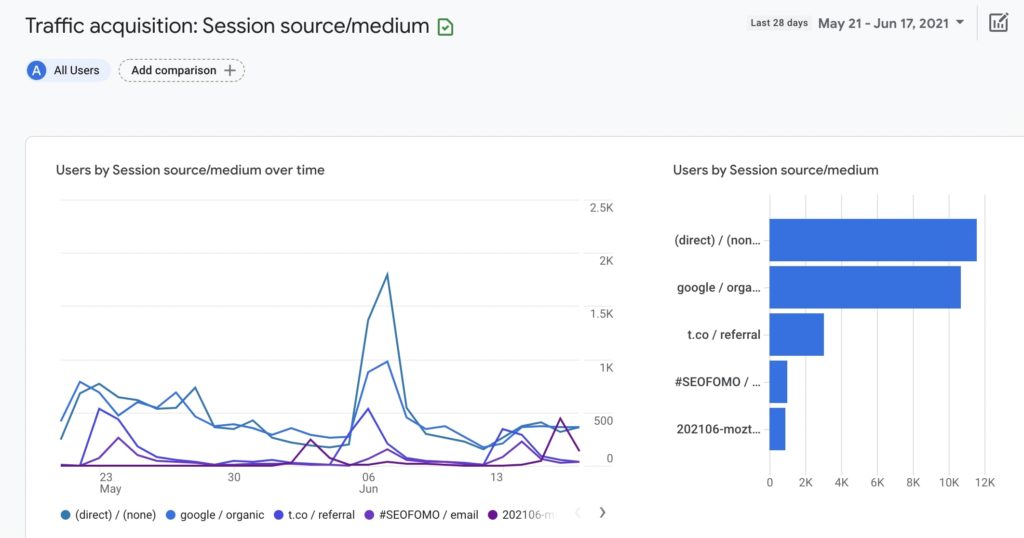
⚡Check my basic guide to Google Analytics 4.
Google Data Studio
Google Data Studio is an excellent data visualization tool that is available for free. The tool allows you to produce interactive dashboards, and come up with personalized and aesthetic reporting. Not only are the features intuitive and easy to use, but the Data Studio also ensures easy scheduling and sharing of reports.
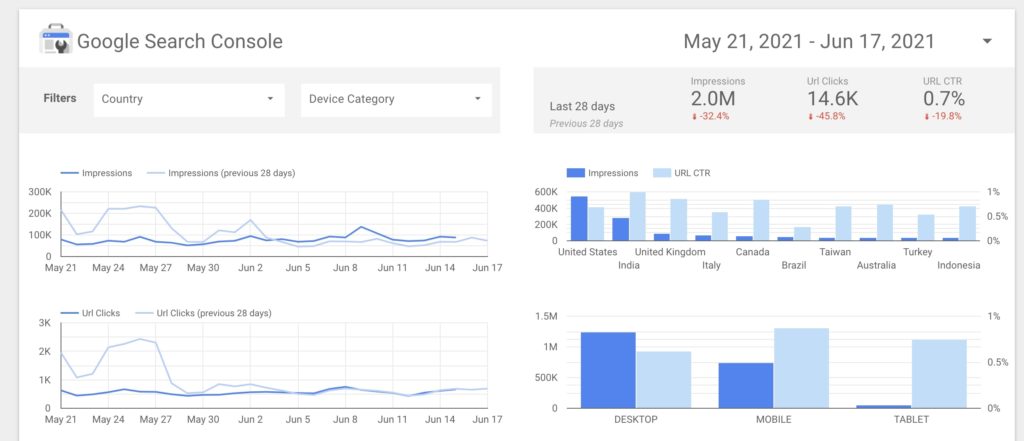
Google Business Profile
Google Business Profile is a free and easy-to-use tool for organizations and businesses looking for online presence management on Google, especially Google Maps. GMB assists customers in finding local businesses and provides them with basic information about the business, such as its address, opening hours, etc. With this tool, you can manage your business information, improve interaction with your customers, and ultimately expand your online presence.
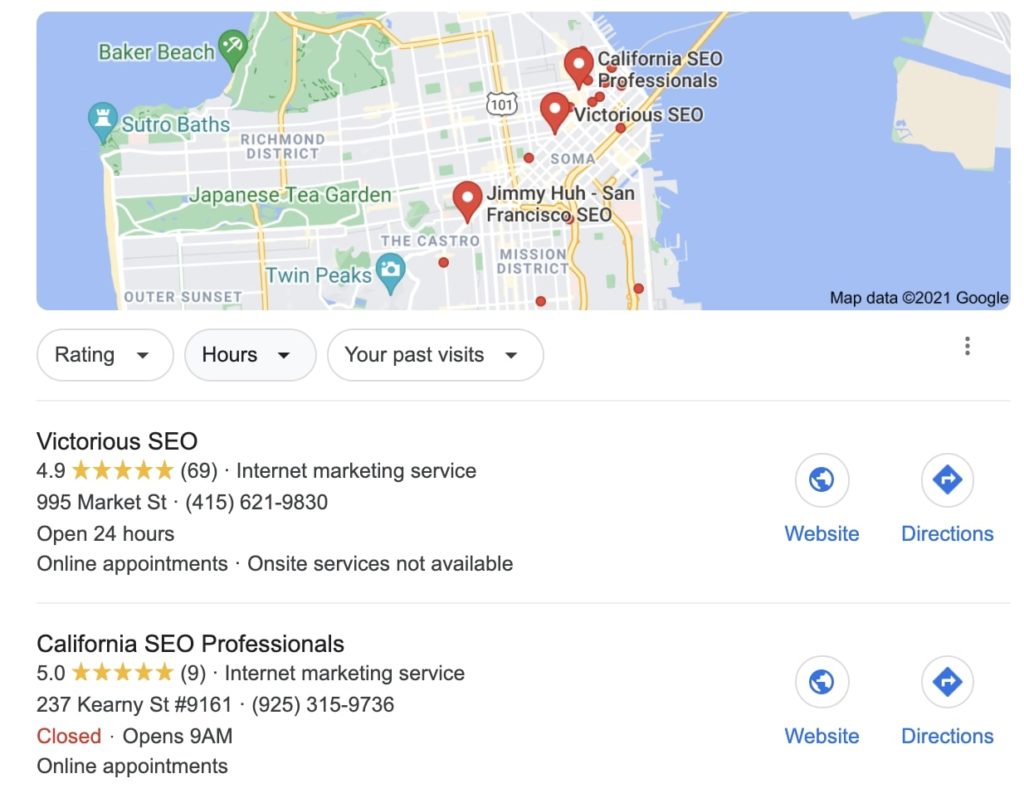
Google Trends
This website has been launched by Google to analyze how popular the leading Google search queries are across multiple languages and regions. Google Trends makes use of graphs to compare and display the search volumes for various queries over a period of time. If you are not sure whether it is a good idea to invest your time and money into a specific topic, you may want to check how it’s doing in Google Trends.
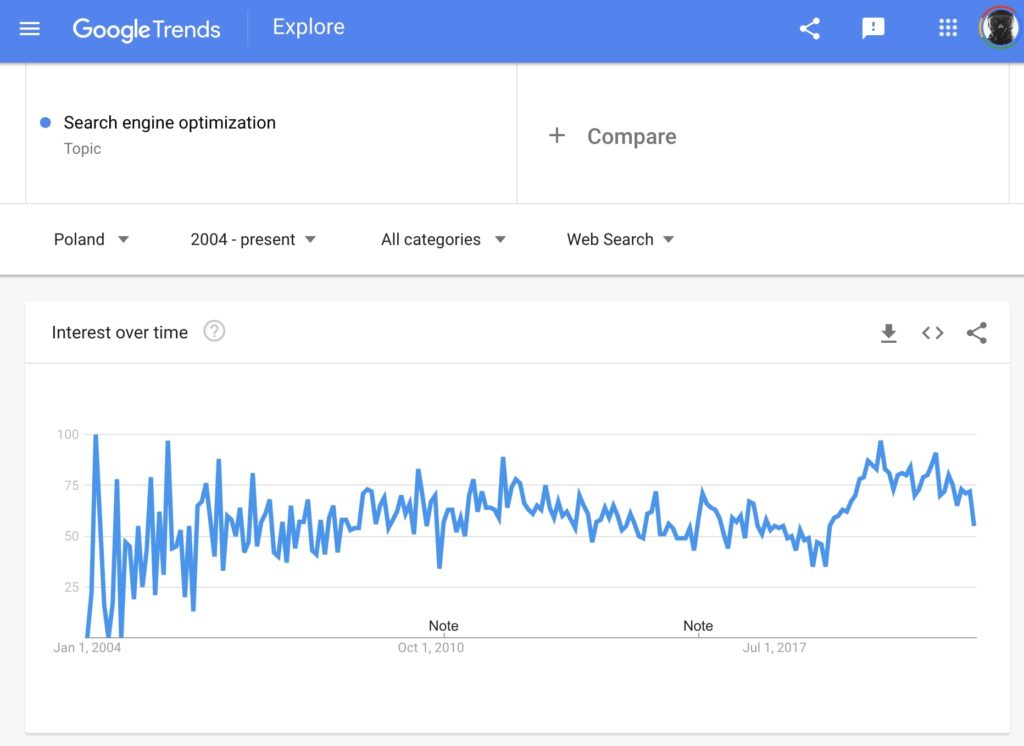
Search Quality Evaluator Guidelines
Although this is not exactly a tool, it contains a wealth of information for SEOs. The Search Quality Evaluator Guidelines are important for understanding the factors that are taken into account by quality raters. Even though these ratings do not have a direct impact on rankings, they are used by Google to improve its search algorithms.
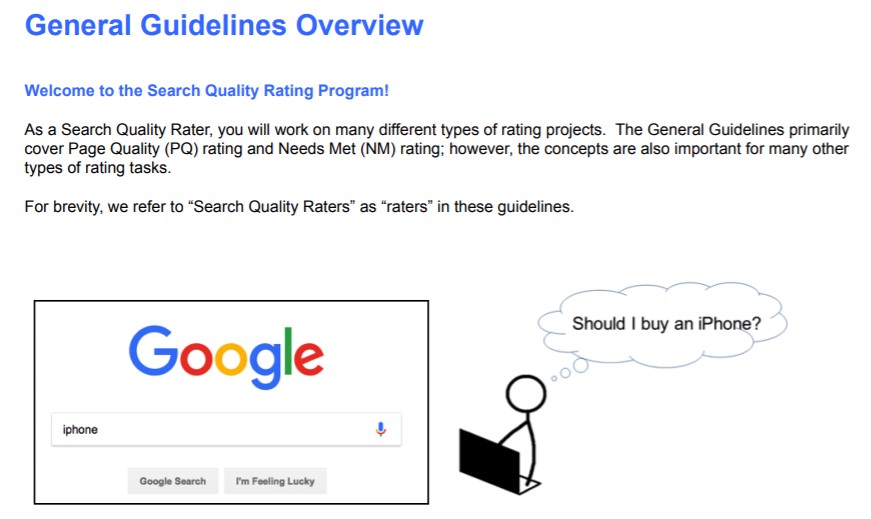
User-Agent Switcher for Chrome
As the name suggests, the User-Agent Switcher is used for switching the user agent of a website. This is a Google Chrome extension that allows for the modification of the string communicated through an HTTPS header, causing the webserver to believe that you are using a different browser for your browsing instead of the one that you are actually using.
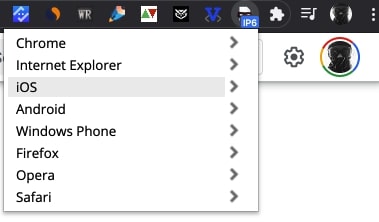
Chrome Web Vitals
With the Web Vitals extension for Chrome, users can measure a website’s performance based on metrics, such as Largest Contentful Paint (guide), First Input Delay (guide) and Cumulative Layout Shift (guide). Note that this is a lab tool and shows you the Core Web Vitals values based on your desktop browser, your Internet connection, and your device performance. To get the entire picture, use Google PageSpeed Insights.
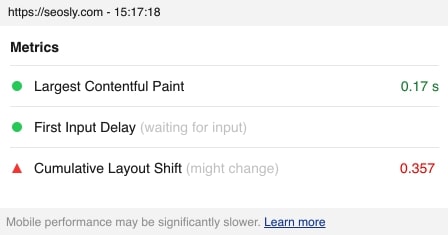
Google Suspicious Site Reporter
With the help of Google’s Suspicious Site Reporter, users can make sure that they do not access sites that are potentially suspicious or dangerous – as well as make sure that their own site is safe to access. The Google Suspicious Site Reporter extension displays an icon whenever a user is on a site that is potentially suspicious. You can then send the report to submit the unsafe site to Safe Browsing, where the website will be further evaluated.
Google Site Kit for WordPress
This is Google’s official plugin for WordPress for providing insights related to user perspective and usage of your website. The Google Site Kit for WordPress provides up-to-date and authoritative insights from several Google products (GSC, GA, PageSpeed Insights, and AdSense). A nice thing about the tool is that its insights can be directly accessed from the WordPress dashboard.
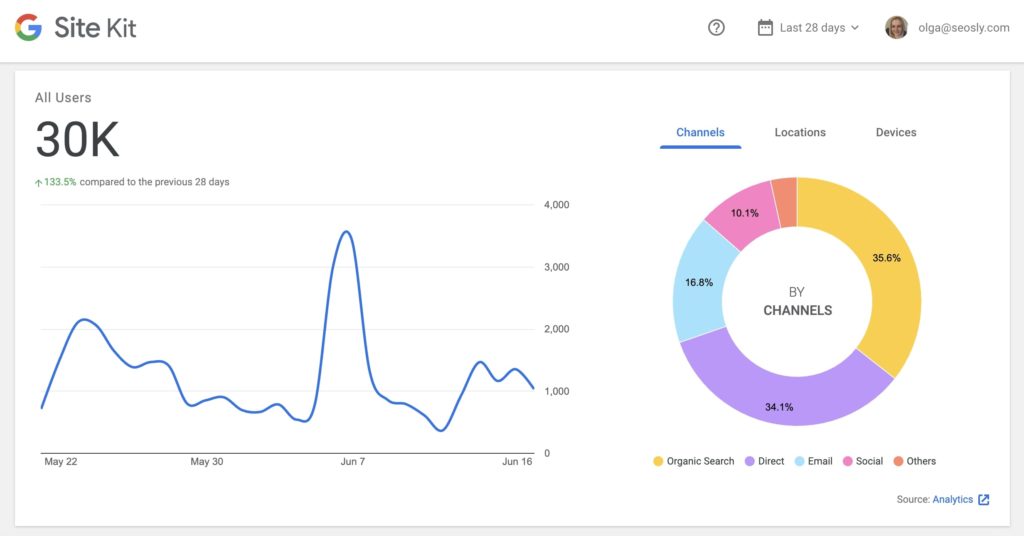
Google Web Stories for WordPress
The Google Web Stories WordPress plugin lets you create and publish Web Stories directly on your WordPress website. Google Web Stories are a rich and swipe-able storytelling format that can be used on mobile devices. With Google Web Stories, users can enjoy a full-screen experience that can incorporate any kind of content. Unlike closed formats such as Instagram Stories, Google Web Stories are open and easily distributable.
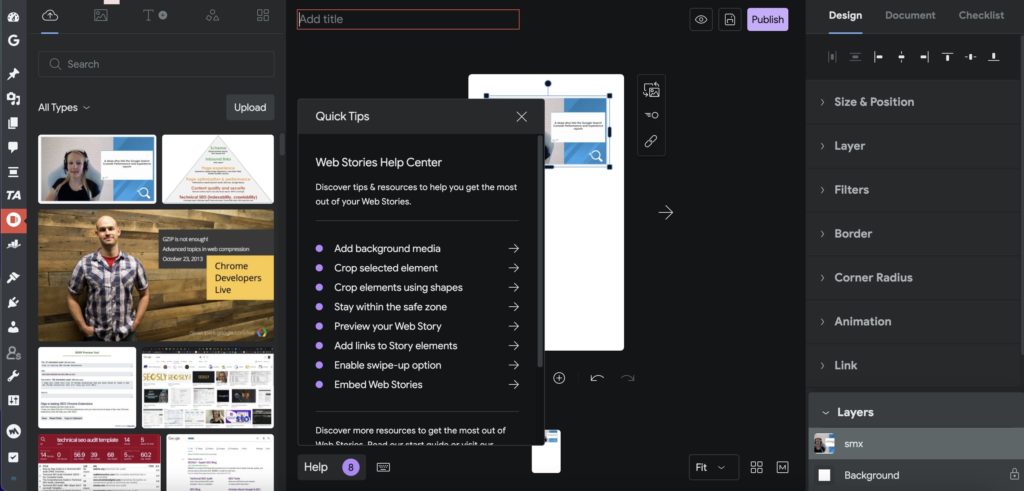
Chrome User Experience Report (CrUX)
The Chrome User Experience Report is driven by real-world user measurement based on vital metrics of user experience throughout the public web, compiled from users who have decided to sync their browse history, do not possess a Sync passphrase, and have enabled usage statistics reporting. You can access its data through PageSpeed Insights, Google Search Console, Public Google BigQuery Project, or CrUX Dashboard on Data Studio.
Google Safe Browsing Check
Google’s technology for Safe Browsing assesses innumerable URLs each day and identifies any websites that might be unsafe. Upon detecting a potentially unsafe website, the tool will display a warning on web browsers and Google Search. If you need to check the safety of a website, all you need to do is enter that website’s URL in the Google Safe Browsing Check tool. Note that the Safe Browsing status of your site is also available in the GSC Security report.
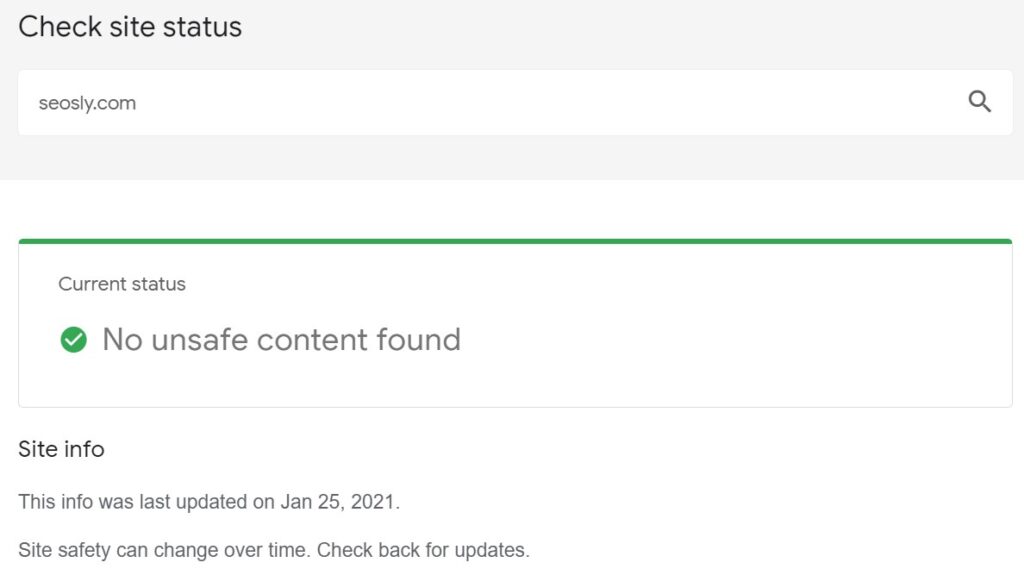
⚡ Check my guide to Google Safe Browsing to learn more about this Google service.
Google Similar Pages
Google Similar Pages is an excellent tool to use if you are browsing a page that you find interesting and would like to view other similar pages. Upon clicking the Similar Pages extension, Google will receive a search query from your browser and will notify you of any page that is similar to the one you are viewing.
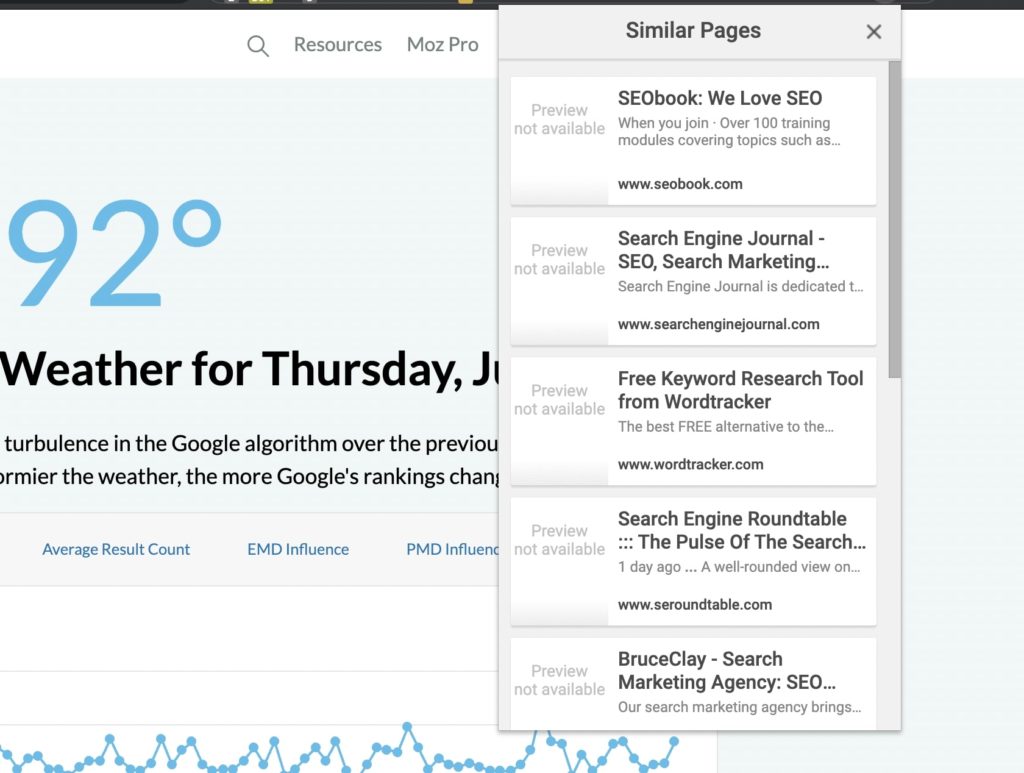
Google Web Tools
Google Web Tools is a set of tools (including some of the tools we have already talked about) and resources that are supposed to help you improve your site’s structure, its user experience, and, how it is shown in Google search. Google Web Tools includes, among others, tools like Ad Experience Report, Abusive Experience Report, and Structured Data Testing Tool.
Google Cloud Natural Language
This tool makes use of machine learning to convey the meaning and structure of a piece of text. You can use the Google Cloud Natural Language to derive information related to places, people, and events, and thereby obtain a better understanding of customer conversations and social media sentiments. Moreover, the tool enables users to perform text analysis as well as the integration of that text with Cloud Storage.
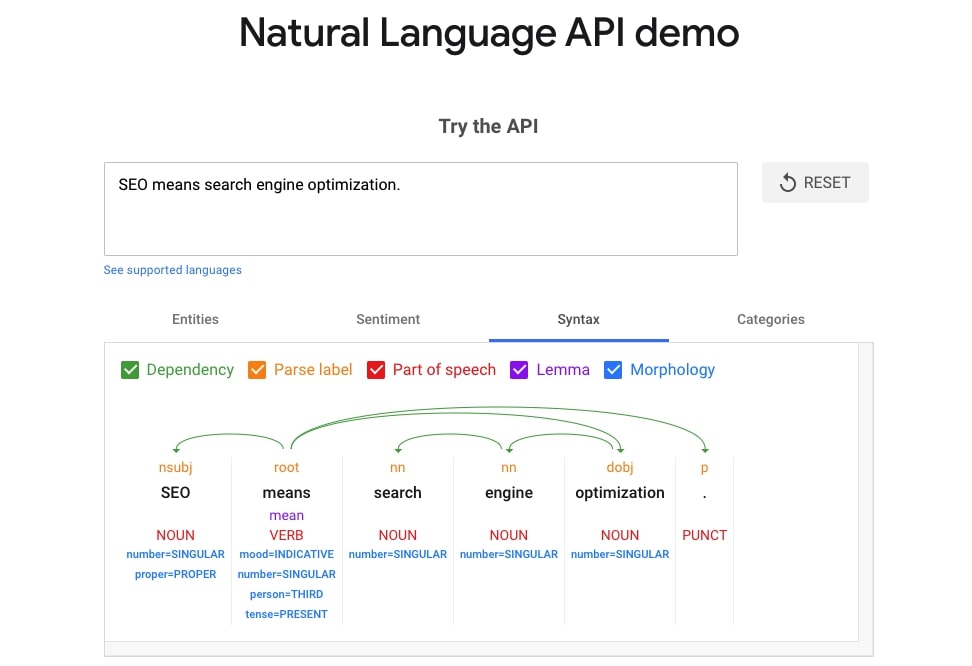
Google Open-Source Projects
Google has a wide range of open-source projects that can be used for a wide variety of objectives and without any restrictions or conditions. An open-source project is one that can be used, studied, modified, or distributed by any person and for any purpose. An open-source license is used to enforce these permissions. Google’s open-source projects include Open Science Journal, Spinnaker, Dart, Protobuf, Firebase SDK, Kubernetes, Skia, Draco, and several others.
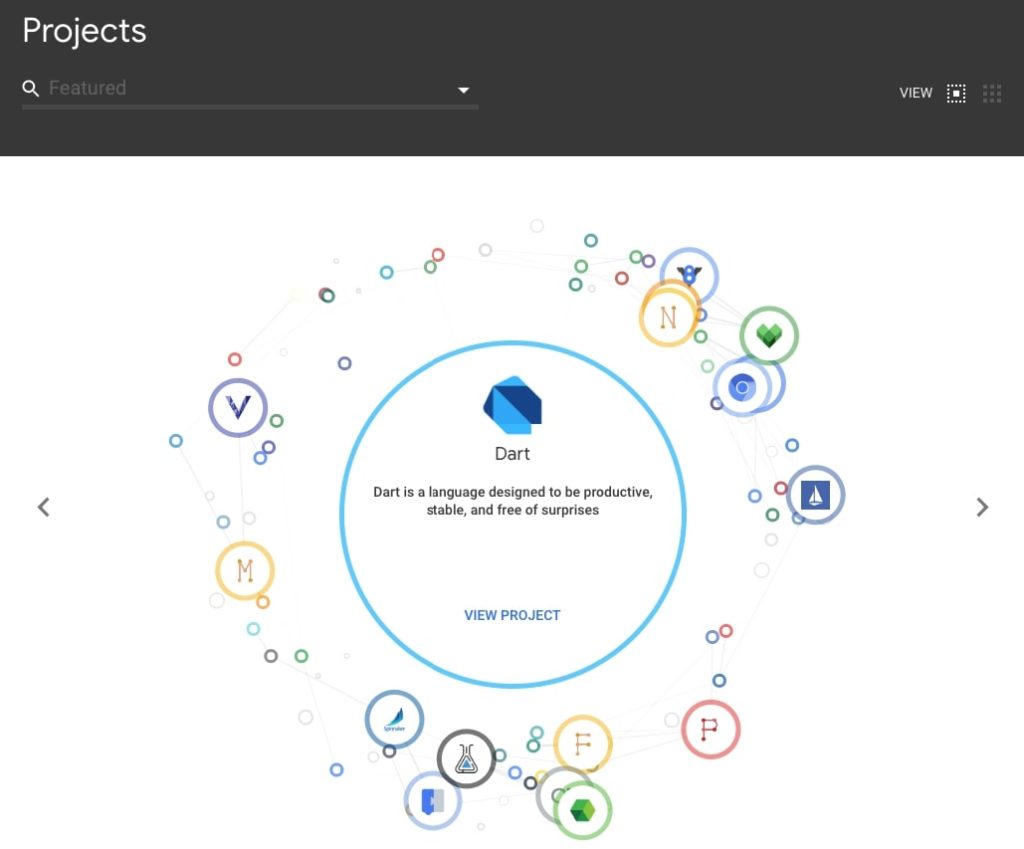
Do you like my list of Google SEO tools? Do you think some tool is missing? If you do, then let me know! I would love to hear from you.
If you like this list, share it with other SEOs. Thank you! Don’t miss my other lists of SEO tools and SEO guides:

Thank you so much
You are welcome 🙂
one of my favorite to find keyword is Google Suggest (aka Autocomplete), but it’s not on the list 🙁
Whooops! It looks like I will have to add it to the list 🙂
Thanks for knowledge about amazing google tool. I am beginner so i learn more.
One request for you to suggest me for seo a simple way because i am so confuse about seo…
Best tool as we’ll best information about great SEO tool.
You literally threw half of the tools from one single tool – Google Search Console.
Crazyy 😉 Anyway, thanks for this 🙂
I did because each of these tool is a tool in itself and does a separate thing 🙂
Yes, because this tool has so many in-built tools. You are welcome 🙂
great blogs i didn’t know about lots of tools. like google site kit for wordpress. thanks
That’s my pleasure. You are welcome 🙂
Very much informative. Useful to my team. Thanks
Thank you 🙂
this post is one of the best posts regarding Google SEO Tools, Thank you so much for creating this.
I learned a lot from this.
Hi Ashish! Thank you so much. I am so happy to hear that 🙂
Veri nice article. Today I came to know that Google provides a lot of free tools to improve website performance and monitor website.
Thank you so much for this information.
You are welcome and it’s my pleasure 🙂
great blogs i didn’t know about lots of tools. like google site kit for wordpress. thanks
You are welcome 🙂
Great in-depth content. This article is very useful. Many of them were new to me. These tools are simply great. I personally liked the very new Search Console Insights tool.
I have discovered a bunch of new tools myself when I was preparing this article. I am happy you like it. Cheers 🙂
Thanks for sharing such a informative seo tools!👌🙂
I am happy you like it. More tool lists are coming soon 🙂
Hi,
I am amazed about what you wrote. I am using Google Search Consone since 2014 but i didn’t ever read such article. Thank you for sharing this article
Hi Shrawan, I am very pleased to hear you like my article 🙂 You are welcome!
Nice information । thank you
You are welcome 🙂
So much extensive and useful information.
Thank you so much for this post.
Thank you for your comment 🙂
So good post.
Thank you!
Olga, we appreciate your efforts, these tools are a great edition to my knowledge.
Hi Salman! Thank you so much 🙂
Thank you for sharing great information of gooogle tools.
That’s my pleasure 🙂
Thanks for providing a list of useful SEO tools provided by Google that can help to audit and grow a site.
Hi Gyan 🙂 You are welcome!
Awesome.. Really awesome. Thank you
You are welcome! 🙂
Hey Olga,
That’s Awesome.
It’s really helpful and full of knowledge.
Thanks for the awesome guide.
Aashirvad Kumar
optimizeforseo.com
Hi there! Thanks for stopping by and commenting. I am very happy you like my list 🙂
Great and deep article on Google tools for SEO. Thanks for sharing.
I find this list really useful and informative. Keep posting more content