Updated: April 3, 2023.
In this guide, I am showing you how to look for quick SEO wins for your website in three steps.

Whether you like it or not, SEO is a long-term game. Unlike PPC, SEO needs a lot of time and patience before it brings any meaningful results.
It is not unusual to have to wait 8-16 months before your client starts to reap the benefits of your months of hard work.
But is this always the same? Is there a way to speed up this process a bit?
In the case of existing sites that already have some traffic, it is indeed possible to bring get some results after a few weeks.
But how do you do that? By identifying quick SEO wins that the site already has but is not capitalizing on.
Let me show you how to do that.
❗For the purposes of this guide, I am using
Identify quick SEO wins in these 4 steps
Below are the 4 steps you can follow to identify potential quick SEO wins for any website.
You can use any SEO tool to do that. However, I find SE Ranking especially helpful to check the below three SEO elements. I had a chance to test the tool and I actually love it!
If you are not an SE Ranking user, you can use their
Let’s get started.
Step #1: Run a website audit to identify SEO errors
Here is what you need to do to run a basic technical SEO analysis of your site with SE Ranking:
1. When in SE Ranking, open Website Audit.
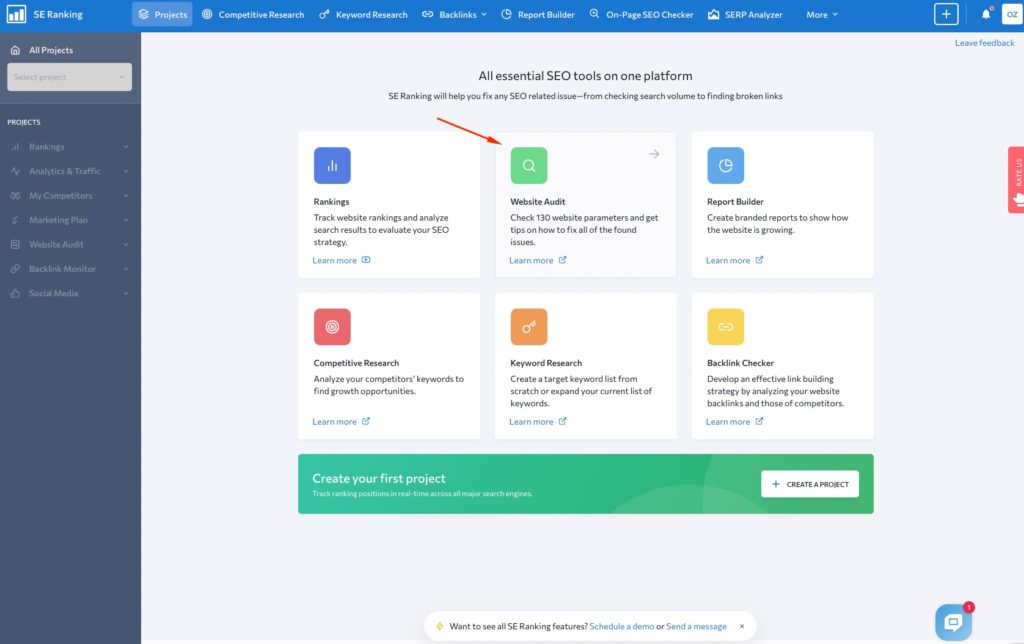
2. Add your website following 5 simple steps.
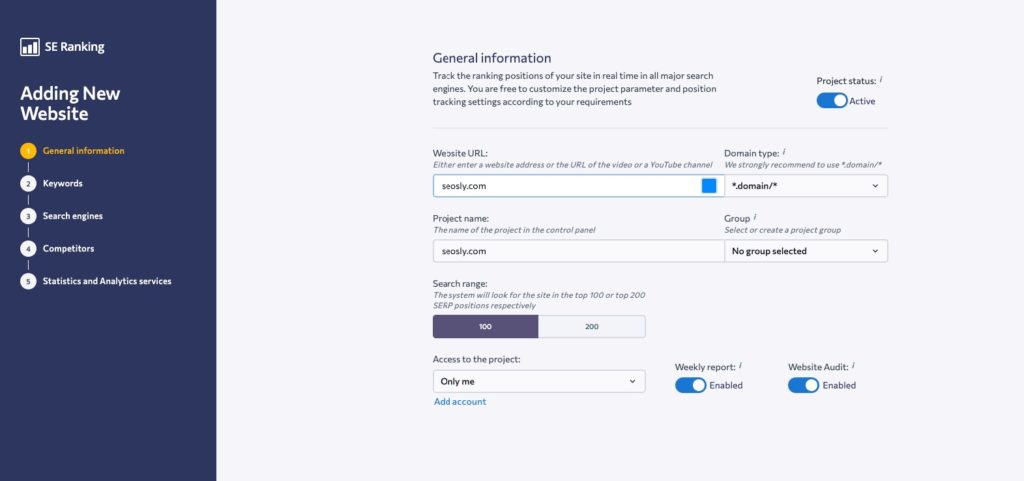
3. I suggest adding keywords to track and filling in the data about your competitors to get a better picture of your site.
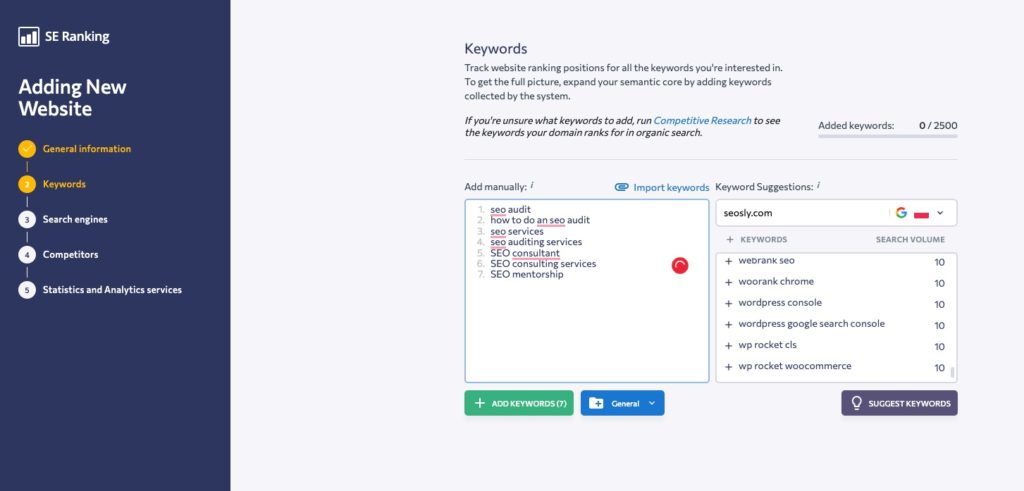
4. It is also a good idea to connect GA and GSC. The more data in one place, the better!
5. Once the project is added, navigate to Website Audit and click Overview. Click to run the audit and wait for the results.
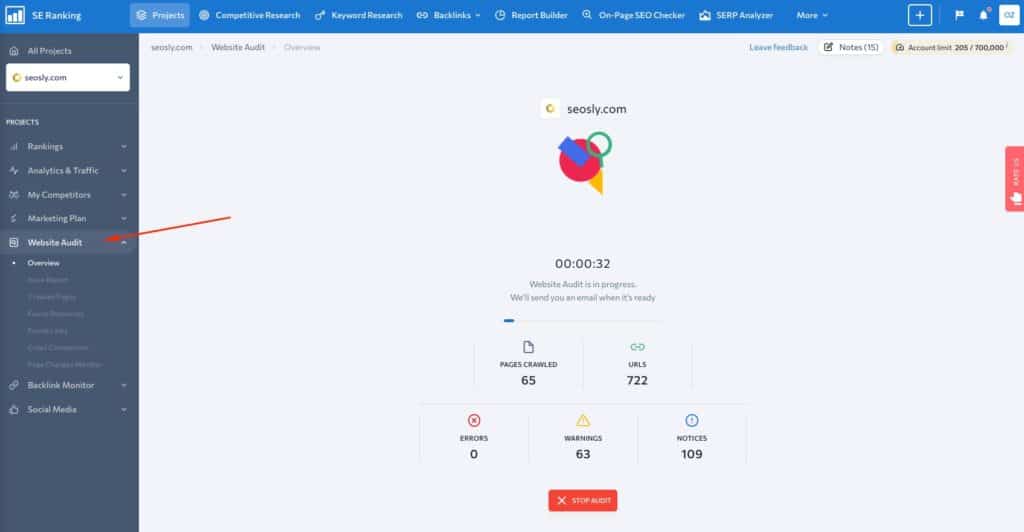
6. Check the Overview to get the basic info like the number of Pages Crawled, overall Health Score, Core Web Vitals, Top Issues, Domain Metrics, and more.
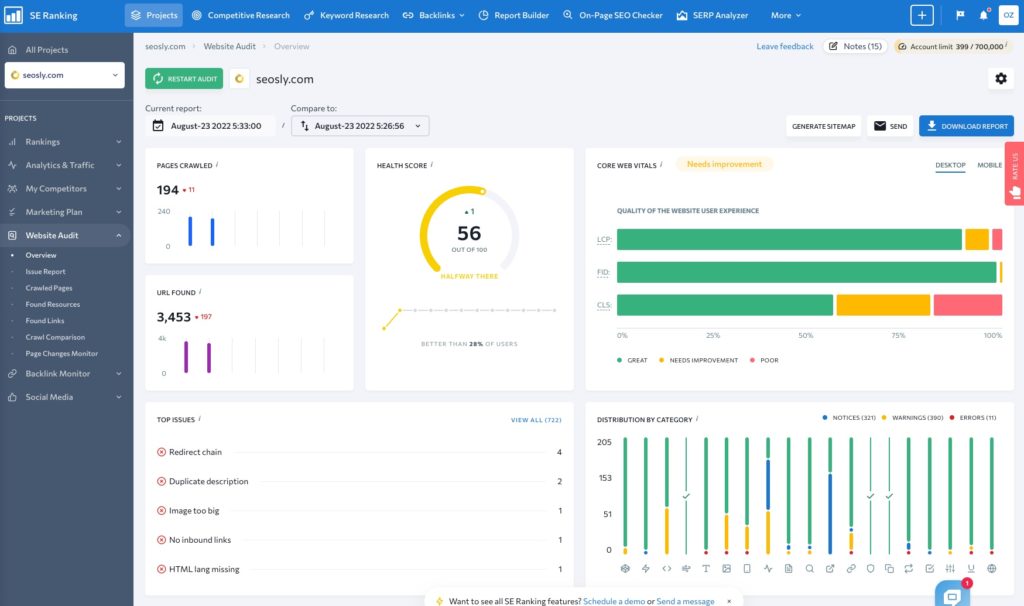
7. Navigate to Issues Report to check potential issues to fix.
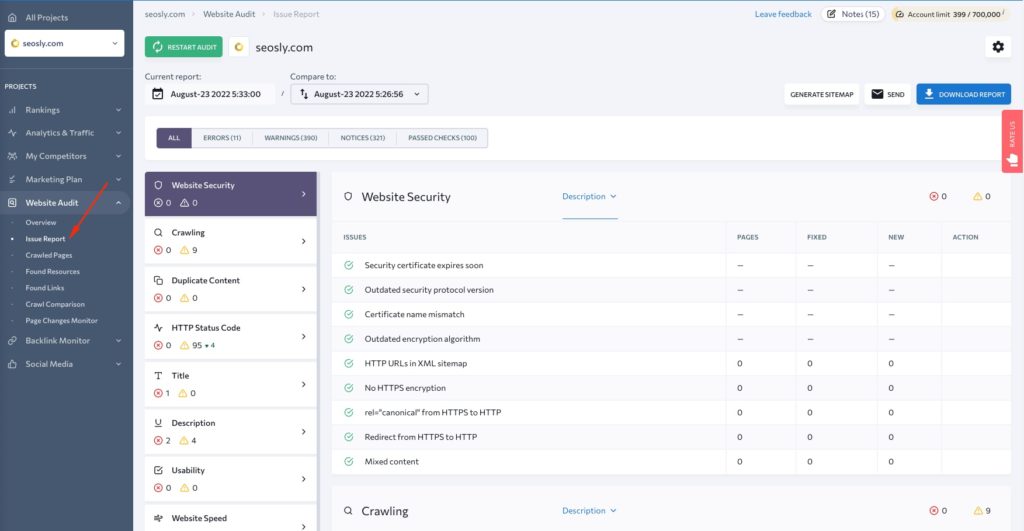
I really love the checklist view of all 130+ SEO elements that SE Ranking checks for in its
8. Navigate to tab Errors and analyze potential Errors. Your task as an SEO with a human brain is to asses whether these errors are actually errors. Only you know the context of the website and its goal. SE Ranking is doing its best as a tool.
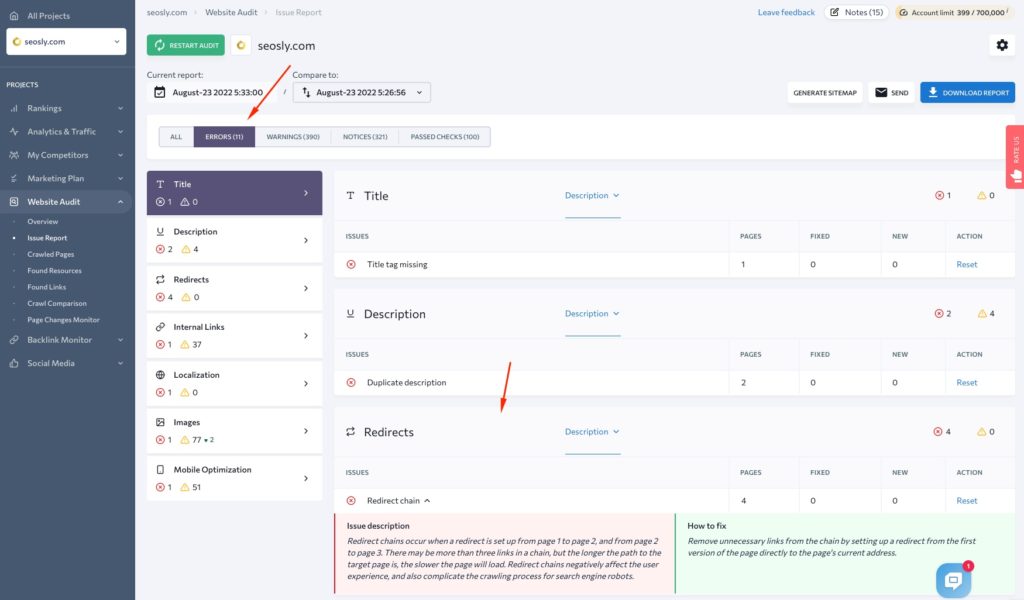
I absolutely love how straightforward and easy-to-understand these lists are.
TIP: When assessing these potential errors, think about the context of the website and the scale of a potential error. For example, if you are analyzing a site that has 10K URLs and 10 URLs have a redirect chain, then this is probably not an issue. But if the site has 15 URLs, then you have just found a potential quick SEO win.
9. Check Warnings. You may find some nuggets there too.
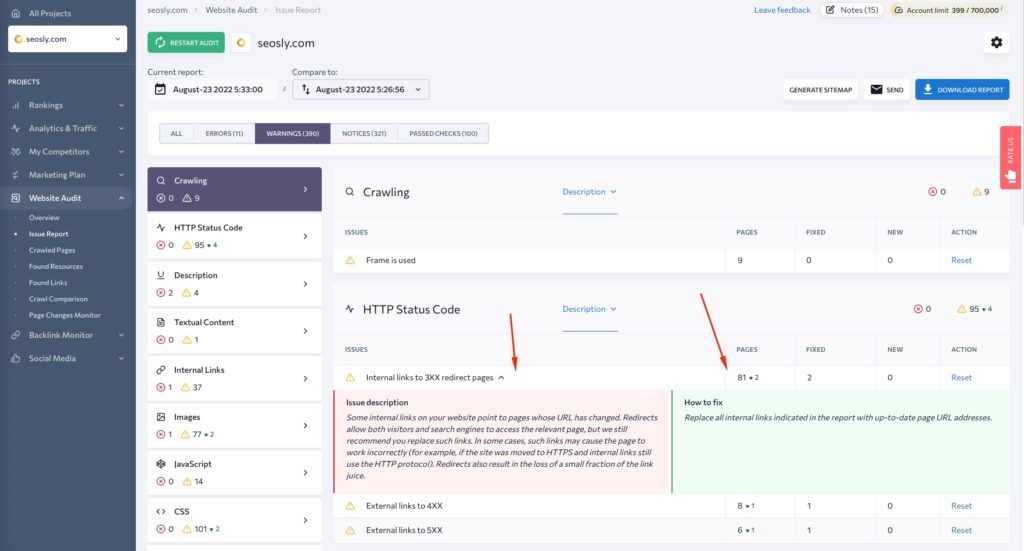
I immediately found one: Internal links to 3xx redirect pages on 81 pages. I have recently changed some URLs and have not updated internal links. Thank you, SE Ranking.
10. Check Notices too. These are not necessarily errors but you can also find areas for improvement.
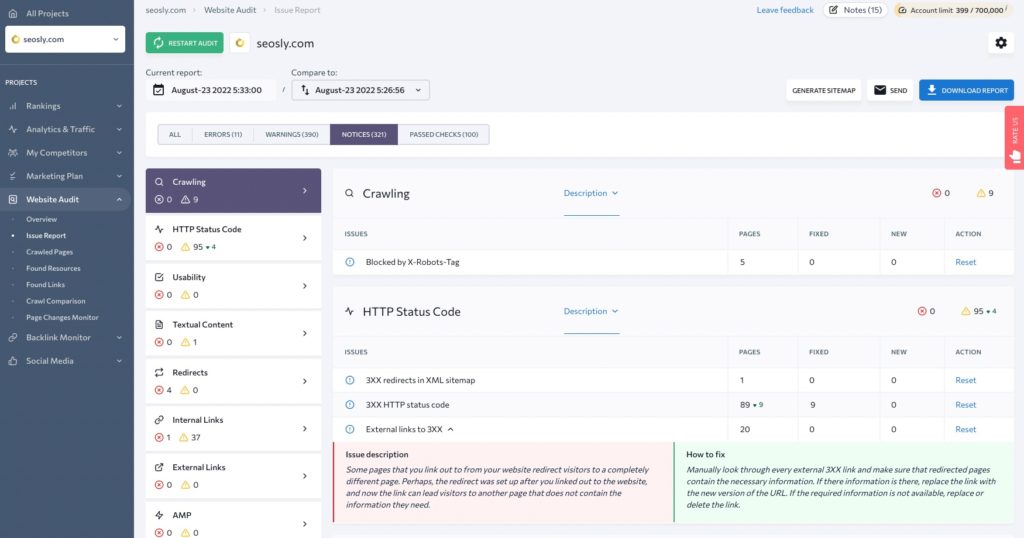
What errors can possibly turn into quick SEO wins?
That really depends. In most cases, you are looking for critical problems like a no-index tag where it should not be, redirect chains, or broken internal links (important internal pages returning status 404).
Your task is to assess every issue that tool highlights and decide whether this is indeed an issue and whether fixing it can potentially bring fast results.
Okay, now with the technical SEO check done, let’s look for keyword ranking wins.
Step #2: Check on-page SEO optimization of the most important pages
I was super lucky to be able to test the tool while it was still in its infancy. So how do you use this tool to look for potential SEO quick wins?
1. Identify a few most important web pages of your site. These have to the web pages that are already optimized for specific keywords and that already rank relatively well (say on positions 7-19).
You can check the rankings of your most important pages either in Google Search Console (the Performance report) or you can use the
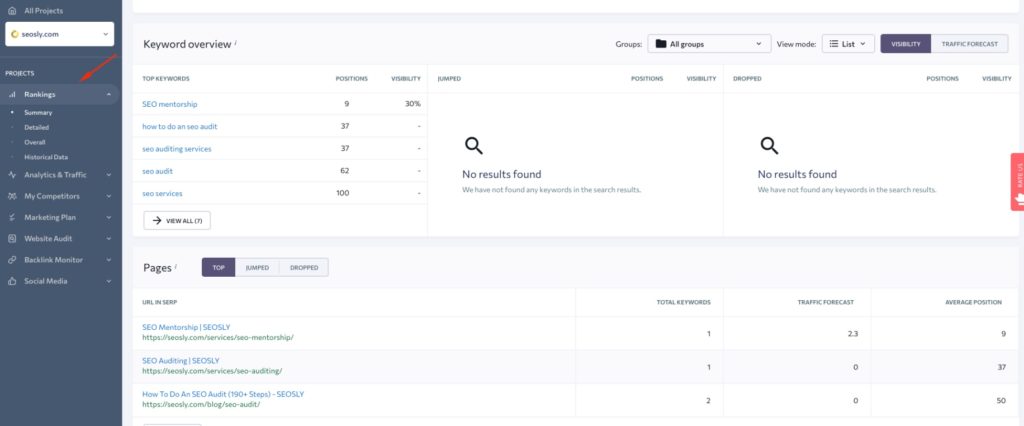
For the purposes of this tutorial, I will use my guide on how to do an SEO audit and my list of SEO mistakes. You can see from the anchor text what I want these guides to rank for.
2. Open On-Page SEO Checker and click + NEW AUDIT.
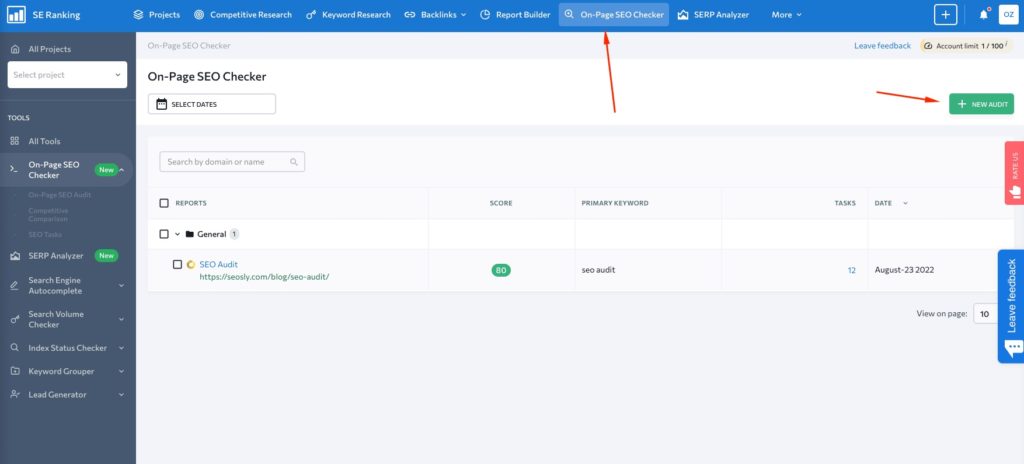
3. Fill in the information about the page you want to analyze and hit RUN AUDIT. The analysis will be ready in a few minutes.
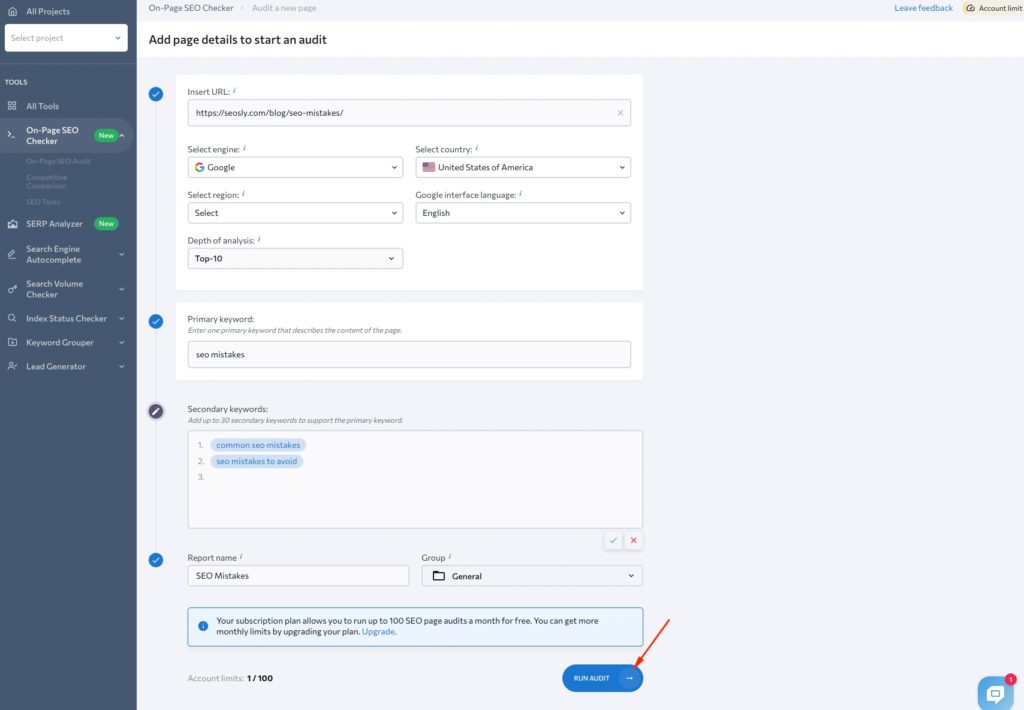
4. Now you can use the recommendations to further improve these pages and help them rank even higher.
I thought these two articles were pretty well optimized but it turns out I still have some room for improvement.
What possible improvements can I make to my guides based on what On-Page SEO Checker is showing?
Here is the summary of the
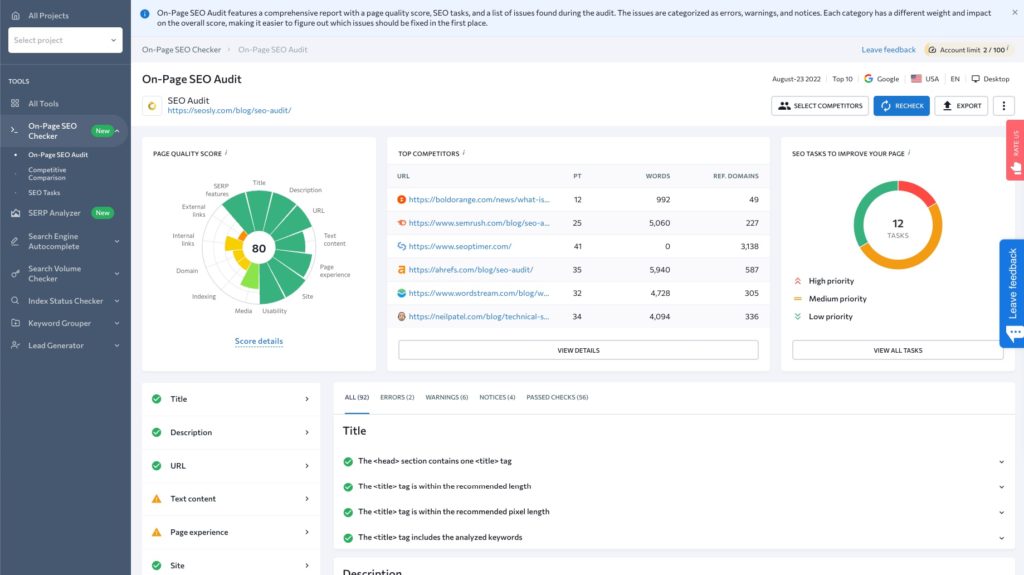
However, I still see some very useful tips like low keyword density (I am not saying this is a ranking factor but it can actually be important for that article because it has 20K words).
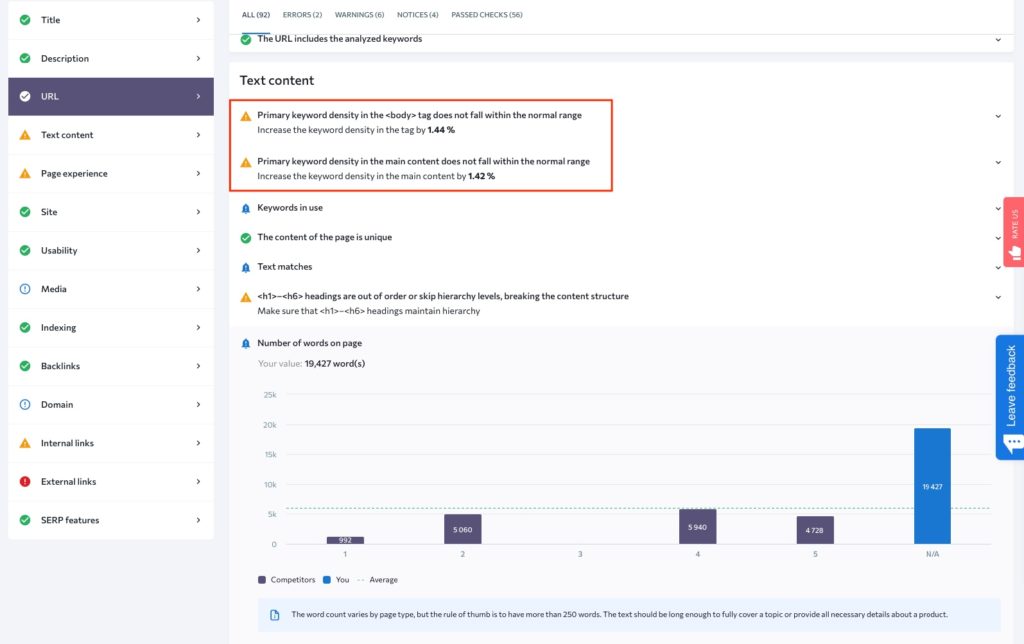
The tool is also showing me internal links to redirected pages. However, I know the context of my website and I know that these redirects are OK and put there on purpose (the ones with /get/ are affiliate links).
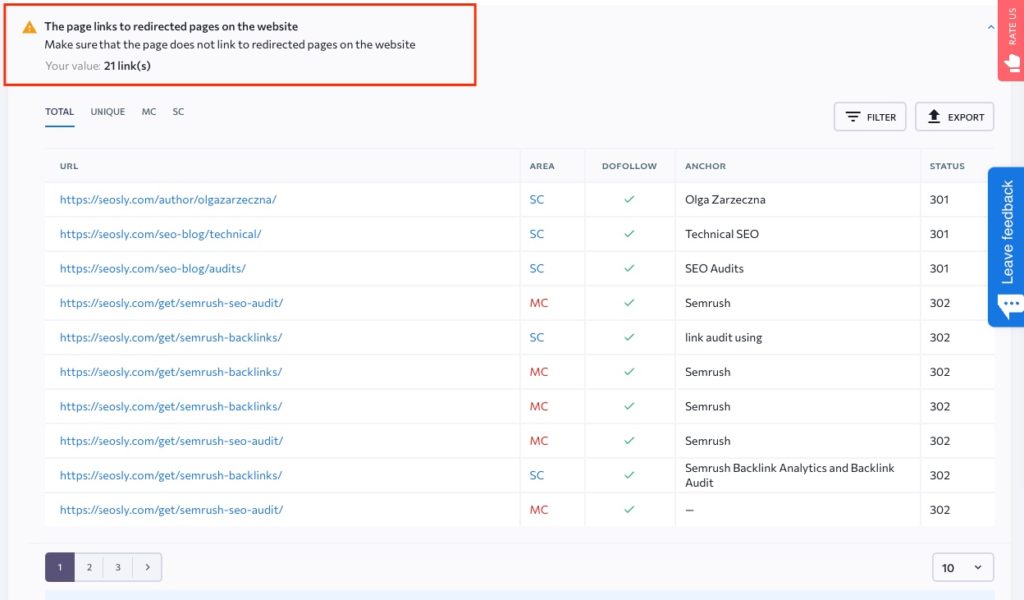
Step #3: Optimize backlink “juice”
Finally, you can use the power of existing backlinks to help underperforming pages get higher rankings.
- Navigate to Backlinks > Backlink Checker.
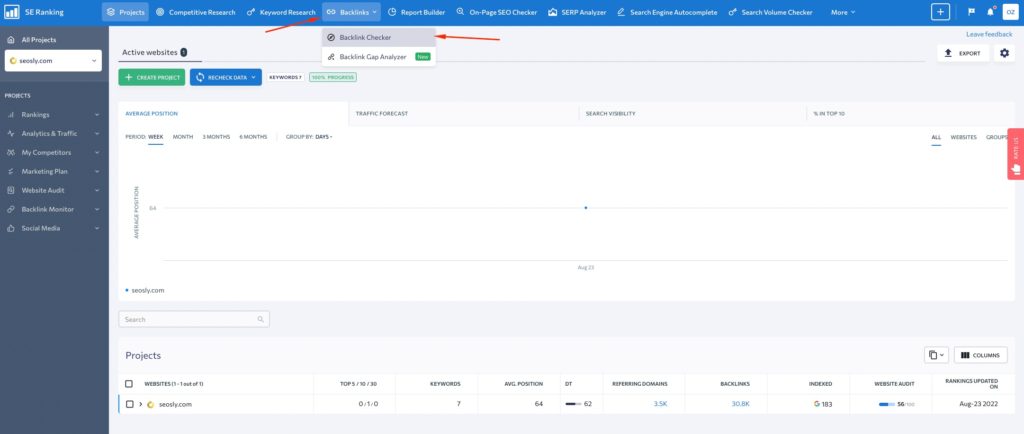
- Click on your website to view the backlink report.
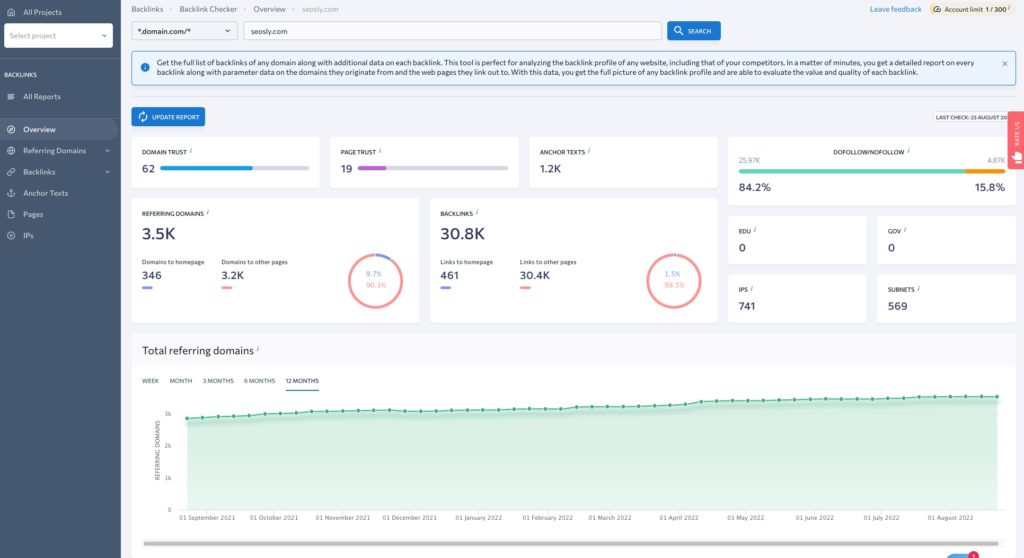
- Click on Backlinks. Sort by DT (from highest to lowest) to see the best links on top. As you can see, I have at least three nice high-authority links.
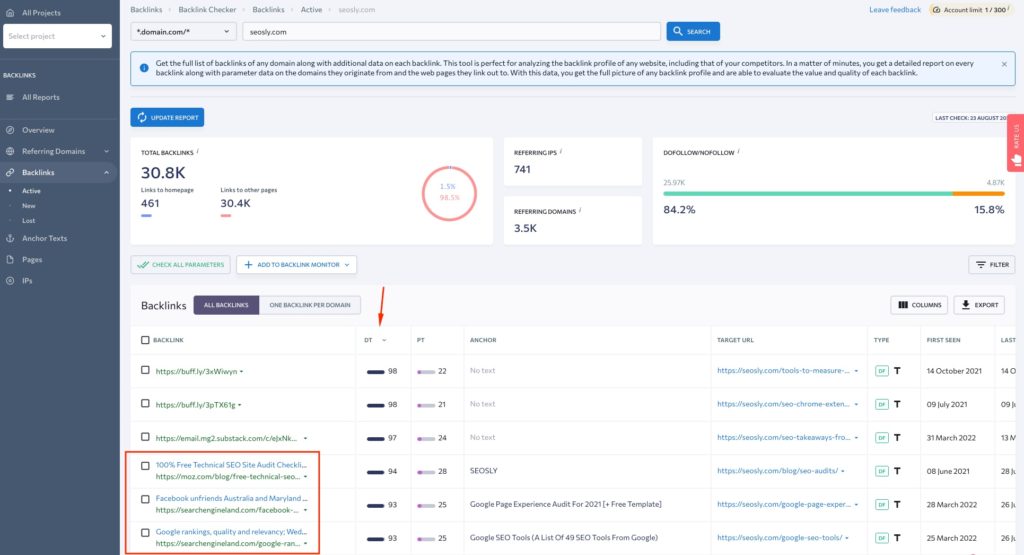
Now you need to look for pages that you want to help rank higher. Ideally, pages that rank on the bottom of page one or on the second page of Google.
Once you have identified these pages, you need to add internal links to these pages from the pages that have those nice links.
Following the example of my website, I should add internal links to the pages I want to help rank better from my Google page experience audit page and Google SEO tools.
Final words of SEO wisdom
I hope you like these three simple steps to identifying potential quick SEO wins for your website or your client’s site.
I personally usually get the quickest results by working on the on-page SEO of pages that already rank relatively OK (step no. 2 with the On-Page SEO Checker) and by adding a bunch of internal links to them (step no. 3).
You will also like these other similar guides:
