Updated: April 7, 2023.
A list of 79 Chrome SEO extensions together with descriptions, screenshots and download links.

Here is probably the longest list of SEO Chrome extensions. It took me more than a week to compile this list and select the best extensions for you. I’ve personally tested each and every SEO extension from the list.
I almost killed my computer while testing these extensions because at one point I had almost 80 active extensions and 100+ tabs open. That’s why, even though all of these extensions are cool, I do not advise installing and actively using all of them.
❓Looking to hire someone to audit your website or do SEO? Make sure to check the SEO services I offer including SEO consultations and monthly SEO services.
👉 Contact me for more information or if you have any questions or learn more about why you want to hire me as your SEO consultant.
1. Lighthouse
Lighthouse is an open-source tool that allows you to audit and identify the performance and SEO of a web page. You can improve page speed and even the webpage’s ranking by fixing the poor performance report indicators. It publishes an audit report for any or all five categories (Performance, Progressive Web app, Best practices, Accessibility, and SEO) and for both mobile and desktop.
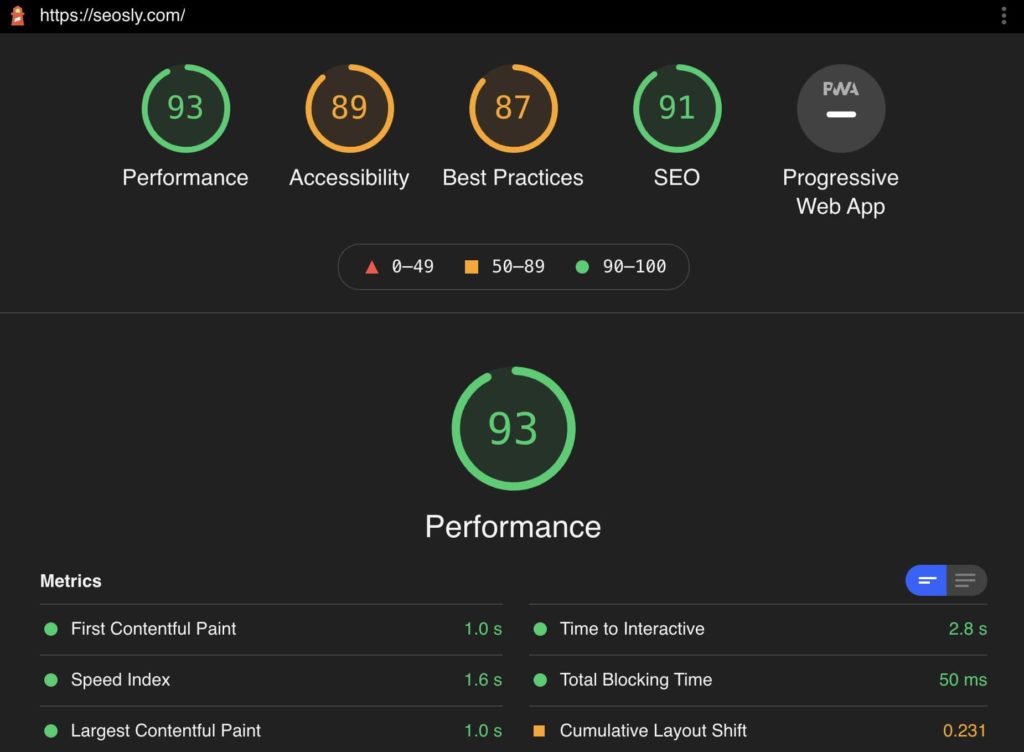
Download Lighthouse from Chrome Web Store
2. Free Backlink Checker by LRT
Free Backlink Checker by LRT allows you to verify all the external and internal links on a webpage, check for broken and unverified links, and identify follow vs. no-follow links. It also shows you the power and trust rating for all the links, so you can identify the ones worth keeping. You can export all the link data (as CSV or XLS) or analyze the source code behind a link by hovering over it.
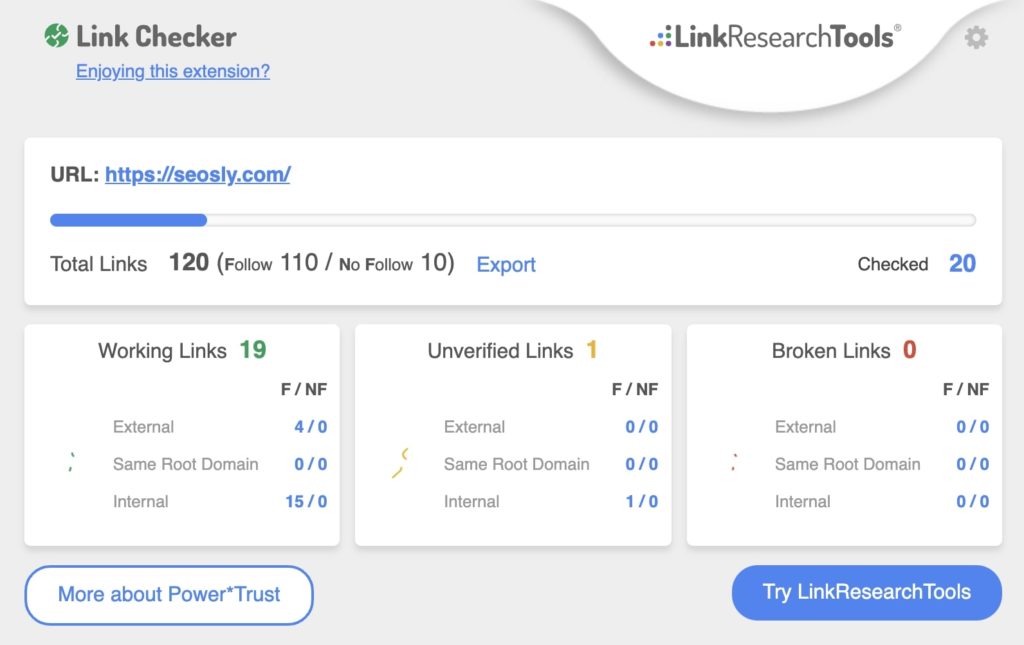
Download Free Backlink Checker from Chrome Web Store
3. Checkbot: SEO, Web Speed & Security Tester
Checkbot is a powerful website analysis extension that checks for 50+ SEO, speed, and security issues and factors. For SEO, it checks titles, content, page descriptions, URLs, etc. For performance, it checks for common Javascript and CSS issues, page size, inline source maps, etc. Security checks include HTTPS, content sniffing disabling, etc. The checks it runs are recommended by Google and Mozilla.
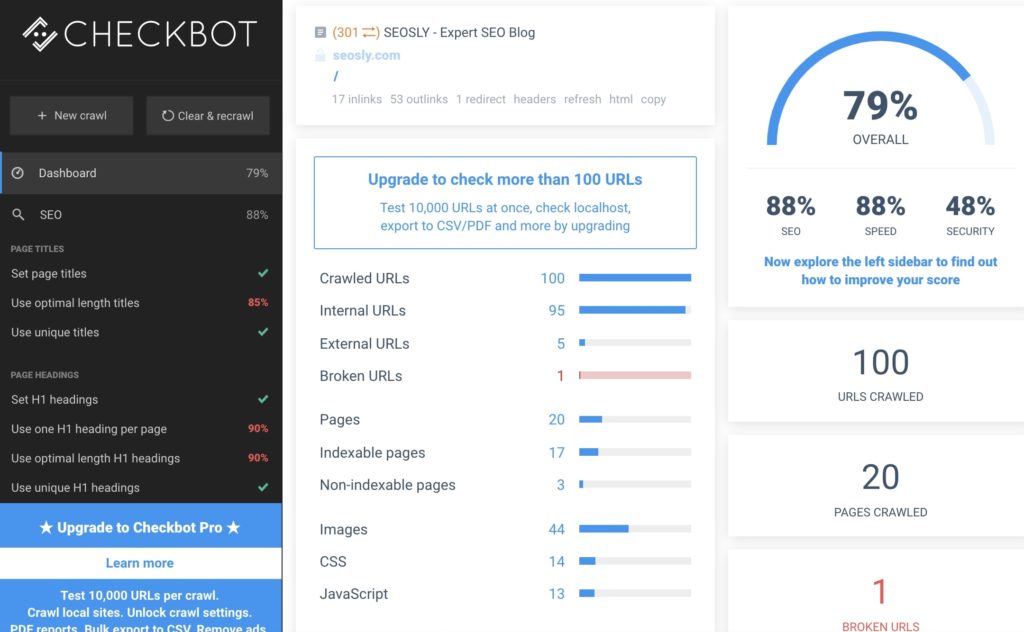
Download Checkbot from Chrome Web Store
4. SEO Info
SEO Info is a live SEO check that allows you to see your web page’s SEO health as you visit it. It includes web vitals score, structured data check, canonical link and AMP pages validation, HrefLang check, and page status codes. You can execute deeper SEO checks manually (full Lighthouse-based analysis). It’s possible to execute different audits for mobile and desktop versions of the webpage using Google Insight API.
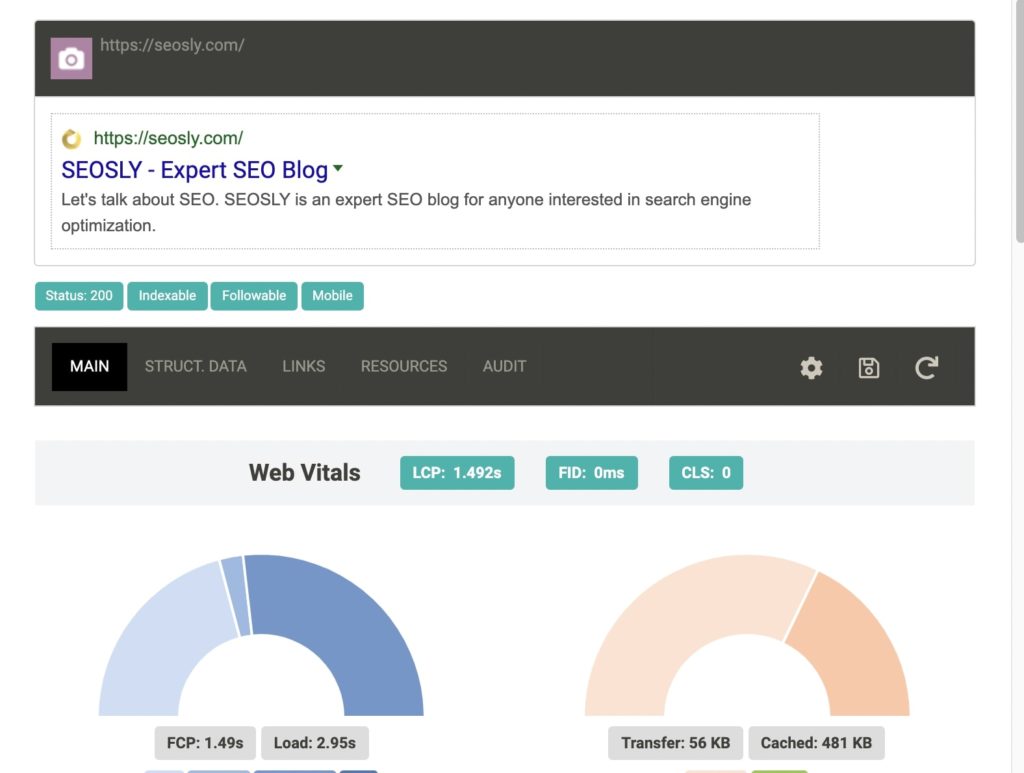
Download SEO Info from Chrome Web Store
5. SimilarWeb – Traffic Rank & Website Analysis
SimilarWeb offers information on key SEO metrics and traffic (including info on the source) on any website. It’s a powerful competitor analysis tool as it gives you insight into your peers’ traffic. Features include website rank, visits, and bounce rates, traffic sources (paid, organic, social media, etc.), and geography of visitor/user base.

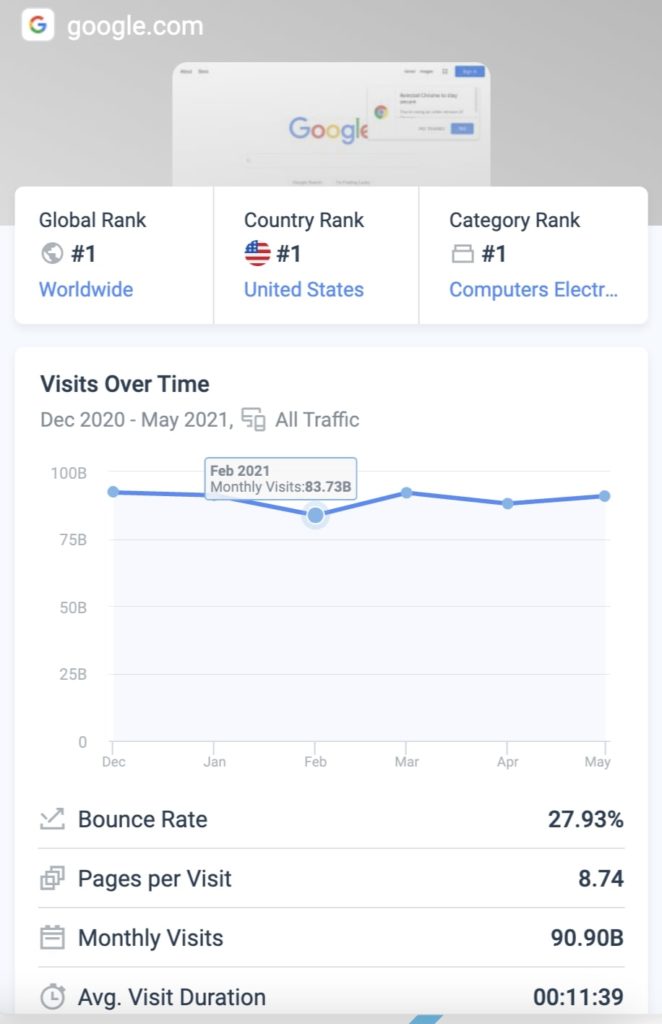
Download SimilarWeb from Chrome Web Store
6. Hreflang Tag Checker
Hreflang Tag Checker is useful for websites where a different language version is served to different target audiences. It automates the process of assessing a website’s Hreflan tags. You can check whether or not all the language variants are back-referring the same URL for the webpage you are visiting. This allows you to ensure that the language variant is served to the right audience.
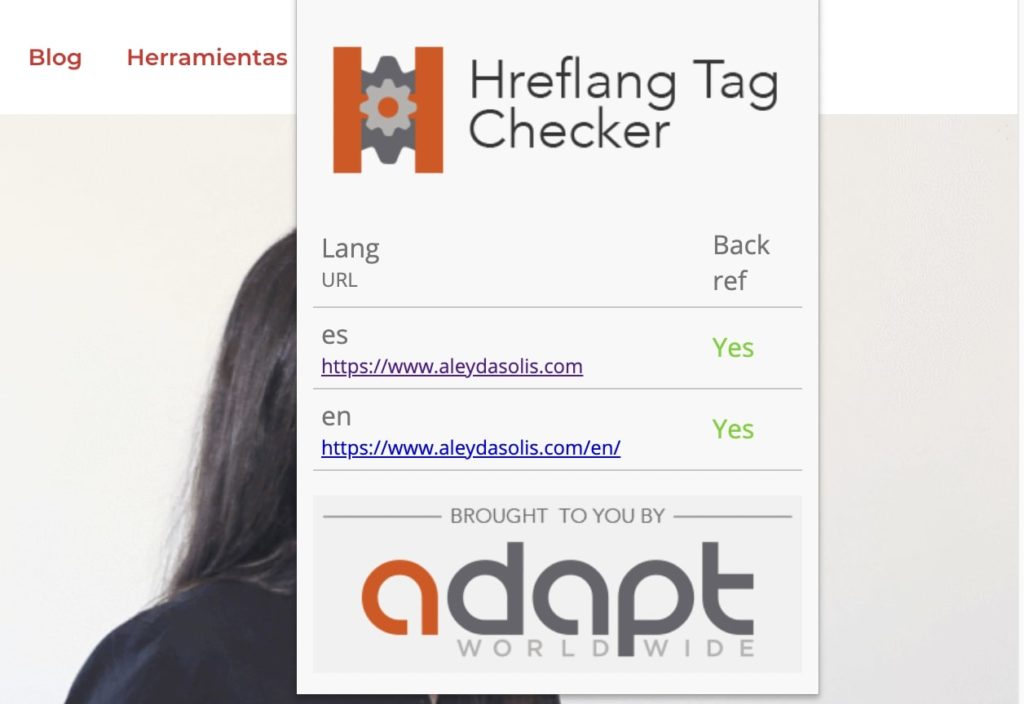
Download Hreflang Tag Checker from Chrome Web Store
7. WebRank SEO
WebRank SEO is an Alexa-focused SEO tool that informs you about Alexa traffic graphs, Indexed pages (both Google and Bing), Backlinks, and runs a website security check. It used to convey Alexa rank as well, but the feature has been removed from the latest edition. You can also compare your website to your competitor’s, making it ideal for thorough (yet easy) competitor analysis.
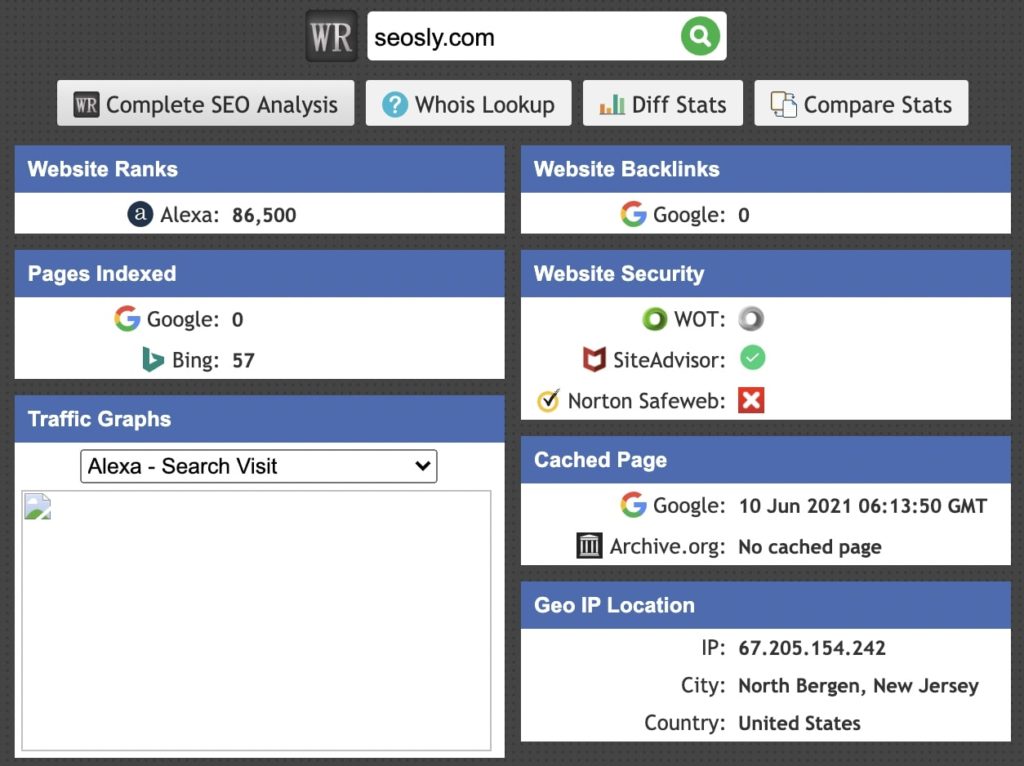
Download WebRank SEO from Chrome Web Store
8. SEO Minion
SEO Minion offers a set of rudimentary SEO tools, including on-page SEO analysis (with alerts), link highlighting (differentiates between internal/external links) and broken link analysis, and Hreflang tag checker, Google search location simulator (for two locations at once), and a few SERP utilities. The extension is available in six languages.
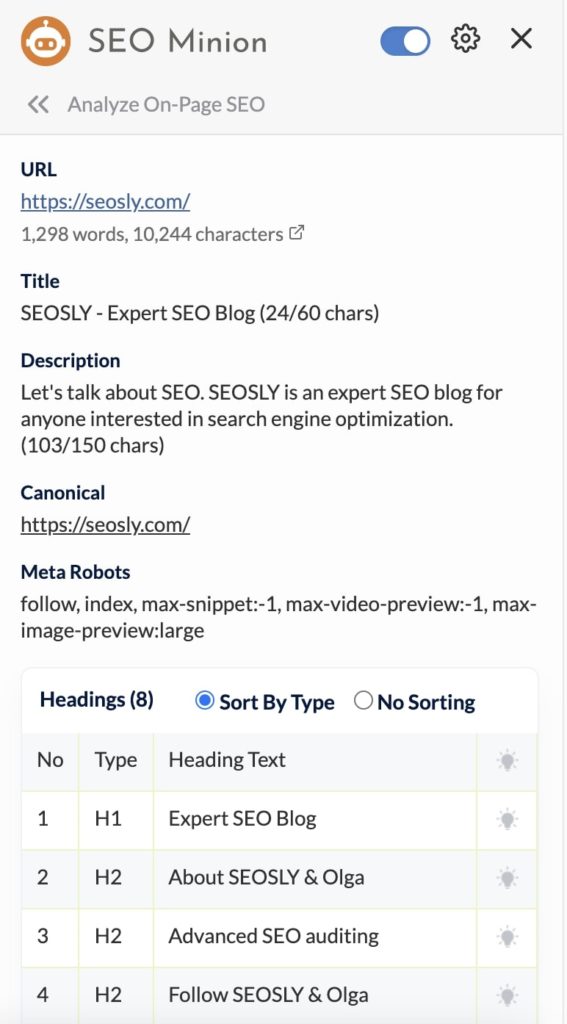
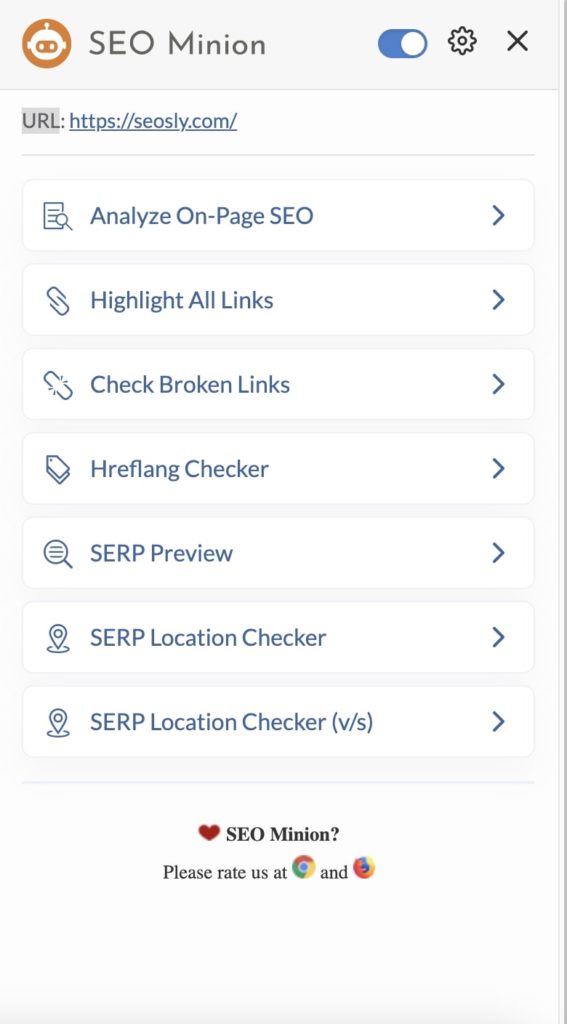
Download SEO Minion from Chrome Web Store
9. Keyword Surfer
Keyword Surfer is a free keyword research extension powered by Surfer SEO. For any keyword you search with the extension, you get estimated traffic, CPC, word count for all the top-ranking competitors/webpages, and keyword ideas (with a similarity score and volume). You can also create content directly through the extension.
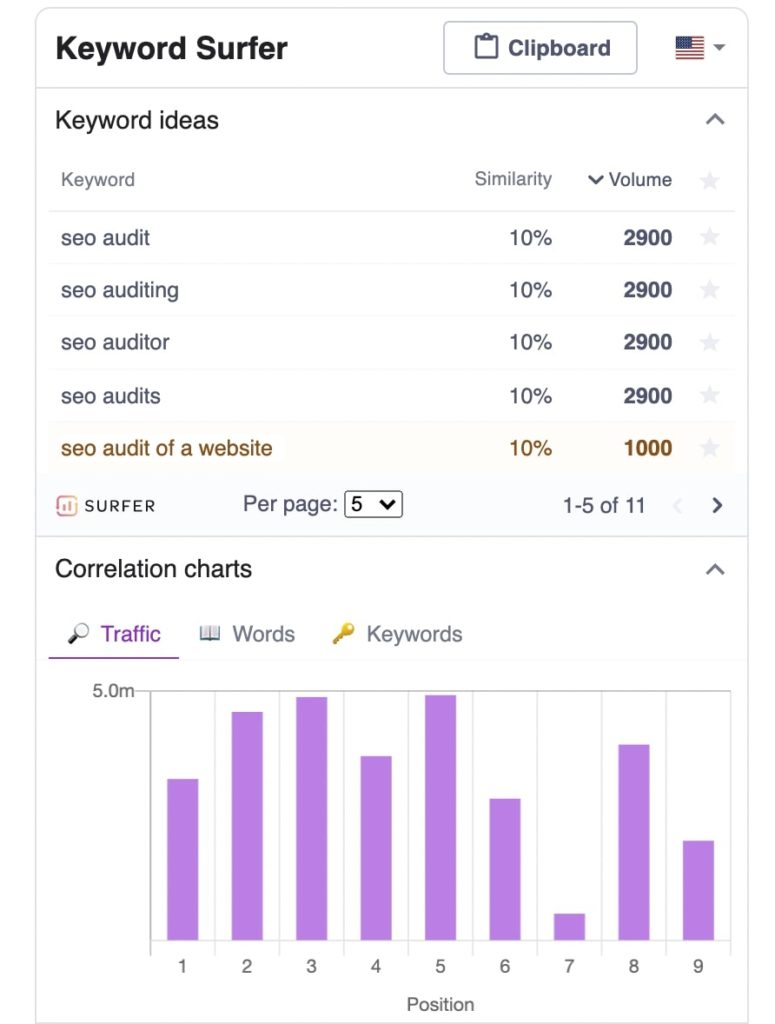
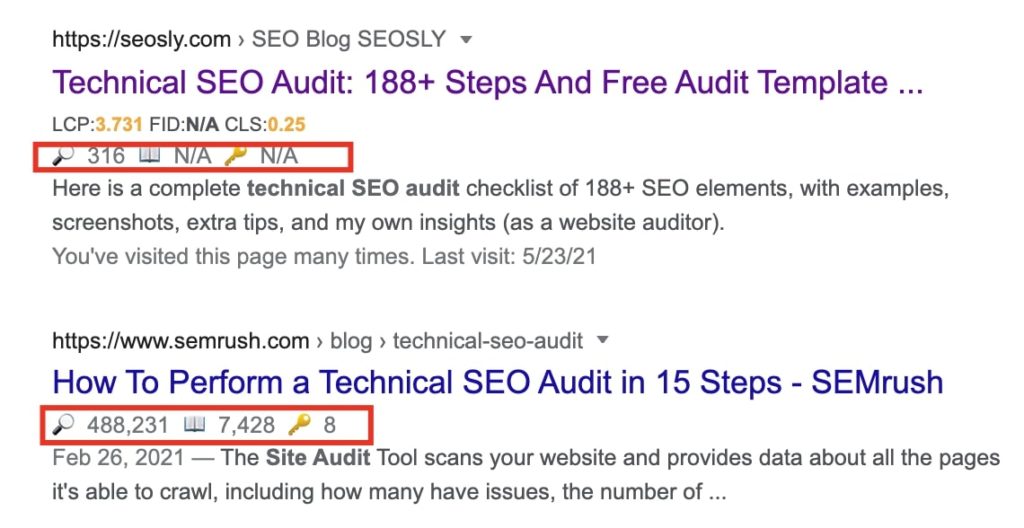
Download Keyword Surfer from Chrome Web Store
10. SeoStack Keyword Tool
SeoStack Keyword Tool is a long-tail keyword finder extension. You can get low search volume, long-tail variants for your desired keywords for multiple search engines (including Google, YouTube, and Amazon). You can filter your results by country and language, and it also allows you to export keyword data. By hunting low-difficulty keywords, you can significantly improve your webpage’s chances of ranking higher.
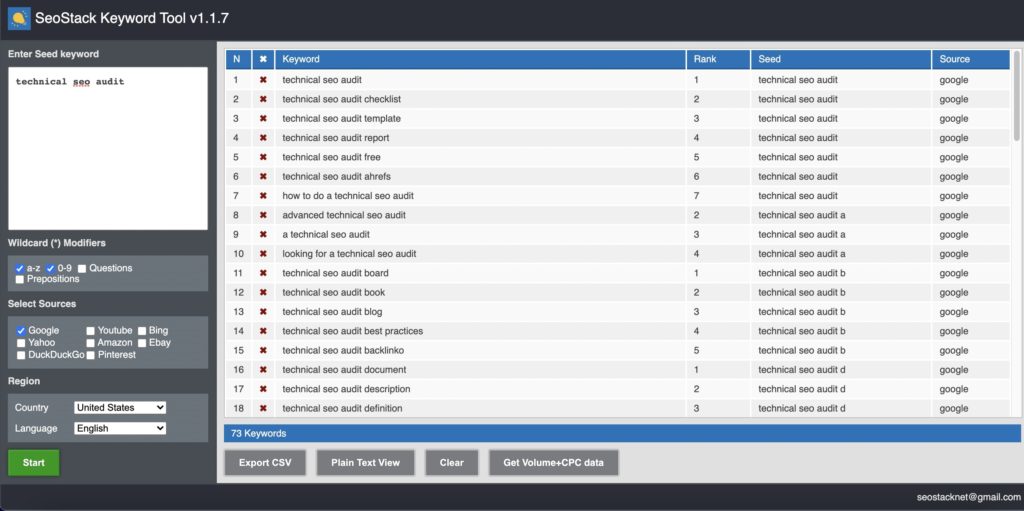
Download SeoStack from Chrome Web Store
11. TextOptimizer
TextOptimizer allows you to write SEO-friendly content. You can make your content richer and optimize it for better ranking by using the keywords suggested by the extension. It offers suggestions for both Google and Bing and gives you a score from 0 to 100 based on how optimized your content is for a keyword. It can make your writing more potent by giving you insights about the most talked-about themes and questions (surrounding your keyword).

Download TextOptimizer from Chrome Web Store
12. SERPTrends SEO Extension
SERPTrends SEO Extension allows you to track your performance on SERPs for Google, Bing, and Yahoo. The extension tells you if your webpage has moved up or down the ranks or has remained the same since the last time you ran the check. You can see both organic and AdWords positions.
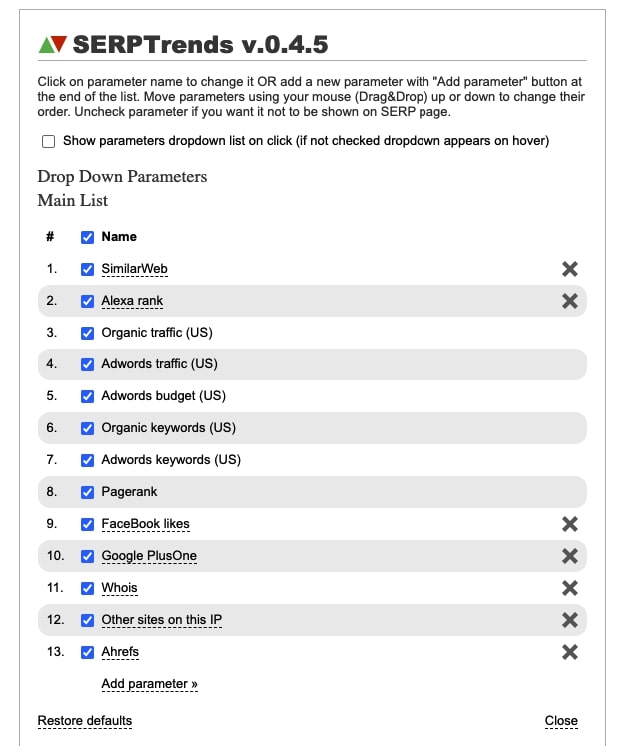
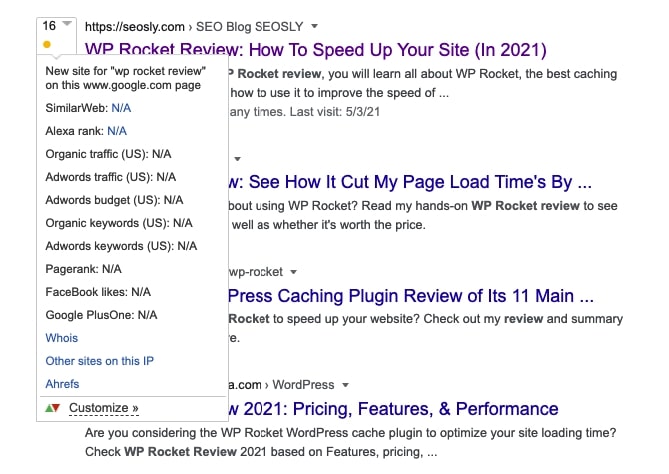
Download SERPTrends from Chrome Web Store
13. SEO Search Simulator by Nightwatch
SEO Search Simulator by Nightwatch allows you to check your website’s (or your competitor’s) ranking for search queries executed from different locations. You can track positions for multiple search engines, including Google. By trying out different location and search engine combinations, you can get a more comprehensive idea about your rankings.
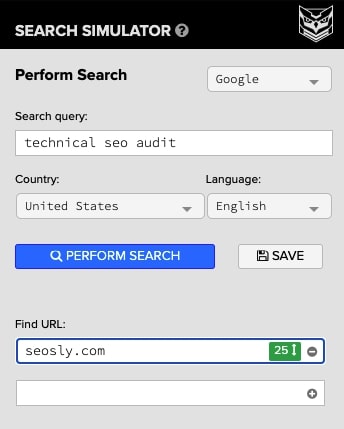
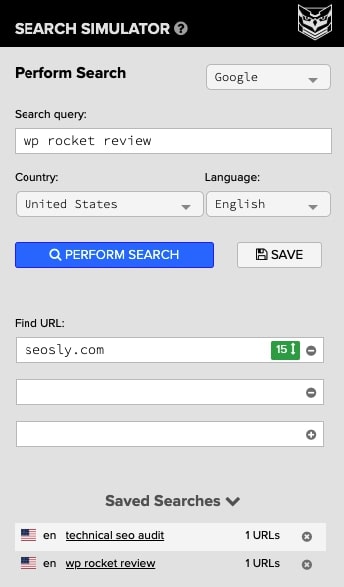
Download SEO Search Simulator from Chrome Web Store
14. Link Redirect Trace
Link Redirect Trace is an all-in-one redirect path analyzer. You can use it to find on-page SEO problems, run a comprehensive link trace (for full redirect chains), find out trust score for every link, and trace links from hacker or advertisement websites. It also shows the cookie sets for all redirect hops to better understand affiliate links.
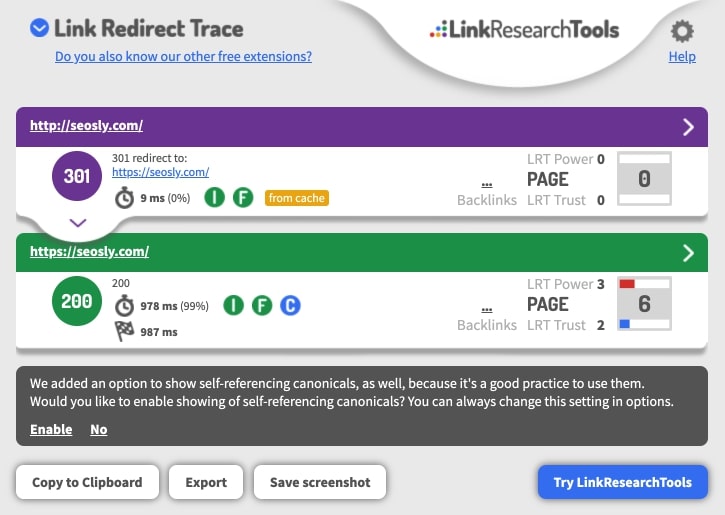
Download Link Redirect Trace from Chrome Web Store
15. Link Redirect Path
Redirect Path helps you check HTTP headers and redirect paths of your webpages. The extension flags all undesired status codes (301, 302, 404, and 500). It also helps you identify Meta and Javascript redirects. You also get server information (IP address) and information regarding other HTTP headers associated with a webpage.
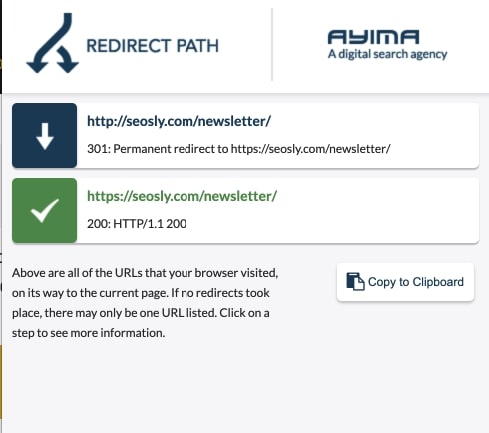
Download Link Redirect Path from Chrome Web Store
16. AMP Validator
AMP Validator helps you analyze and validate whether the page you are on is AMP (Accelerated Mobile Page) or not. The tool gives you a simple pass/fail indication, and in case of a failure, you will get specific errors/warnings. If an AMP variant of your webpage is available, the validator will direct you to that.

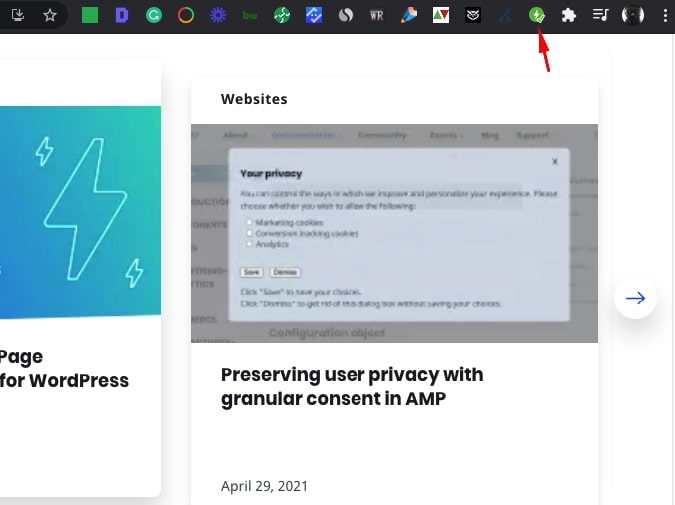
Download AMP Validator from Chrome Web Store
17. View Rendered Source
View Rendered Source shows you three things: The source code sent from the server to the browser, the rendered version of the page (after DOM interpretation), and highlights the difference between the two. This lets you understand what modifications Javascript has made while rendering your page, which is especially helpful for dynamically served pages.
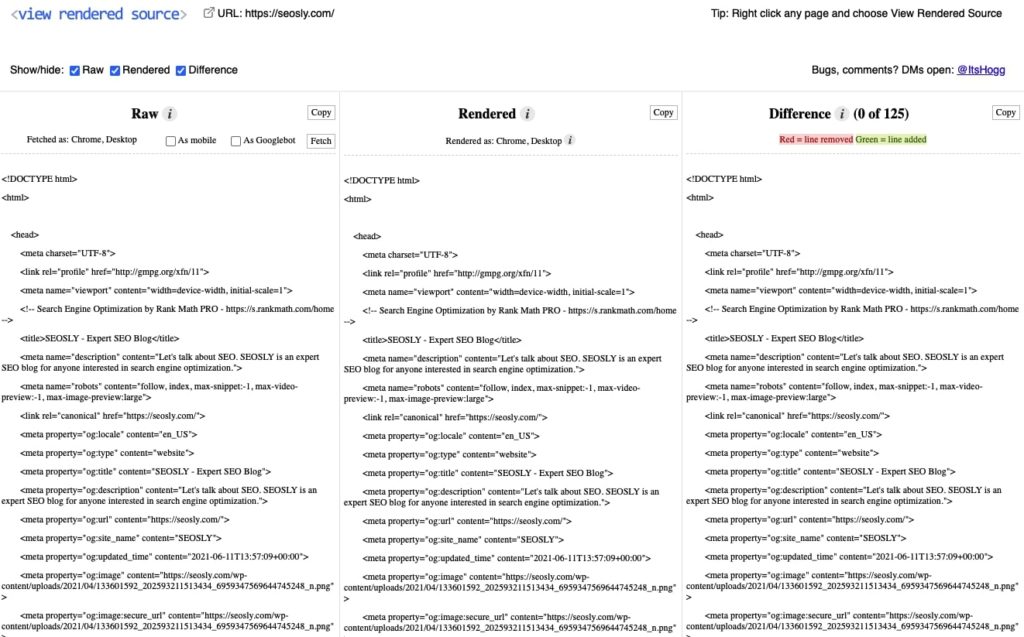
Download View Rendered Source from Chrome Web Store
18. User-Agent Switcher for Chrome
User-Agent Switcher for Chrome helps you check your websites (or surf the internet) by mimicking different user agents. It’s useful for checking your website’s performance on desktop and mobile user agents. You can create custom user agents and spoof lists (for webpages you always want to render through a different user agent).
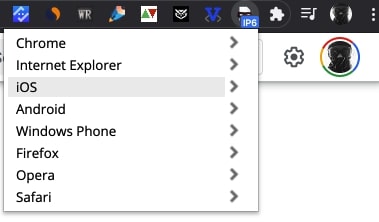
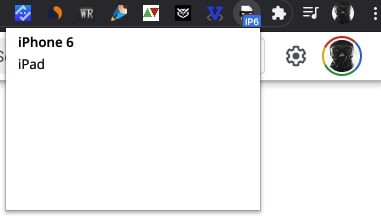
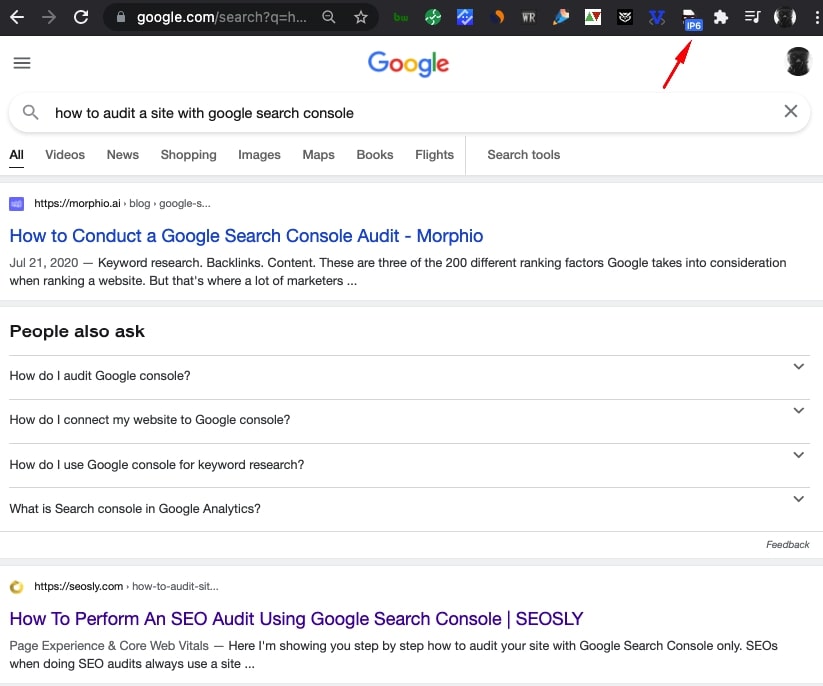
Download User-Agent Switcher from Chrome Web Store
19. GTM/GA Debug
GTM/GA Debug allows you to analyze, manage, and debug your Google Analytics and marketing tags relatively easily. It supports a broad spectrum of data layers and container setups. The tool helps you identify any issues your tags might have, and you can filter them by property and type for priority fixing. You can debug any hits that you get with just one click.
Download GTM/GA Debug from Chrome Web Store
20. Google Analytics Debugger
Google Analytics Debugger is an extension offered by the Google Analytics team and allows you to load the debug version of every webpage you visit. It pulls relevant information and places prints it in the Javascript console, including error messages and warnings. It also offers details about GA tracking beacons.
Download Google Analytics Debugger from Chrome Web Store
21. ObservePoint Tag Debugger
ObservePoint Tag Debugger is a helpful tag management extension that allows you to observe and manage your analytics and marketing tags. You can get comprehensive information on all the tags available on a webpage and their details. It simplifies tag management by taking making the tag information easy to understand.
Download ObserverPoint Tag Debugger from Chrome Web Store
22. Linkclump
Linkclump helps you deal with multiple links (in a SERP) at once. You can select multiple links by creating a selection box and choose to open them in separate tabs, windows, or simply bookmark them. It’s helpful for SEOs who want to research the top-ranking pages for a keyword. You can filter, choose only certain links, or even set a delay between opening new links.
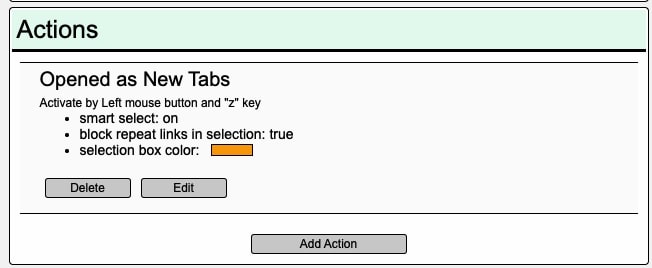
Download Linkclump from Chrome Web Store
23. NoFollow Simple
NoFollow Simple highlights and outlines all the no-follow links on a webpage. The links are highlighted using a dotted red box and can give you a quick visual of how many NoFollow links are on a webpage, making them easier to prune (if that’s what you want to do).
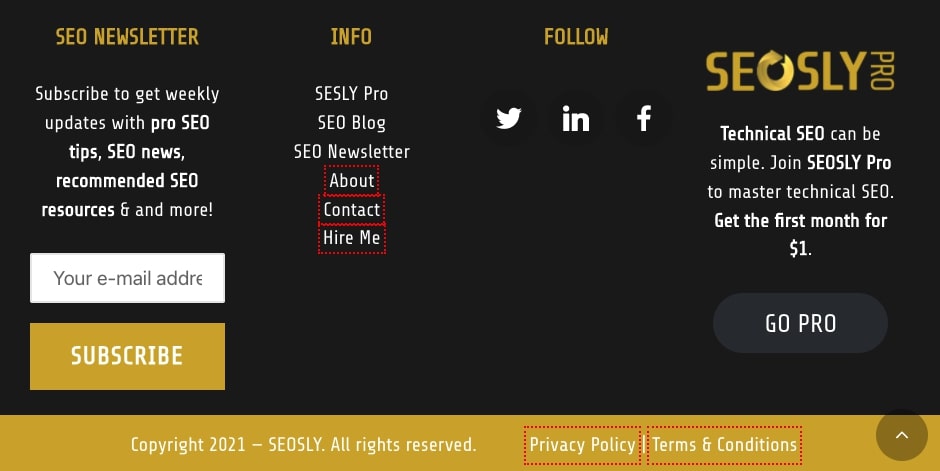
Download NoFollow Simple from Chrome Web Store
24. Ahrefs SEO Toolbar
Ahrefs SEO Toolbar helps you run a basic SEO check and get an On-Page SEO report on a webpage without accessing any proprietary Ahrefs metrics. The report includes indexability, crawlability, title and description analysis, canonical URL, headers/sub-headers, and social tags. You can also observe and export data on broken links.
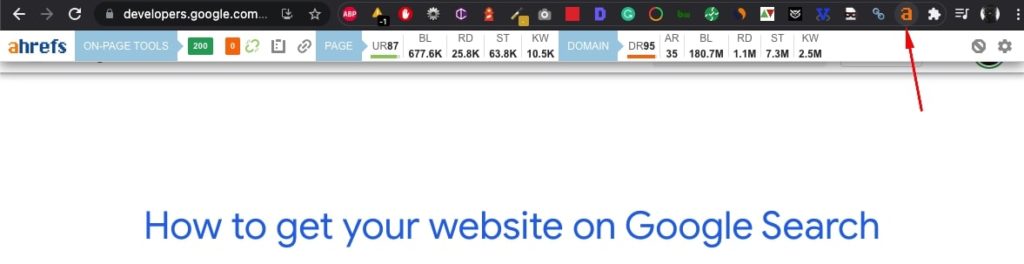
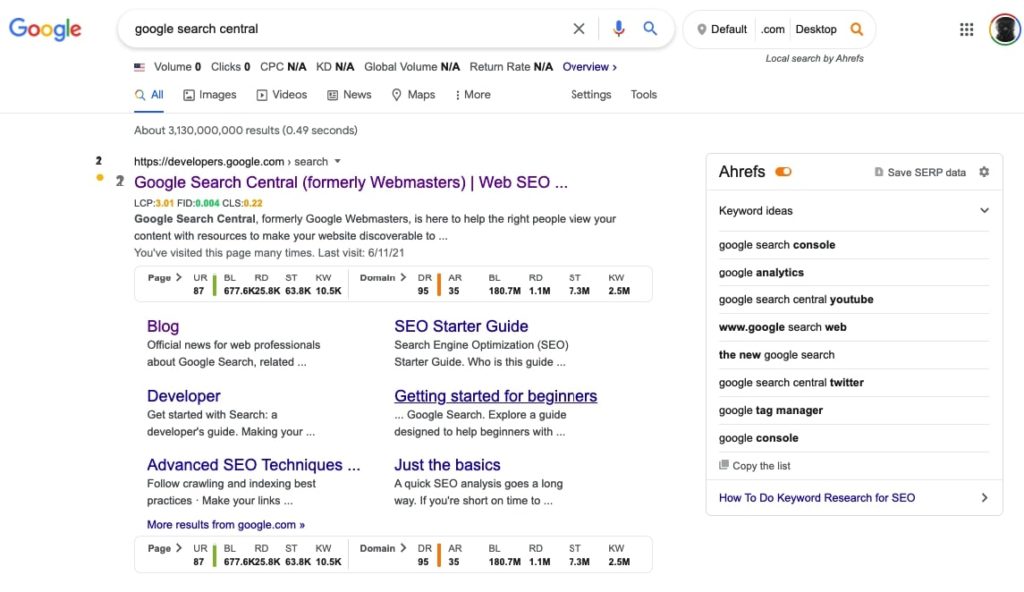
Download Ahrefs SEO Toolbar from Chrome Web Store
25. MozBar
MozBar is an all-in-one SEO toolbar extension that makes it easy for you to analyze your web pages’ SEO while simply scrolling through them. You can customize your search by region, and you get data like page/domain authority and link profile (with status). You can also compare link metrics. There is a pro version of the MozBar as well.
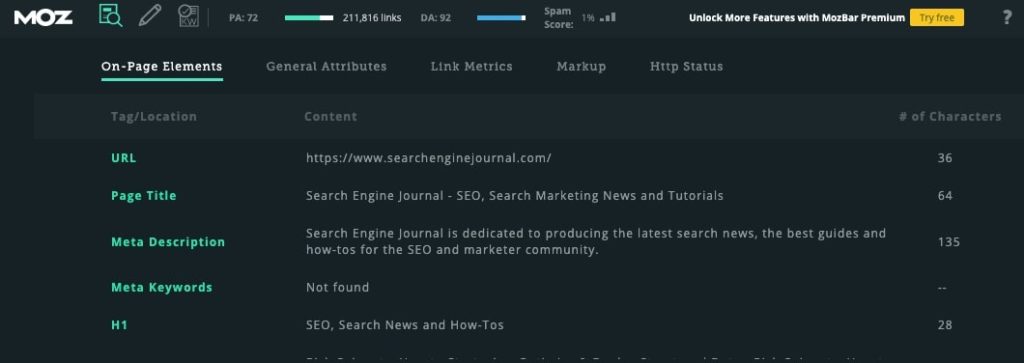
Download MozBar from Chrome Web Store
26. Open SEO Stats
Open SEO Stats gives you quick statistical and metric data on four things: Traffic (Alexa), caches of the webpage, indexed pages (multiple search engines), and the number of backlinks. You also get GEO location, site security, and page speed information from the extension. Page info includes meta details, headings, and bold/strong words.
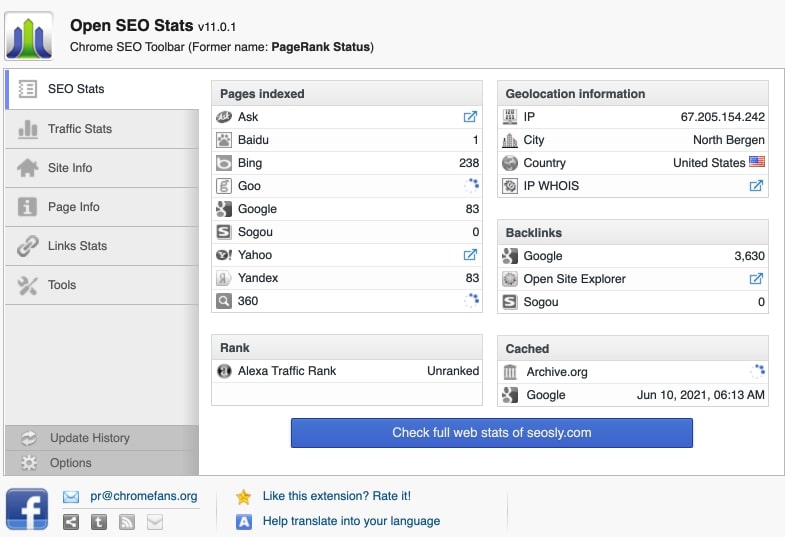
Download Open SEO Stats from Chrome Web Store
27. Quick SEO – PageRank, Backlinks & Alexa Tool
Quick SEO is a lightweight SEO extension that informs you about domain rank, total and unique backlinks, Alexa Rank, traffic estimate (data pulled from Google ad planner), Whois data, and the archived version of the webpage. You can also see the whole comprehensive backlink profile of a webpage, including anchor text and PR.
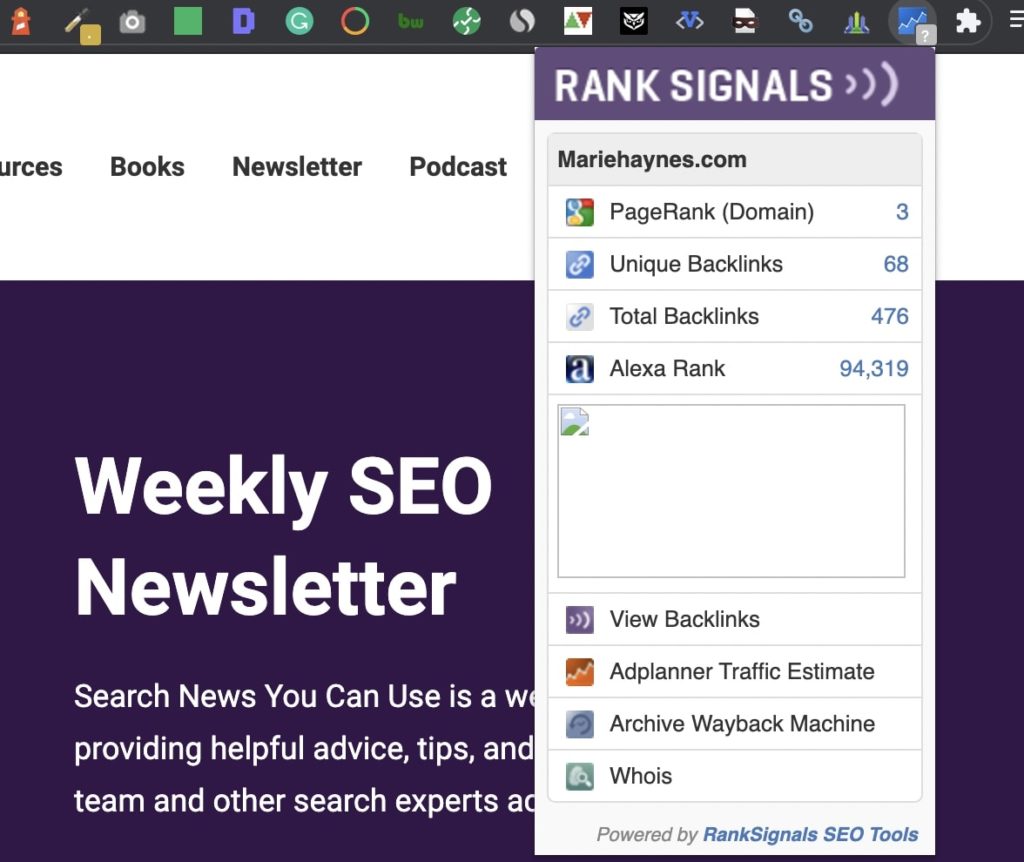
Download Quick SEO from Chrome Web Store
28. Serpstat Website SEO Checker
Serpstat Website SEO Checker allows you to check an extensive list of SEO metrics for any webpage (yours or your competitors). On-page SEO perimeters and metrics (page source, Meta tags, etc.) are free, while page and domain analysis are freemium. It offers information on a decent range of SEO metrics and paints a comprehensive picture of your ranking.
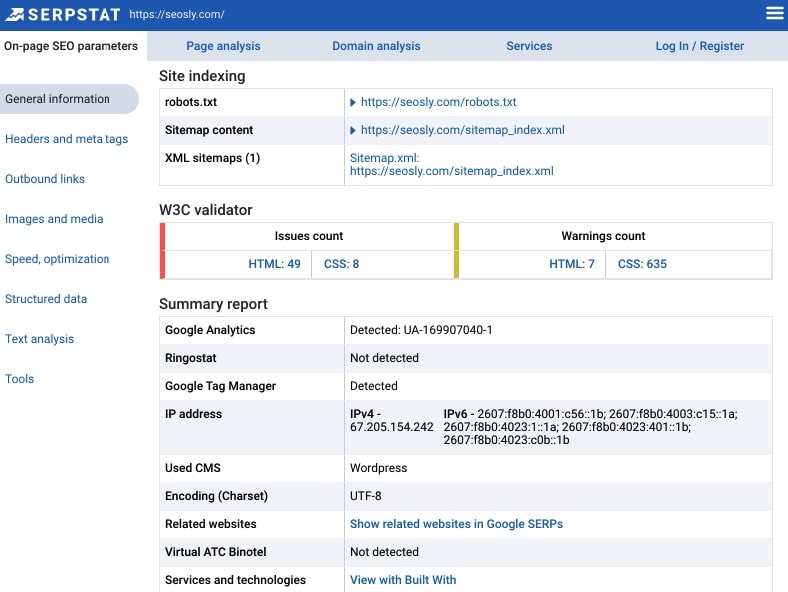
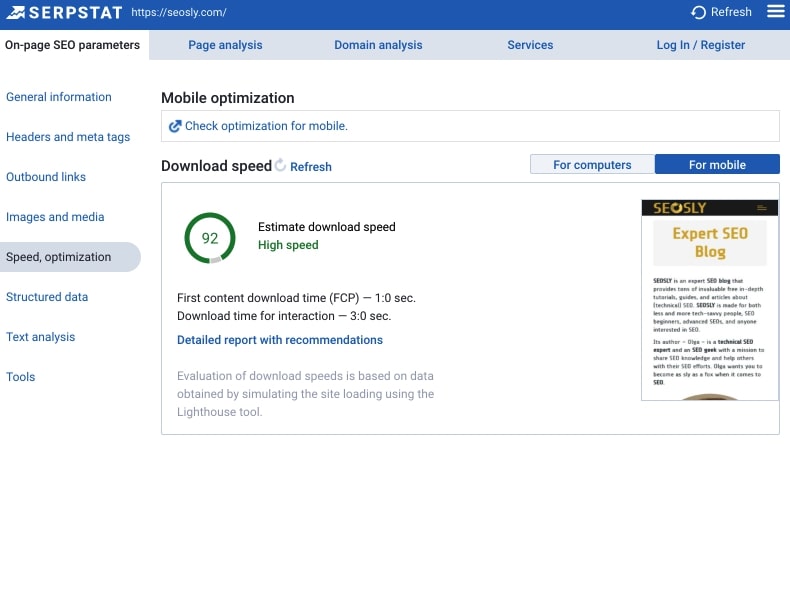
Download Serpstat Website SEO Checker from Chrome Web Store
29. SEO Pro Extension
SEO Pro Extension offers basic SEO information on any webpage you are on. You get field data on Core Web Vitals, data on headings, schema, links, images, and structured data. The extension can help with both technical and content SEO audits and allow you to optimize your website for better performance and speed.
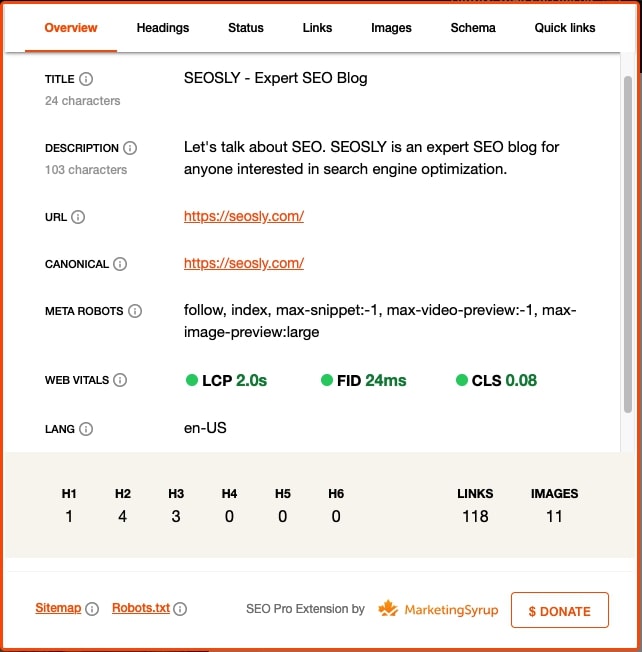
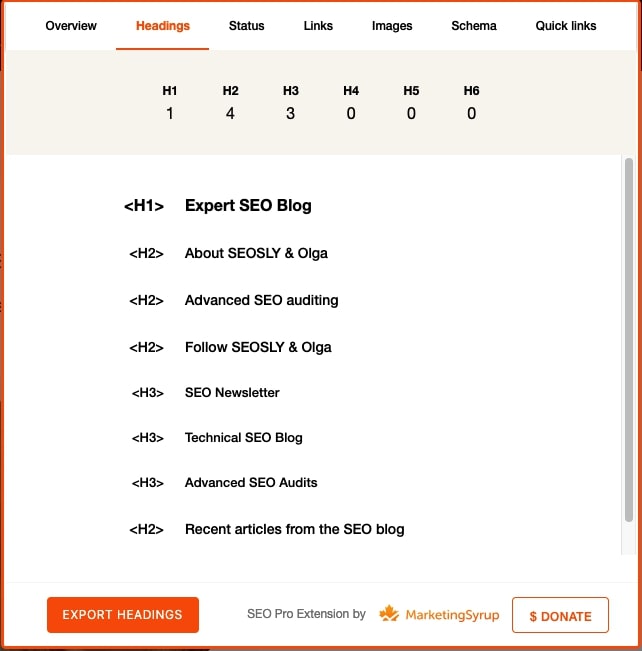
Download SEO Pro Extension from Chrome Web Store
30. gInfinity
GInfinity allows you to scroll down in a Google SERP virtually infinitely. You don’t need to switch to the second or later pages; with glnfinity extension active, the next 20 results on your SERP will just keep appearing as you scroll down. The page number is still displayed, so you get accurate information about ranking.
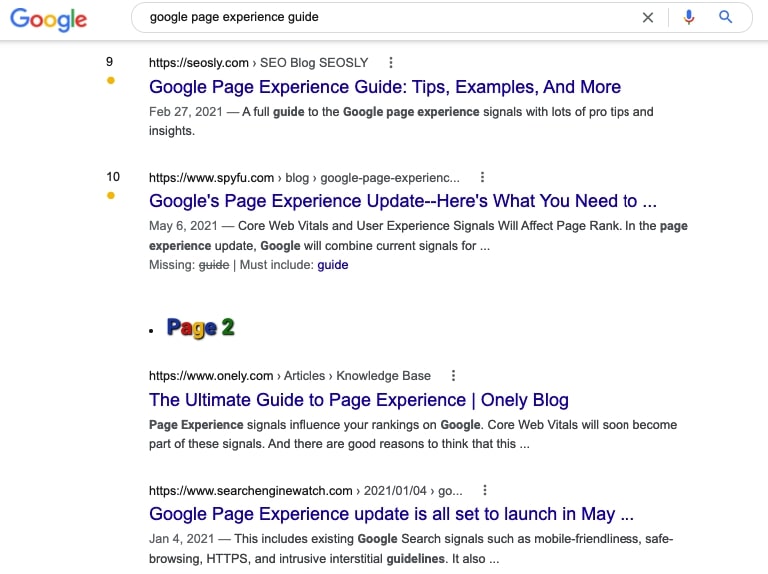
Download gInfinity from Chrome Web Store
31. META SEO Inspector
META SEO Inspector combines a few basic SEO tools in one extension and helps you run quick SEO checks on your web pages. You can check for things like Meta Details, social media, structured and microdata, etc. You will find useful tips in front of many of the warnings the extension is displaying. It also has a few free SEO tools integrated (including security).
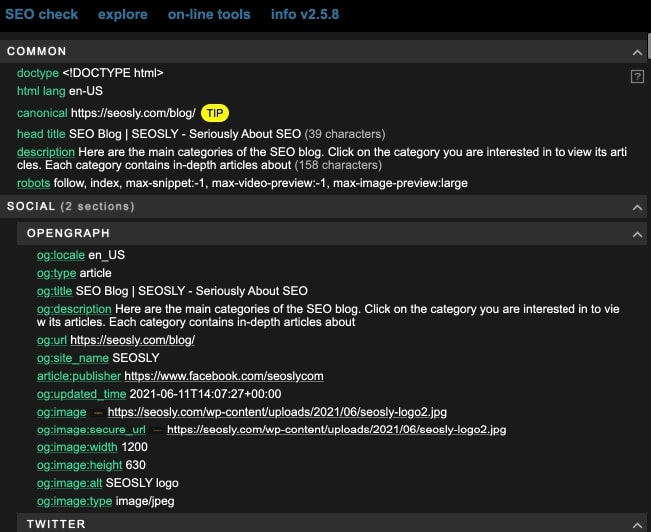
Download META SEO Inspector from Chrome Web Store
32. Check My Links
Check My Links is a simple link highlighting tool ideal for analyzing the link profile of web pages with a lot of links. It highlights broken links in red and functional links in green. It also allows you to add all the broken links on the console log with one click, making the pruning easier.
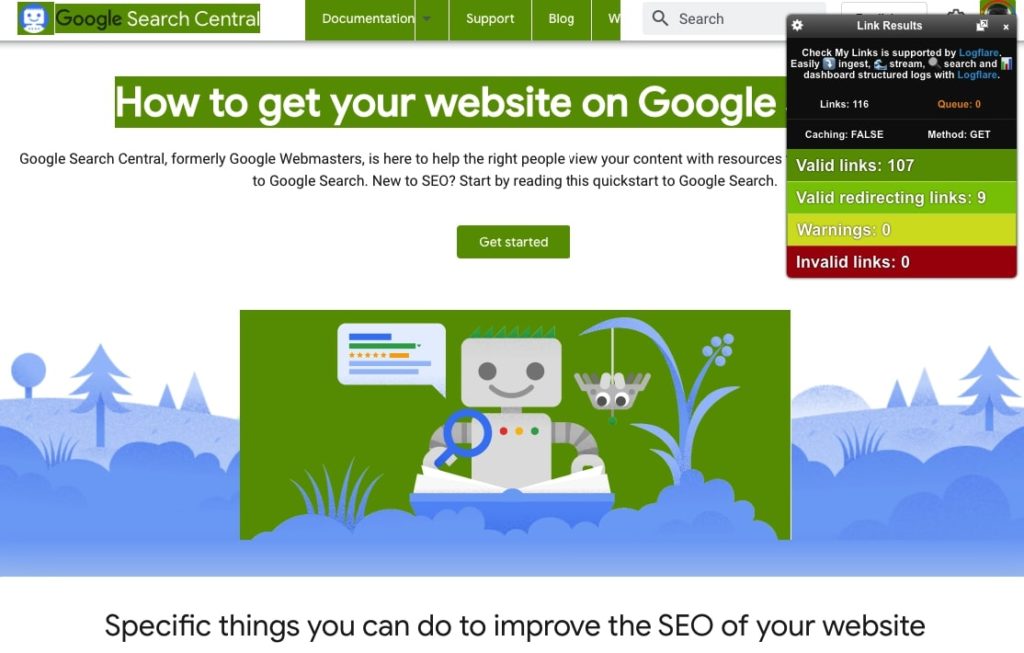
Download Check My Links from Chrome Web Store
33. Google PageSpeed Insights API Extension
Google PageSpeed Insights API Extension offers you data on your webpage’s speed, pulled from PageSpeed insights offered by Google. It checks for the time taken for FCP, First Meaningful Paint (FMP), LCP, Time To Interactive, and Total Blocking time. The data is split between the times for desktop and mobile versions of the webpage.
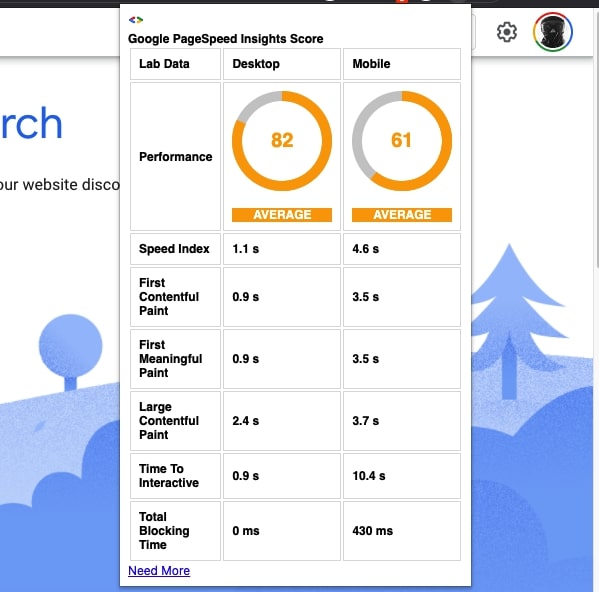
Download Google PSI Api Extension from Chrome Web Store
34. SEOquake
SEOquake is a simple SEO audit and analysis extension. You can run a useful On-page SEO audit, check the page for key SEO metrics, look into keyword difficulty, and observe a webpage’s full backlink profile. You can also check for mobile compatibility, compare a webpage against your competitor, check for social media stats, and create custom parameters.
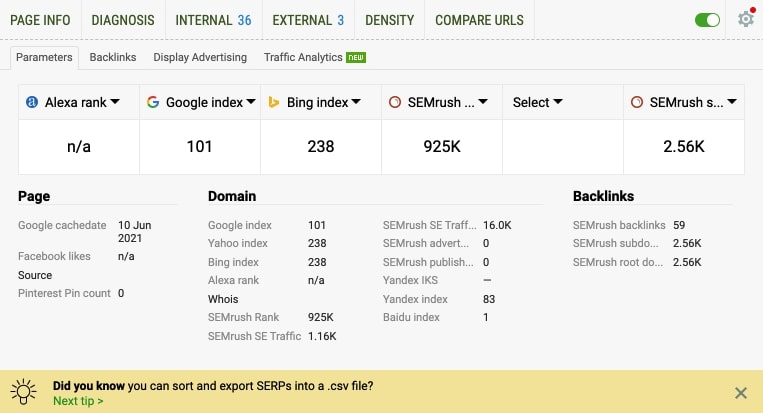
Download SEOquake from Chrome Web Store
35. Keywords Everywhere
Keywords Everywhere extension comes in both free and paid versions. Using this extension, you can simply execute a search on Google and get related keywords as well as data on “People Also Search For.” You can also see the estimated organic traffic for the keywords for free. For CPC, trends, and search volume, you’d need to use the paid version.
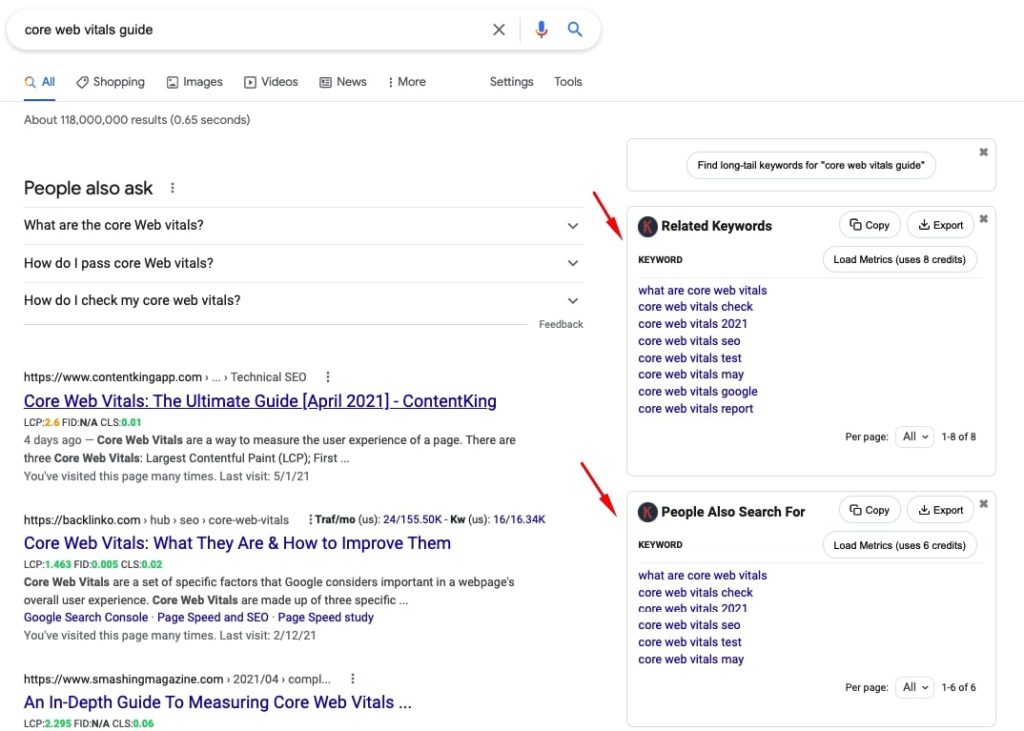
Download Keywords Everywhere from Chrome Web Store
36. FATRANK
FATRANK is a simple keyword rank checker. You can check the position of any keyword in the SERP rankings for the search engine you are using (currently checks for Google and Bing). The tool only goes 100 positions deep, so if the website you are on doesn’t rank in the first hundred positions for the keyword you are searching for, you won’t get a hit.
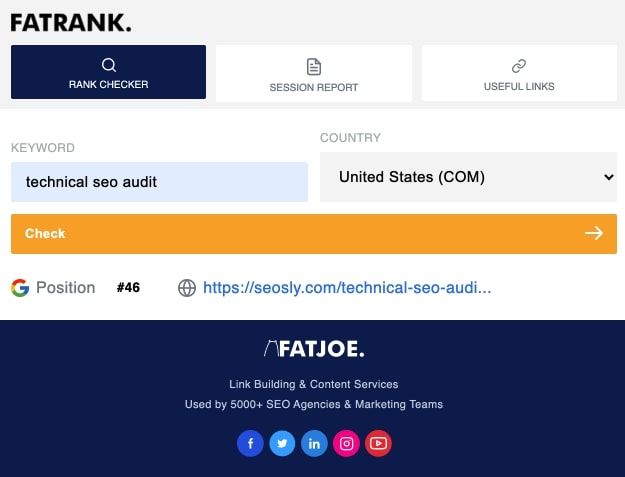
Download FATRANK from Chrome Web Store
37. Majestic Backlink Analyzer
Majestic Backlink Analyzer allows you to see the backlink profile of any webpage you are visiting. It also informs you about the links’ Trust Flow and Citation Flow score. You also get data on the complete link profile of a webpage, and if you are a Majestic registered user, you will get significantly more information out of this extension.
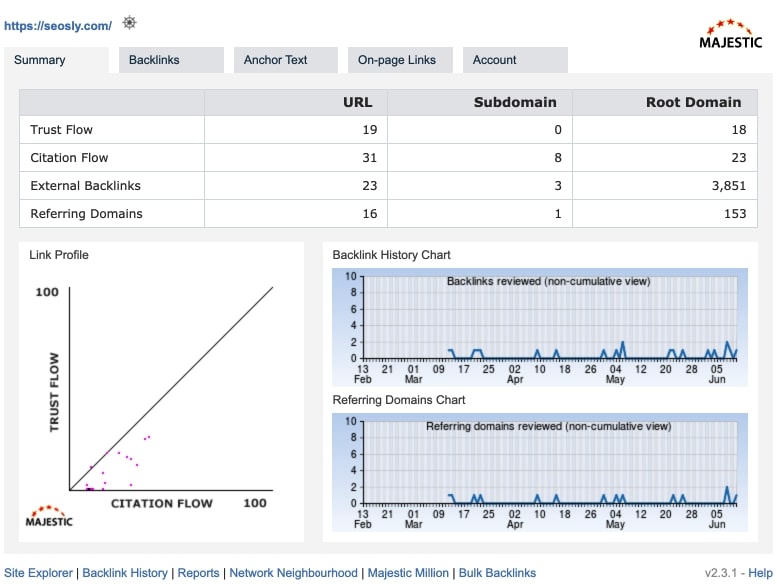
Download Majestic Backlink Analyzer from Chrome Web Store
38. Detailed SEO Extension
Detailed SEO Extension offers you basic SEO information on any webpage you are visiting. You can check if the title and description are SEO friendly, the URL is correctly formatted, and URLs are adequately canonicalized. You also get content insights, keyword data, check for duplicates, and use the extension’s own selection of other SEO extensions/tools that you can use.
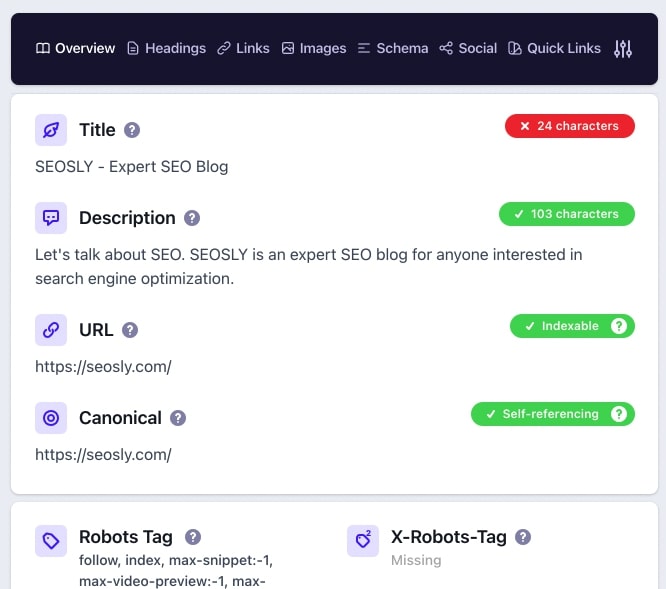
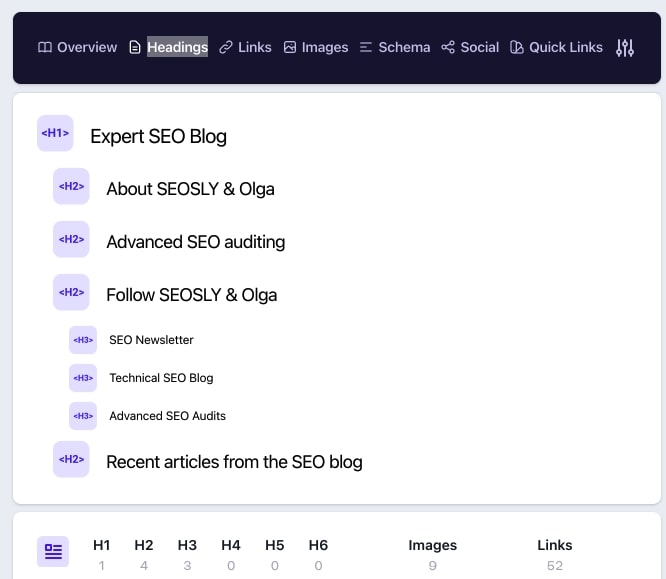
Download Detailed SEO from Chrome Web Store
39. Mangools SEO Extension
Mangools SEO Extension compiles data from several free sources and extensions (like Page authority by Moz, Citation flow by Majestic) and gives you an overall view of your website’s authority and popularity. It also offers data on social media followers, referring IPs, Facebook shares, etc. It’s helpful if you want a consolidated picture of all the underlying metrics.
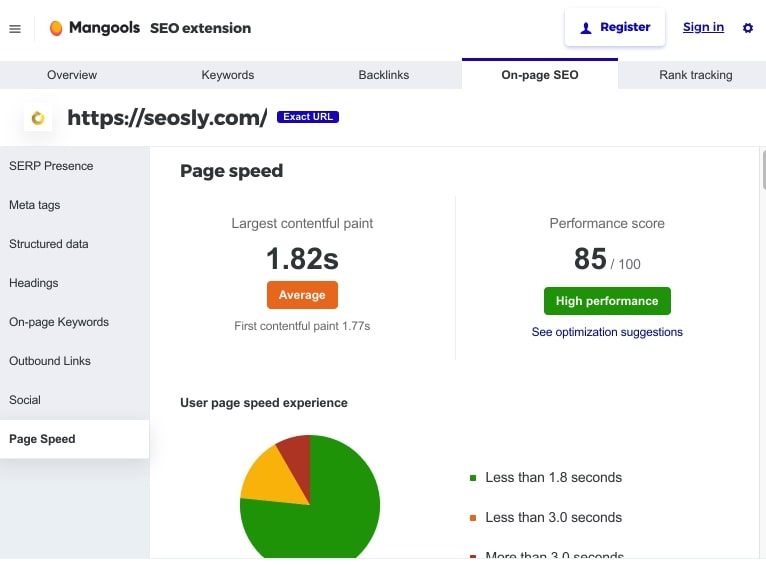
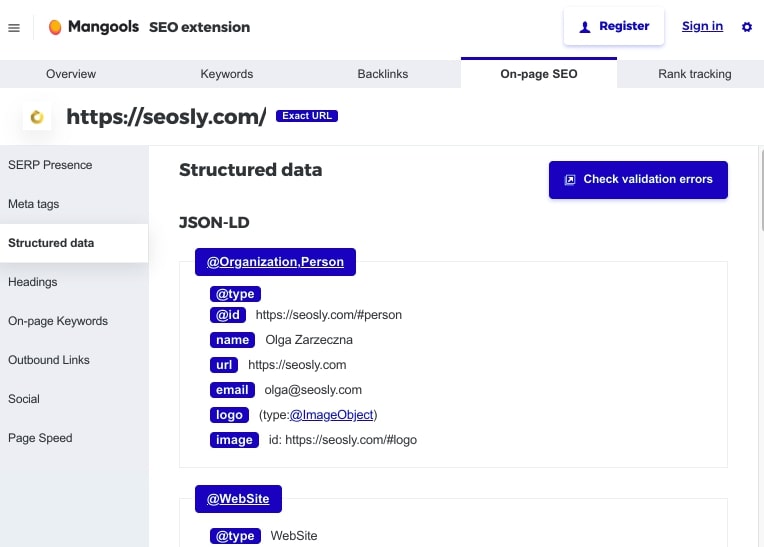
Download Mangools SEO Extension from Chrome Web Store
40. SEO META in 1 CLICK
SEO META in 1 CLICK simplifies analyzing and fixing Meta Tags, Meta Details, and a few other things on a webpage that you can work on for better SEO. It shows a comprehensive summary of your webpage’s SEO analysis and detailed information on headings, images, links, and social media linking. It also offers links to other SEO tools for a more thorough analysis.
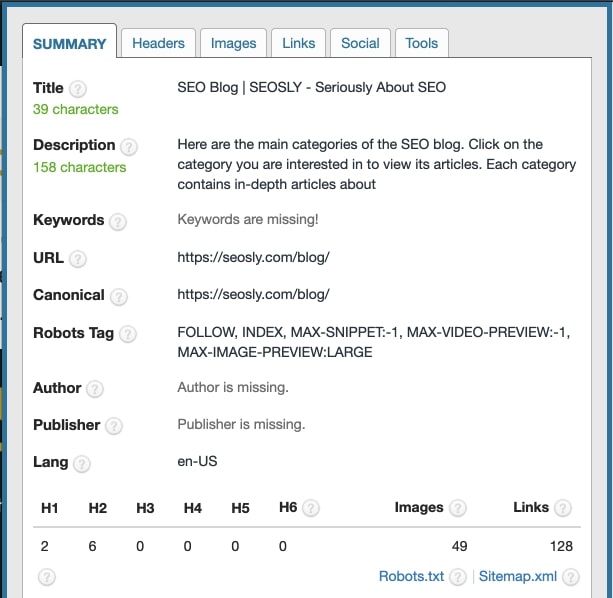
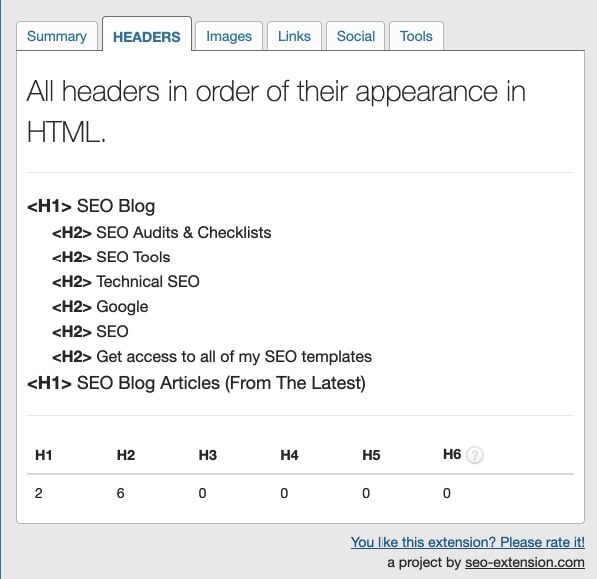
Download SEO META in 1 CLICK from Chrome Web Store
41. BuiltWith Technology Profiler
BuiltWith Technology Profiler allows you to see which technologies and tools were used to create the website you visit. It can be helpful in deciphering the competitive edge of your peers and competitors. The profiler also gives information about the first and last instance when a particular technology was detected on the website.
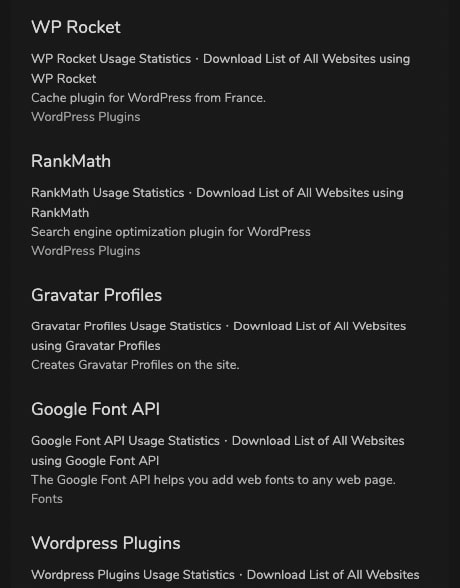
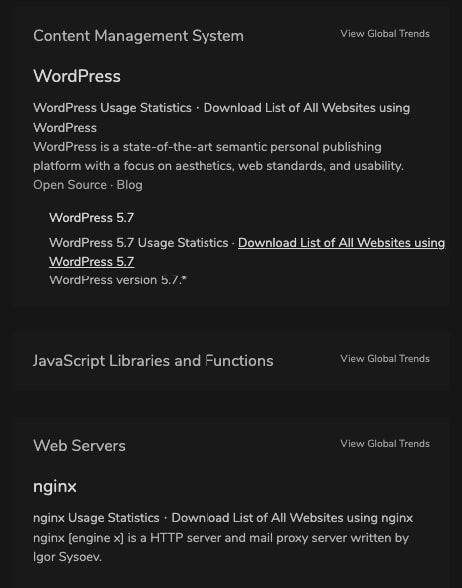
Download BuiltWith Technology Profiler from Chrome Web Store
42. Core SERP Vitals
Core SERP Vitals shows you data from Core Web Vitals (LCP, FID, CLS) beneath every website in the search engine results. This saves you a lot of time that would have been wasted analyzing every website/webpage separately if all you wanted to find out was the performance data.
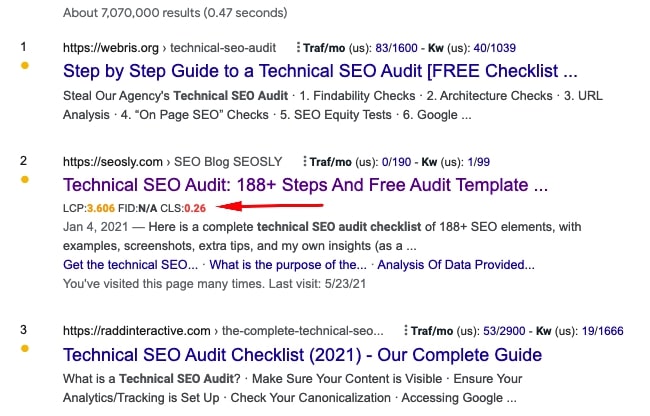
Download Core SERP Vitals from Chrome Web Store
43. Web Developer
Web Developer is a toolbar button you can add to the Chrome browser that gives you access to a bunch of helpful developer tools. It allows you to make several different changes to the images on the webpage, check out different responsive layouts, disable Javascript/Popups/Plugins/Notifications, and edit CSS.
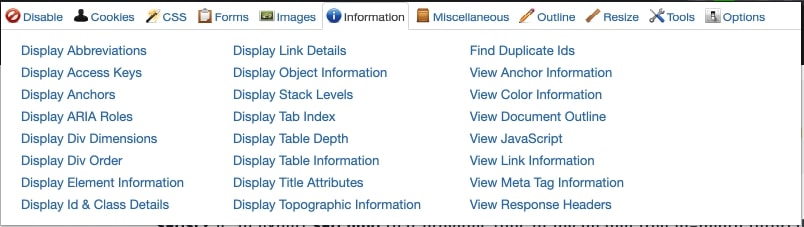
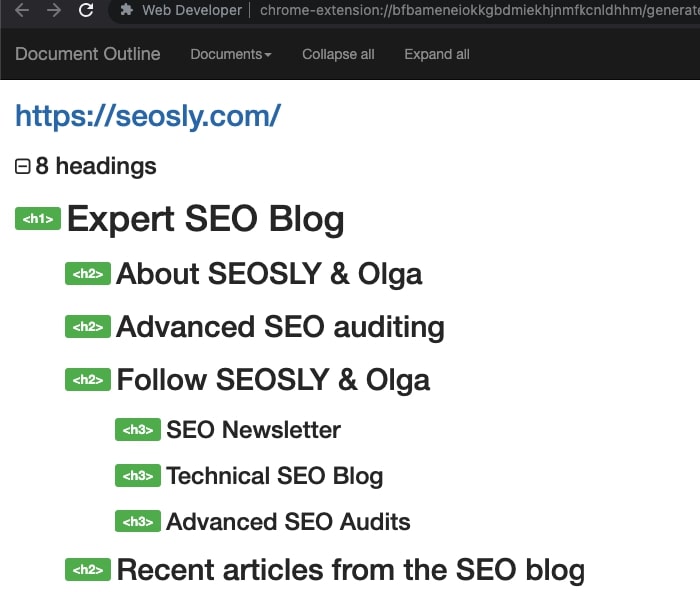
Download Web Developer from Chrome Web Store
44. SEO Indexability Check
SEO Indexability Check tells you three things about a webpage, whether it will be indexed or not, a page’s pagination status (whether it’s the first page in the set or not), and whether a page is Canonicalised using the relevant tag in the header. A webpage will have one of five different statuses (Indexable, Paginated, Canonicalised, Non-200, or Noindex).
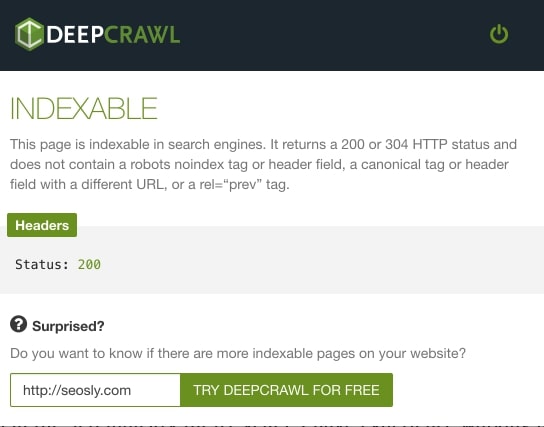
Download SEO Indexability Check from Chrome Web Store
45. GoFullPage – Full Page Screen Capture
GoFullPage – Full Page Screen Capture allows you to take a comprehensive screenshot of a webpage in its entirety. You don’t have to take screenshots of individual elements on the page and can take in all the elements of even the most complex web pages. The output can be saved as an image or PDF.
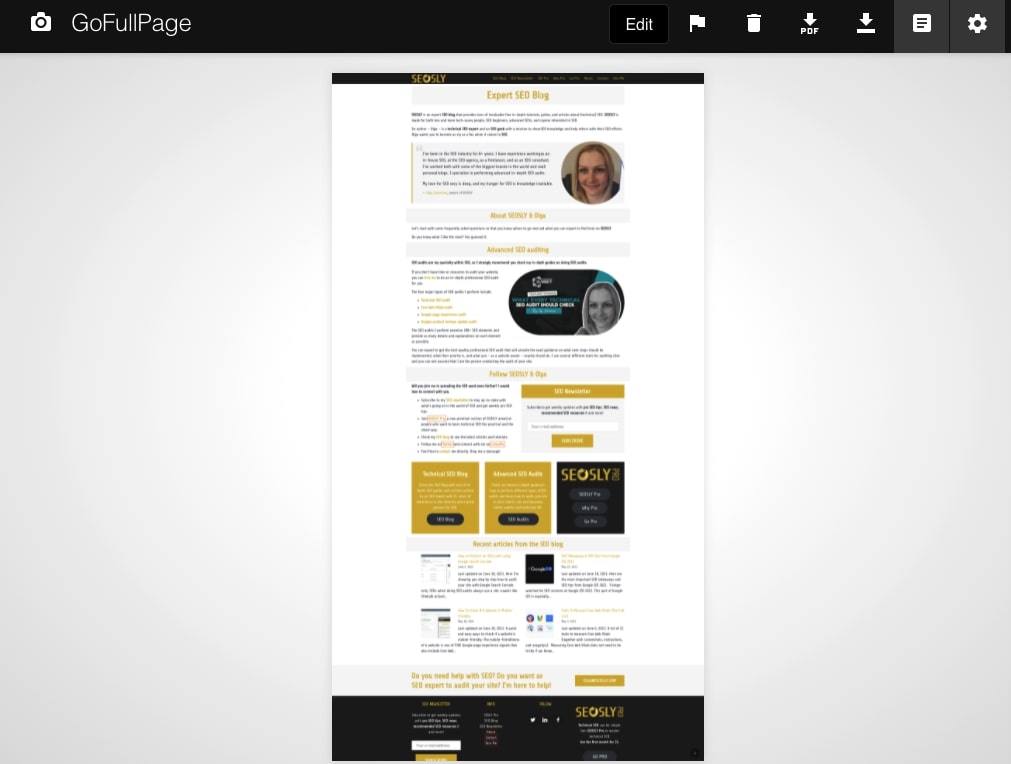
Download GoFullPage from Chrome Web Store
46. SEO Analysis & Website Review by WooRank
SEO Analysis & Website Review gives you fresh SEO data on any webpage, including a few SEO metrics, structured data, mobile-friendliness of a webpage, usability, backlinks, and traffic. It also gives you data on the technologies used on the website. This extension can be used for optimizing your own website and for getting insights from your competitors.
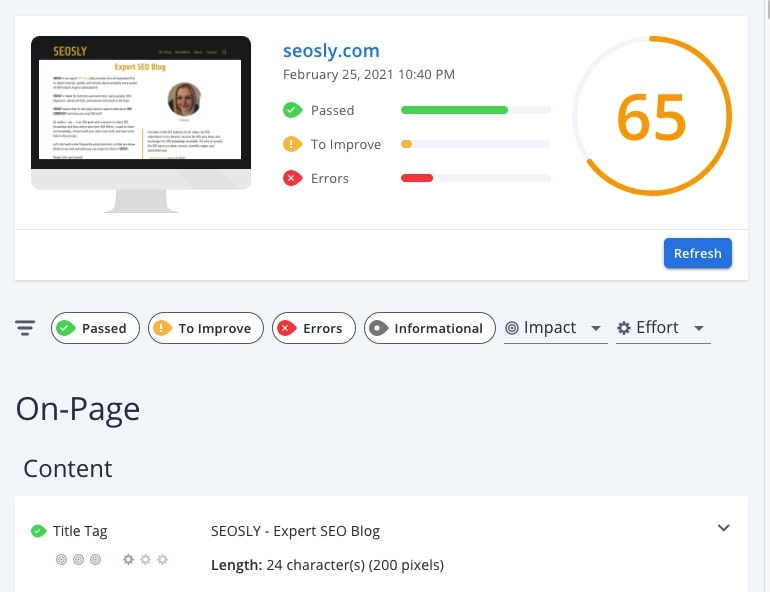
Download SEO Analysis & Website Review from Chrome Web Store
47. Web Vitals
Web Vitals is an extension with a primary goal of informing you about the core web vitals status of a website. The indicator turns red when even a single-core web vital is failing. You can either check the status sporadically or keep the extension running full time (using its HUD overlay function). This is helpful in the development stage.
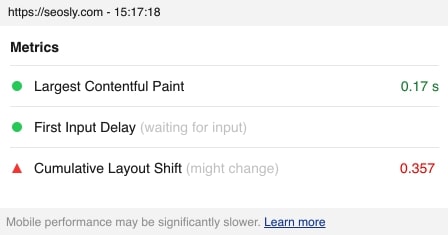
Download Web Vitals from Chrome Web Store
48. Alexa Traffic Rank
Alexa Traffic Rank is the official Alexa Traffic Rank extension and offers you several key pieces of information about a website’s ranking, including its Alexa traffic rank, country-wise traffic rank, number of linking websites, search analytics, speed, and cached version of the website (data pulled from the Wayback machine).
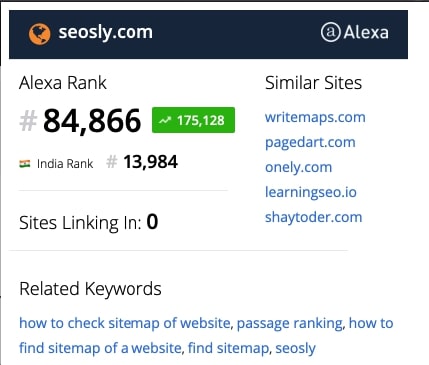
Download Alexa Traffic Rank from Chrome Web Store
49. Page Analytics (by Google)
Page Analytics is a pure UI/UX data source and informs you about how your website’s visitors and users experience and interact with your website. You get data on the live traffic, the elements your users interact with and ignore, bounce rate, unique page views, etc. Google no longer updates this extension.
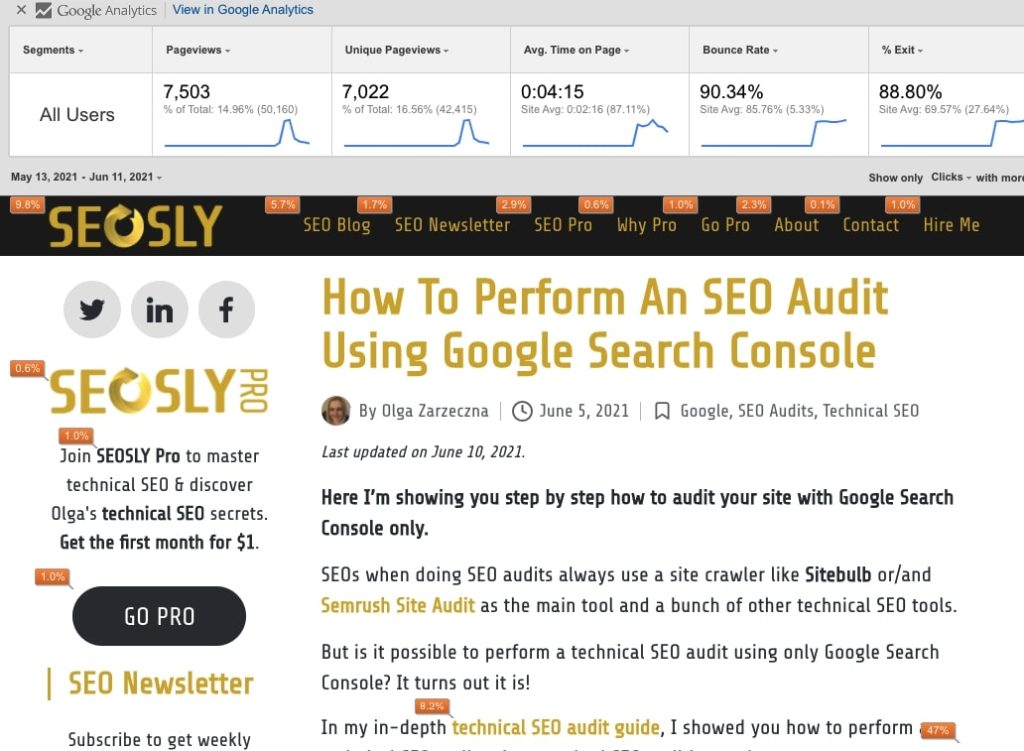
Download Page Analytics from Chrome Web Store
50. Link Grabber
Link Grabber pulls all the links from a webpage and lists them in a separate tab. It’s a clean way to extract linking information, and the URL data can be used in your own link-building campaigns, especially if you are obtaining the data from your high-ranking competitors’ websites.
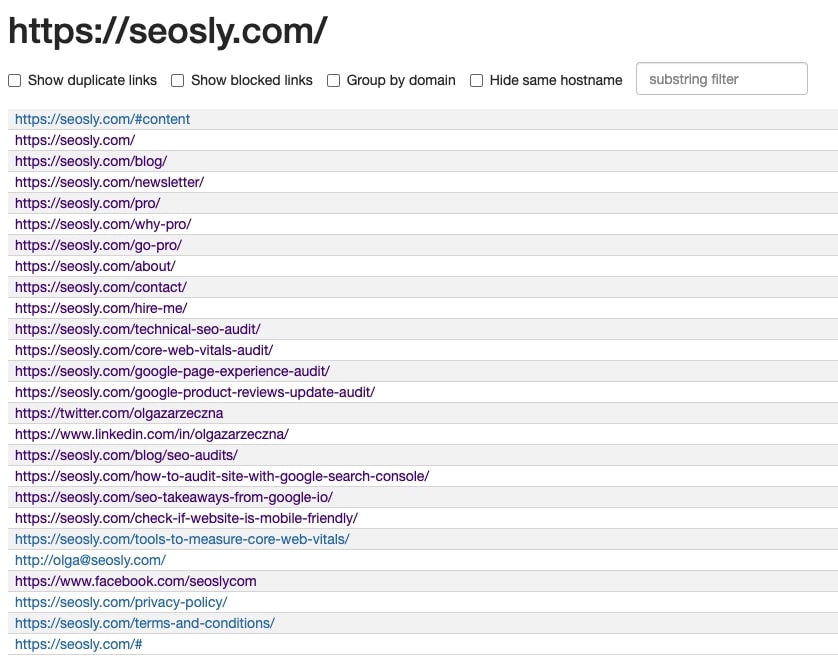
Download Link Grabber from Chrome Web Store
51. Page load time
Page load time tells you the loading time of your webpage (in ms). Slow pages frustrate users, and by optimizing the page load time, you can keep more of your traffic on the website. It breaks down the time spent in DOM, response, request, connect, DNS, and redirect, so you would know which element is responsible for the slow speed.
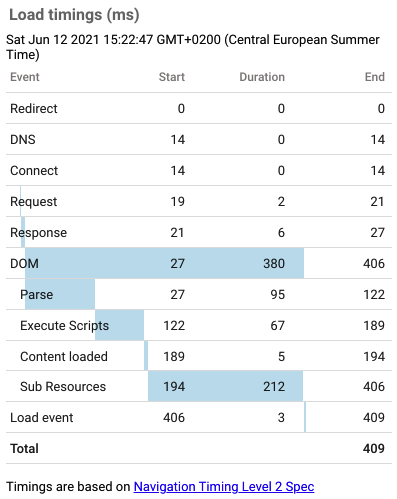
Download Page load time from Chrome Web Store
52. Impactana Content Marketing Toolbar
Impactana Content Marketing Toolbar informs you about how much “Buzz” and “Impact” you are making with your content. The Buzz is made up of metrics like social media shares and retweets. The impact is comprised of metrics like downloads, comments, views, and LRT Power*Trust. The toolbar consolidates both data sets.
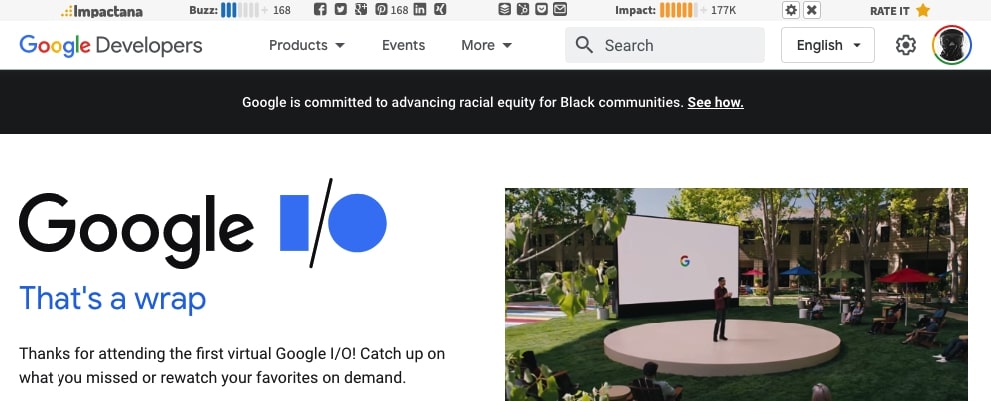
Download Impactana Content Marketing Toolbar from Chrome Web Store
53. SEO Site Tools, Site Analysis
SEO Site Tools, Site Analysis, gives you data on the number of indexed pages, backlinks, Alexa rank, Server IP location, traffic graph, etc. It also comes with SEO tools like keyword density checker, meta details analyzer, etc. The extension offers a helpful collection of SEO tools and relevant data.
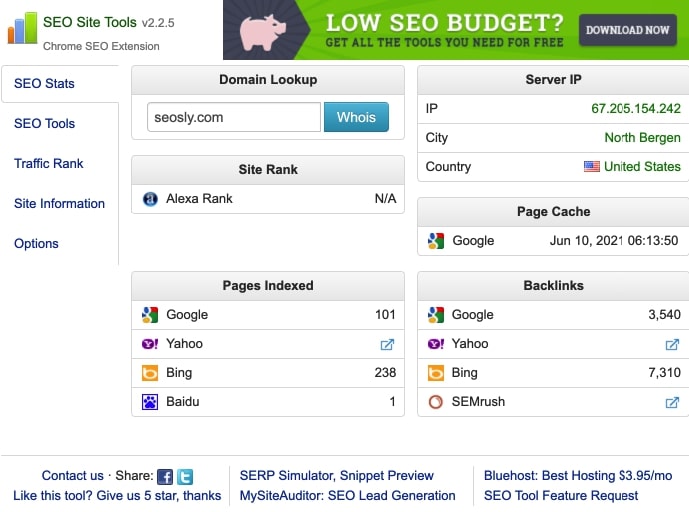
Download SEO Site Tools, Site Analysis from Chrome Web Store
54. OnCrawl SEO Page Audit
OnCrawl SEO Page Audit lets you run comprehensive SEO audits on any webpage and extract information like indexability, content optimization for SEO, authority flow, and content duplication (and near duplication). The color-coded SEO signals are easy to comprehend, and you can find out in a glance what needs to be optimized.
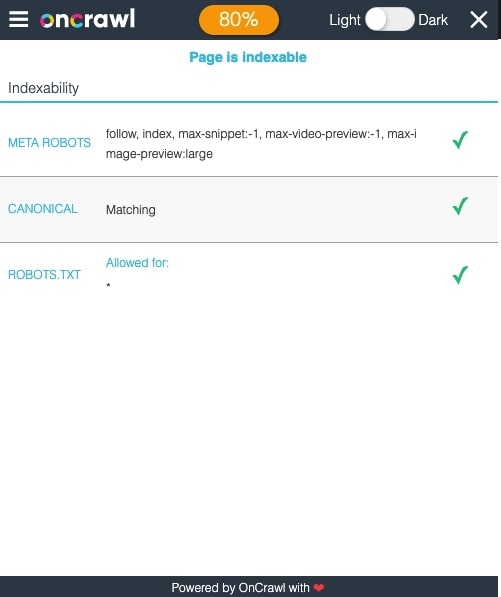
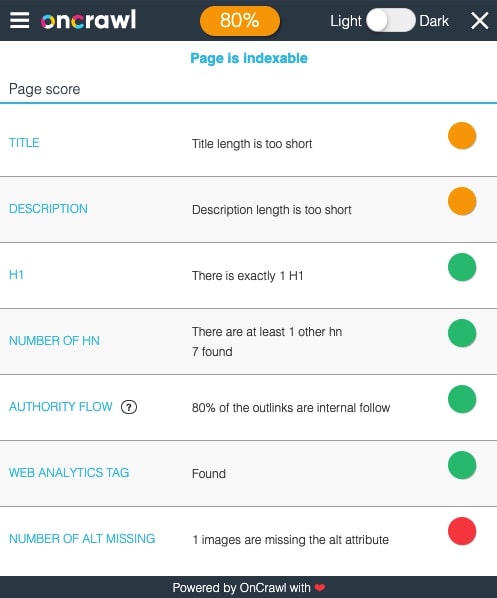
Download OnCrawl SEO Page Audit from Chrome Web Store
55. GrowthBar
GrowthBar offers a broad selection of powerful SEO tools, and it’s only free to use for the first five days. It informs you about the organic traffic, top paid keywords, CPC, keyword suggestions, and a broad spectrum of other data regarding a webpage, making it ideal for optimizing your website as well as deep-scanning your competitors’.
Download GrowthBar from Chrome Web Store
56. Link Research SEO Toolbar
Link Research SEO Toolbar combines a comprehensive set of SEO tools into one extension/toolbar that can help you with your online visibility and ranking. It focuses on the domain and page authority and trust, backlink profile, Buzz and Impact of the content, and helps you discover better linking opportunities. It also tracks the number of backlinks dropped in a fixed duration.
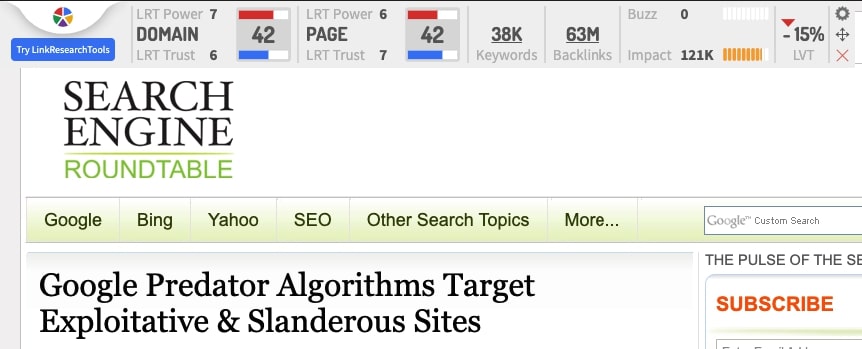
Download Link Research SEO Toolbar from Chrome Web Store
57. Tag Assistant
Tag Assistant is a tag management tool by Google that allows you to imbed new tags and manage existing tags in a webpage. This can include Google Analytics tags and marketing tags like Adwords. The extension also makes it easy to analyze the tag implementation and gives you suggestions on how you can improve it.
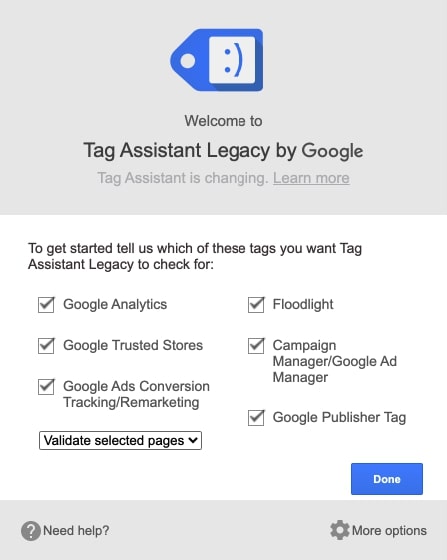
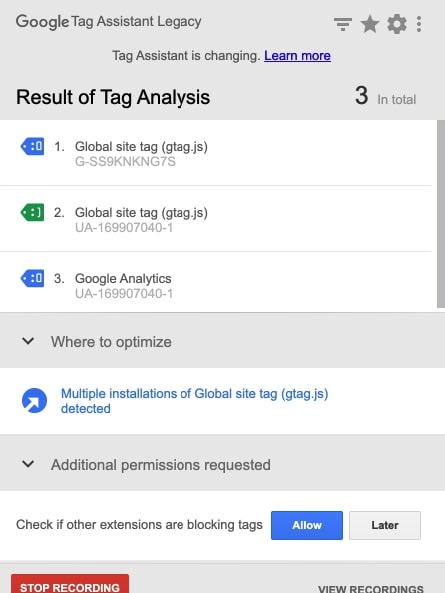
Download Tag Assistant from Chrome Web Store
58. Spark Content Optimizer
Spark Content Optimizer is more than just about optimizing the content for SEO. It allows you to run a thorough technical SEO audit (counting for over 40 metrics), research keywords and track your keyword ranking, and understand a webpage’s backlink profile and authority (data is pulled from Majestic). The extension is free to use.
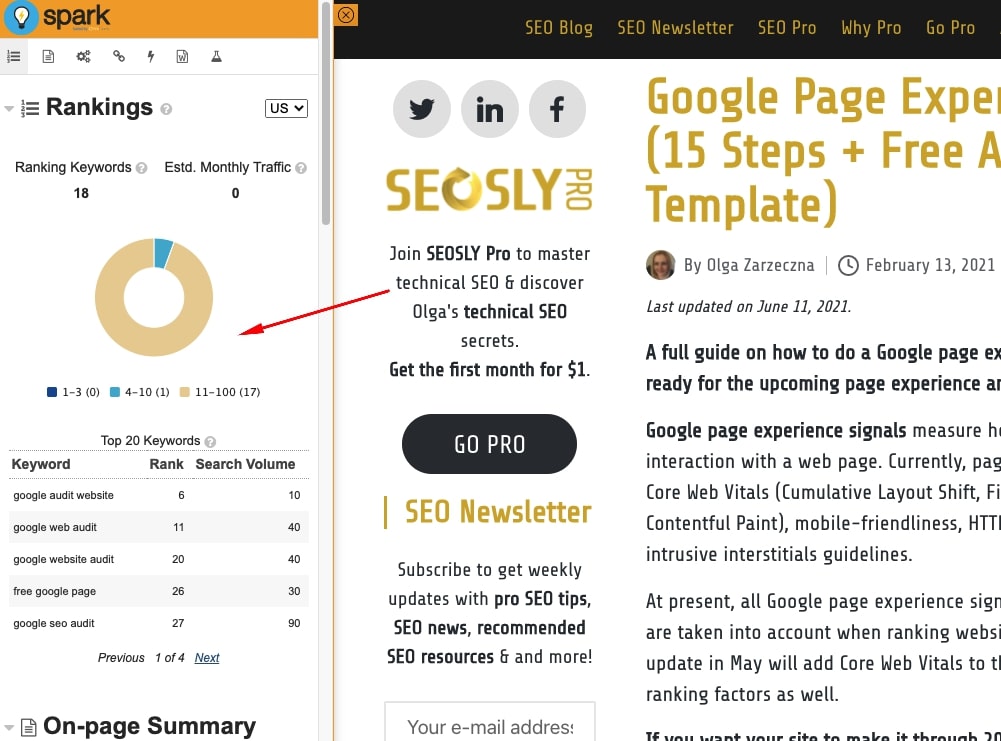
Download Spark Content Optimizer from Chrome Web Store
59. SEO Checker Tool
SEO Checker Tool is a free extension that gives you an overview of the SEO health of any webpage. The SEO checks it runs are divided into four major categories: Base (ideal for scooping out your competition), content checks (with suggestions on how to improve it), Speed (desktop/mobile), and social media associations.
Download SEO Checker Tool from Chrome Web Store
60. DNS Checker – SEO and Domain Analysis
DNS Checker is a simple SEO and domain analysis tool. It includes features like IP and Geo-location data, redirection analysis, page performance, traffic details and rank, link profile of the website, status indicators, etc. The tool is comprehensive enough for technical SEO analysis but not really ideal for content optimization.
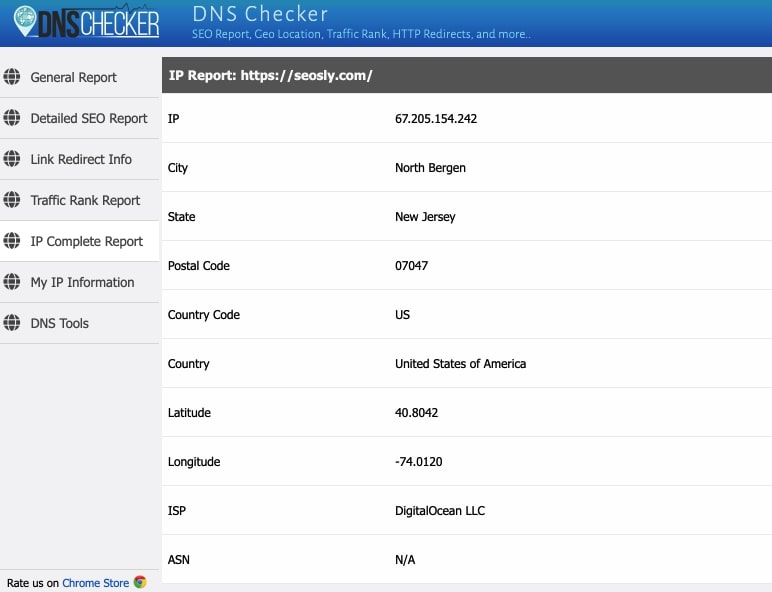
Download DNS Checker from Chrome Web Store
61. Essential SEO Toolkit
Essential SEO Toolkit offers a wide range of SEO tools, divided (by default) into seven categories, though you can customize and create your own. These tools cover almost everything from technical SEO, backlink profiling of a website to user experience, and social signals. This extension is comprehensive enough to replace a full-suite SEO toolkit.
Download Essential SEO Toolkit from Chrome Web Store
62. Robots Exclusion Checker
Robots Exclusion Checker informs you, using simple colored indicators: Blocked, Warning, or Allowed, if a robot exception is preventing your webpage from being crawled or index on the web. It looks at robots.txt, x-robots-tag, and Meta robots to draw out the relevant details. If a page is blocked, the reason for the blockage is highlighted.
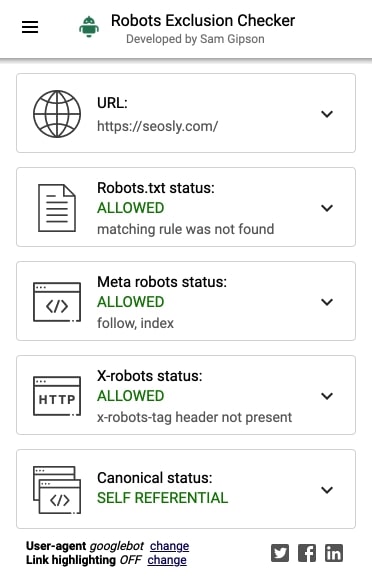
Download Robots Exclusion Checker from Chrome Web Store
63. Structured Data Testing Tool
Structured Data Testing Tool helps you test a webpage for structured data. The tool indicates both warnings and errors with the structured data layout, and you can rectify them. The data can also be exported directly in Google’s own structured data testing tool. It can be used to test schema, JSON-LD, and microdata.
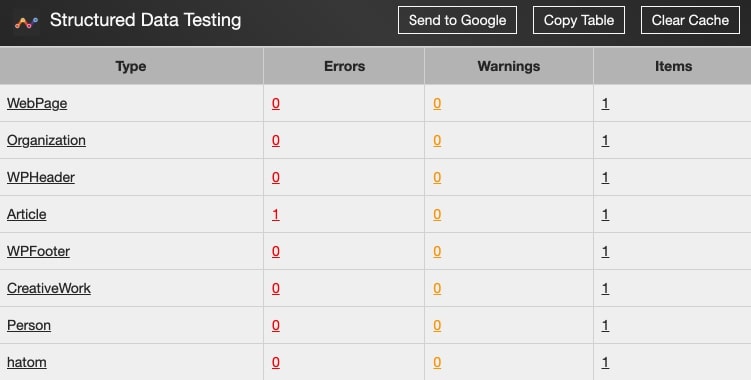
Download Structured Data Testing Tool from Chrome Web Store
64. ContentKing: Real-time SEO auditing
ContentKing: Real-time SEO auditing allows you to check your SEO data in real-time. It pulls data from Google Analytics and traffic data from Google Search Console. The tool also checks the indexability of the page and whether the content (with its Meta details and headings) is optimized for SEO or not. It’s free for 14 days.
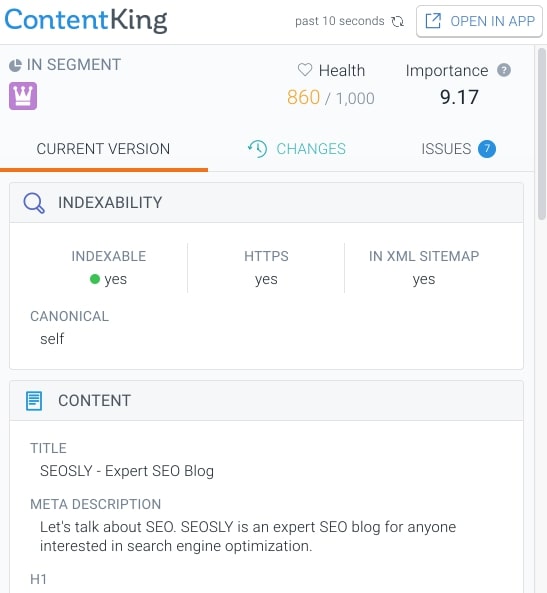
Download ContentKing: Real-time SEO auditing from Chrome Web Store
65. The 15-Minute SEO Audit
The 15-Minute SEO Audit looks for 10 SEO issues in a webpage, including canonicalization, pagination, rich text issues, Meta details issues, etc. If there are no issues in a category, the tab would be green, but if there are, there would be a red-colored cross on the particular SEO check, along with the issue count.
Download The 15-Minute SEO Audit from Chrome Web Store
66. GMBSpy
GMBSpy is a powerful Google My Business (GMB) research tool that is quite useful for local SEOs. You can find out which GMB categories a local business (or a local branch of a national brand) is ranking for. This data is freely available, but the extension makes it more easily/readily available for non-tech-savvy business owners.
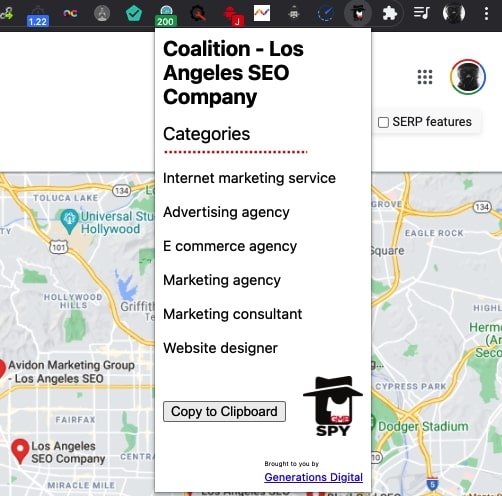
Download GMBSpy from Chrome Web Store
67. Scraper
Scraper or Instant Data Scraper extension by Webrobots allows you to pull important and relevant data from a webpage’s HTML and export it as an XLS or CSV file. The data can be used for SEO research, and the extension itself can work in conjunction with SEO tools. The tool is flexible and AI-driven about the data it extracts from a webpage, and you can modify its parameters to gather data most useful to you.
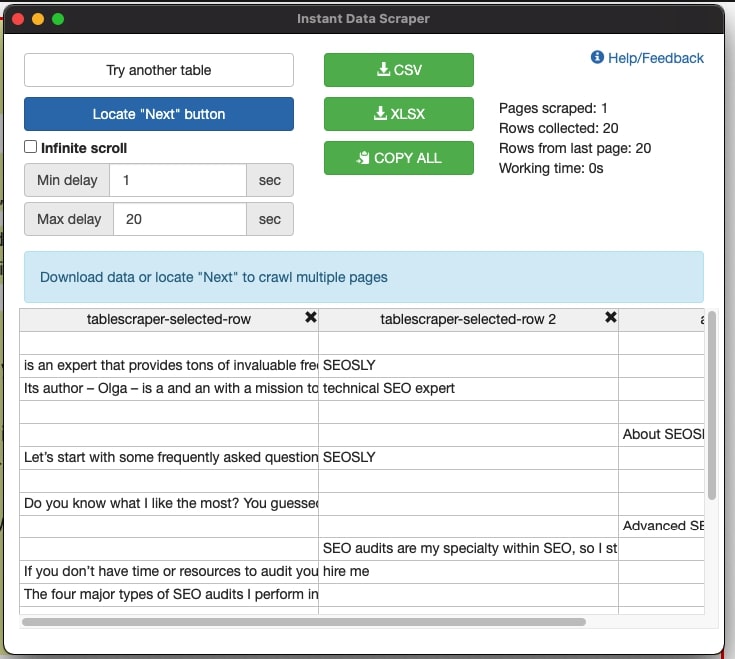
Download Instant Data Scraper from Chrome Web Store
68. Yet another flags
Yet another flags extension shows the flag and more in-depth location data (city, region, and IP address) of the website you are visiting. If the tool cannot extract the relevant geo-location data about a domain, it simply shows you a globe.
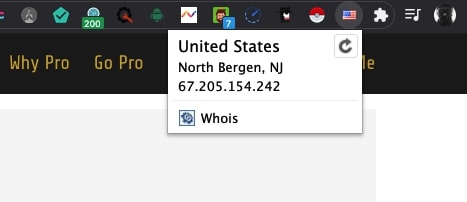
Download Yet another flags from Chrome Web Store
69. Greenlane SEO Sitemap Tools
Greenlane SEO Sitemap Tools offers a small set of SEO tools used to test and validate the sitemap for your (or your competitor’s) website. An un-optimized sitemap can cause SEO problems and prevent your websites from being fully crawled and indexed. You can check to ensure that all status codes are 200 and find redirect chains and broken links. You can modify the sitemap and test the changes live.
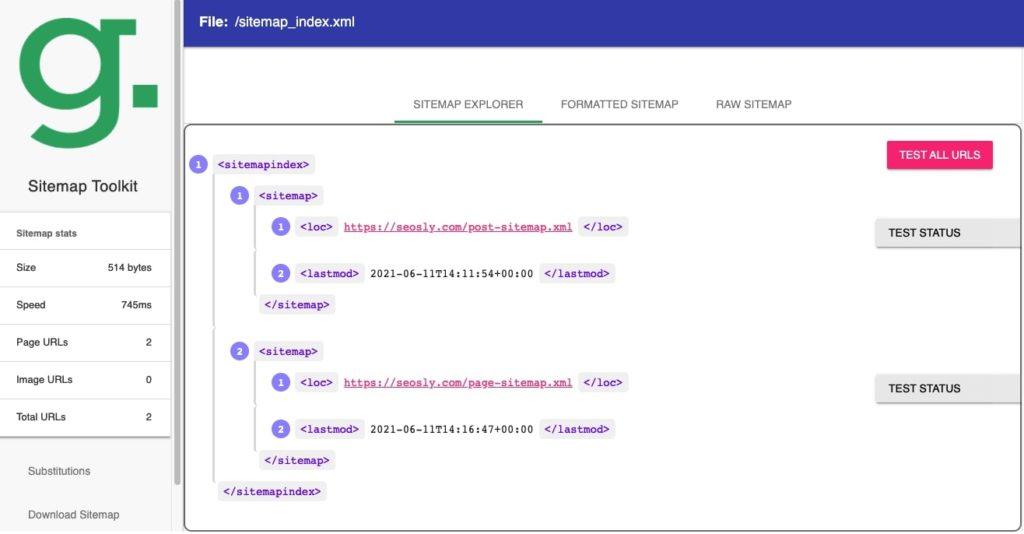
Download Greenlane SEO Sitemap Tools from Chrome Web Store
70. Ayima Page Insights
Ayima Page Insights enlighten you about SEO problems (errors), warnings (SEO bad practices), and information (tips on how to improve your SEO) of any webpage you visit. It also issues notices, and by rectifying all the problems this extension indicates, you can potentially improve the ranking of your website. The extension can be connected to Google Search Console for more insights, and you can also gauge how making your website more SEO-friendly improve your traffic.
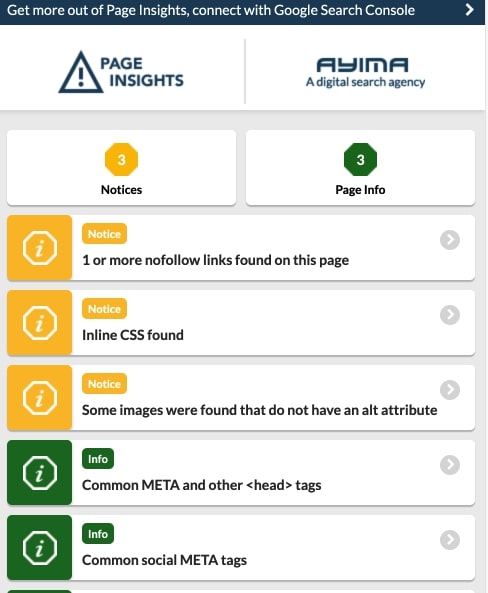
Download Ayima Page Insights from Chrome Web Store
71. Inspect Canonical
Inspect Canonical lets you check the canonical tag of a webpage. The extension gives a red “value” by testing for five conditions, including missing canonical tag, multiple canonical tags, or missing Href attribute. If the canonical tag points to a different URL, the extension gives an amber-colored signal. If the canonical tag is on-point, you get a green status.
Download Inspect Canonical from Chrome Web Store
72. Core Web Vitals
Core Web Vitals offers data on LCP, FID, and CLS. What makes this extension different is that it doesn’t just show the time; it also highlights the largest content piece on the page as well as elements that suffered from or instigated the cumulative layout shift. This gives developers a visual idea of what they need to fix in order to improve their Core Web Vitals signals.
Download Core Web Vitals from Chrome Web Store
73. Ryte structured data helper
Ryte structured data helper allows you to test and validate your webpage’s schema markup and fix any issues you might find in it without leaving the webpage. This is likely to increase your chances of becoming eligible for rich text results, which makes your position in the SERP look more attractive, and you have a higher chance of getting a click. The data is split between parent and nested items for easier visualization.
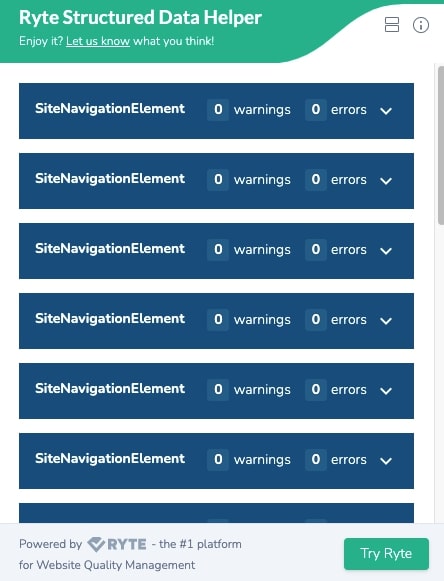
Download Ryte structured data helper from Chrome Web Store
74. IP Address and Domain Information
IP Address and Domain Information is an online investigation tool that offers you useful data on the IP and domain of a website. You get information on whether the address is IPv4 or IPv6. You also get important information about the ISP (name, country, number of IPs originated, active prefixes, etc.). You can also run a spam database check and see whether the site is listed there. You can also run a blocklist lookup.
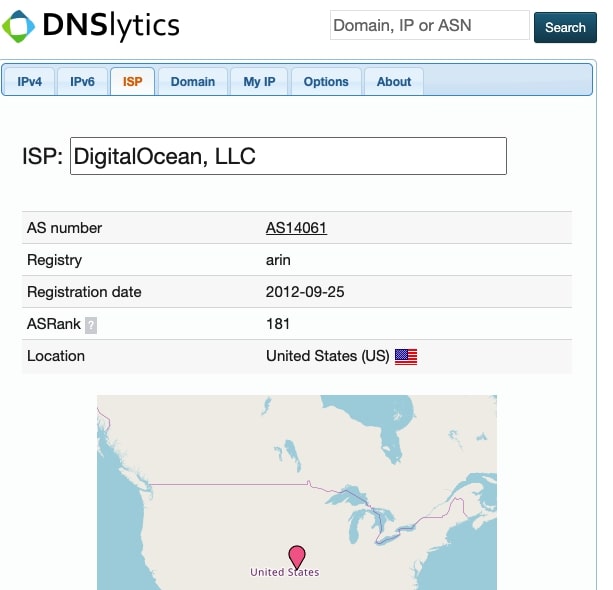
Download IP Address and Domain Information from Chrome Web Store
75. SerpWorx
SerpWorx allows you to check for over 30 SEO metrics without leaving your search result page. It’s free for three days, and after that, you have to $29.95 per month. It pulls proprietary metrics from Majestic (Trust/Citation Flow), Moz (Moz Trust, Spam score, etc.), aHrefs, and Semrush metrics. Apart from them, there are a bunch of on-site SEO metrics, including page speed, indexed pages, broken link checks, etc.
Download SerpWorx from Chrome Web Store
76. LRT Power*Trust – PageRank Replacement
LRT Power*Trust – PageRank Replacement is one of the most widely-used SEO extension which tells you about the trustworthiness of a webpage/website. The overall score is a multiple of power and trust score. It’s considered a great alternative to Google’s discontinued tool (PageRank). It helps you see the power and trust of a page, find great pages to link out to (or seek backlinks from), audit your backlinks, and identify links worthy of disavowing.
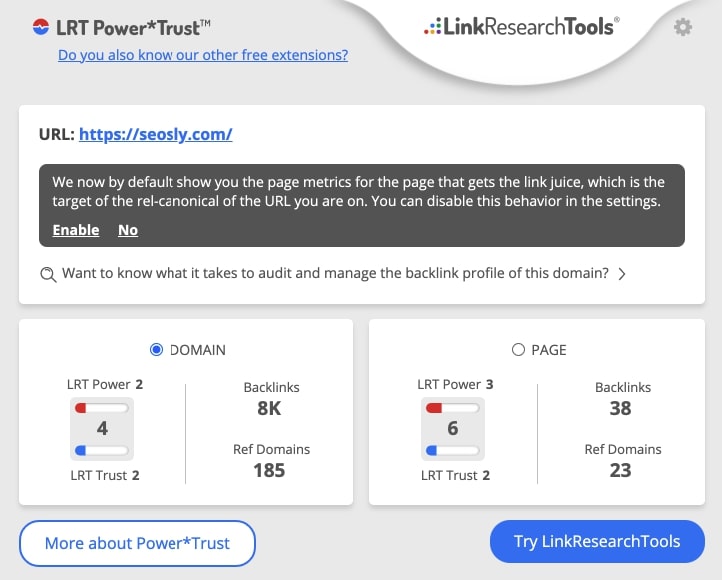
Download LRT Power*Trust from Chrome Web Store
77. Google SERP Counter
Google SERP Counter simply puts a number beside a website link, helping you identify its exact position in the SERP rankings. This is useful when you are doing deep manual research and going beyond the first or second page to look at the web pages that are ranking for a keyword.
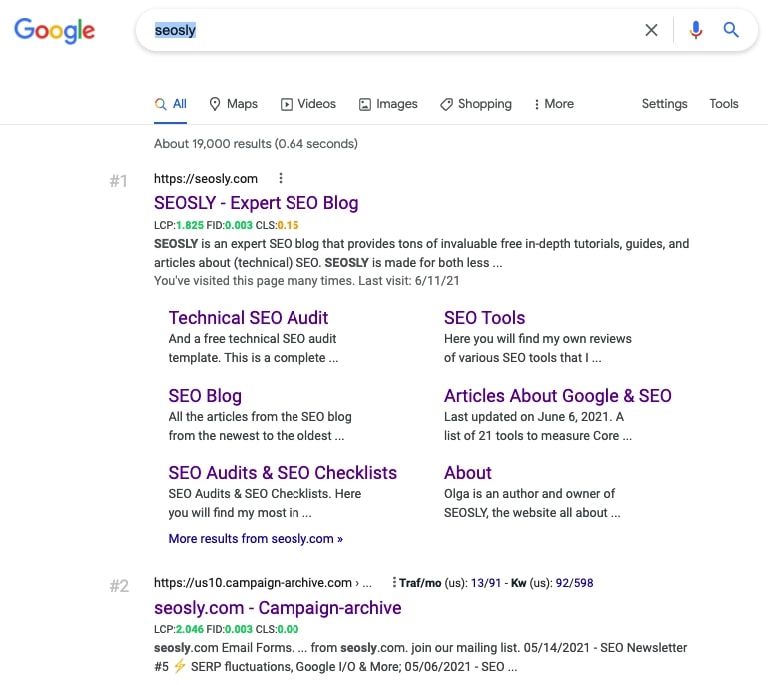
Download Google SERP Counter from Chrome Web Store
78. SEO SERP 2
SEO SERP 2 allows you to analyze a SERP page and extract useful information out of different Google top-level domains. You can use it not just for keywords but images and videos as well. You get information about total results, how many are above the fold (useful for image data), what percentage of the results are using a secure protocol, the average length of the titles, etc.

Download SEO SERP 2 from Chrome Web Store
79. SERP Preview Tool
SERP Preview Tool is a simple extension that allows you to see how your title, URL, and description will appear in the SERPs. This can be an important step in content creation and write the right length titles and descriptions, increasing your chances of a click-through.
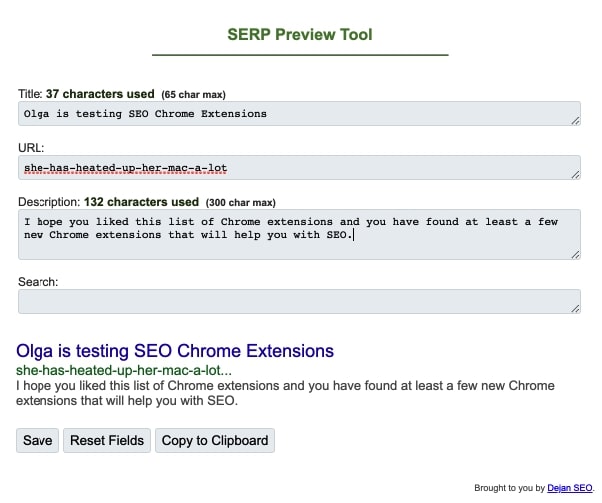
Download SERP Preview Tool from Chrome Web Store
You will also be interested in these articles:

Amazing article! There are a lot helpful plugins to ease the work of SEO’s. Thanks!
I am very happy you like it 🙂 Thanks!
Great post, Olga! I would like to suggest you to check this SEO extension: https://chrome.google.com/webstore/detail/seo-station-de-carlos-est/hkibdedfdlapbjemojfddcldcfkhmldd
I’d really appreciate if you include it in this post 🙂
Hi Carlos! Thank you for stopping by and commenting 🙂 I will take a look at this plugin 🙂
I found it very interesting. Good list Olga! Thanks for sharing and greetings from Lima.
Hello Pedro! Thanks for the comment. I am very happy that you like my list 🙂
This one is interesting too: https://marketingsyrup.com/seo-pro-extension/
I believe this one is already on my list 🙂
Amazing list 🙂 🙂
I´d like to add GS Location Changer, an extension to change our location.
Very useful in local SEO.
Superlist!
I suggest also JAST – it’s Just Another SEO Tool .
https://chrome.google.com/webstore/detail/jast-just-another-seo-too/kbadjmlmmiholggpgkifmleinhajppga
This is one of the great list for the extensions!
Here is the list of extensions which I am using
1). Detailed SEO Extension
2). SEO Pro Extension
3). Conductor SEO Extension
4). Meta SEO Inspector
5). Text Optimizer and
6). Keyword Surfer.
Hello! Thanks for sharing. Fortunately most of them are already here 🙂
Wow, thank you very much for sharing!
You are welcome 🙂
This blog is loaded with great knowledge tools that one should must try. I tried the link checker and love it. Links report generated by this extension is easy to understand and this tools give the facility to analyze more than one website at the same time.
I am very happy you like my blog. Thank you for stopping by and commenting. Cheers!