Updated: April 7, 2023.
This is probably the most in-depth review of Semrush you can find on the web. A detailed review made by an SEO expert who loves testing SEO tools.
Semrush is a professional all-in-one SEO toolkit that has 40+ different tools that will help you with SEO and digital marketing tasks, such as keyword research, competitive analysis, website analysis, technical SEO, site auditing, PPC research, content marketing, and more.
In my review of Semrush, I will show you from the inside and help you can decide if you want to add this tool to your SEO toolkit (you probably do). You will:
- Learn what Semrush is,
- Learn how to use Semrush,
- Discover all the features of Semrush,
- See loads of my own screenshots of Semrush,
- Learn about the pros and cons of Semrush,
- See how real users rate Semrush and what they like/don’t like about it,
- and more!
If you don’t have time to read the whole review, you can use the overview below to jump straight to a specific section of the guide. Or you can simply

A Quick Overview Of Semrush
Before moving on to details, I want to give you a quick overview of
What is Semrush?
Semrush is an all-in-one professional SEO tool suite that allows for performing all types of tasks and analyses in the areas, such as SEO, PPC, Keyword Research, Competitive Research, SMM, PR, Content Marketing, Campaign Management, Social Media, Marketing Insights, and more.
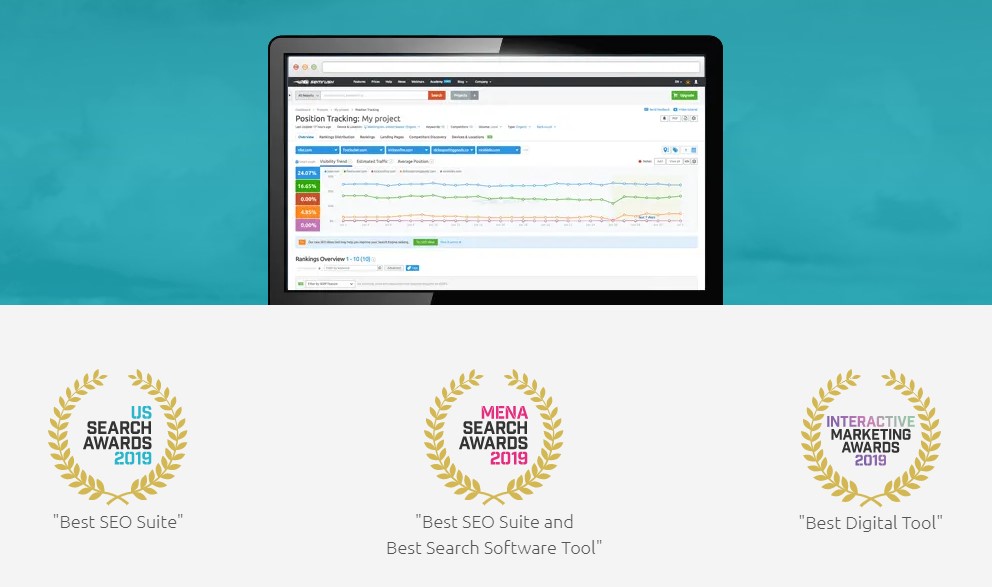
Semrush has received a lot of different awards and is considered one of the best (if not the best) SEO tools on the market. The
- 7 million users
- 20 billion keywords
- 142 geographic databases
- 818 million domains
- 20 million ideas for a single keyword
- 22 trillion backlinks
- 277 million display ads
- 1 billion Google Ads
With such an extensive database, you can be sure that the data provided by various Semrush tools are reliable.

Semrush allows you to perform a range of different digital marketing tasks in one place without the need to use multiple tools and switch between them. This is a huge time and resource saver!
Who is Semrush for?
Semrush is a tool that will be great for all types of digital marketing professionals, such as SEOs, PCC marketers, social media marketers, content marketing specialists, technical SEO professionals, website auditors, SEO analysts, and more.
Thanks to a ton of supporting and explanatory resources (courses, guides, ebooks), Semrush will be great for SEO beginners while advanced SEOs can use features, such as API.
Semrush features
- Keyword research
- On-page SEO
- Technical SEO
- Competitor analysis and monitoring
- Content marketing
- Local SEO
- Rank tracking
- Social media management
- Link building
- Market analysis
- Paid advertising
As you can see, Semrush has got you covered in each and every area of digital marketing and SEO. You can learn more about all of the Semrush features on their website.
Semrush pricing
Semrush has the 3 following pricing plans:
- Pro that costs $119.95 per month or $99.95 if billed annually
- Guru that costs $229.95 per month or $191.62 if billed annually
- Business that costs $449.95 per month or $374.95 if billed annually
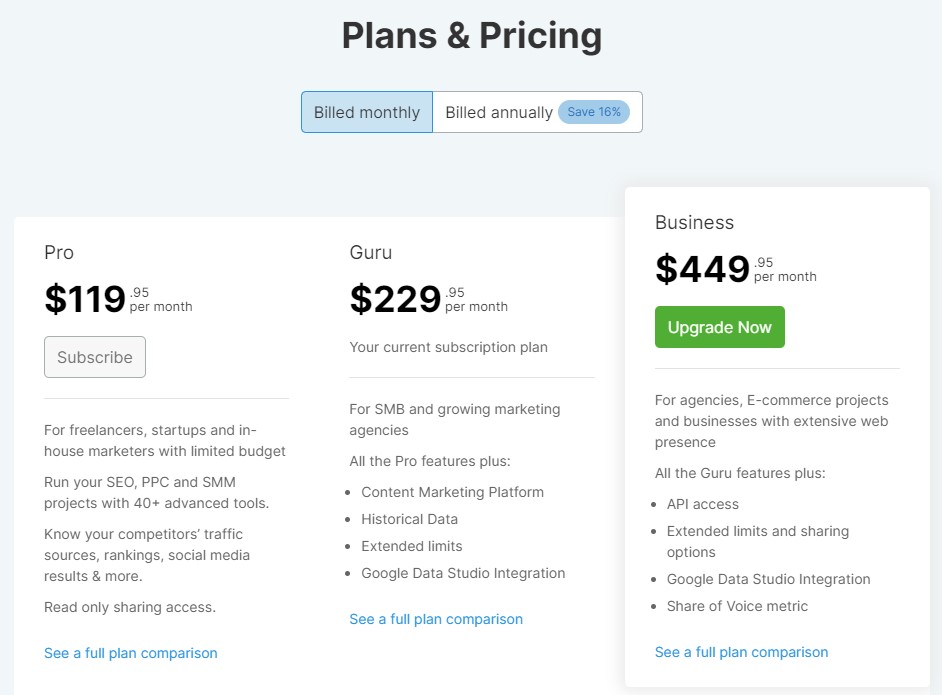
We have covered the most important questions that you probably had on your mind regarding Semrush. Let’s now get into the nitty-gritty details of Semrush and all of its awesome features.
40+ Semrush SEO Tools & Reports
Let’s now talk about each Semrush SEO tool and report. As you can see there are a lot of them!
Once you log in to Semrush, you will see the 6 main modules in the left sidebar. These modules include SEO, Local SEO, Advertising, Social Media, Content Marketing, and Competitive Research.
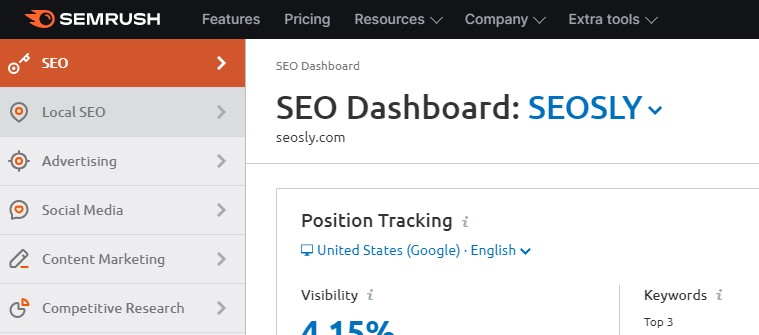
Each module contains links to the Semrush tools or reports that are relevant for a given category. Many tools are relevant for multiple categories (like the Domain Overview tool). That’s why you will find these tools in different Semrush modules.
To make things a bit clearer for you, I divided the Semrush 40+ SEO tools into the following categories:
- Keyword Research
- Competitive Research
- Link Building
- Rank Tracking
- Technical SEO
- Content Marketing
- Advertising
- Local SEO
- Social Media
In the next section of the review, I will tell you a bit about each Semrush tool or report from each category.
Semrush Keyword Research Tools
In this section, I will tell you more about each keyword research tool that is available in the
Keyword Overview
The Semrush Keyword Overview tool lets you perform a full analysis of any given keyword to decide whether you want your website to start competing for it. You can analyze up to 100 keywords at one time.
Semrush has the largest database in the market which consists of 20B keywords, 14M suggestions for a single word, and 142 country databases.
You can find the tool under SEO > KEYWORD RESEARCH > Keyword Overview. All you need to do is enter the keyword or keywords you want to research, choose the country, and hit Analyze.
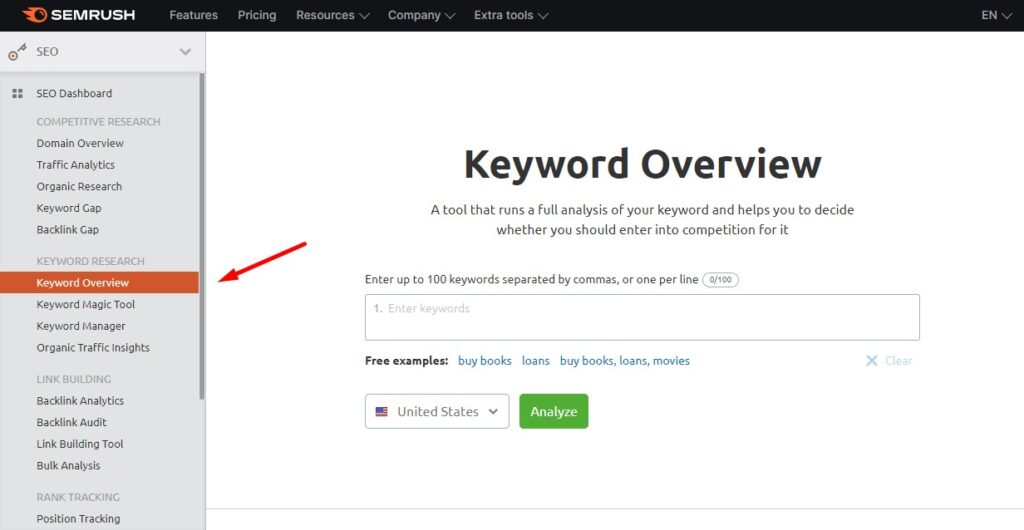
You will now see a very clean and well-structured overview of the keyword you entered. The Keyword Overview tool will display the following keyword metrics and data:
- Volume (average monthly number of searches over the last 12 months), Keyword Difficulty (between 1-100%), CPC (an average price that advertisers pay for a click), and Competition (level of competition between advertisers on a scale from 0 to 1.00)
- Global Volume (a total number of searches for a given keyword in all databases)
- Results on SERP (a number of URLs displayed in organic results for a given keyword), SERP Features (any additional types of search results that appear for a given query), PLA (top product listing ads that appear for the query), and Ads (the top ads that appear for the keyword)
- Trend (the interest in the keyword analyzed over the last 12 months)
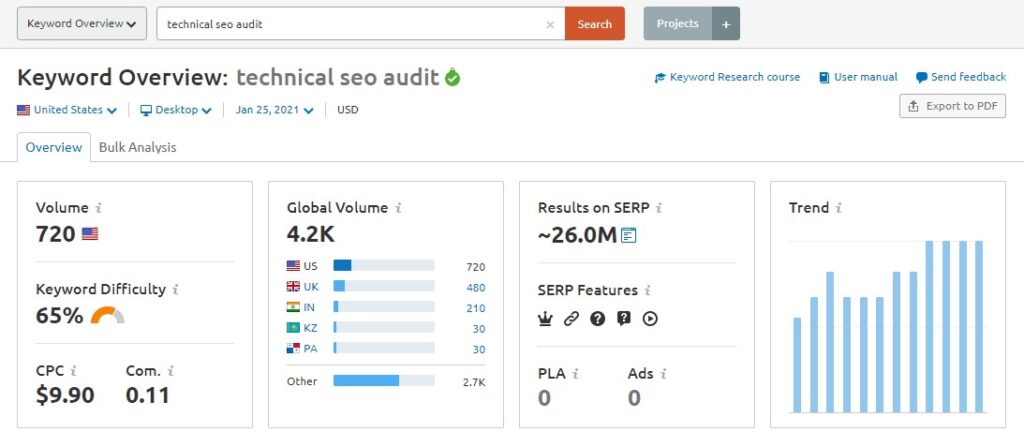
Further down the page, there will be even more data:
- Keyword Variations (any possible variation of the keyword entered), Questions (a list of question-based keywords related to the keyword entered), Related Keywords (a list of similar keywords)
- SERP Analysis (the top 100 results that appear for the keyword analyzed)
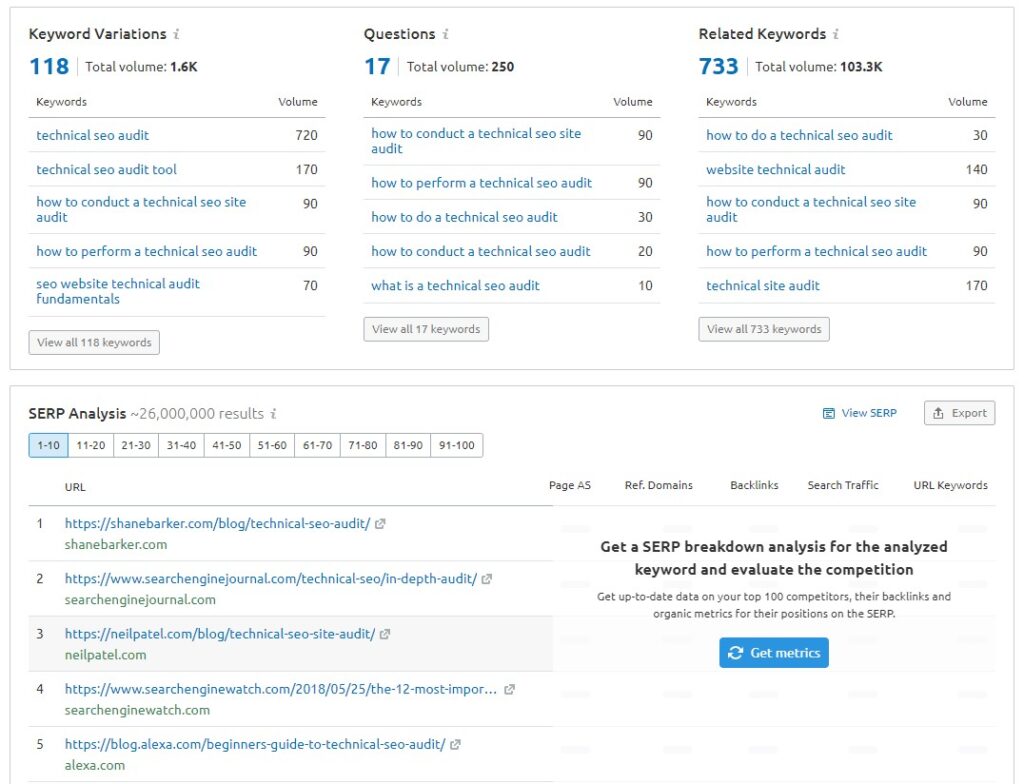
As you can see, you are getting a wealth of data on the keyword entered. You can use these keyword data to either optimize your existing content or to plan new articles based on the suggested keyword topics.
Note that on the top of the Keyword Overview you can also select a different country, switch between Desktop and Mobile search results, and change the date (to see historical data). With just one click, you can export the data to PDF. Just click on Export to PDF.

What I especially like here: I really like that Semrush goes very deep with keywords and I can get really tons of information about any keyword I enter.
Keyword Magic Tool
The Semrush Keyword Magic Tool lets you go one step further in your analysis of the keyword. To access the tool, navigate to SEO > KEYWORD RESEARCH > Keyword Magic Tool and enter the keyword you want to research.
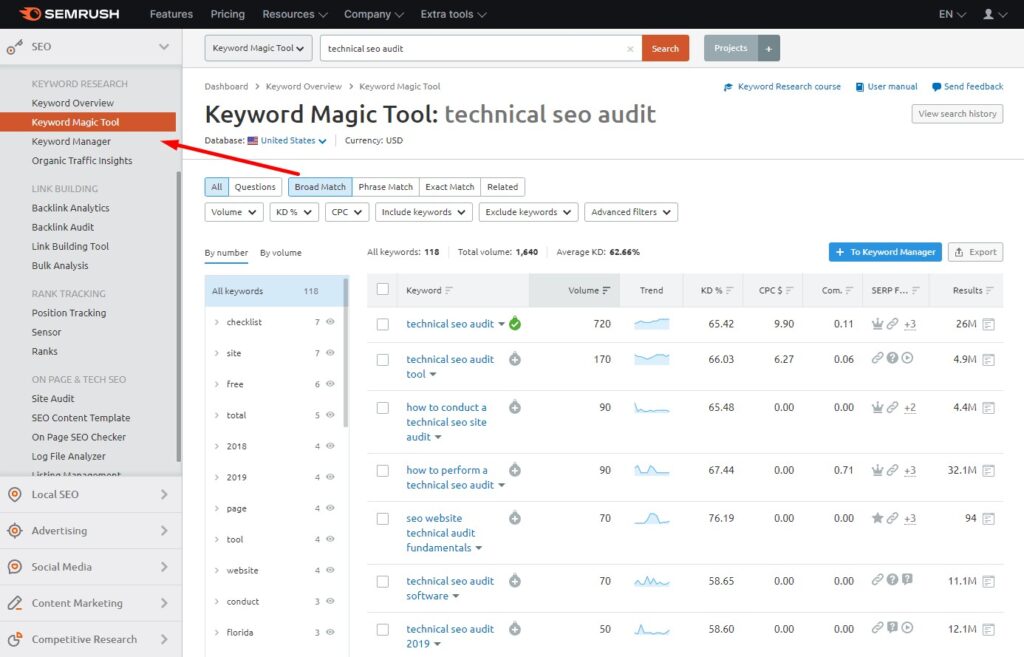
The tool will let you get hundreds, thousands, or even millions of keyword suggestions from the biggest keyword database on the market. Thanks to a very user-friendly interface, you can easily pick and filter the right keywords within a few clicks.
The Keyword Magic Tool lets you use the following filters to find the right keywords:
- All, Questions, Broad Match, Phrase Match, Exact Match, Related
- Volume, KD, CPC
- You can also include or exclude specific keywords
- Advanced filters let you specify the word count, competitive density, SERP features, and the number of results in SERP
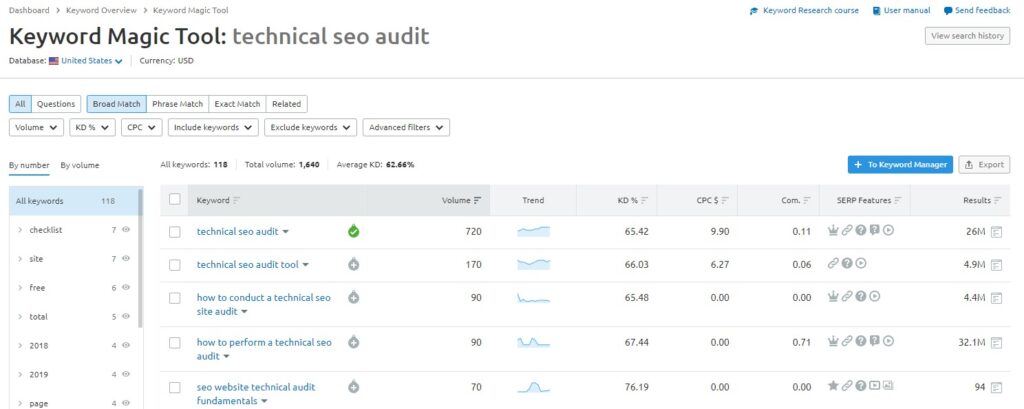
Each of the suggested keywords also has a range of useful metrics, such as Volume, Trend, KD, CPC, Competition, SERP Features, and Results. This lets you easily pick the right keywords for your website.
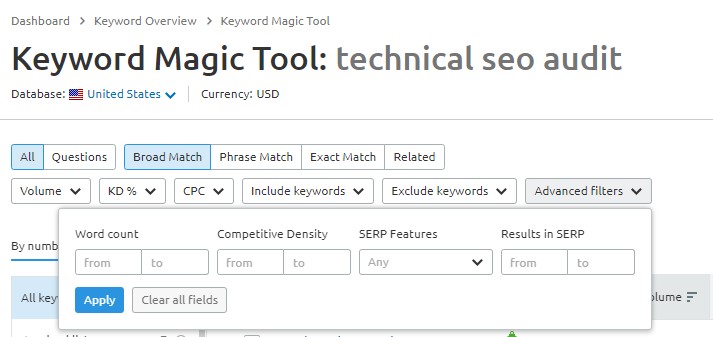
With just one click, you can export the keywords or add them to Keyword Manager. To view even more details of each keyword, simply click on the arrow down next to it and you will see its overview.
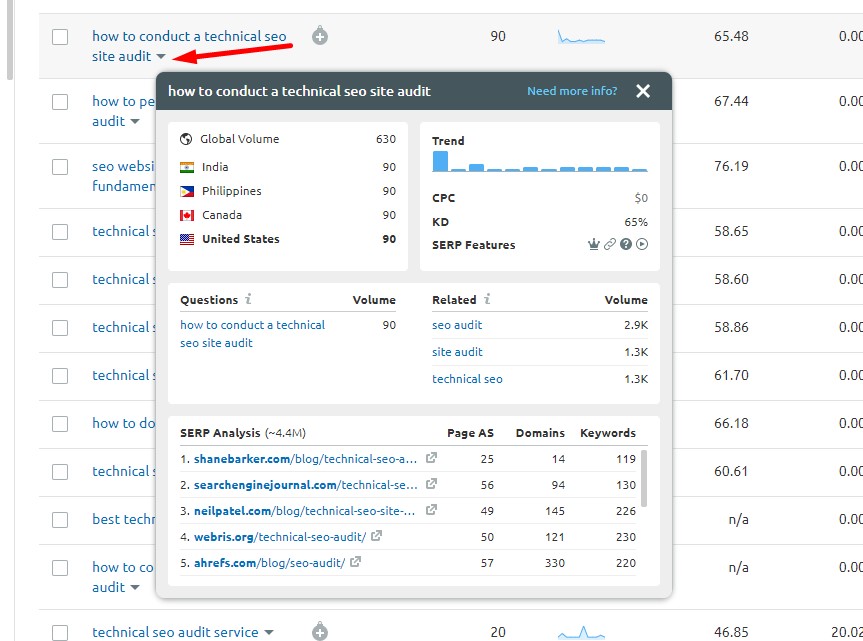
Quite awesome, isn’t it?
Keyword Manager
As its name suggests, the Semrush Keyword Manager lets you collect the keywords you are interested in from other Semrush tools, such as Keyword Overview, Keyword Magic Tool, Organic Research, and Keyword Gap. To access keyword manager, go to SEO > KEYWORD RESEARCH > Keyword Manager and either create a new list or edit an existing list.
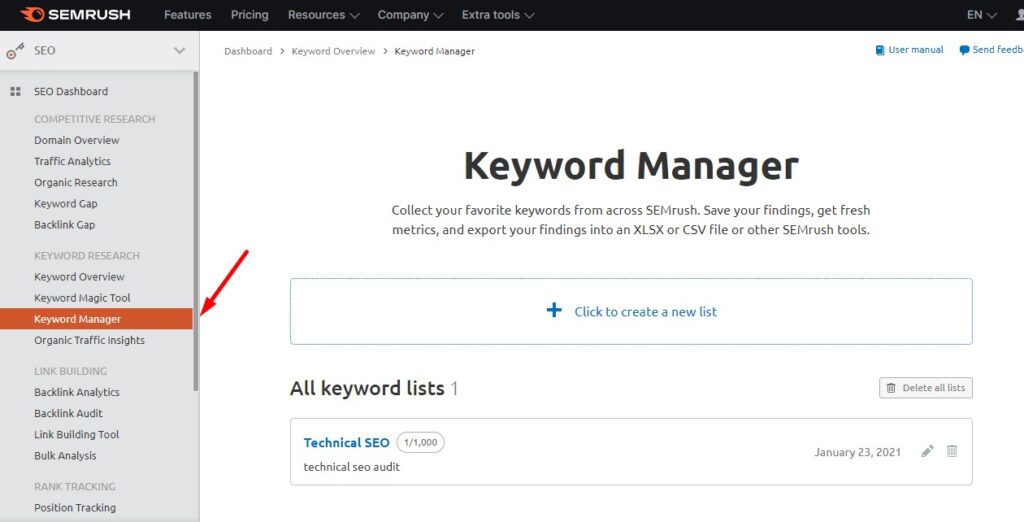
You can add new keywords to the existing keywords list by simply clicking on the plus icon next to the keyword (for example, in the Keyword Magic Tool).
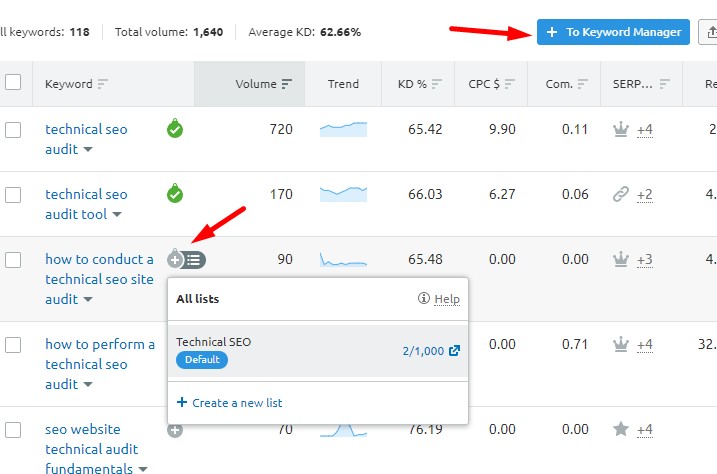
You can also add keywords to the Keyword Manager manually by creating a new list and adding keywords there or editing one of the existing keyword lists.
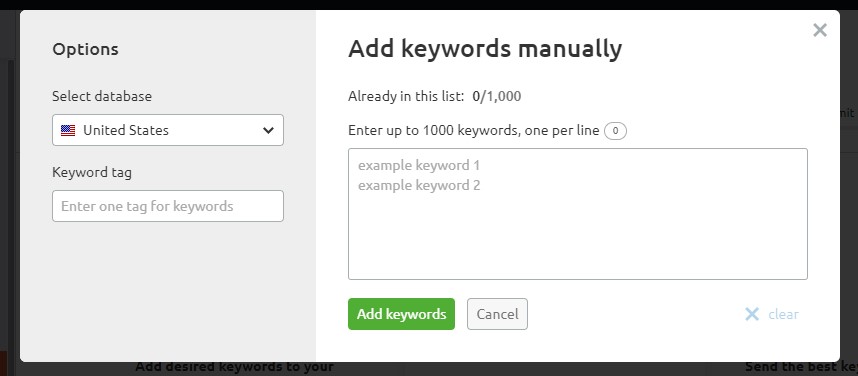
The list of keywords in the Semrush Keyword Manager, similar to the Keyword Magic Tool, has various filtering and sorting options. The list also displays detailed metrics for each keyword and a total volume of all keywords. With just one click, you can update metrics and export the list.
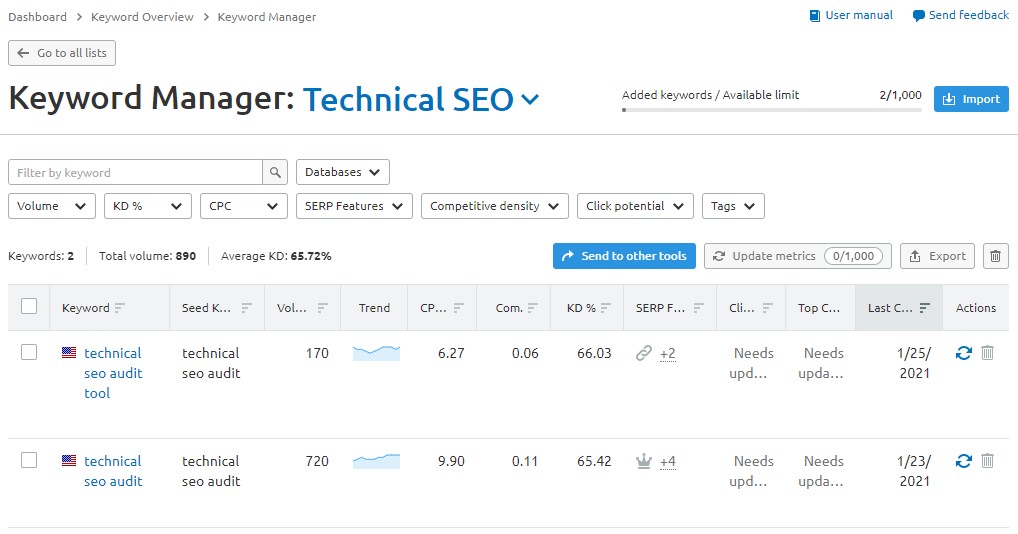
What I especially like here: I really like that each keyword list contains the total volume for all its keywords.
Semrush Website Research Tools
Semrush also offers a brilliant set of tools for
Domain Overview
The Domain Overview tool lets you get instant insights about any website. All you need to do is enter the domain and hit Search. You can access this tool in SEO > COMPETITIVE RESEARCH > Domain Overview. Just enter the domain name and hit Search.
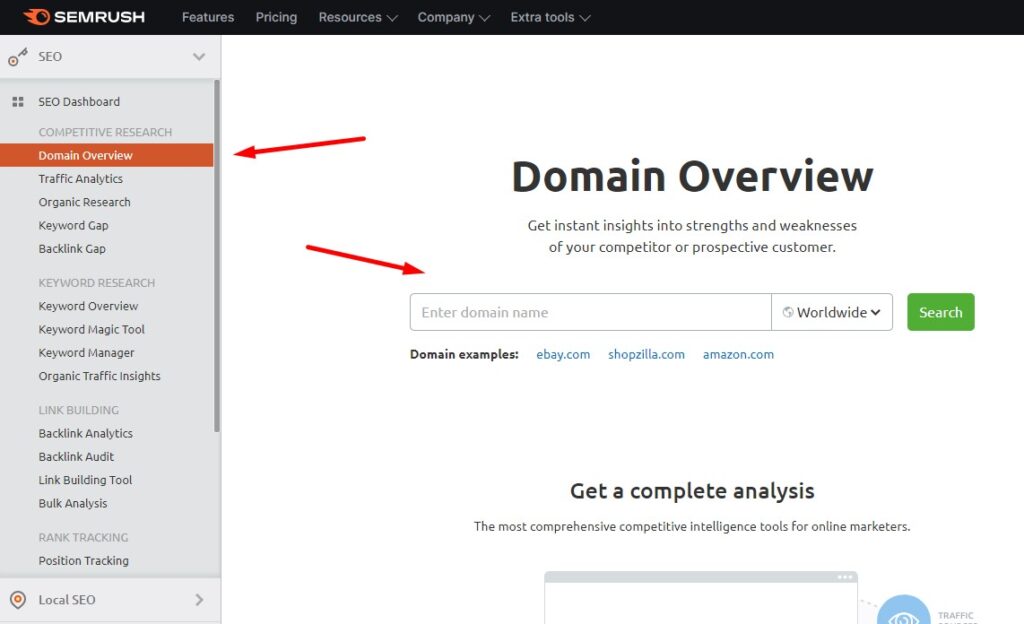
The Domain Overview presents all the most important data about the domain entered in the form of clear and friendly charts and tables, such as:
- Authority Score, Organic Search Traffic, Paid Search Traffic, Backlinks, and Display Advertising
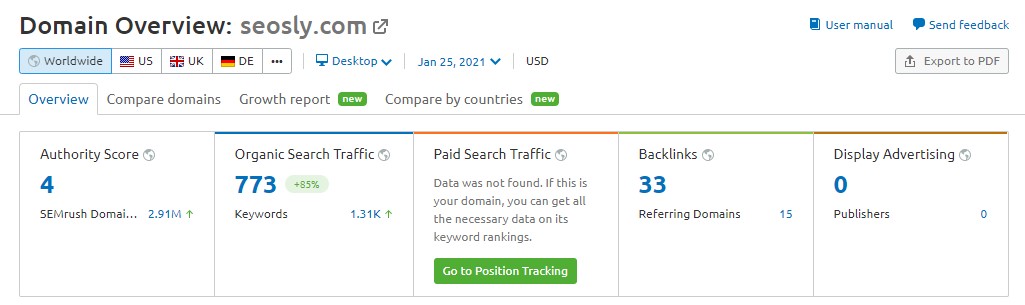
- Keywords by Country, Traffic Trend, SERP Features, and Keywords Trend
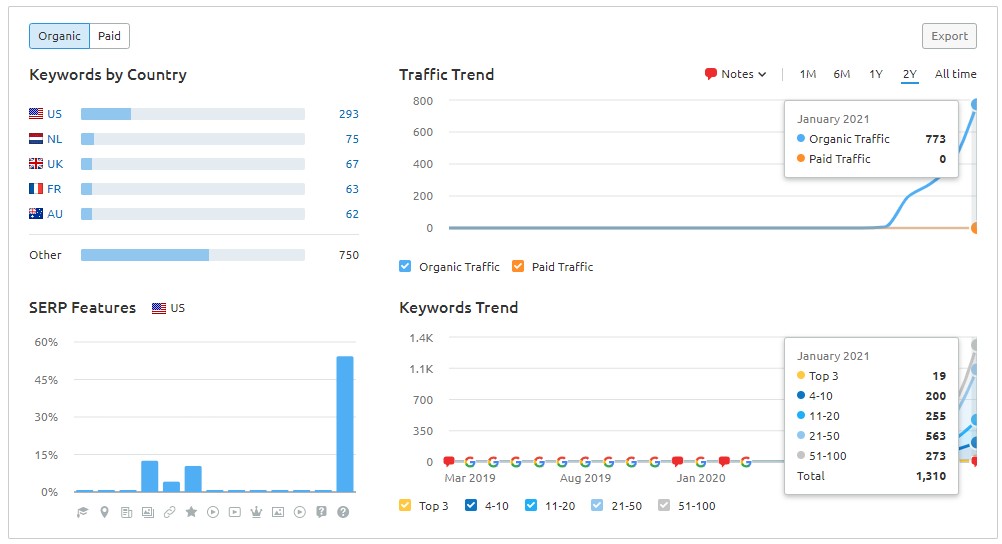
- Top Organic Keywords, Organic Position Distribution, Main Organic Competitors, Competitive Positioning Map, Branded Traffic Trend
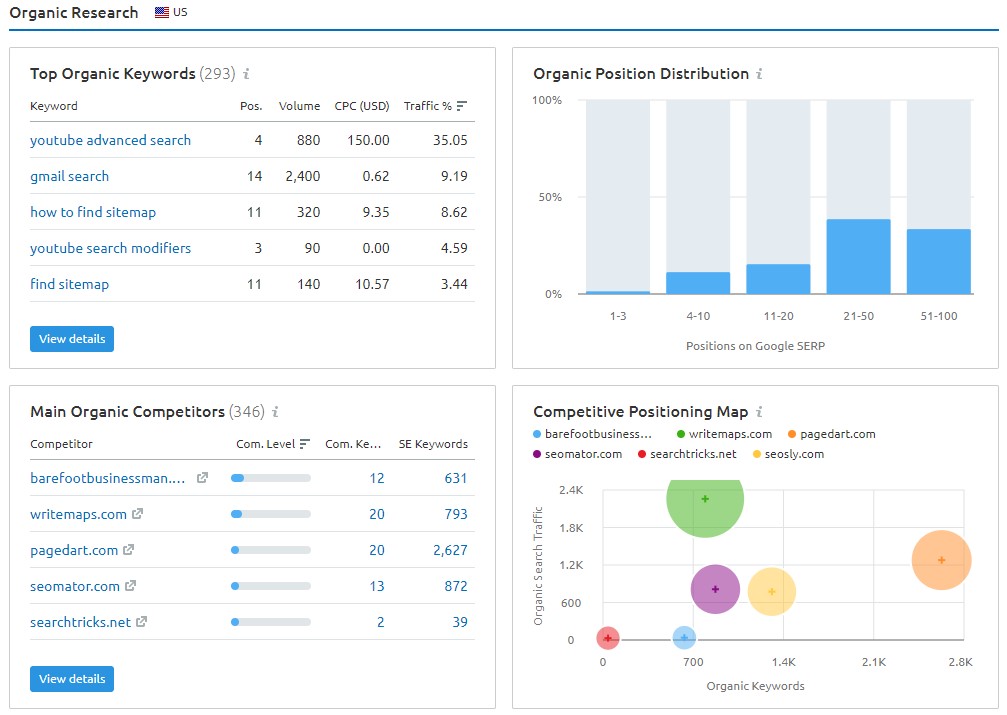
- Backlinks, Follow vs Nofollow, Backlink Type, Top Anchors, Referring Domains, and Indexed Pages
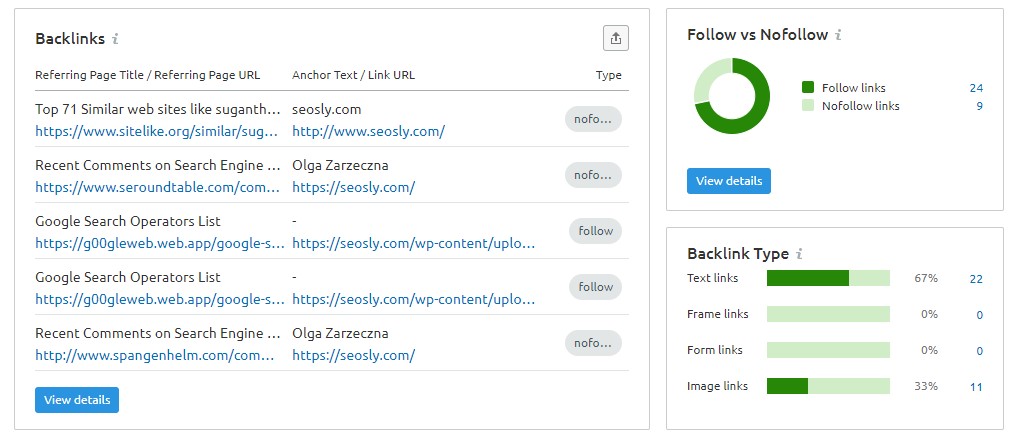
On the top of the Domain Overview, you have the option to switch between different regions, Desktop and Mobile, or change the date to see historical data. As you can see this is a pretty decent overview!
Traffic Analytics
The Semrush Traffic Analytics tool lets you analyze the traffic and performance of any website by checking various traffic metrics. You can also compare the traffic data of multiple websites side by side. To access the tool, navigate to SEO > COMPETITIVE RESEARCH > Traffic Analytics.
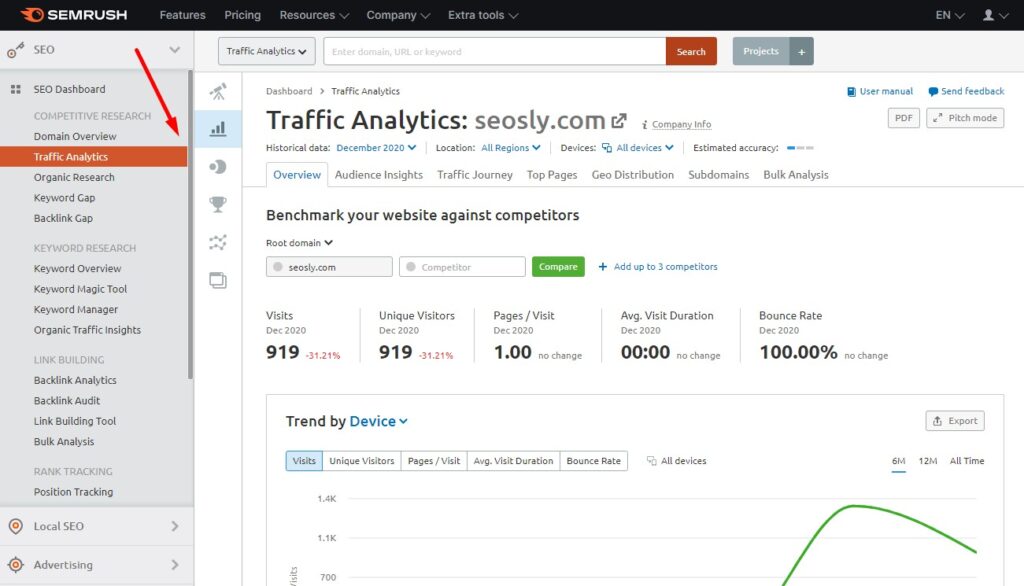
The Traffic Analytics tool will display data, such as:
- Visits, Unique Visitors, Pages per Visit, Average Visit Duration, Bounce Rate (if you connect your Semrush account to GA)
- Traffic Trend (by Device), Traffic Share, Subdomains, Traffic Sources (by Type), Traffic Journey, Traffic Distribution
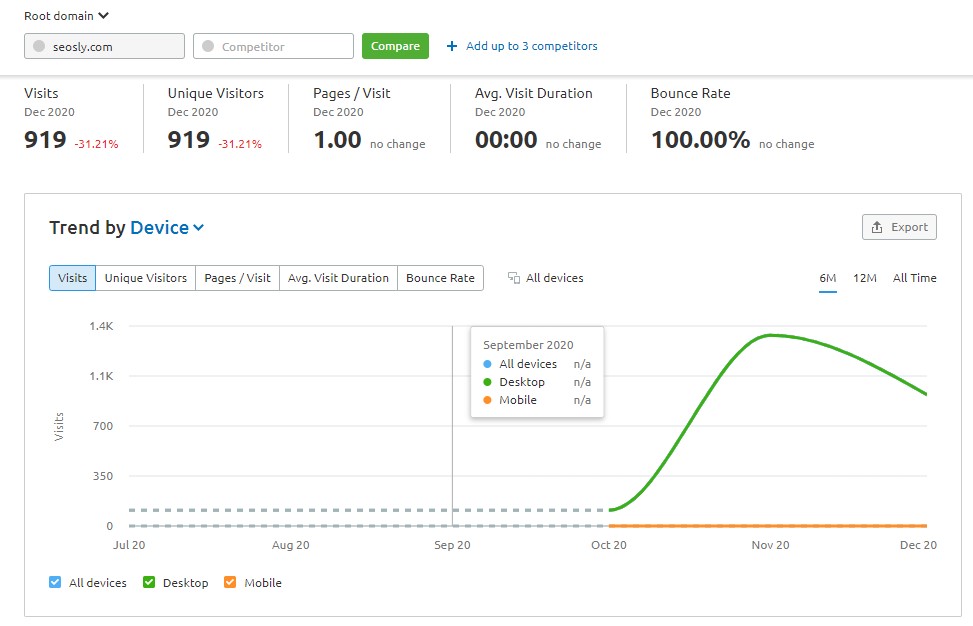
- Audience Insights, Top Pages
At the top of the tool, you can change the year and month to be shown, change the region, or choose the device type.
What I really like here: The Traffic Analytics for my website are clearly off. However, I really like that Semrush shows the information about the Estimated accuracy. The accuracy in the case of my website is low because this is a relatively new site.
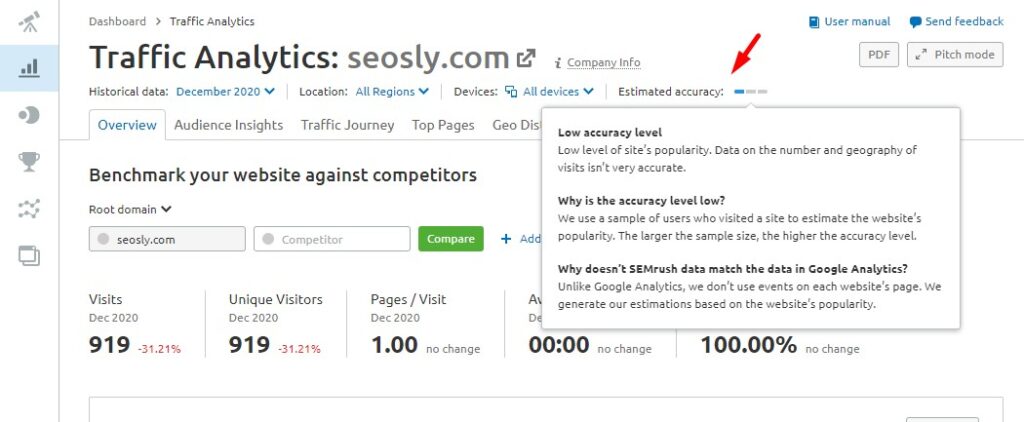
Organic Research
The Organic Research Tool is probably the most popular Semrush tool among SEOs. The tool provides all the important data about how a website is doing in organic search. To access the tool, navigate to SEO > COMPETITIVE RESEARCH > Organic Research.
The Organic Research overview tab will provide data, such as:
- Keywords, Traffic, Traffic Cost, Branded Traffic, Non-Branded Traffic, Organic Keywords Trend
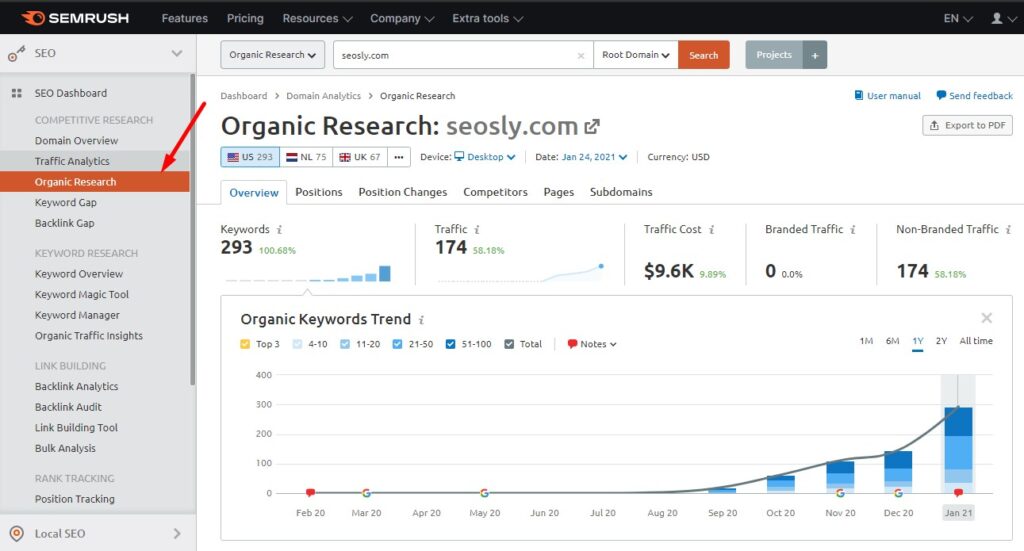
- Top Organic Keywords, Top Position Changes
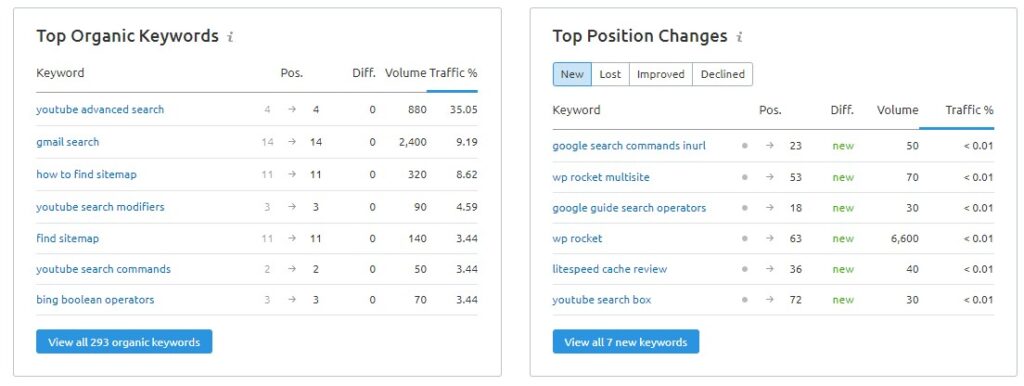
- SERP Features, Top Pages, Top Subdomains
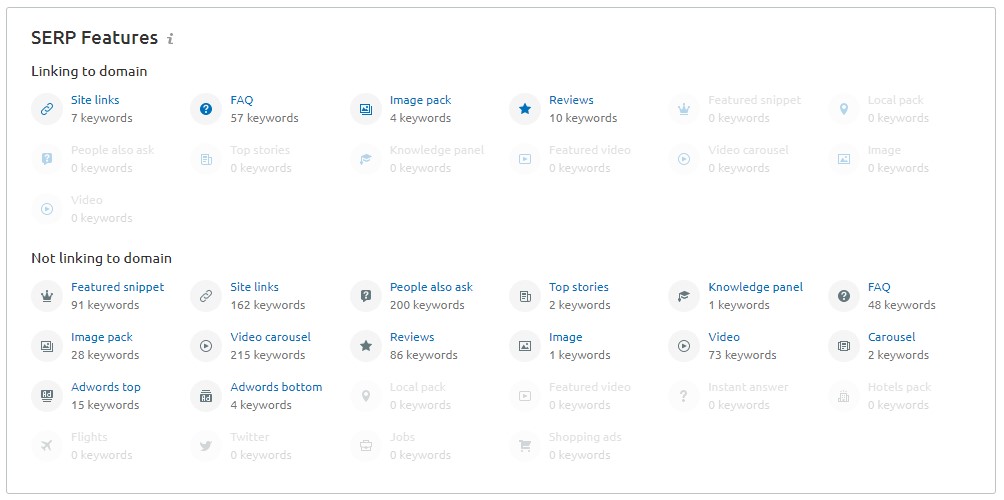
- Main Organic Competitors, Competitive Positioning Map
The Organic Research tool has also other tabs, such as Positions, Position Changes, Competitors, Page, and Subdomains that let you learn even more about the organic visibility of the website analyzed.
Here is what you can see in the tab Positions.
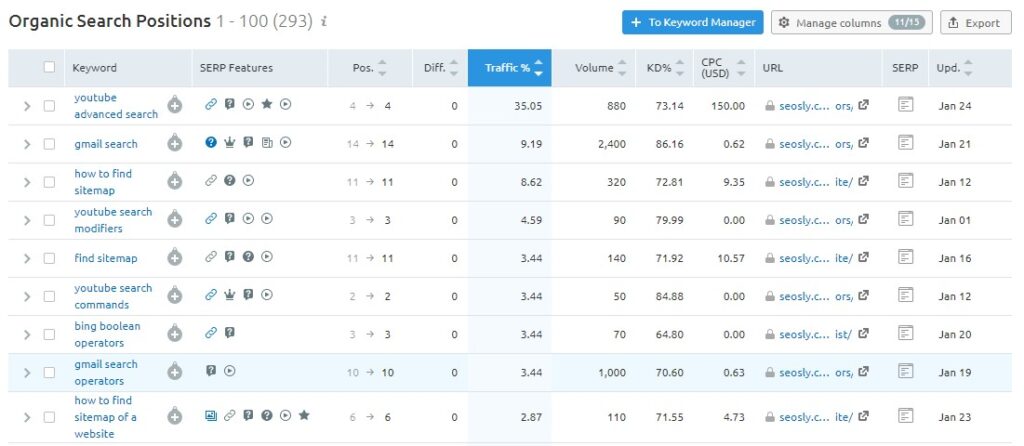
And here the data on the Position Changes of the website.
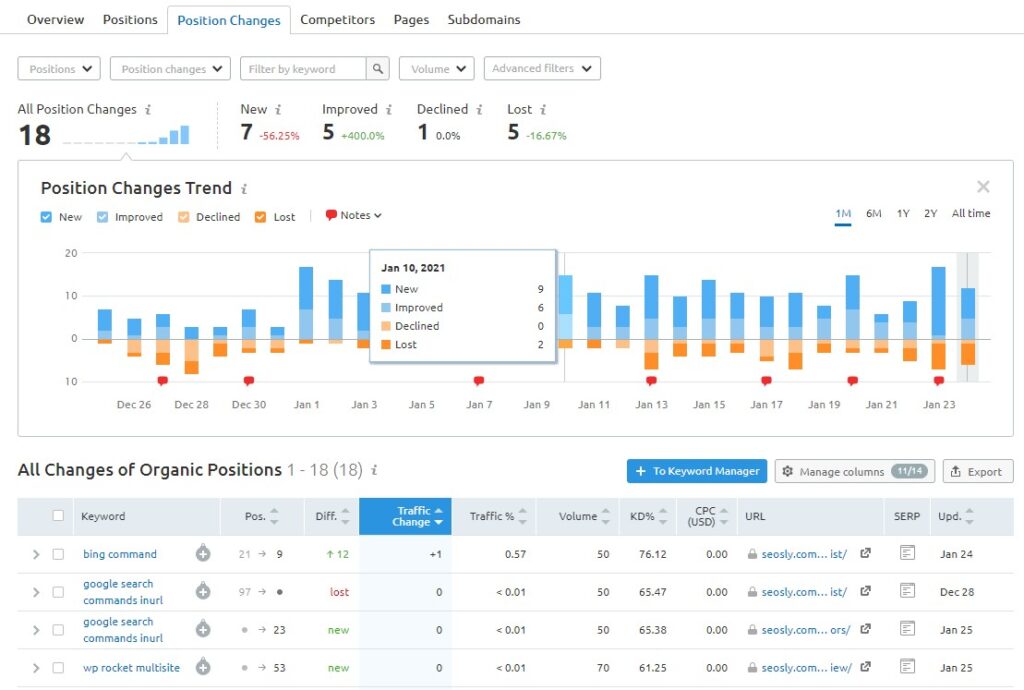
What I especially like here: I really like the SERP Features report which gives me a clear overview of how my website is presented in search results.
Keyword Gap
The Semrush Keyword Gap tool lets you do a full analysis of your keywords and the keywords of your competitors. To access the tool, go to SEO > COMPETITIVE RESEARCH > Keyword Gap.
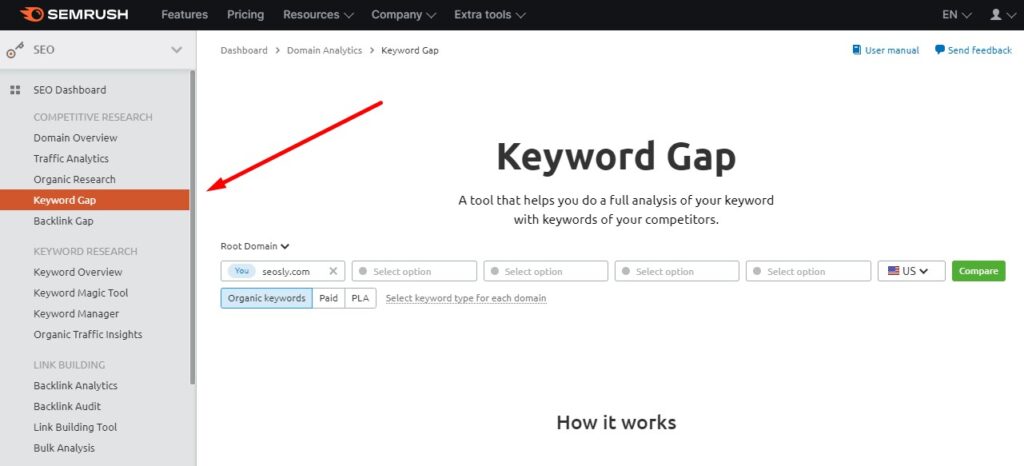
The tool allows you to compare the keywords of 5 websites at one time. There are 3 types of keywords you can compare (Organic keywords, Paid, and PLA).
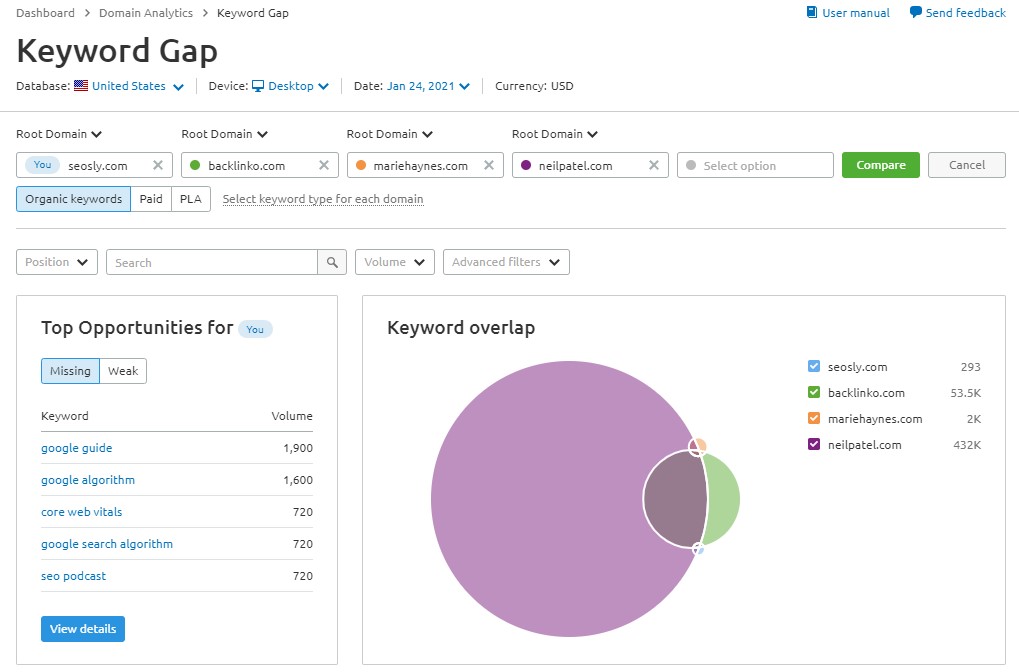
This is a really ingenious tool for finding the keywords that your competition ranks for so that you can also create content around these topics.
Market Explorer
The Semrush Market Explorer tool lets you learn about the size and potential of the market. The tool will let you discover the main market players, their online market share, their traffic generation strategies, and more.
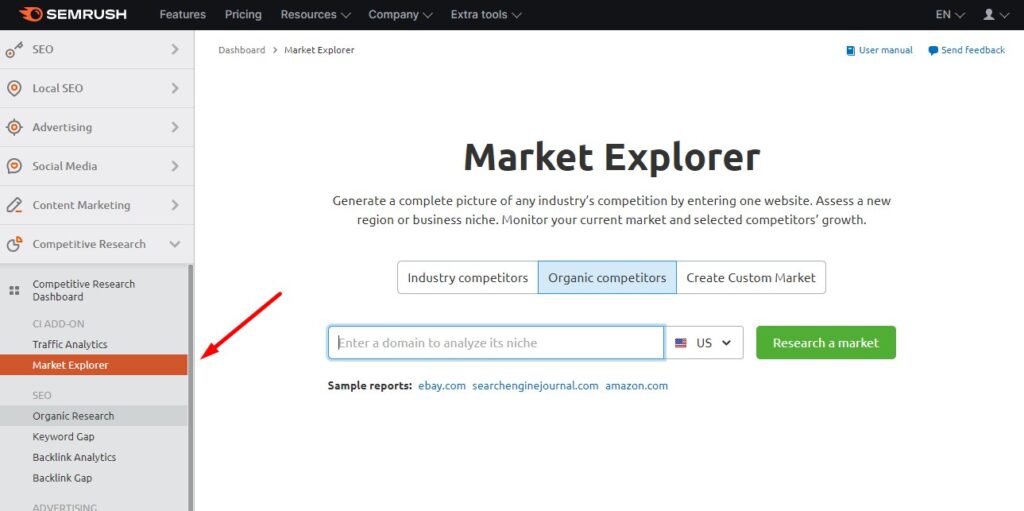
To access the tool, go to SEO > Competitive Research > Market Explorer. The Market Explorer will provide you the data on:
- Growth Quadrant (that helps you visualize the competitive landscape), Share of Visits, Geo Distribution
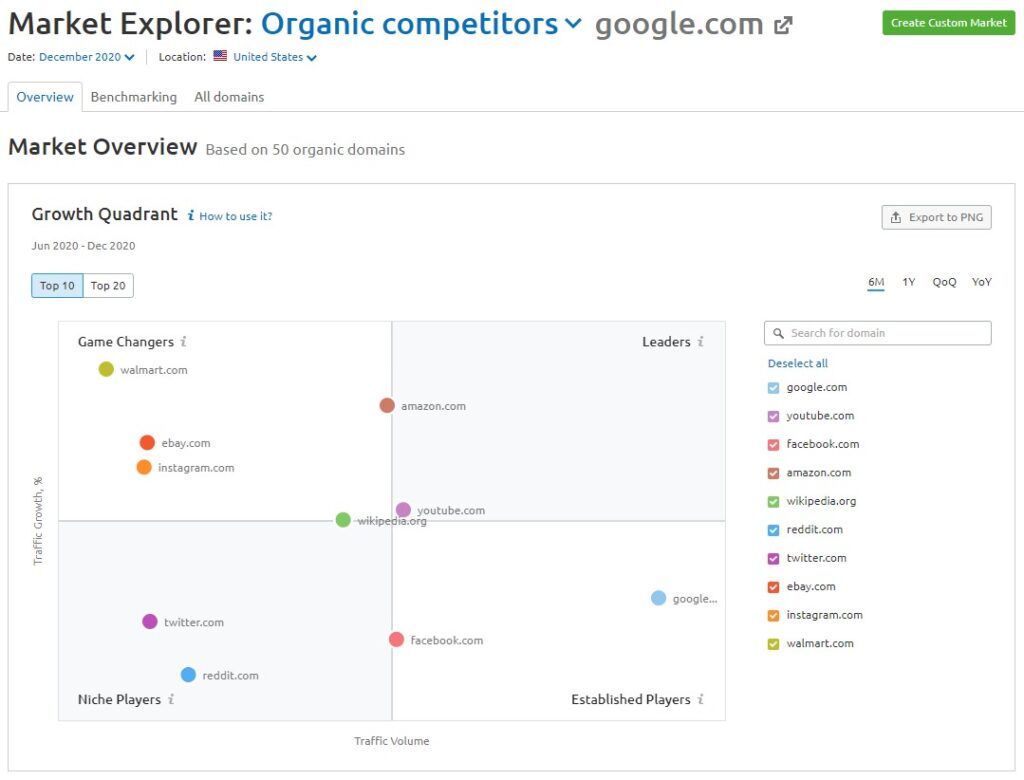
- Market Traffic, In-Market Audience Interests, Market Audience Gender, Market Audience Age
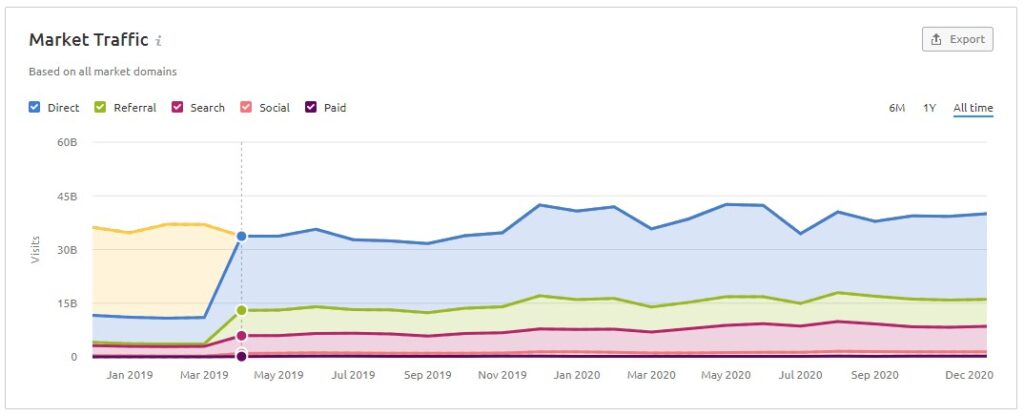
The Market Explorer is an essential tool for any type of competitive research.
The tab Benchmarking lets you select up to 5 websites for benchmarking to compare metrics, such as:
- Market Traffic vs Selected Domains, Trends, Traffic Generation Strategy, Social Media Distribution Strategy
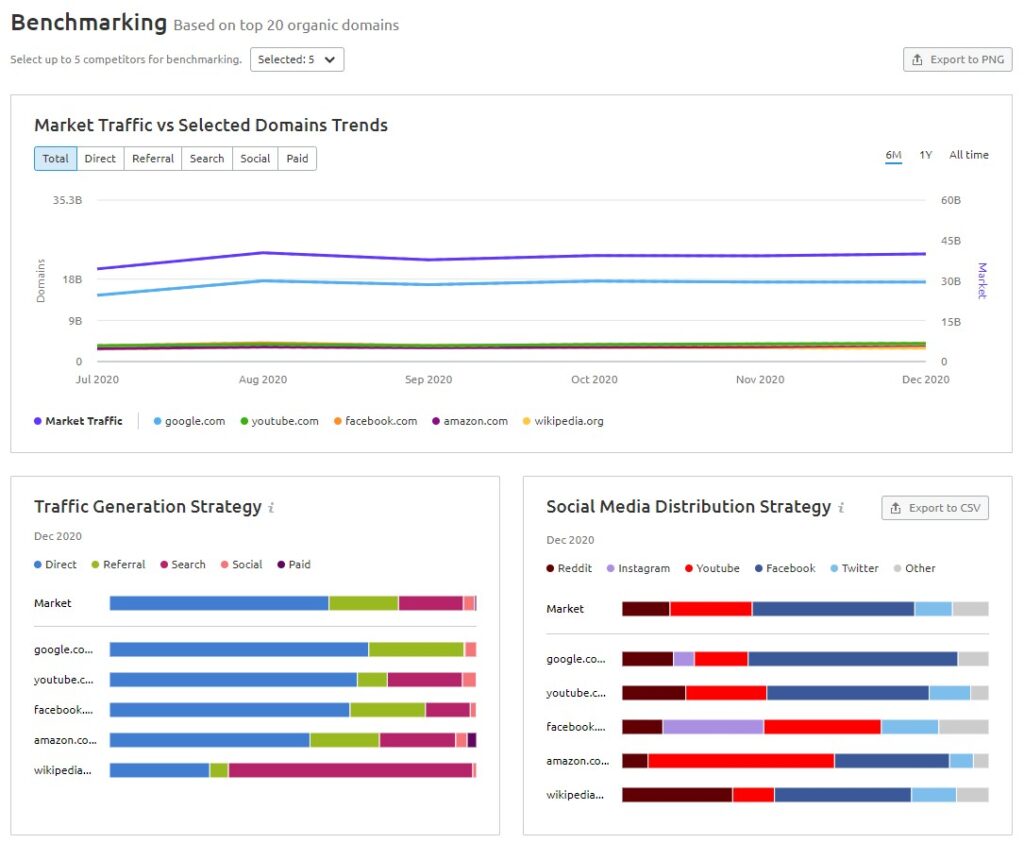
- Markets vs Selected Domains, Audience and Market Share by Channel
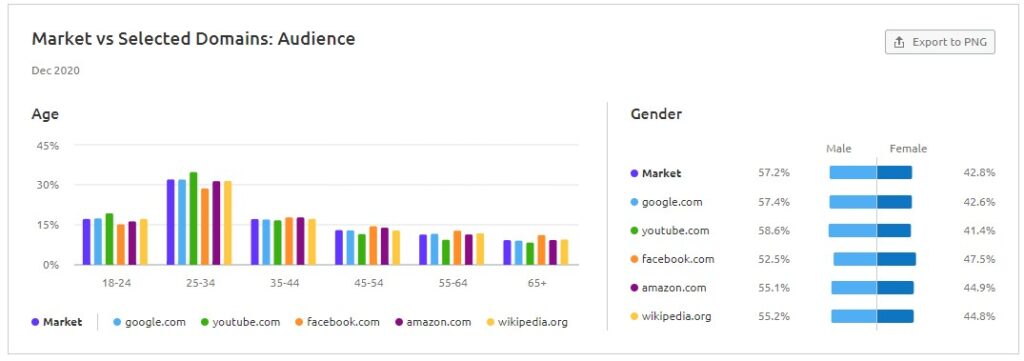
The tab All domains lets you compare all of the domains analyzed regarding their Total Traffic, Direct Traffic, Referral Traffic, Search Traffic, Social Traffic, Paid Traffic, and Share Of Visits. The data is put in a clean and easy-to-understand table.
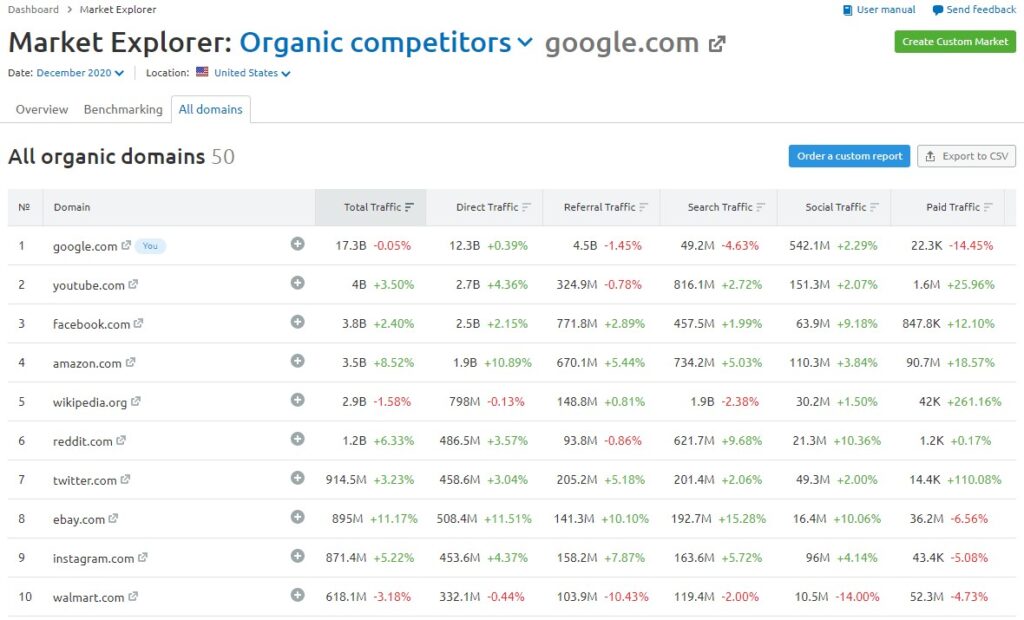
Semrush Link Building Tools
Link building (or link earning if you prefer) is an essential part of SEO.
Backlink Analytics
The Backlink Analytics tools will give you a ton of data about the backlinks of the domain analyzed. To access the tool, go to SEO > LINK BUILDING > Backlink Analytics.
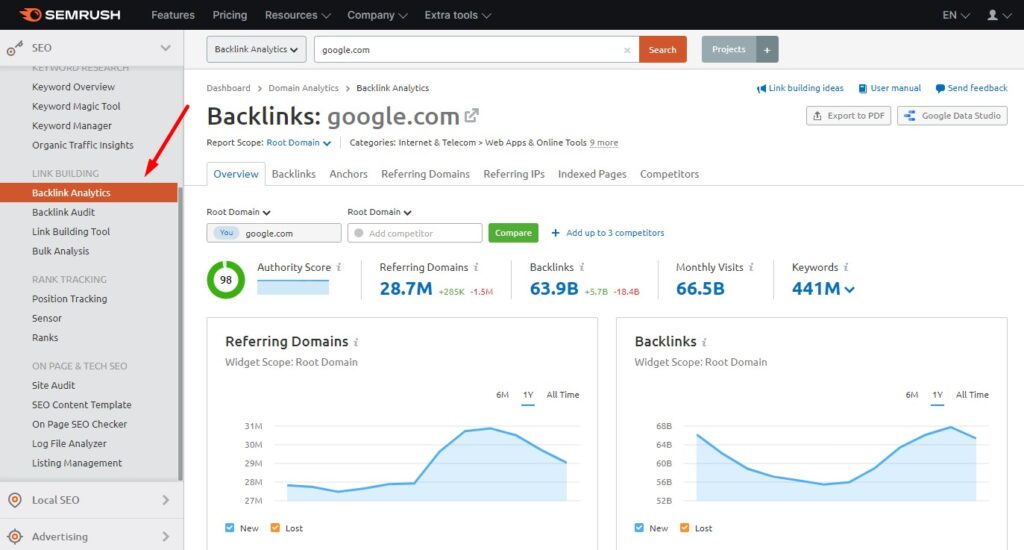
The tool has the following seven tabs:
- Overview which displays the overview of basic backlink data, such as Referring Domains, Backlinks, Categories of Referring Domains, Top Anchors, Referring Domains by Authority Score, Backlink Types, Link Attributes, TLD Distribution, Top Countries, Top Pages, and more.
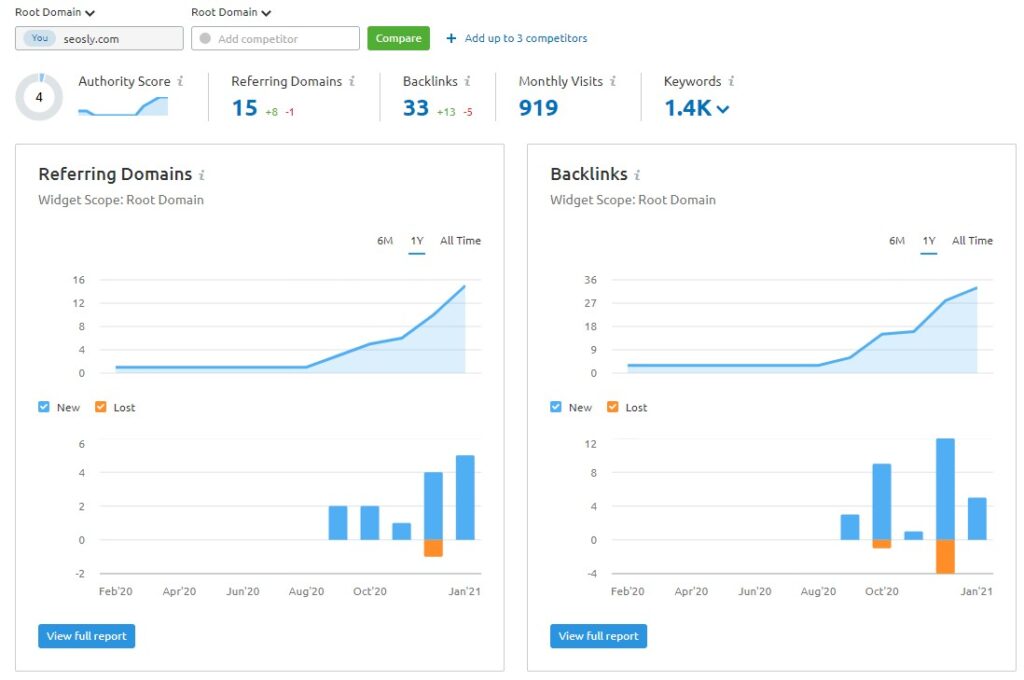
- Backlinks which is a detailed table with all the backlinks of a given domain. You can sort and filter the table in many ways (by Authority Score, type of link, date, etc.).
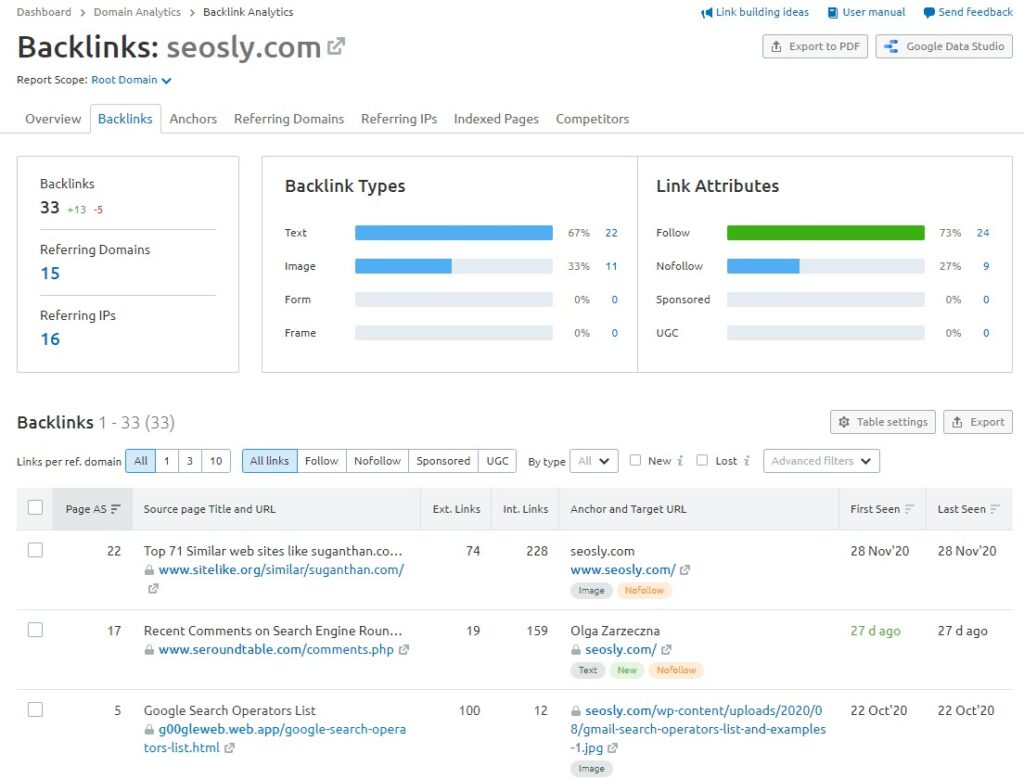
- Anchors which lets you take a closer look at the anchor texts used in the backlinks pointing to the domain.
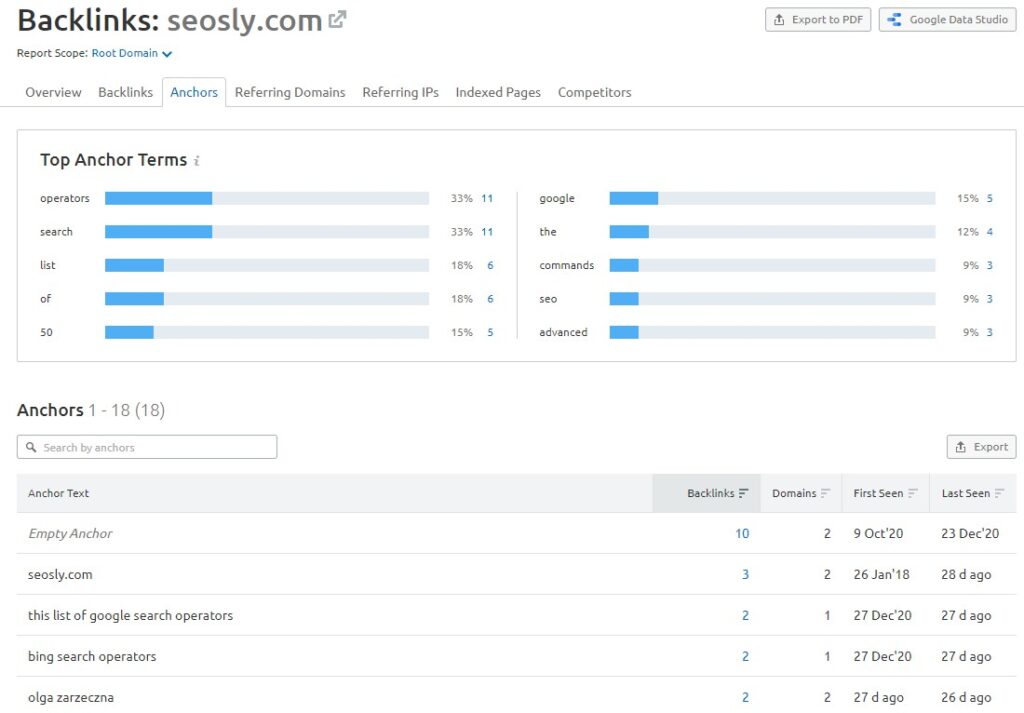
- Referring Domains lets you deeply analyze the metrics of the referring domains (TLD, country, IP, date, AS, and more).
- Referring IPs lets you analyze the IPs of the linking domains.
- Indexed Pages shows the list of the indexed web pages within the domain analyzed.
As you can see this is a wealth of data!
Backlink Audit
If you want to go one step further in analyzing the backlinks of your website or the website of your competitor, you can use the Backlink Audit tool.
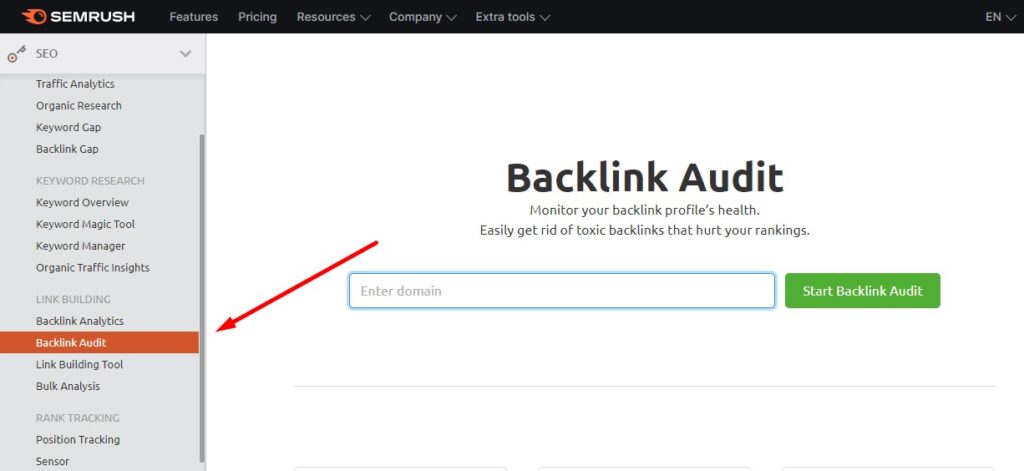
To run the Backlink Audit, simply go to SEO > LINK BUILDING > Backlink audit. Choose the existing project or create a new one. Click Set up to configure the settings for the audit. When done, click Start Backlink Audit.
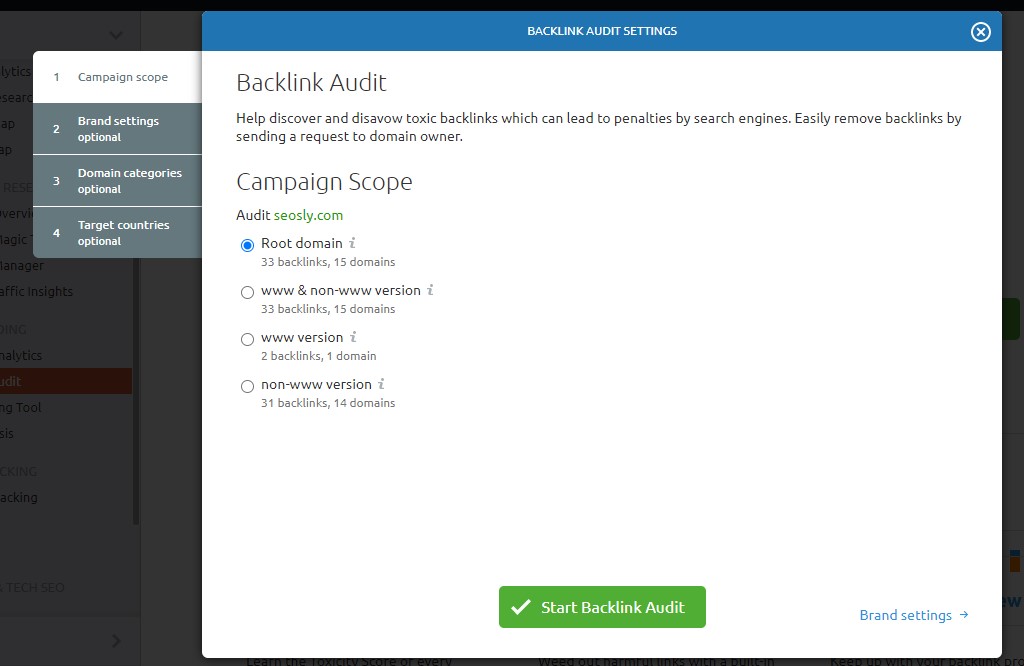
The Backlink Audit report contains the following 6 tabs, each displaying different data on the backlink profile of the website analyzed:
- Overview which shows you the overview of the basic backlink metrics of the domain (Overall Toxicity Score, Referring Domains, Analyzed Backlinks, Backlinks to Review, Top Referring Domain Categories, Referring Domains by Authority score, and more). The tables and charts presented in the Overview are very clean.
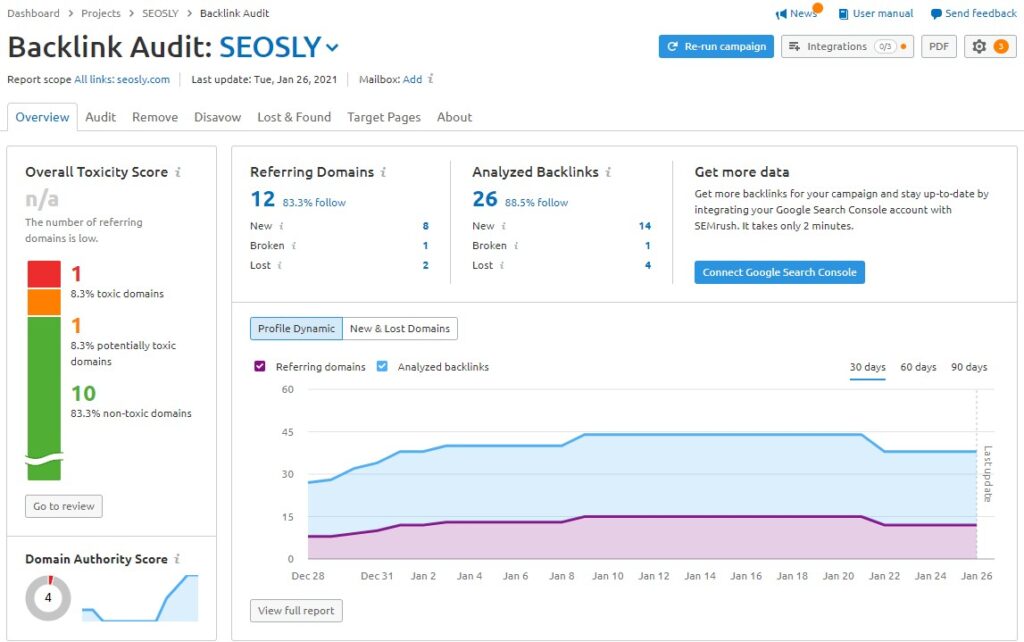
- Audit which contains the table presenting all the backlinks together with all the important metrics, such as Page Title, Source URL, Target URL, Anchor, Authority Score, Toxicity Score, and Actions.
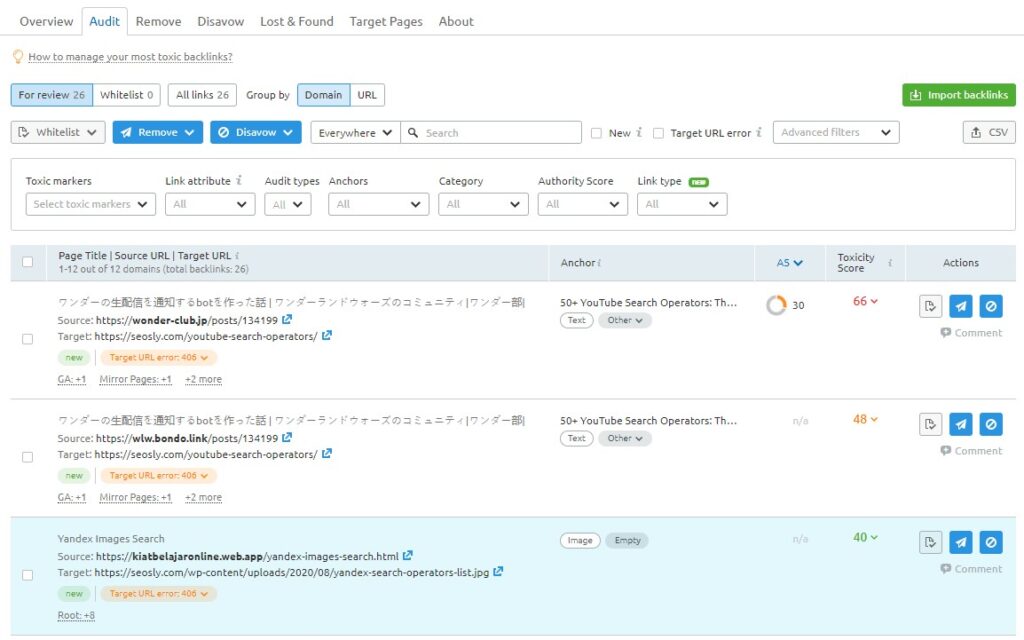
There are also many ways to filter and sort the table (by, for example, Toxic markers, Link Attribute, Anchors, Link type, and more).
- Remove is the list of the links you marked as the ones to be removed. Highly useful!
- Disavow is the list of links you marked as the ones to be disavowed.
- Lost & Found lets you analyze the new, broken, and lost links. All the links are also presented in the form of a table with advanced sorting and filtering options.
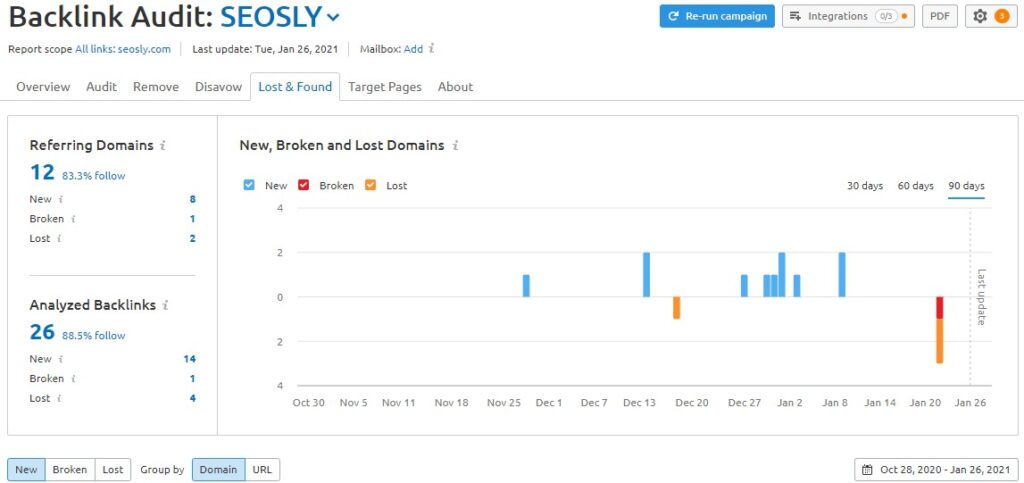
- Target Pages lets you analyze the target pages for the backlinks.
What I especially like here: I especially like Actions that allow me to choose what I want to do with a given link.
Link Building Tool
With the Semrush Link Building Tool, you can run an outreach campaign and start building the backlink profile of your website from scratch. To access the tool, navigate to SEO > LINK BUILDING > Link Building Tool.
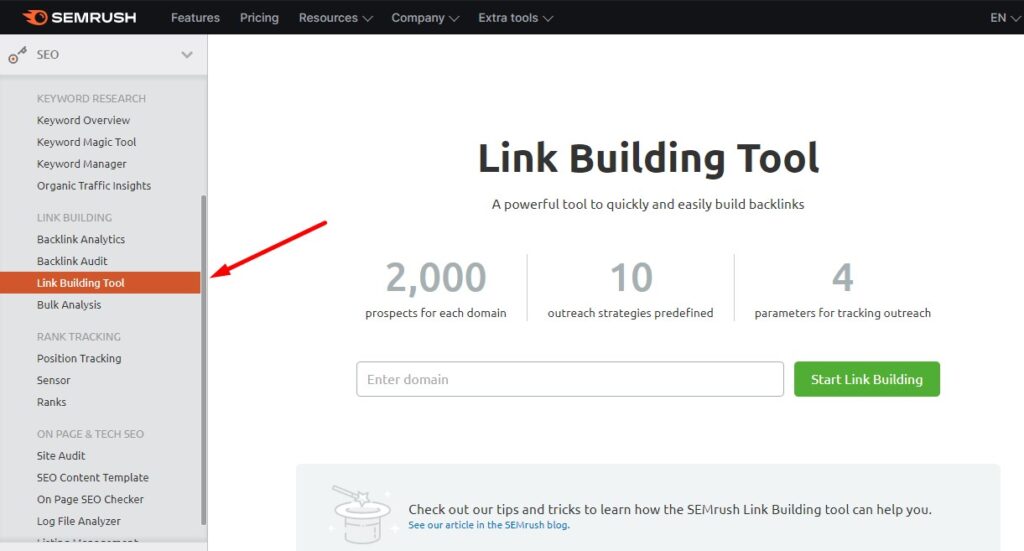
This is an all-in-one backlink tool that lets you discover new backlink opportunities, get contact information for the target pages, set up your email outreach, and easily monitor your results.
Bulk Analysis
The Bulk Analysis lets you perform a bulk analysis of the backlinks of up to 200 URLs at one time. To access the tool, navigate to SEO > LINK BUILDING > Bulk Analysis and enter the domains you want to compare.
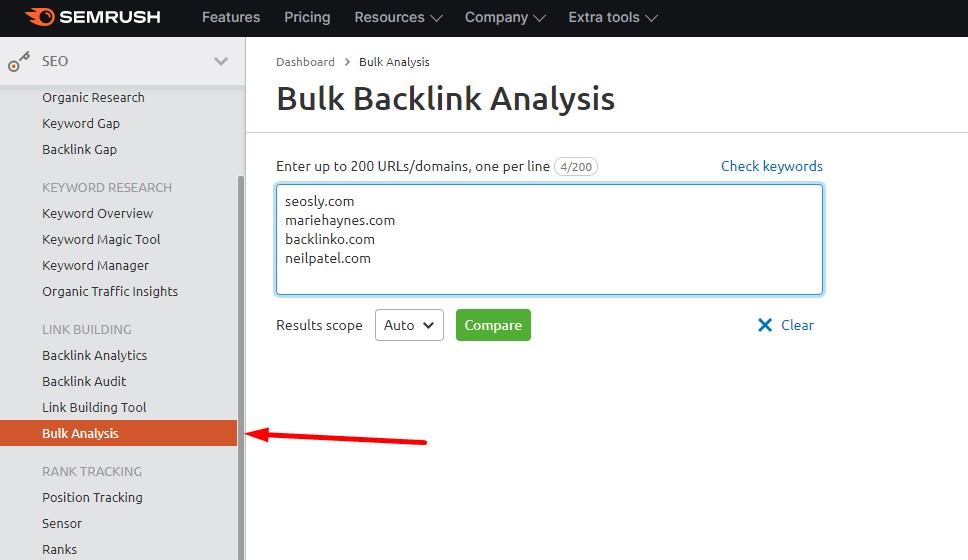
You will see the table with the information about links and their metrics for each of the analyzed domains.

Backlink Gap
As the name suggests, the Semrush Backlink Gap tool lets you find new prospects for the domain or URL by comparing the backlinks of up to 5 domains at one time. You can find the tool in SEO > COMPETITIVE RESEARCH > Backlink Gap.
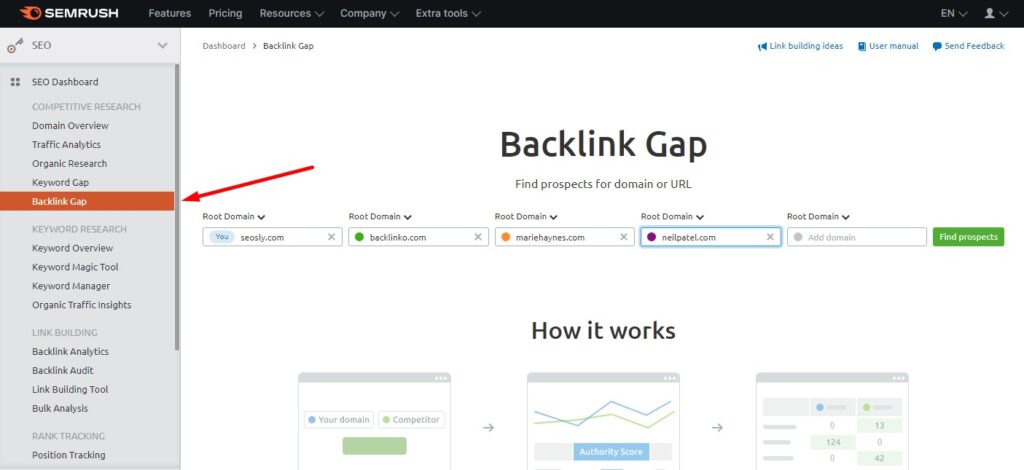
You will see the results comparing the backlinks of the domains entered. This can really give you a lot of ideas for linking prospects!
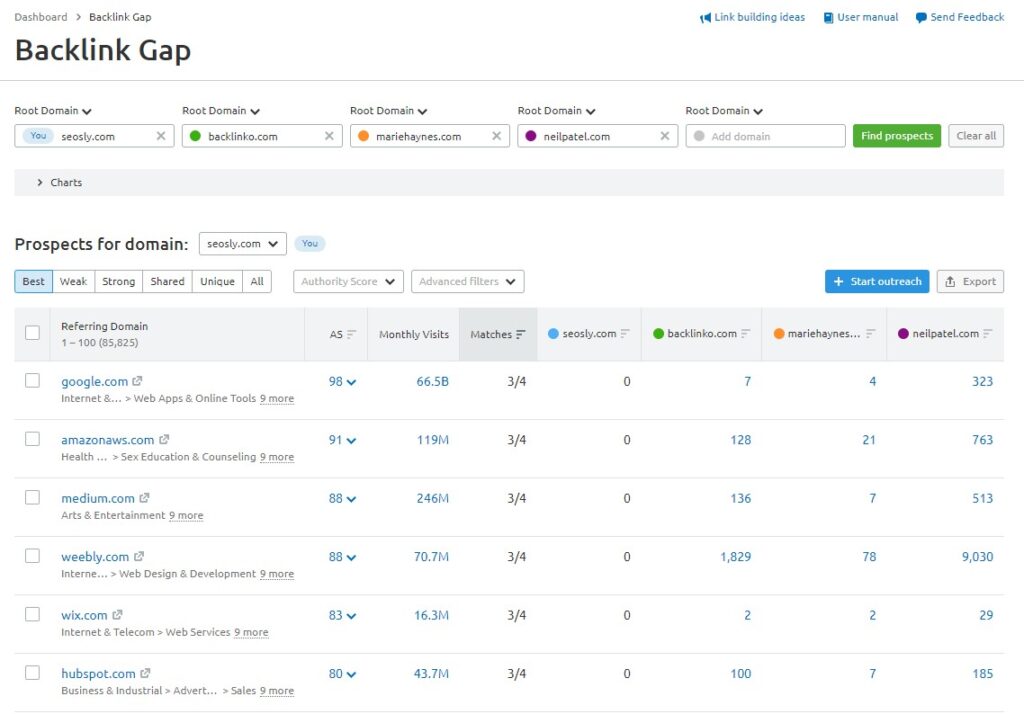
Semrush Tracking Tools
Tracking your website and how it ranks is an essential part of any SEO strategy. Fortunately, with the
Position Tracking
The Semrush Position Tracking tool is an essential tool if you want to stay up to date with how your website’s rankings change. The tool lets you track – depending on the plan – up to 5000 keywords with daily updates.
To start tracking keywords for your website navigate to SEO > RANK TRACKING > Position Tracking and select your project.
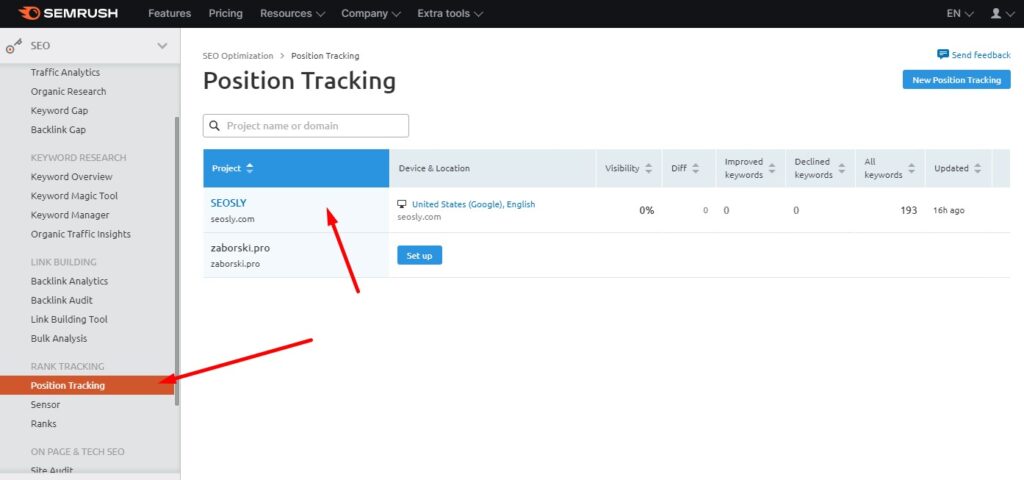
The Position Tracking tool is made of the 7 following modules:
- Landscape which gives you a general idea about the rankings of your website. The Landscape contains charts and tables with data, such as Visibility, Estimated Traffic, Average Position, Keywords (in TOP 3, TOP 10, TOP 20 and TOP 100), Rankings Distribution, Top Keywords, Positive Impact, Negative Impact, and more.
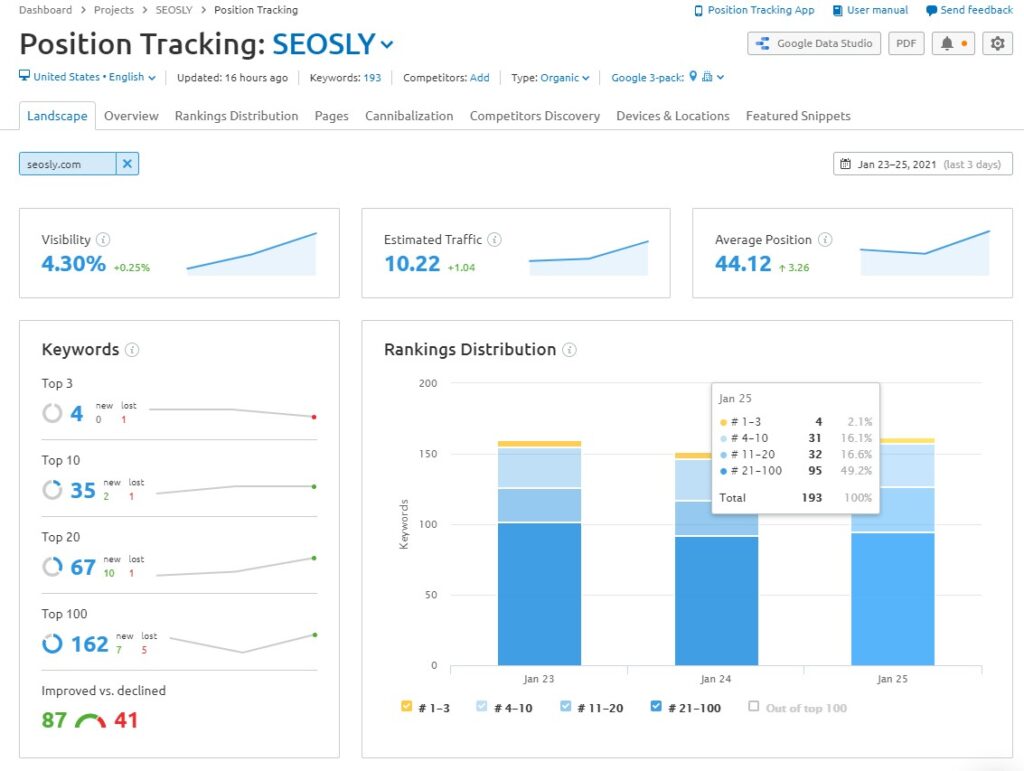
- Overview which gives you a nice overview of how your website ranks for the keywords you are tracking. There is a nice graph which shows Visibility, Estimated Traffic and Average Position.
The Rankings Overview table provides you with the important data on the keywords you are tracking (SERP Features, Position on specific dates, Difference, Visibility, Estimated Traffic, and more).
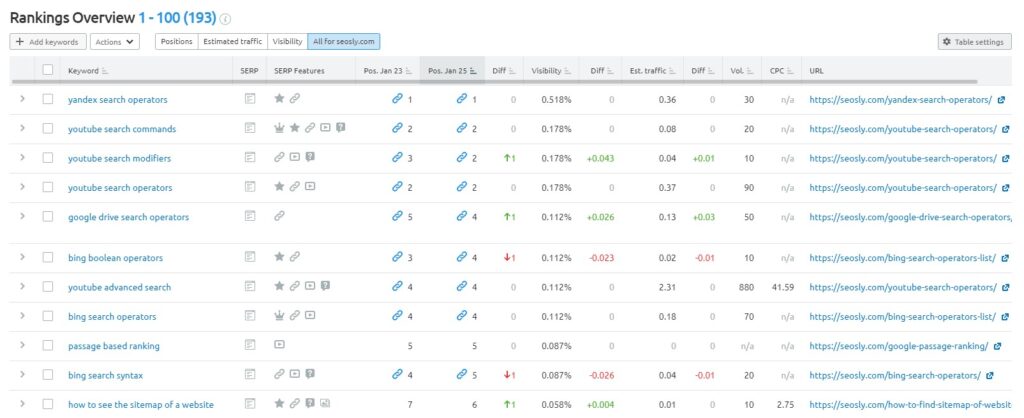
- Rankings Distribution lets you see the keyword distribution for your website (in TOP 3, TOP 10, TOP 20, and TOP 100). You can also compare your website with other websites and their rankings distribution.
- Pages provides the information about the landing pages for the keywords tracked.
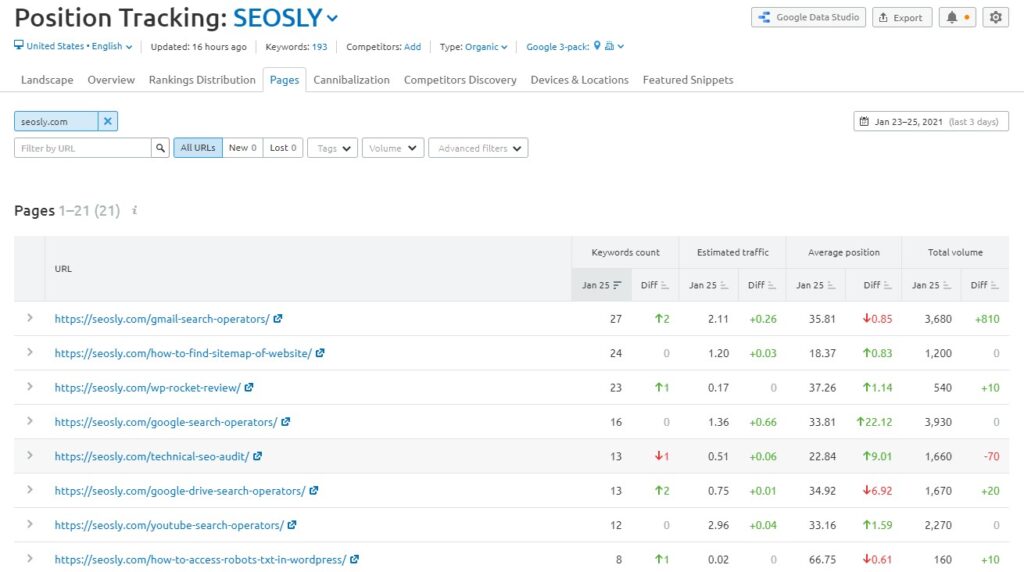
- Cannibalization lets you check if a website has any keyword cannibalization issues.
- Competitors Discovery lets you discover new competitors for your website and check their metrics, such as Visibility, Estimated Traffic, Keywords, Average position.
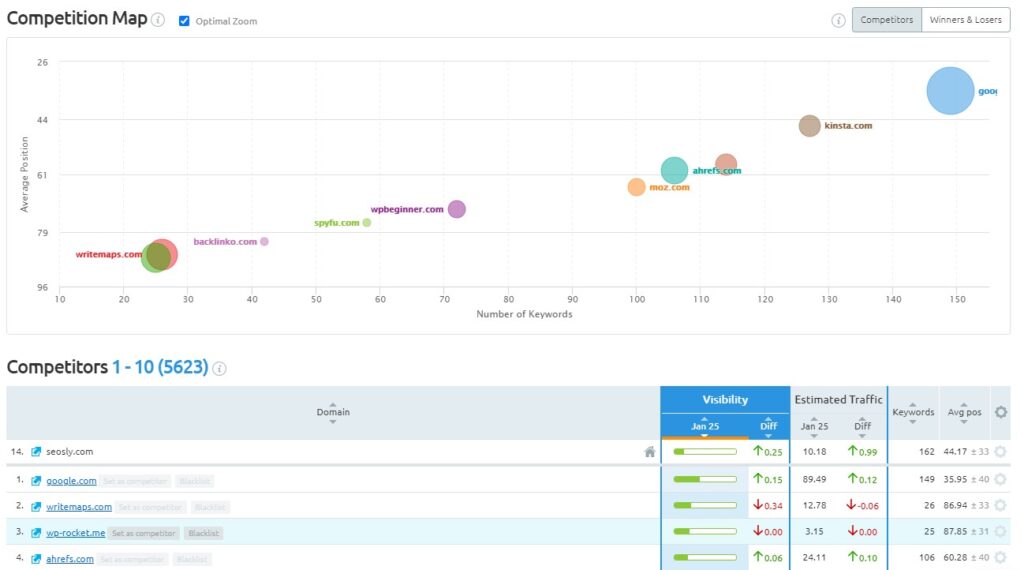
- Devices & Locations will be very useful if you want to track your website in multiple locations and languages, and on multiple devices.
- Featured Snippets shows you the featured snippets that your website ranks and opportunities.
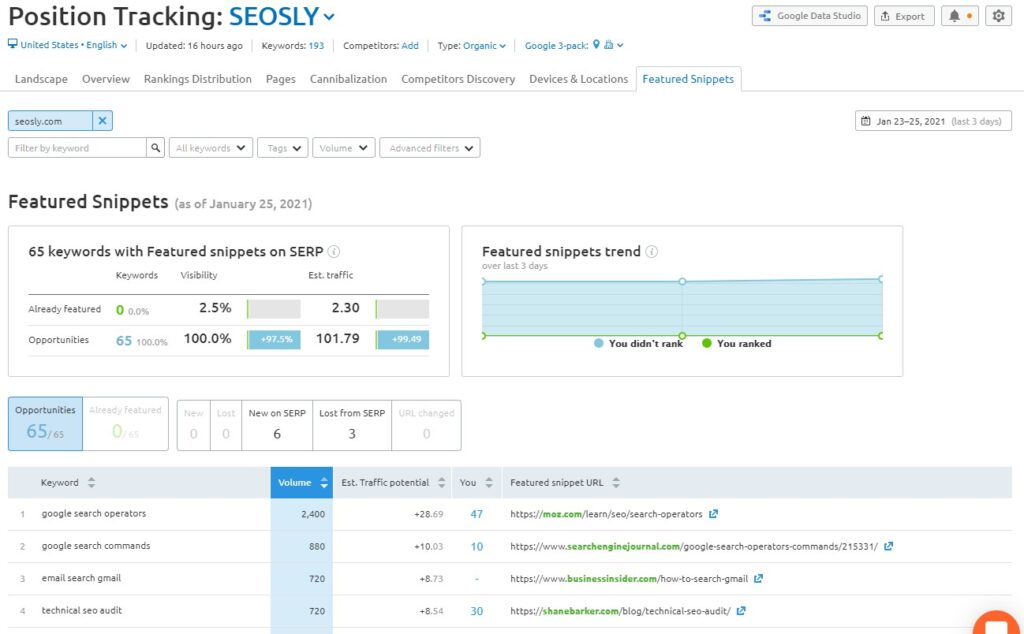
Ranks
The Semrush Rank tool lets you research the domains with the biggest organic visibility across different global markets. To access the tool, navigate to SEO > RANK TRACKING.
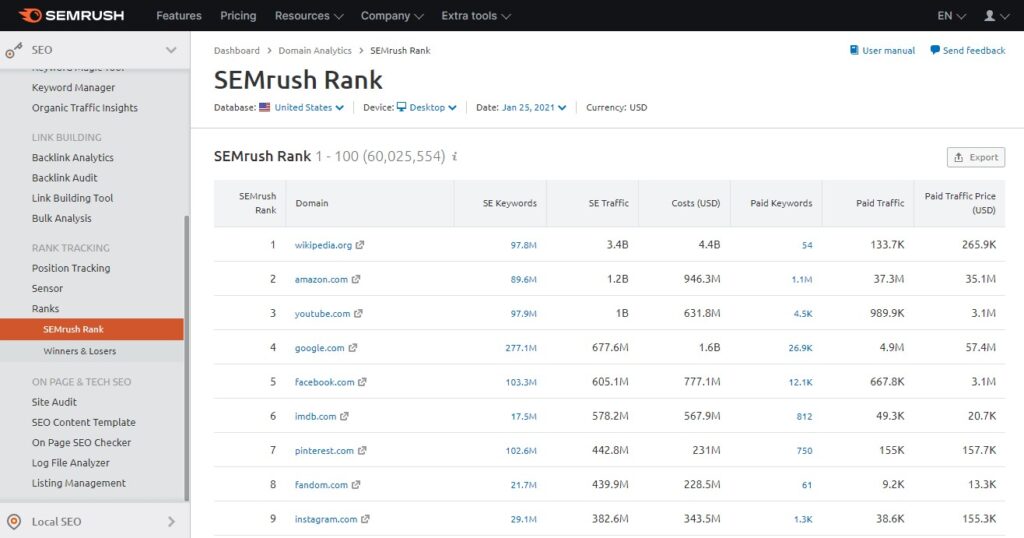
The most popular domains are presented in the form of a table with data, such as SE Keywords, SE Traffic, Costs, Paid Keywords, Paid Traffic, and Paid Traffic Price. You can also filter the results by region, device, or date.
I also recommend you check the Semrush Winners & Losers section where you will find the winners and losers for either current or historical data. This is really very interesting stuff.
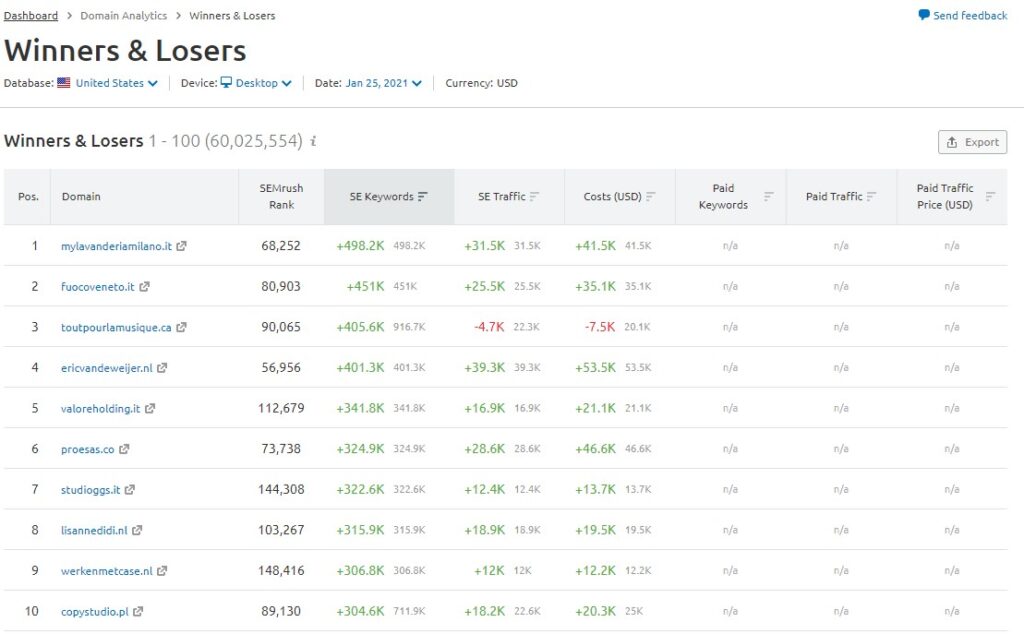
Brand Monitoring
The Semrush Brand Monitoring tool lets you find the most relevant platforms to distribute content, discover market influences, and more.
To start tracking brand mentions, navigate to Content Marketing > Brand Monitoring. Simply enter the brand name and the domain and hit Set up.
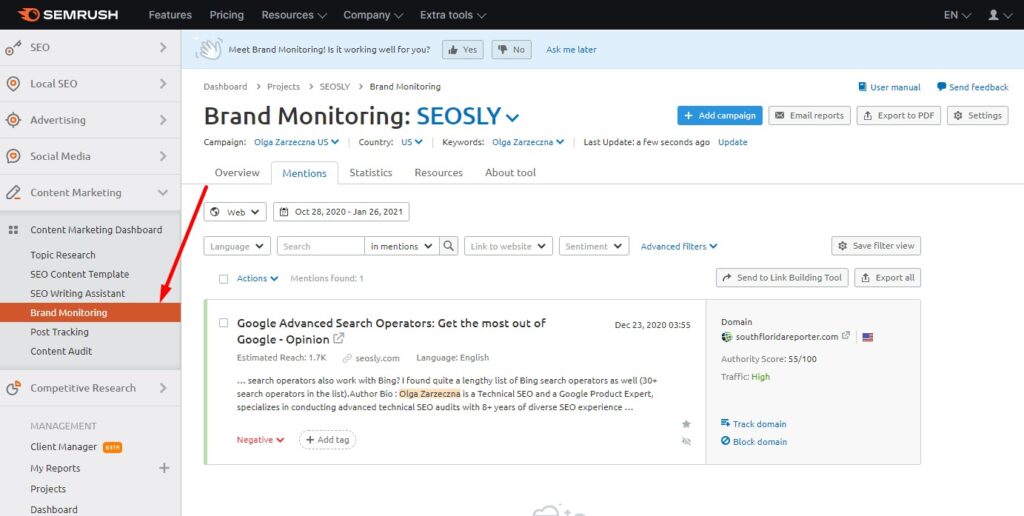
The Brand Monitoring tool lets you track your and your competitors’ brand mentions across the web.
Post Tracking
The Post Tracking tool lets you monitor and measure the performance of your external publications and the publications of your competitors.
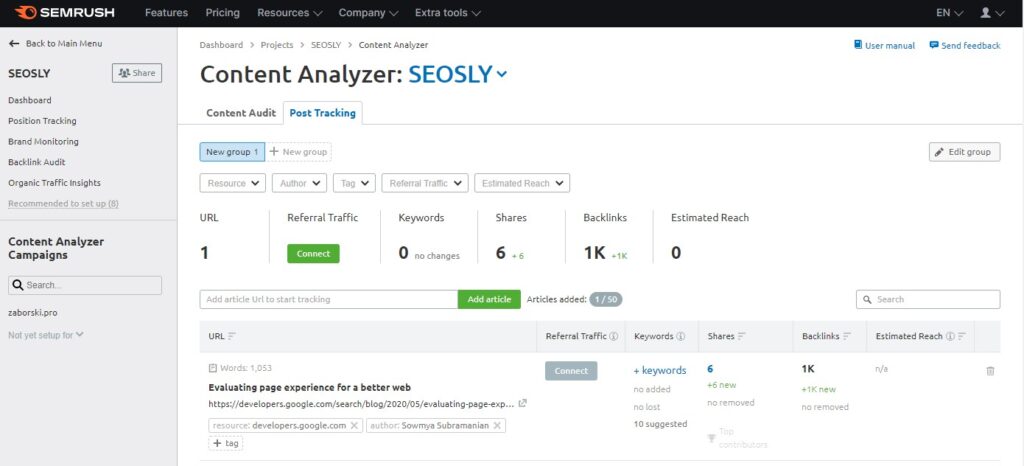
You can access the tool in Content Marketing > Post Tracking. You can track metrics, such as social engagement, backlink count, referral traffic, and the daily rankings of the articles tracked.
Semrush Technical SEO Tools
Since I am a technical SEO and I absolutely love technical SEO, I will tell you a bit more about technical SEO tools in Semrush.
Site Audit
The
To audit your website, navigate to SEO > ON-PAGE & TECH SEO > Site Audit and click on the website project you want to audit.
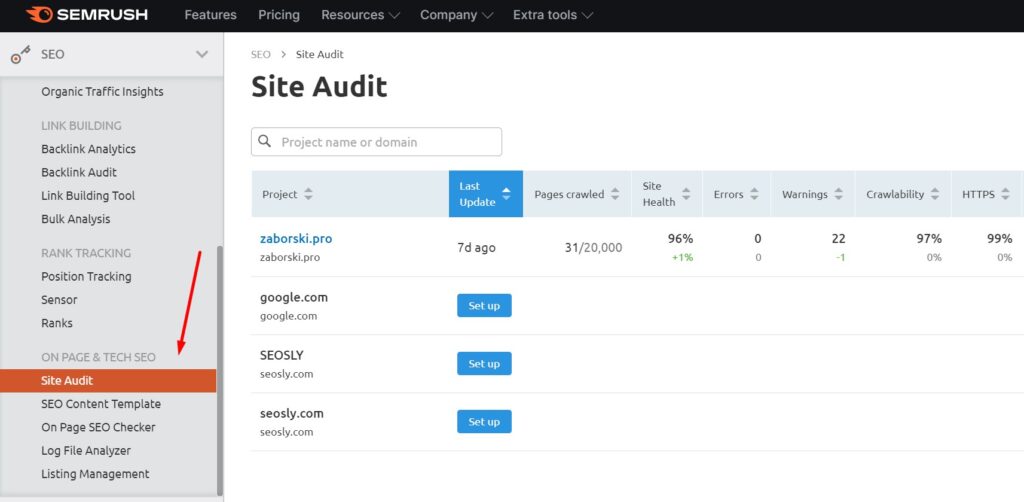
If you are crawling the website for the first time, you will have to first set up the crawler. If the site audit has already been performed, simply click on the project link to view the details.
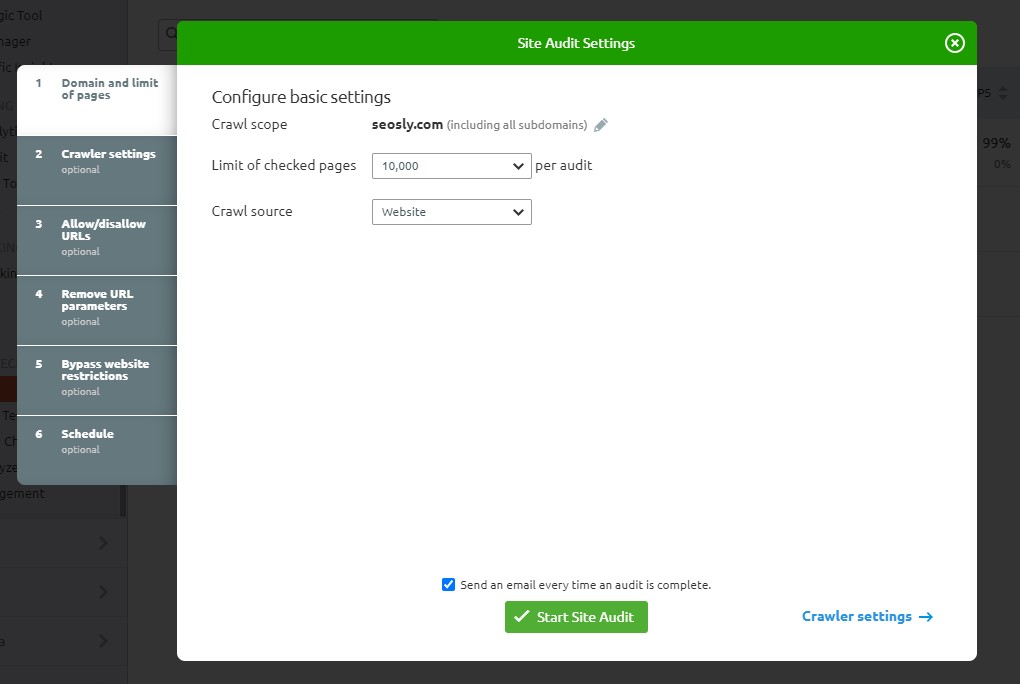
The Semrush Site Audit module has the following 6 main sections:
- Overview
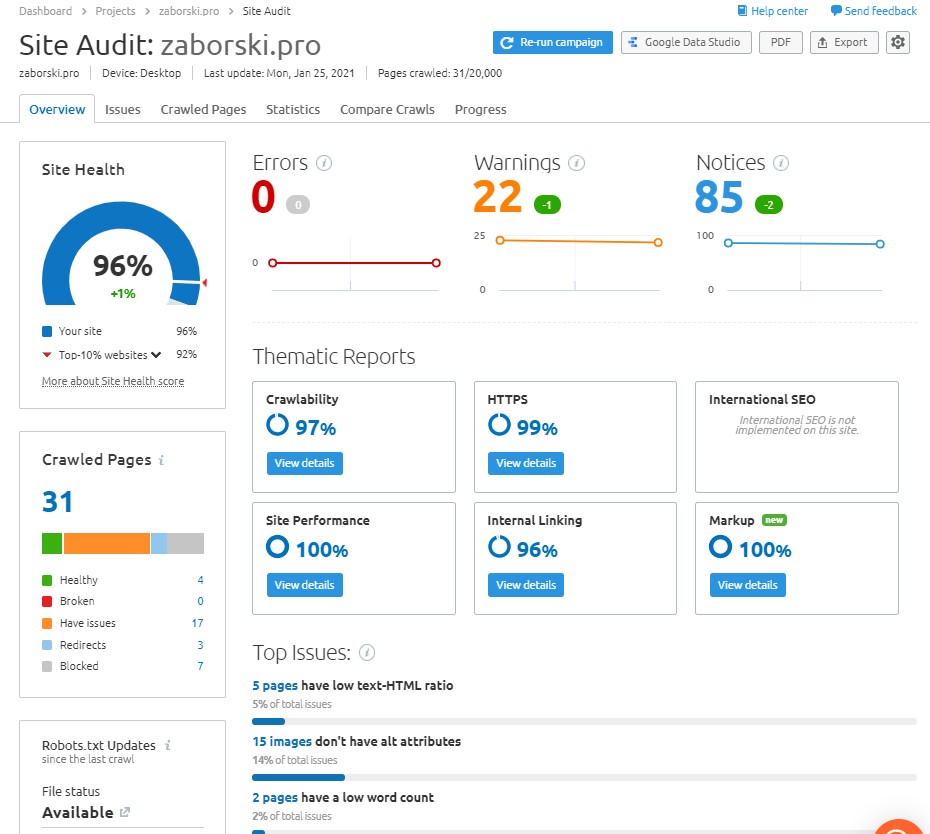
- Issues
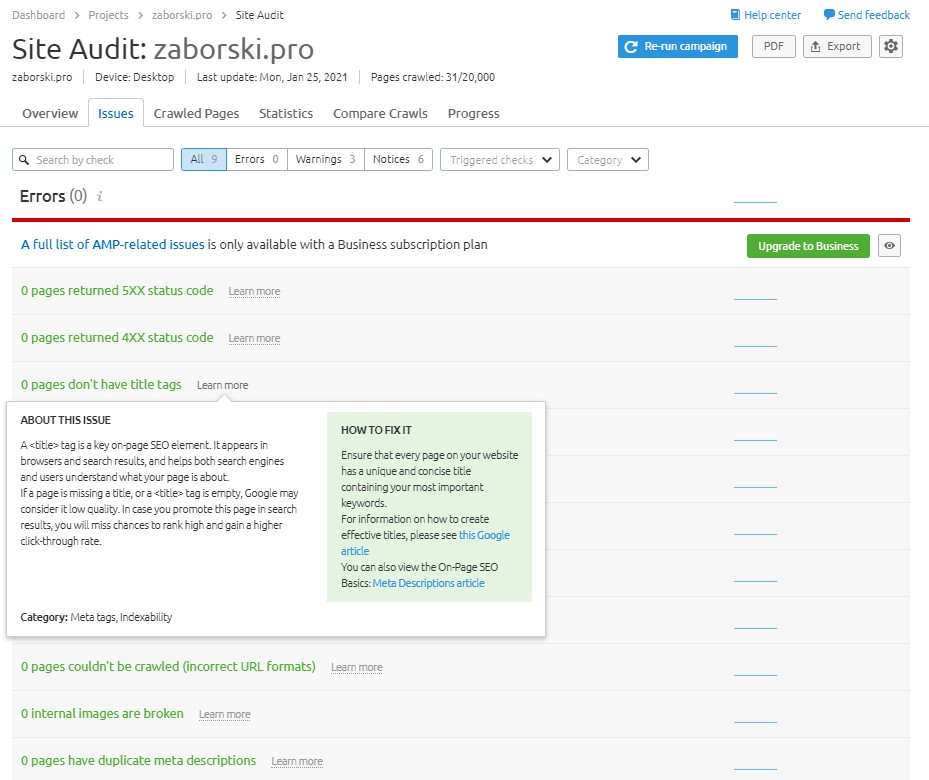
- Crawled Pages
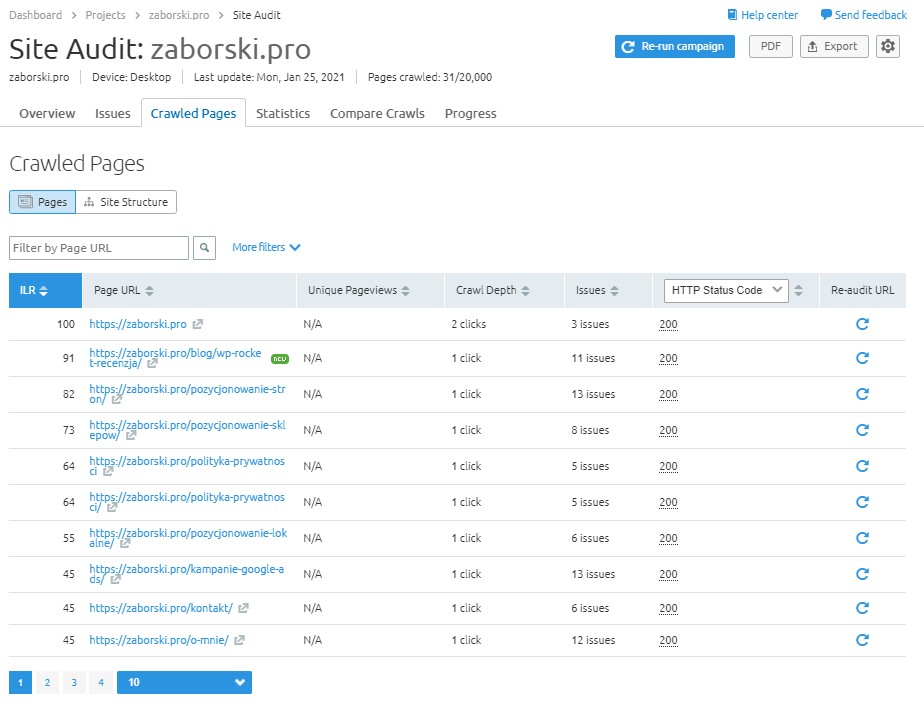
- Statistics
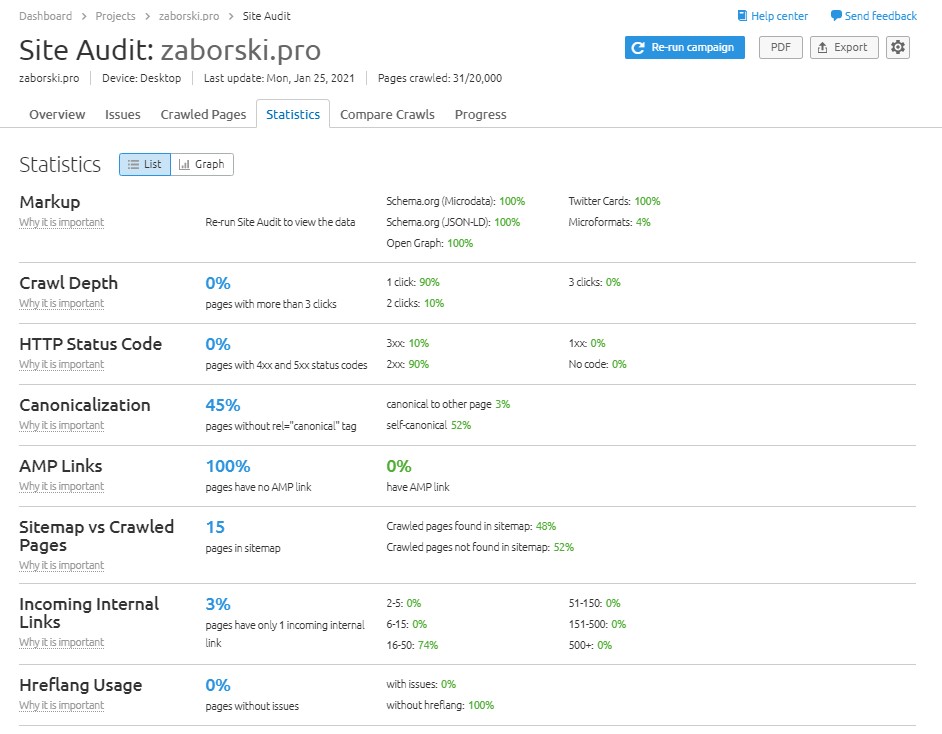
- Compare Crawls
- Progress
Speaking of SEO audits, I invite you to take a look at my in-depth technical SEO audit with a free template to download.
On-Page SEO Checker
The Semrush On-Page SEO Checker will provide you with tips on how to improve the rankings of a specific web page. To check what on-page SEO tips Semrush has for your web page, navigate to SEO > ON-PAGE & TECH SEO > On-Page SEO Checker and choose the web page to be analyzed.
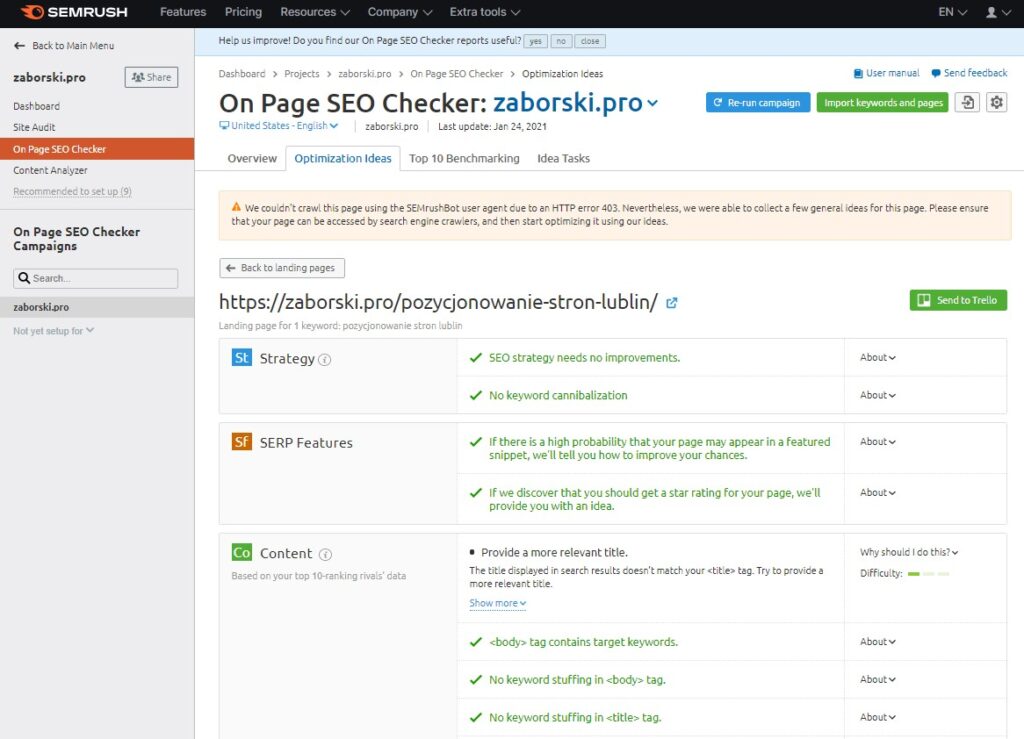
The tool will provide you with tips on content writing, SERP features, link building, and more.
Log File Analyzer
A log file analysis is an essential part of advanced technical SEO. However, analyzing raw log files or using Excel for that is – at least for me – a nightmare. Fortunately, the Semrush Log File Analyzer can do the dirty job for you and simply present you with a clear overview of how Google is crawling your website.
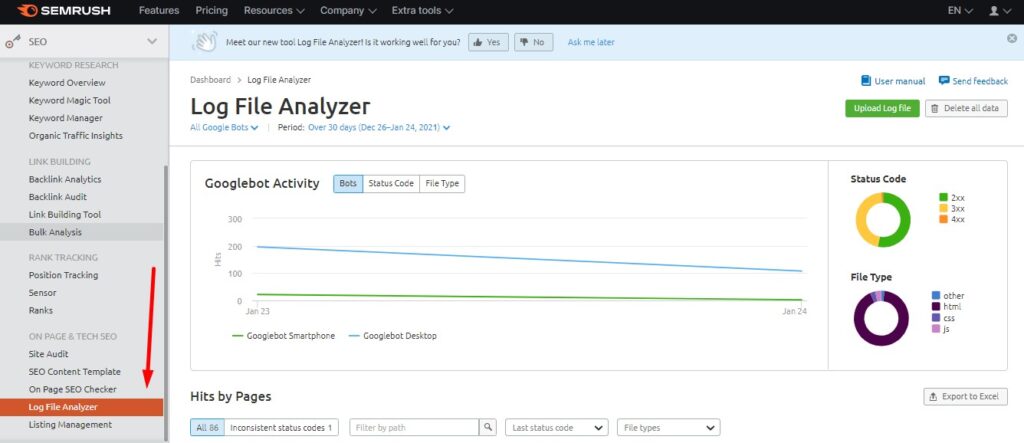
To start analyzing your log files in Semrush, navigate to SEO > ON-PAGE & TECH SEO > Log File Analyzer and upload your log files.
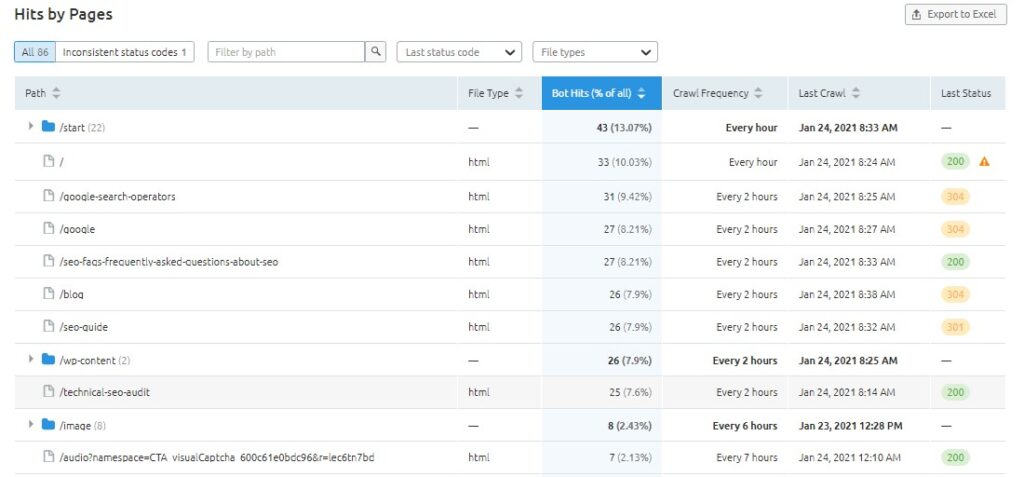
Check my guide on how to analyze log files with JetOctopus Log File Analyzer.
Semrush PPC Tools
If you are a PPC marketer, you will love the
Semrush offers the following tools for your PPC and paid search campaigns:
- Advertising Research
The Advertising Research tool lets you analyze the ad strategies of your competitors and the keywords they are bidding on. You can also view the examples of their ads and see when they were run.
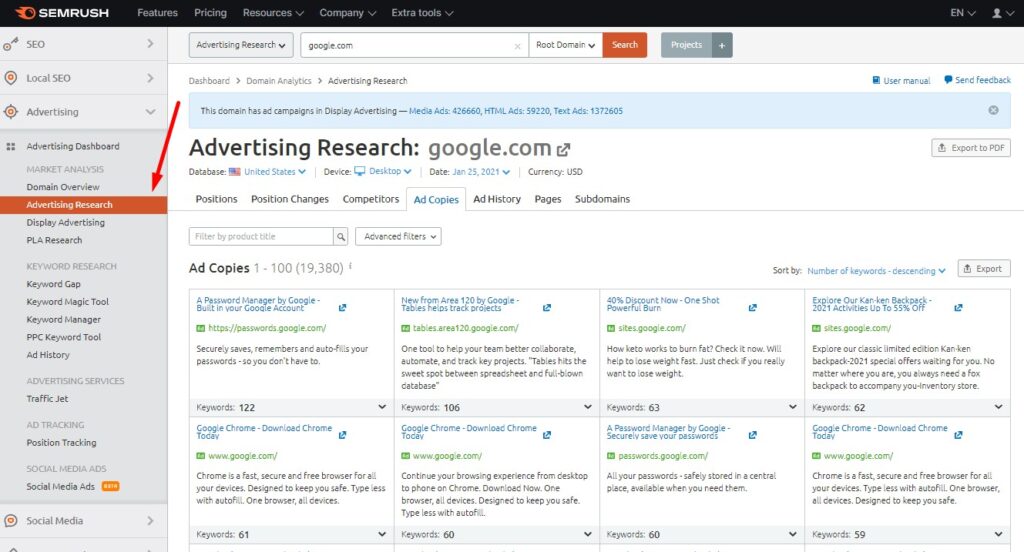
Navigate to Advertising > MARKET ANALYSIS > Advertising Research and type the domain or URL you want to analyze.
- Display Advertising
The Display Advertising tool lets you analyze the GDN strategies of your competitors and view their ad texts and banners. You can also learn what audiences your competitors are targeting.
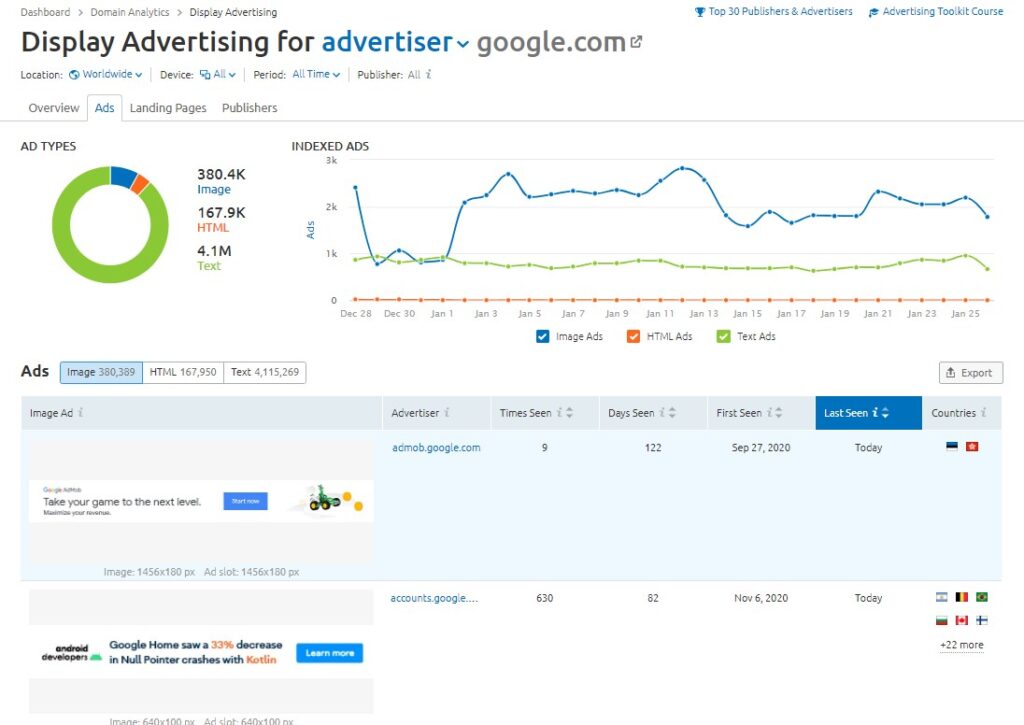
Navigate to SEO > Advertising > MARKET ANALYSIS > Display Advertising and type the domain or keyword you want to analyze.
- PLA Research
The PLA Advertising tool allows you to analyze other Google Shopping advertisers, check the search queries that surface their PLAs, and learn about the most successful ads of your competitors.
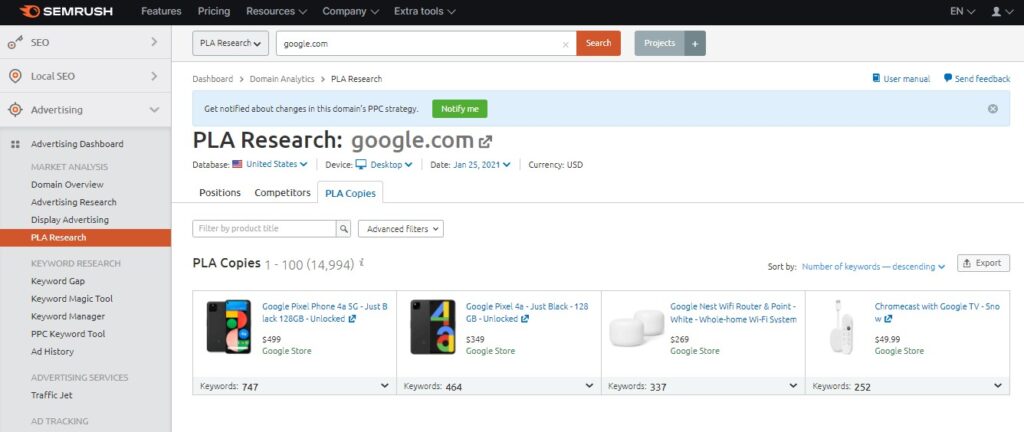
To start your PLA research, navigate to Advertising > MARKET ANALYSIS > PLA Research.
- PPC Keyword Tool
The PPC Keyword Tool is there to help you optimize your PPC campaign. The tool allows you to organize keywords, set negatives, search local volume and CPC data, and more.
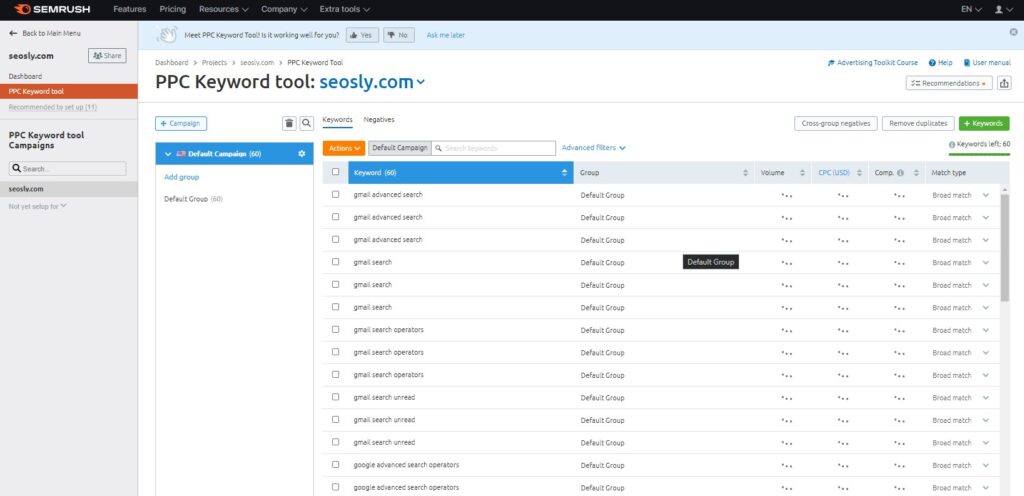
To create your PPC keyword list, navigate to Advertising > KEYWORD RESEARCH > PPC Keyword Tool.
- Ad History
The Ad History tool lets you see the historical ads that were displayed for a given keyword or by a given domain or URL.
- CPC Map
The CPC Map lets you identify trends in your niche by showing you the most popular and the most expensive keywords in a given region in your industry. It is very useful for discovering the right locations for your future campaigns.
Semrush Content Marketing Tools
Content marketers or SEOs who also do a bit of content marketing will also be happy with the set of
- Topic Research
The Topic Research tool will let you discover new content ideas for creating engaging content. You will be able to discover popular headlines, topics, and questions.
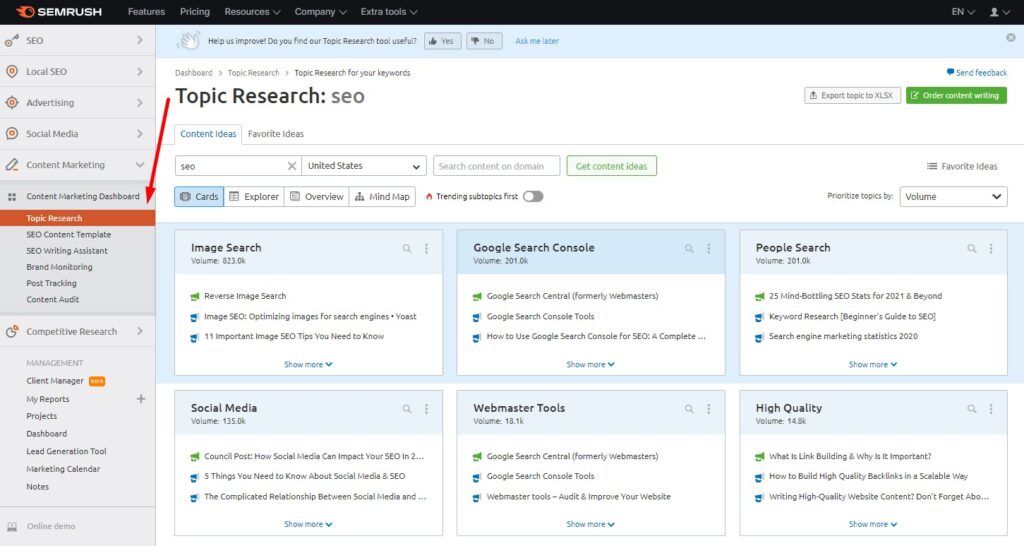
To start topic research, navigate to Content Marketing > Topic Research and enter the topic you want to get content ideas for.
- SEO Content Template
The Semrush SEO Content Template will let you create a custom SEO-friendly content brief on the basis of what currently ranks in the TOP 10 results.
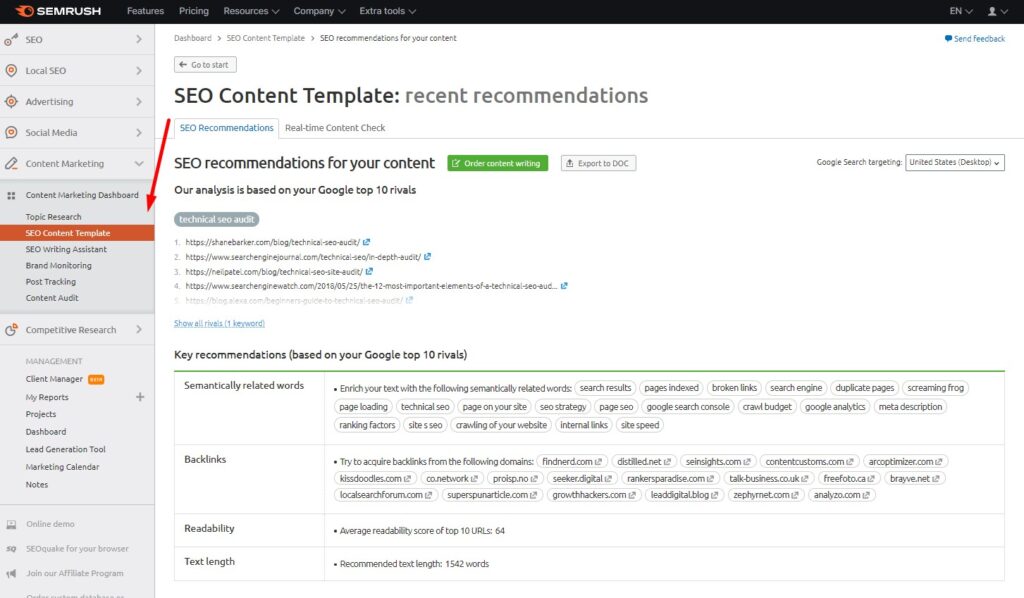
To create a new content brief, navigate to Content Marketing > SEO Content Template and enter your target keywords.
- SEO Writing Assistant
The Semrush SEO Writing Assistant will check if your content follows the best SEO recommendations. You can use an add-on for Google Docs and WordPress. The tool will automatically check your content in real-time.
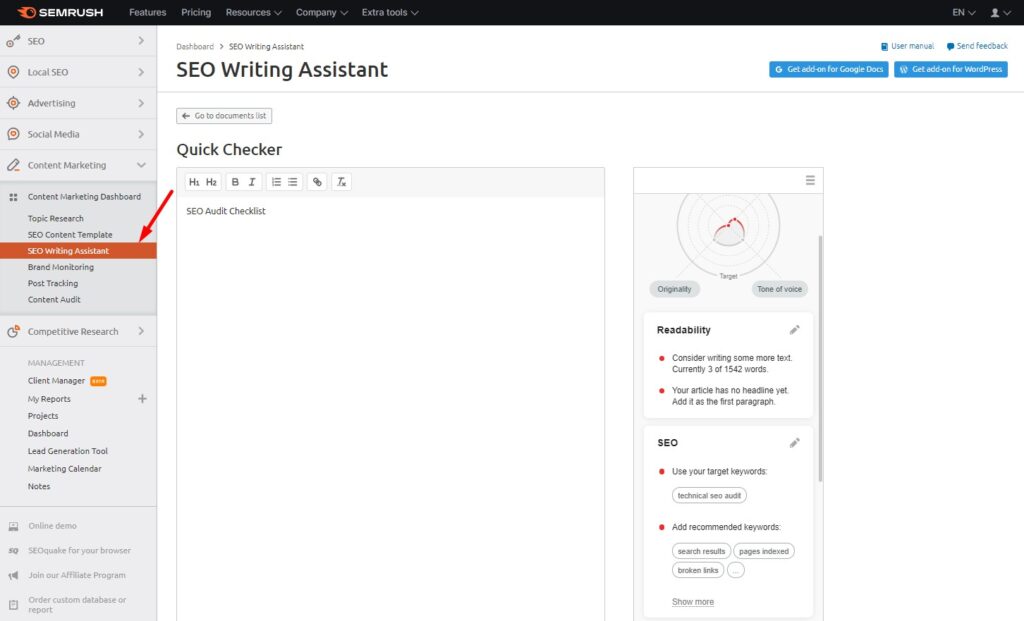
You can find the tool in Content Marketing > SEO Writing Assistant.
- Content Audit
The Semrush Content Audit tool lets you analyze your content in order to discover your best-performing articles and identify the ones that need an update. The content audit can be customized based on the metrics from GSC, GA, and Semrush.
To audit your content with Semrush, go to Content Marketing > Content Audit and select the project.
Semrush Local SEO Tools
Semrush also has an awesome tool for
Listing Management
The Semrush Listing Management tool lets you manage and distribute your business information across the web.
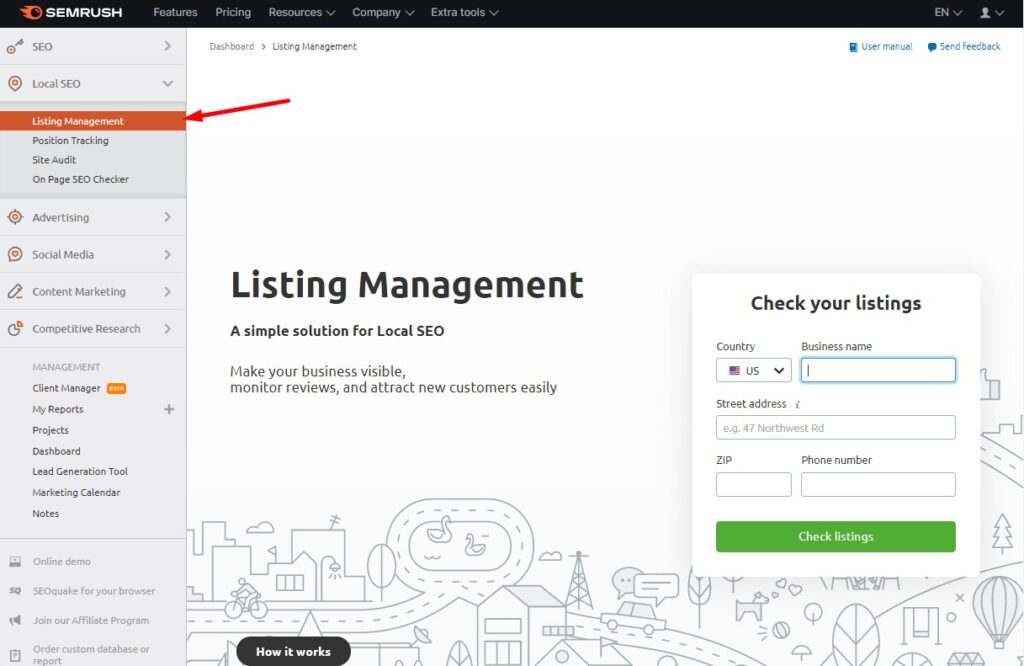
To access the tool, navigate to Local SEO > Listing Management. The tool lets you:
- Add and manage your business NAP (name, address, phone) in a range of related directories,
- Add your business information to maps, applications, and aggregators in the US, UK, France, Germany, and Austria,
- Trace and edit your business information in multiple locations and directories (Yelp, Facebook, GMB, Amazon Alexa, TripAdvisor),
- Add pictures and videos to your listings,
- Track all your customers’ reviews in one place.
If you do local SEO, you will absolutely love this tool.
Semrush Social Media Tools
To access the Semrush Social Media Management tools, navigate to Social Media > Social Media Management.
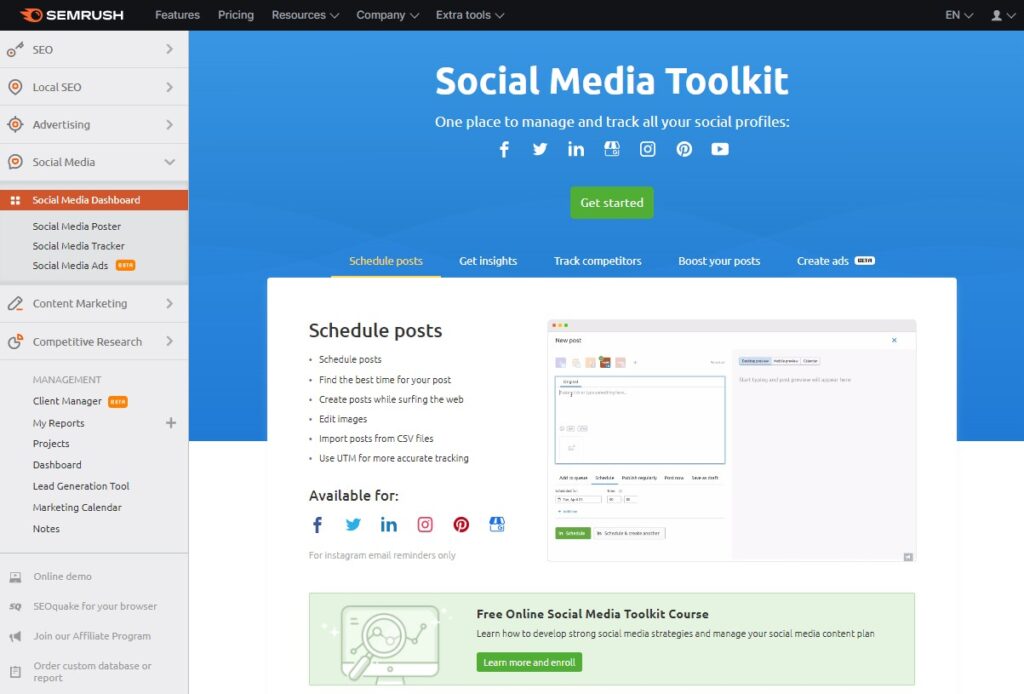
The Semrush social media toolkit is also quite impressive and contains the following tools:
- Social Media Poster
The Semrush Social Media Poster will let you schedule posts on Twitter, Facebook, LinkedIn, Instagram, and GMB. You can create posts directly from the Semrush panel, edit images, use UTM for tracking, or import posts from CSV files.
- Social Media Tracker
The Social Media Tracker lets you analyze your competitors’ social media campaigns and how they are performing. You can track competitive campaigns on Facebook, Twitter, Instagram, LinkedIn, YouTube, and Pinterest.
- Social Media Ads
The Semrush Social Media Ads module lets you create, manage and optimize ads for Facebook and Instagram. You can also easily see low-performing ads and optimize them.
Semrush Dashboards
There is also a dashboard in each Semrush module. Let’s take a look at each one.
SEO Dashboard
The Semrush SEO dashboard gives you a quick and clear preview of the main SEO parameters of your website. To access the dashboard, navigate to SEO > SEO DASHBOARD.
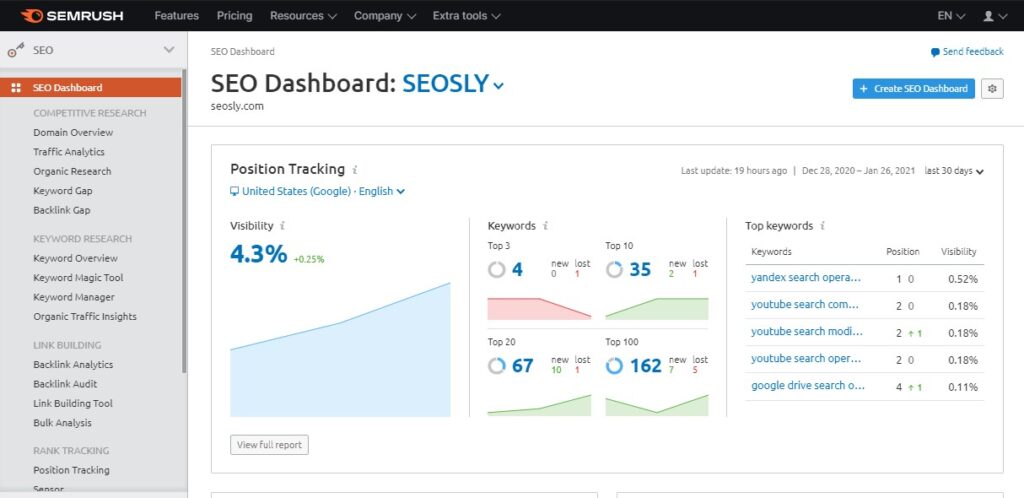
The SEO Dashboard in Semrush contains the following widgets:
- Position Tracking where you can see the preview of the keywords you are tracking for your website.
- Site Audit where you will see the summary of the last site audit of the website.
- On-Page SEO Checker with the list of instructions for the website optimization.
- Backlink Audit with the summary of the last link audit performed.
- Traffic Analytics with the estimations of your website’s desktop and mobile traffic.
- Keywords with the preview of the best keywords of your website and their trend.
- Backlinks with the summary of new and lost backlinks during the last 12 months.
The dashboard will show the data from the websites that you added as projects. The number of projects you can add to your Semrush account depends on your pricing plan. I have a Guru plan so I can add up to 15 websites.
Other Semrush Dashboards
Each of the Semrush modules has its own dashboard that shows the summary of the relevant metrics. In addition to the SEO Dashboard, there is also:
- Advertising Dashboard
The Semrush Advertising Dashboard simply contains the links to tools that any PPC marketer may find useful. This is an overview of all the tools available in this module.
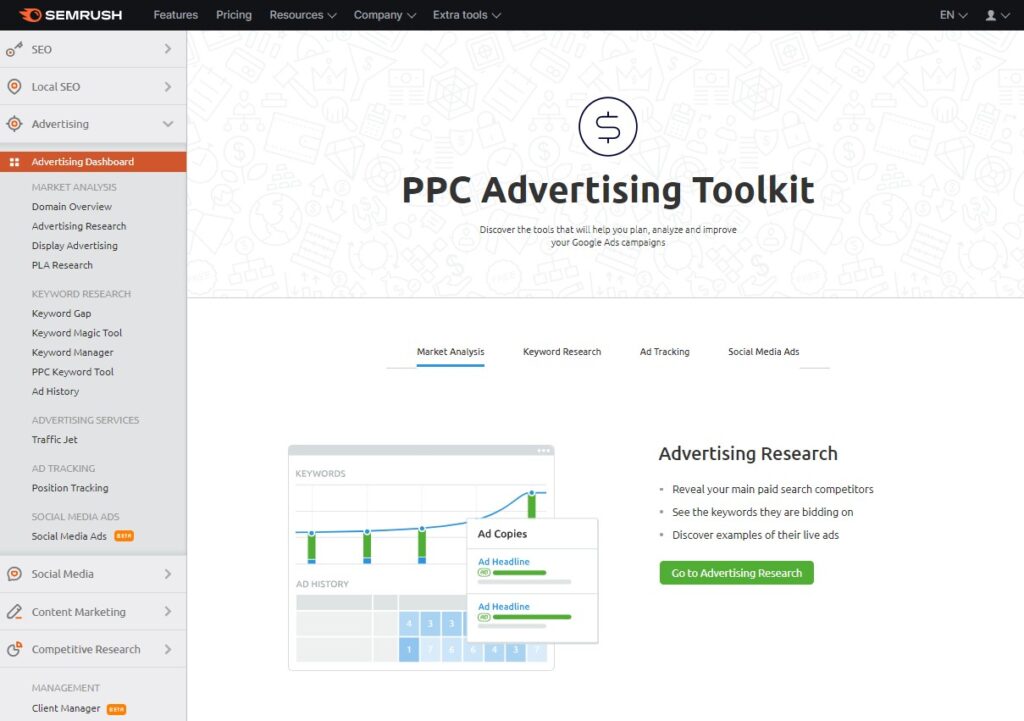
- Social Media Dashboard
Social Media Dashboard is also an overview of all the social media tools available in Semrush together with short explanations about each.
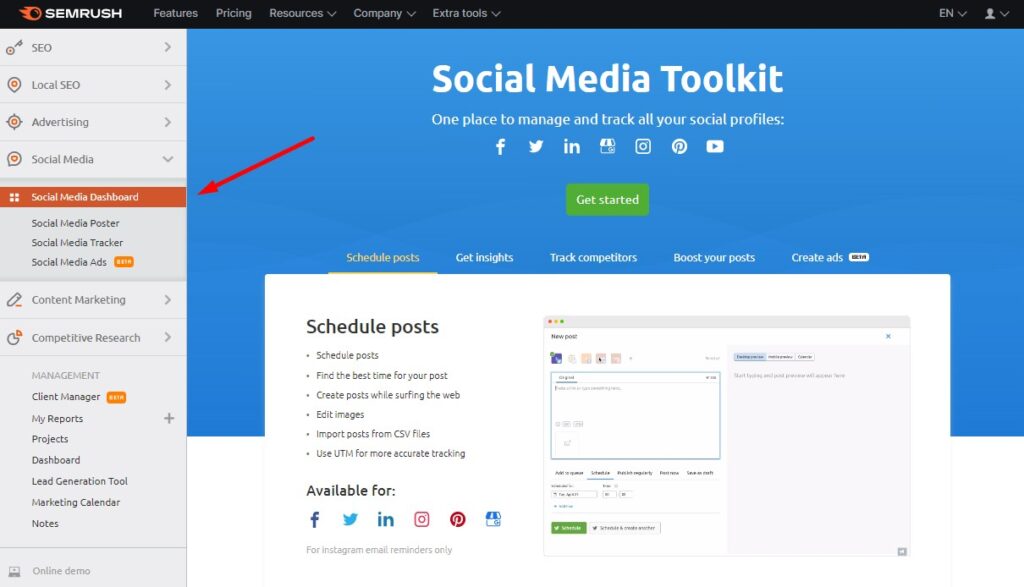
- Content Marketing Dashboard
The Content Marketing Dashboard, similar to the two above dashboards, lets you access all of the Semrush content marketing tools and explains in more detail what each tool does.

- Competitive Research Dashboard
The Competitive Research Dashboard shows you (together with nice explanations) what Semrush tools you can use for competitive research.
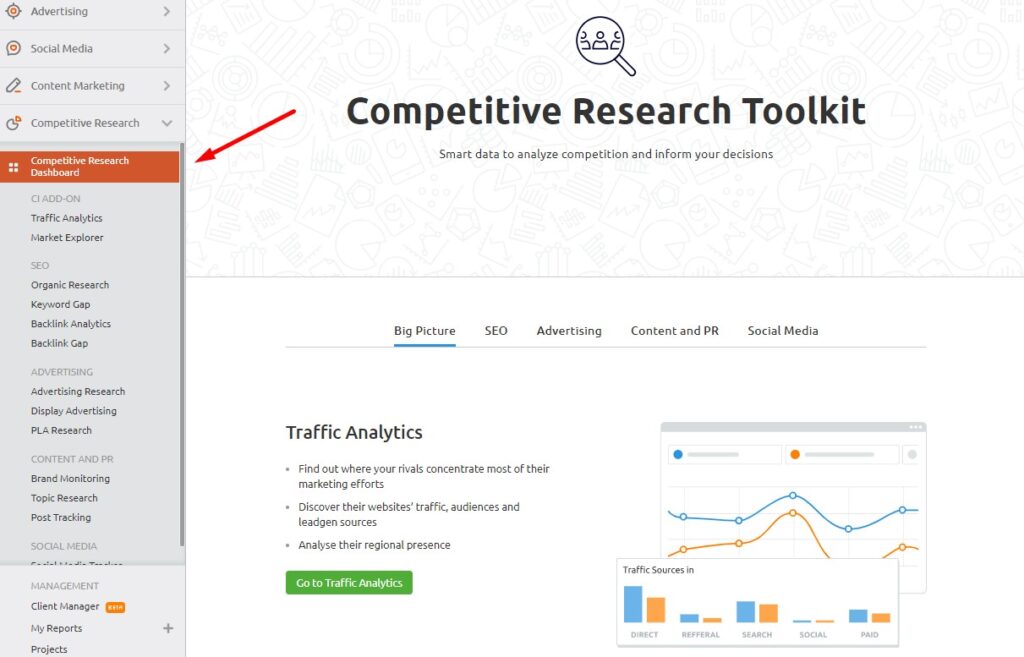
Semrush Management Tools
Semrush also offers very intuitive and simple management tools. You will find the following 7 tools in the management module of Semrush:
- Client Manager
The Semrush Client Manager tool allows for organizing all your client data in one place and in one interface to make a client management process way easier.
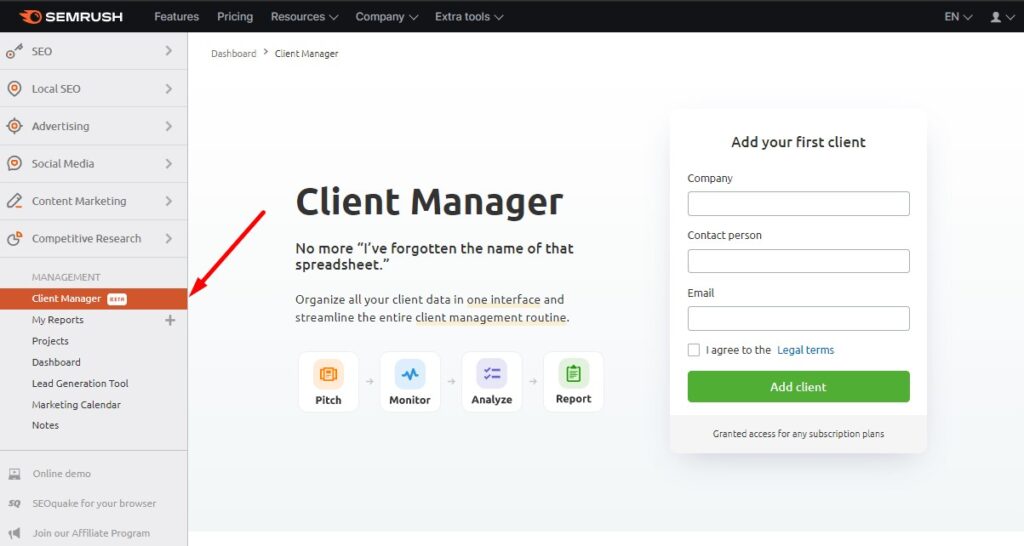
- My Reports
The Semrush My Reports section allows you to create, customize and schedule PDF reports. You can report on 50+ metrics, brand your reports, and use ready templates.
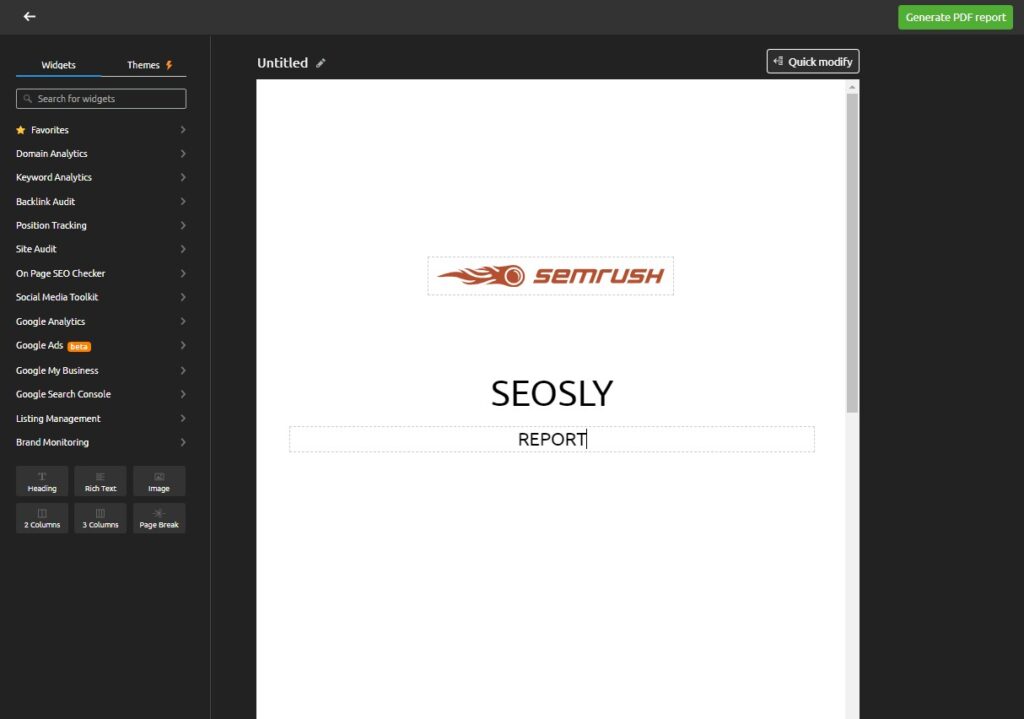
- Projects
The Projects section lets you manage your projects within Semrush. You can add or remove projects and set up tools, such as Site Audit, Position Tracking, On-Page SEO Checker, Social Media Poster, Brand Monitoring, Backlink Audit, Link Building, and more.
- Lead Generation Tool
The Semrush Lead Generation Tool is an interesting one! It allows you to add the Semrush widget to your website so that your potential clients can start auditing their websites for free and get the audit report by email.
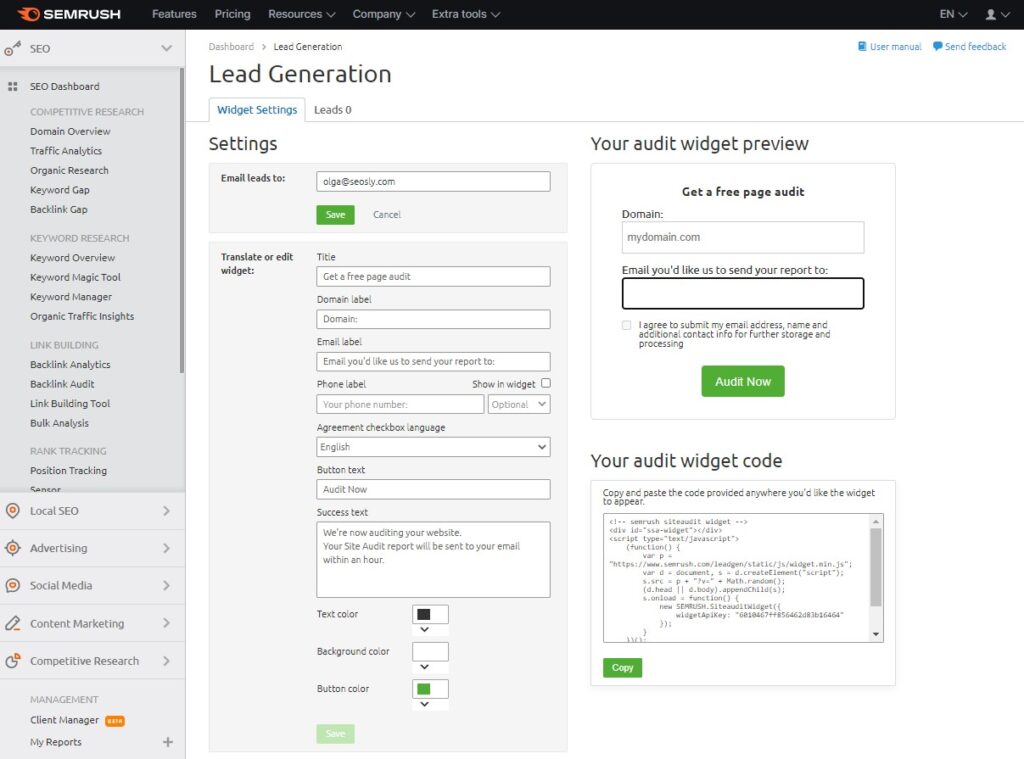
- Marketing Calendar
If there are many people in your team or you work with several clients, you will probably like the Semrush Marketing Calendar. The tool lets you plan and gather all of your marketing campaigns in one place.
- Notes
The Semrush Notes section will give you the most important notes generated by the Semrush Sensor so that you stay up to date with any ranking volatility. You can also add your own insights and notes.
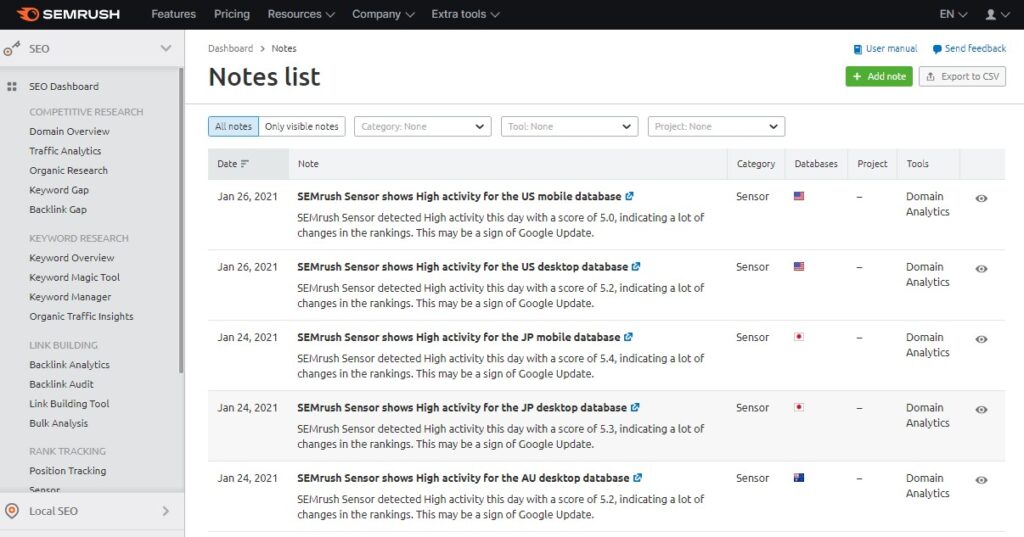
Other Semrush Features
As you can see there are tons of features, tools, and reports in Semrush. However, there are at least 2 more things you should learn about:
- SEOquake browser extension
- Semrush Sensor
SEOquake Browser Extension
Semrush also offers a powerful SEO toolbox for your browser. The SEOquake extension allows you to conduct instant on-page SEO audits, analyze internal and external links on a website, compare URLs and domains in real-time, and export the data to a file. SEOquake is available for Chrome, Firefox, Opera, and Edge.
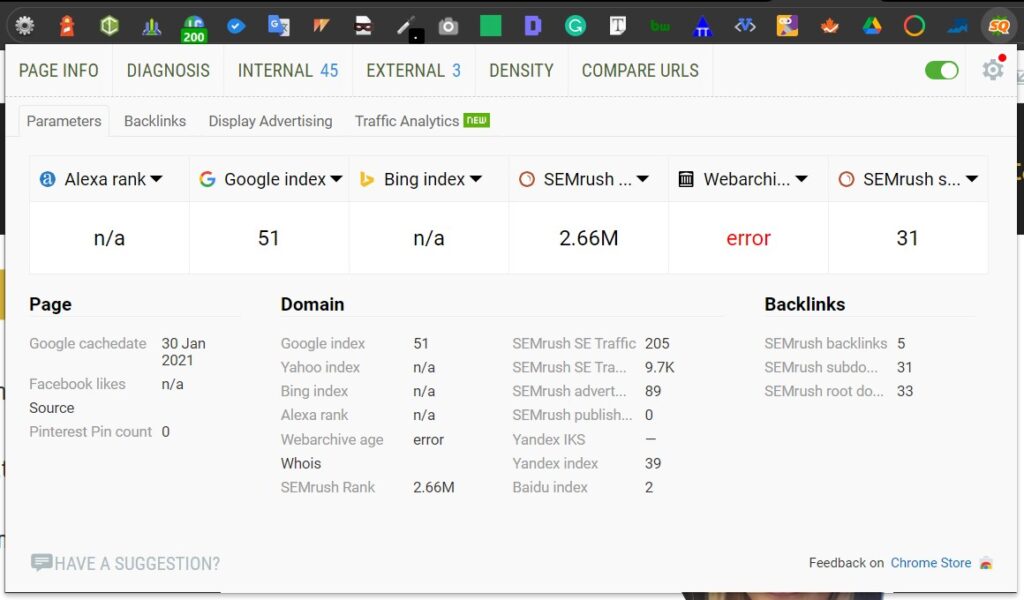
Semrush Sensor
The Semrush Sensor is another essential tool in the toolkit of every SEO. It tracks the volatility of SERPs based on daily ranking changes. The tool lets you track different categories of websites and their volatility over the last 30 days.
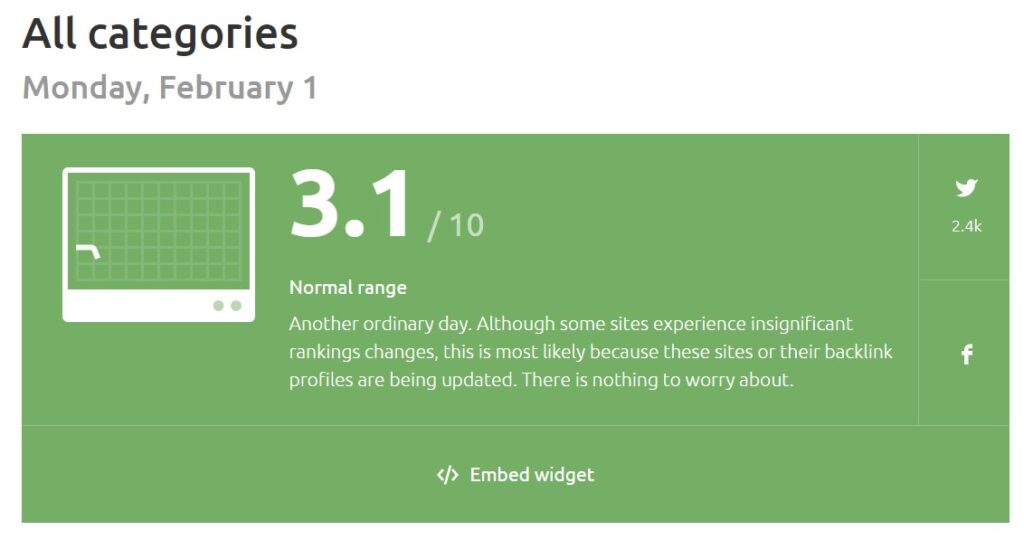
What Else Does Semrush Have To Offer?
In addition to offering one of the richest (if not the richest) sets of digital marketing tools, Semrush also has a lot of high-quality educational and how-to resources, such as:
- Free Semrush Ebooks
Not many people know that but Semrush also offers a range of
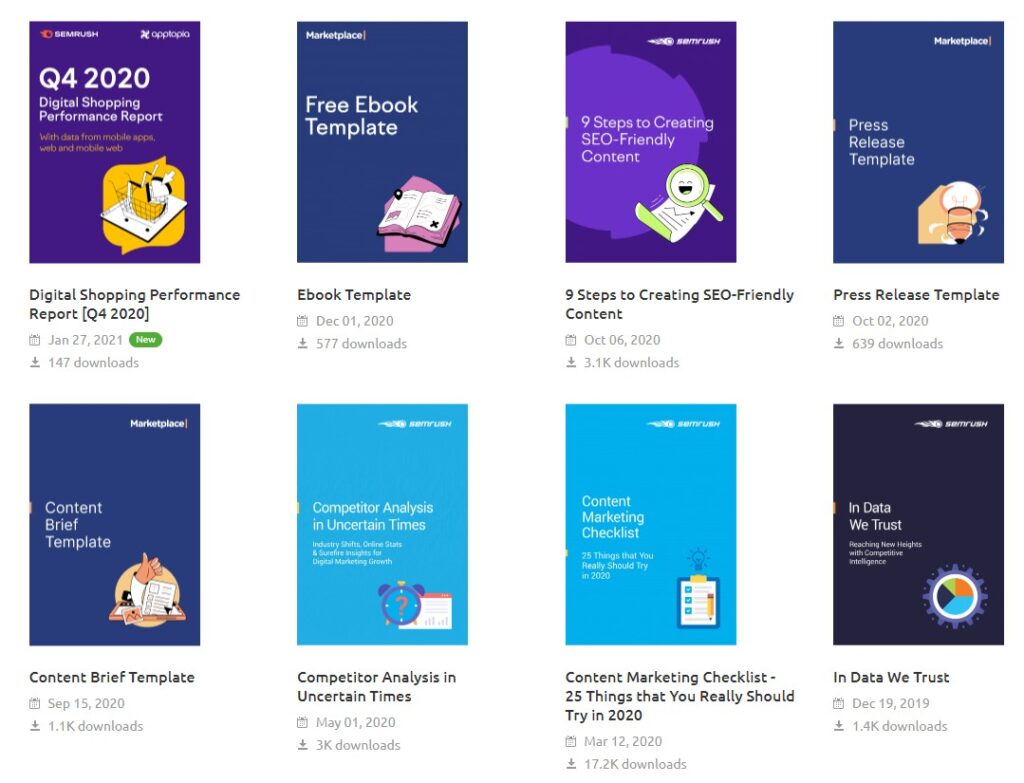
Make sure to check Semrush Ebooks.
- Semrush Knowledge Base
The Semrush Knowledge Base contains all types of articles that will help you get started with Semrush and teach you how to use each of the Semrush tools. The section also contains user manuals and FAQs on every report and tool in Semrush.
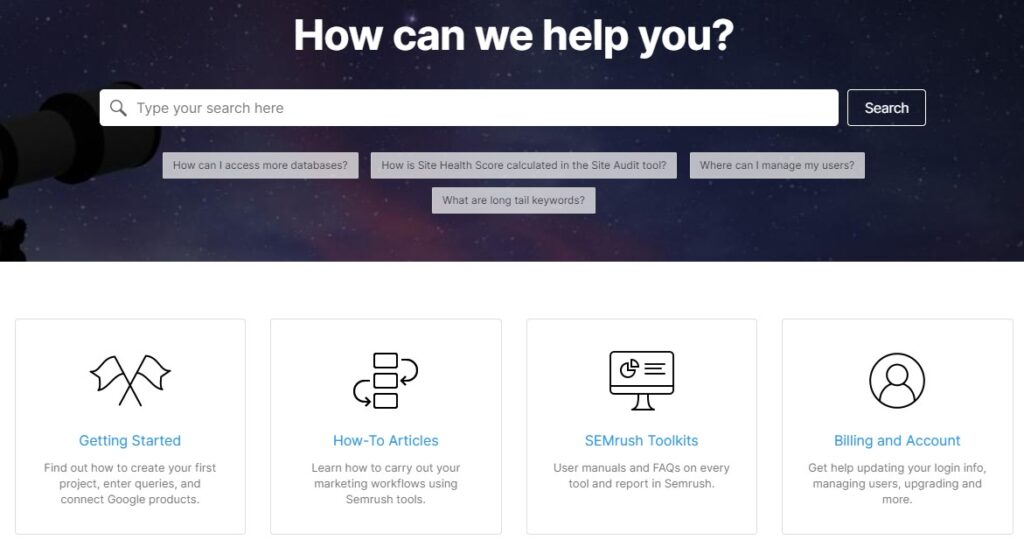
- Semrush Academy
With the

- Semrush Blog
The Semrush Blog will let you stay up to date with all the latest and working SEO techniques and strategies. You will find a ton of useful guides on different areas of SEO and digital marketing on the Semrush blog.
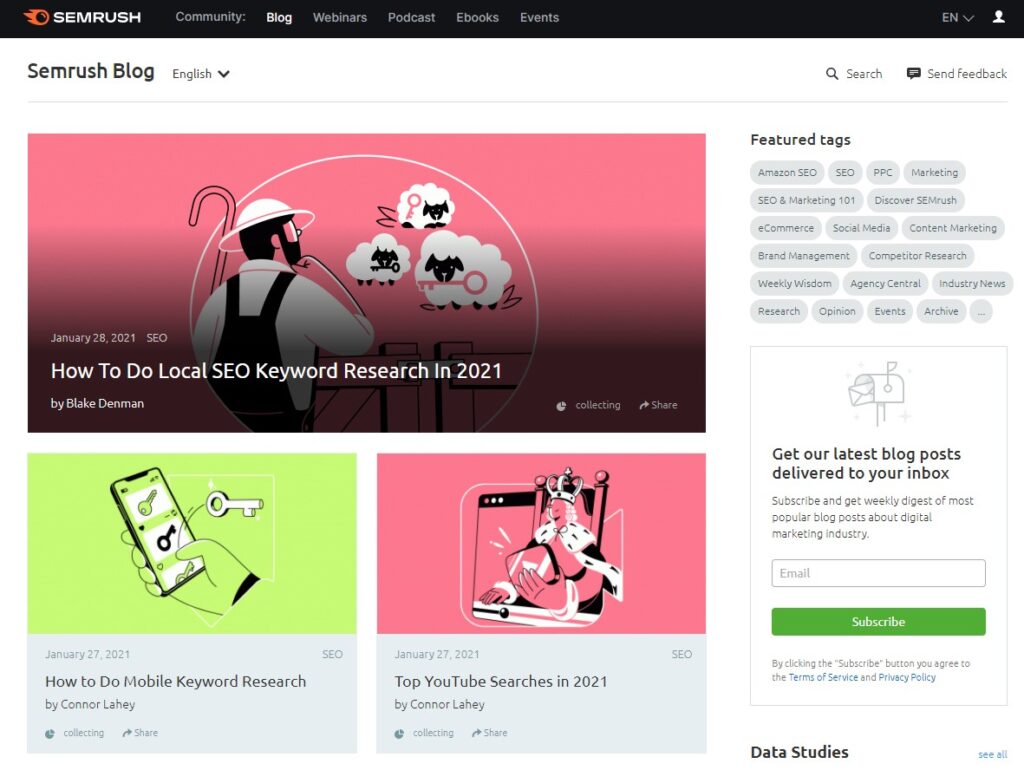
- Semrush Webinars
The Semrush Webinars are another great way for you to learn about SEO. I can honestly say that the webinars offered by Semrush are really very interesting and informative. I usually watch 2-3 of these webinars every week to stay updated and learn new things. I always get a ton of awesome stuff from them!
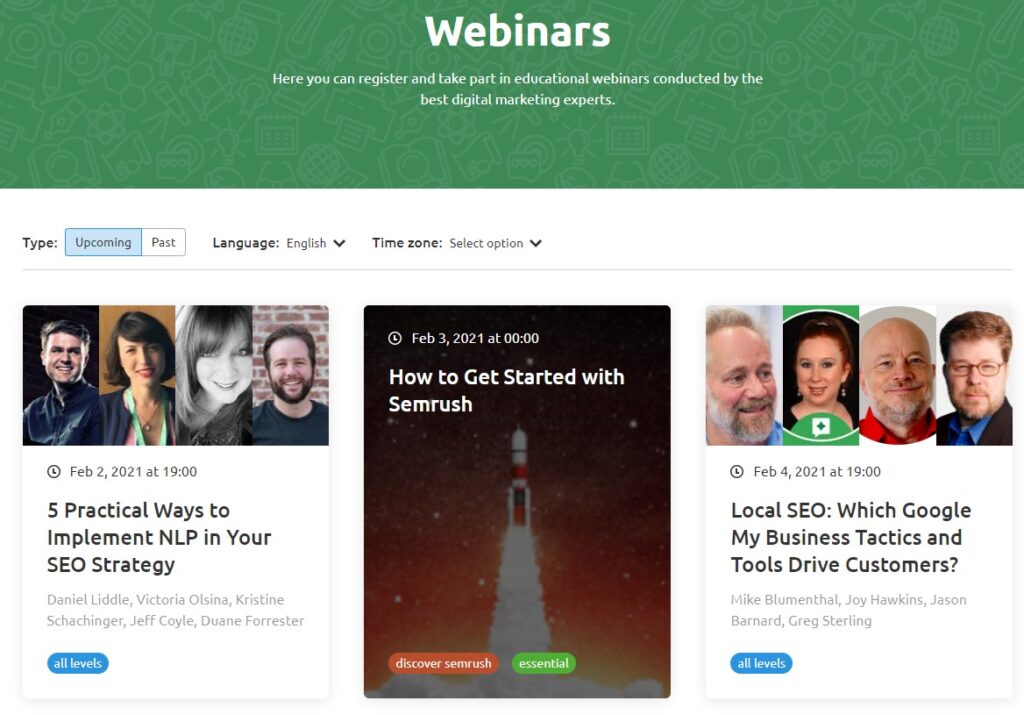
- Semrush API
The Semrush API lets you analyze and display only the data you are interested in. You can integrate the Semrush API into any type of application, dashboard, or widget. You can also visualize the data using a custom user interface. To be able to use the API you need to upgrade to a Business subscription plan.
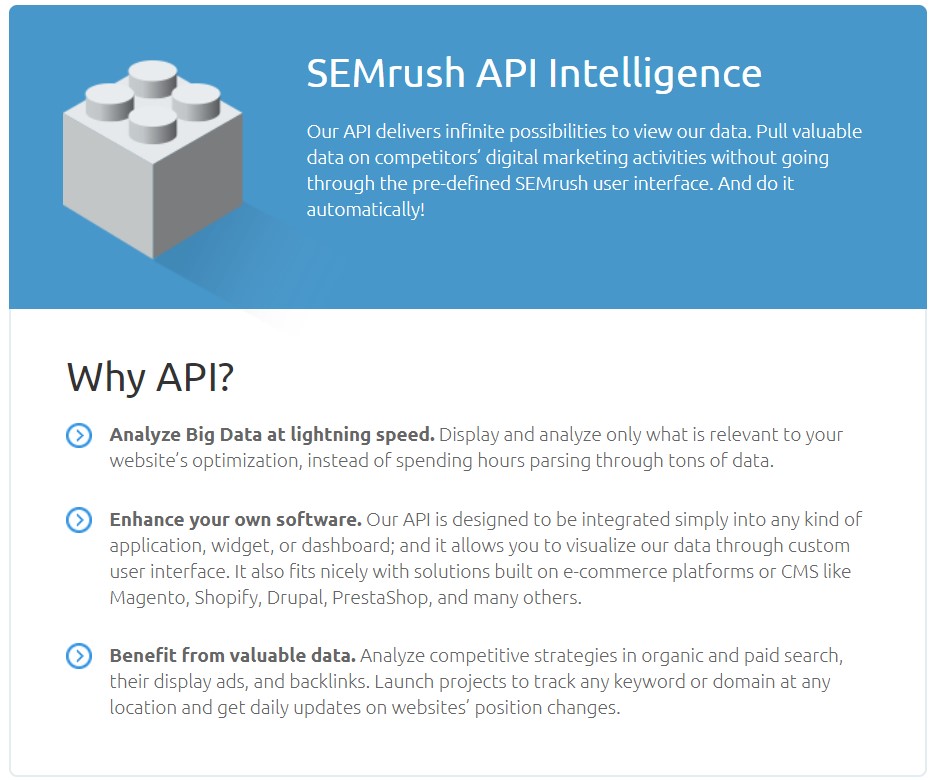
- Semrush Free Trial Demo
Fortunately,
Semrush Review: Pros & Cons
Here are the most important Semrush pros and cons that will help you decide whether Semrush is the right tool for you.
Semrush Pros
✔️ Awesome Site Audit tool that can replace Screaming Frog when it comes to crawling the website to find technical SEO issues
✔️️ The File Log Analyzer that does the dirty job
✔️ Keyword tracking with all the most important metrics at hand
✔️ The SEO Content Template lets you quickly prepare recommendations for new content
✔️ A very wide range of tools for practically every aspect of digital marketing
✔️ An awesome Topic Research tool that is very helpful in generating ideas for content
Semrush Cons
❌ Complicated dashboards with sometimes too many links and features
❌ There is no light plan for freelancers on a budget
❌ There is only one user included in every plan.
Semrush Customer Reviews & Ratings
- Semrush Rating on G2 (4.5/5)
- Semrush Rating on TrustRadius (8.6/10)
- Semrush Rating on Capterra (4.6/5)
The PROS of Semrush indicated by users:
✔️ Expert customer service
✔️ Comprehensive SEO dashboard with all the useful metrics and reports
✔️ Extensive keyword research and the largest keyword database
✔️ The ability to find featured snippets that are owned and new opportunities
️✔️ Great website optimization recommendations
✔️ ️Great organic research analysis
The CONS of Semrush indicated by users:
❌ Only one user can use the tool at one time
❌ The presentation and organization of the tool with so many features can be confusing and overwhelming sometimes
❌No light or budget plan for freelancers
Make sure to check my other reviews of SEO tools:
