Updated: April 7, 2023.
Here is a really in-depth review of Serpstat, one of the most popular professional SEO tools.
The purpose of my review was to decide if I want to add Serpstat to my daily SEO toolkit and help you decide if you want to do that as well.
In my review of Serpstat, you will:
- learn what Serpstat is and how to use it,
- learn about different Serpstat pricing plans and which one offers the best bang for your buck,
- get to know ALL features of Serpstat,
- learn all about each and every Serpstat tool,
- see tons of my own screenshots from the tool,
- learn about the pros and cons of Serpstat,
- see how Serpstat is rated by real users,
- and more!
If you don’t have time to read the whole review, feel free to use the review overview below to jump straight to a specific section. Or simply try Serpstat for free and see for yourself.

Overview of Serpstat
Before we dive deep into specific features of Serpstat, I want to at first briefly introduce the tool to you in case you are not familiar with it.
What is Serpstat?
Serpstat is an all-in-one SEO platform that offers a set of professional SEO tools that will let you perform SEO tasks, such as domain and URL analysis, keyword research, SEO and PPC research, competitor research, rank tracking, on-page audits, backlink analysis, and more. When compared to major players like SEMrush or Ahrefs, Serpstat has a very competitive price starting at $55.
Just like other similar tools like SEMrush or Ahrefs, Serpstat lets you perform professional SEO tasks, such as website analysis (URL and domain analysis), rank tracking, SERP analysis, backlink analysis, keyword research, site audit, competitor research, SEO research (organic keywords), PPC research (paid keywords), and more. Serpstat also has a bunch of new tools that are still in beta, such as a custom report, database storm, or keyword clustering.
Here are a few Serpstat facts you might want to know:
- Serpstat has been around since 2013. It was first launched as a keyword research tool which evolved into an all-in-one SEO platform offering various advanced SEO tools.
- Serpstat databases are constantly being updated
- New features and tools are added to Serpstat regularly
- As of now (January 2021), the Serpstat database contains:
- 230 Google databases
- 9 Yandex databases
- 6.46 B keywords
- 1.35 B keywords in SERPs
- 1.29 B domains
- 46.08 M ads
- 4.01 B search suggestions
You can find the most up-to-date information about the data used in Serpstat here.
Serpstat Features
The number of features offered by Serpstat is quite impressive. Serpstat has 7 different modules, each having a different purpose:
- Projects (that lets you easily keep track of your projects, view their history and analytics)
- Website analysis
- Keyword research
- Backlink analysis
- Rank tracking
- Competitor research
- Site audit (my favorite Serpstat tool)
This is basically everything an SEO needs to do their job! I will talk about each module in huge detail further in this review.
Who is Serpstat for?
Serpstat is a tool for SEO specialists, SEM specialists, analytics experts, content managers, and digital marketers.
- Serpstat has 4 different pricing plans, which makes it suitable for SEO and digital marketing agencies of all scales, in-house SEO teams, freelancers, and those who work on their own projects.
- Serpstat has a very clean and simple UI that contains detailed explanations for absolutely each feature, which makes the tool suitable for beginner users.
Let’s now take a detailed look at various pricing plans of Serpstat and how they compare to the ones of major Serpstat competitors like SEMrush or Ahrefs.
Serpstat Pricing
Serpstat is available at 4 different pricing plans:
- Lite $69/month (or $55/month for one-year subscription)
- Standard $149/month (or $119/month for one-year subscription)
- Advanced $299/month (or $239/month for one-year subscription)
- Enterprise $499/month (or $399/month for one-year subscription)
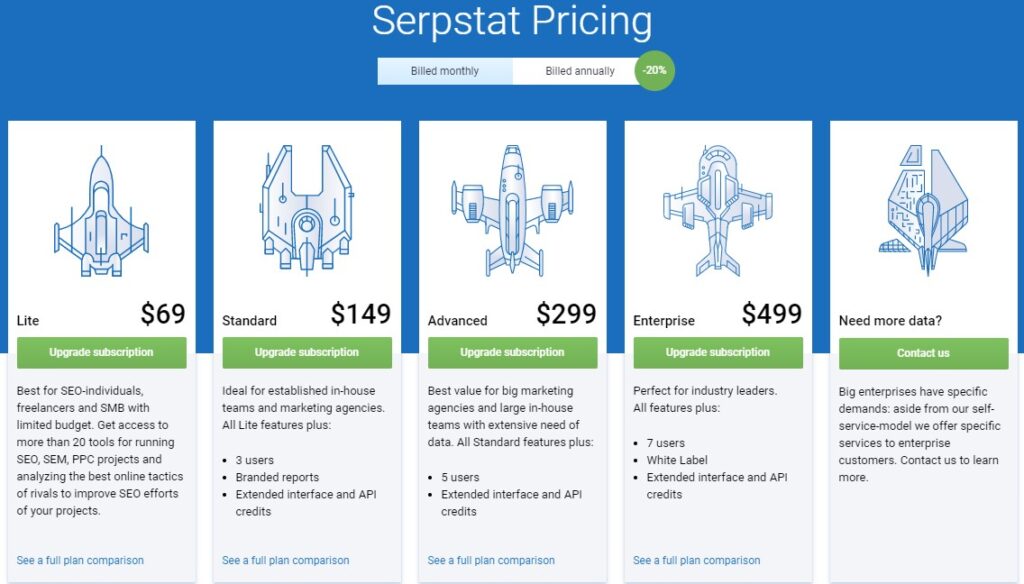
As you can see, in the case of a long-term subscription (for one year), you can get a 30% discount.
Serpstat Pricing Comparison Table
And before we get into details, let’s quickly compare the prices of Serpstat with the prices of 2 major players in the SEO field (Ahrefs and SEMrush).

Serpstat Plans (Details)
Here are all the features of Serpstat and their availability in each pricing plan.
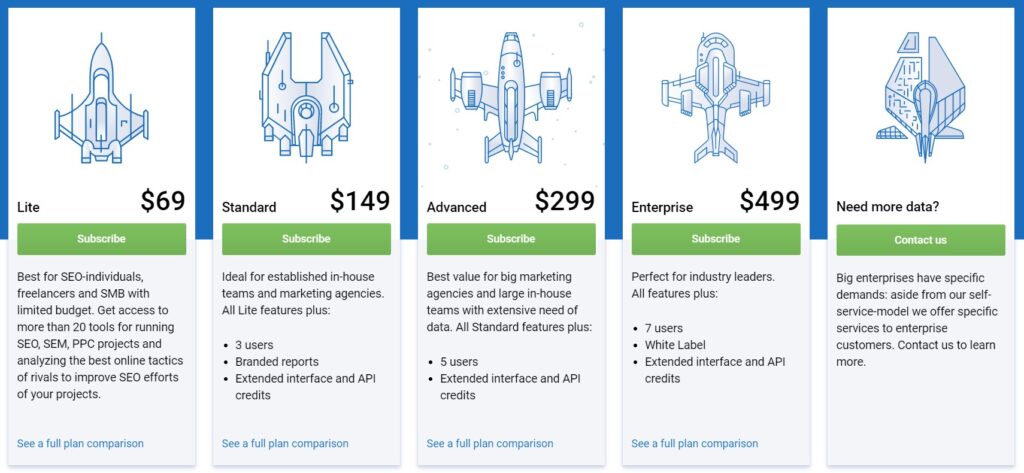
As you can see these plans are quite generous at each level, especially if look at their prices.
Why should you use Serpstat?
Here are a few reasons why you might want to use Serpstat:
- Serpstat has a very competitive price and very generous plans.
- Serpstat can save you a lot of time. You can accomplish a day’s worth of work within a few minutes. That’s what SEO tools are for!
- Serpstat can be your SEO crawling tool for technical SEO audits.
- Serpstat will let you gather a ton of useful data about any domain or URL within seconds.
- Serpstat has a very clear and simple UI with lots of explanations, so even beginner SEOs will not have problems using the tool.
Let’s now get into the nitty-gritty details of Serpstat and every SEO tool it provides within the platform.
Serpstat SEO Tools
In this section of the review, you will learn the details about each tool in the Serpstat SEO toolkit and have a chance to see how Serpstat looks from the inside.
Once you log in to your Serpstat account, you will see the list of all SEO tools available in the left sidebar. Let’s analyze them one by one.
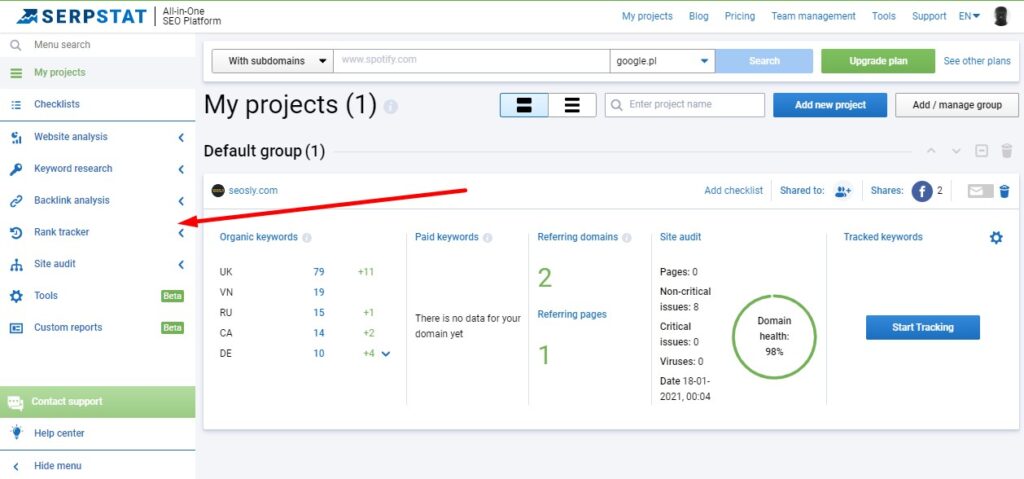
Note that all of the screenshots used in this review come from my own computer and my own Serpstat account. This is a real-life review by a real SEO!
Projects
My projects (in the left sidebar) gives you an overview of all your projects with one-click access to the reports on organic keywords (SEO), paid keywords (PPC), backlinks (referring domains and pages), site audit, and tracked keywords.
This is how the project dashboard looks like.
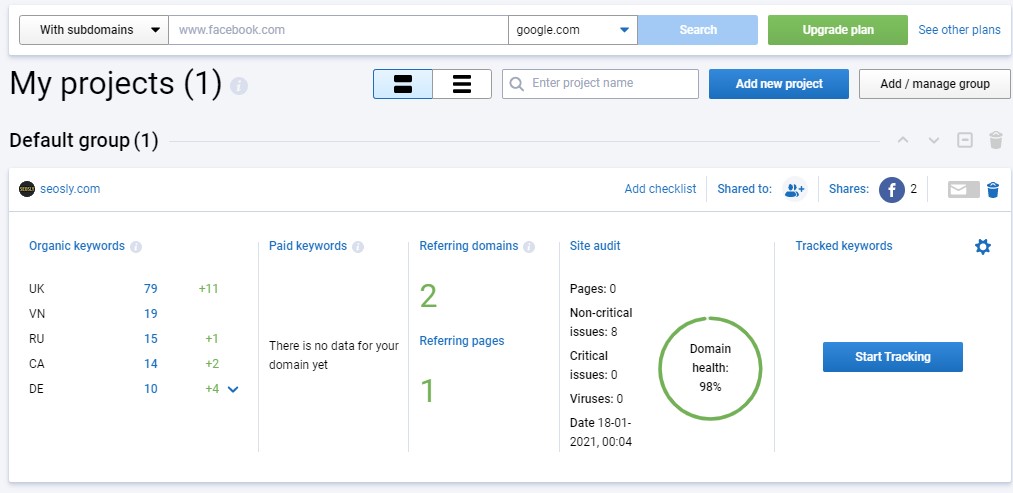
What I especially like here: I like it that social shares are shown on the top of the preview of the project.
Checklists
Checklists are a nice SERP feature that allows you to use ready-made templates of to-do lists which can help you supervise and control the process of performing various project tasks by your team.
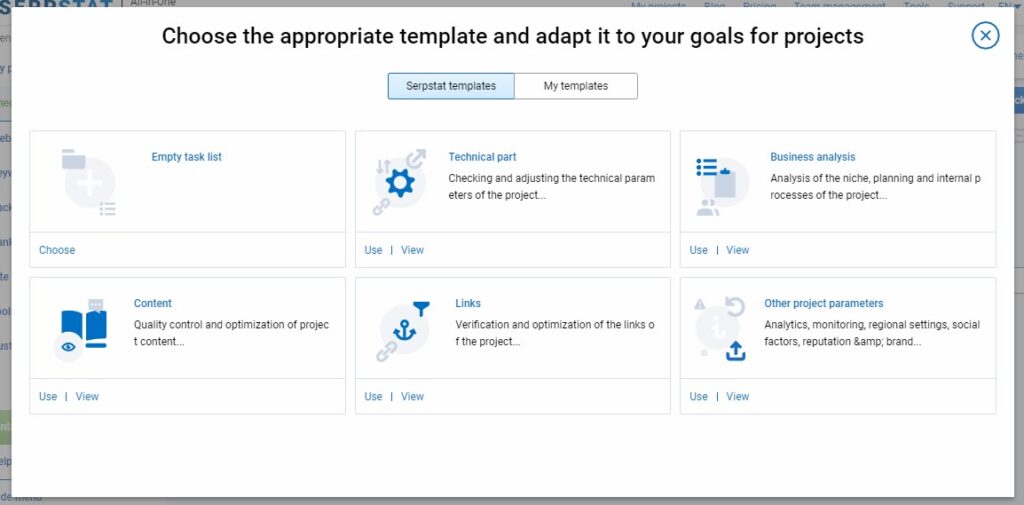
If you are a new company and don’t have your own processes yet, you will find this especially useful.
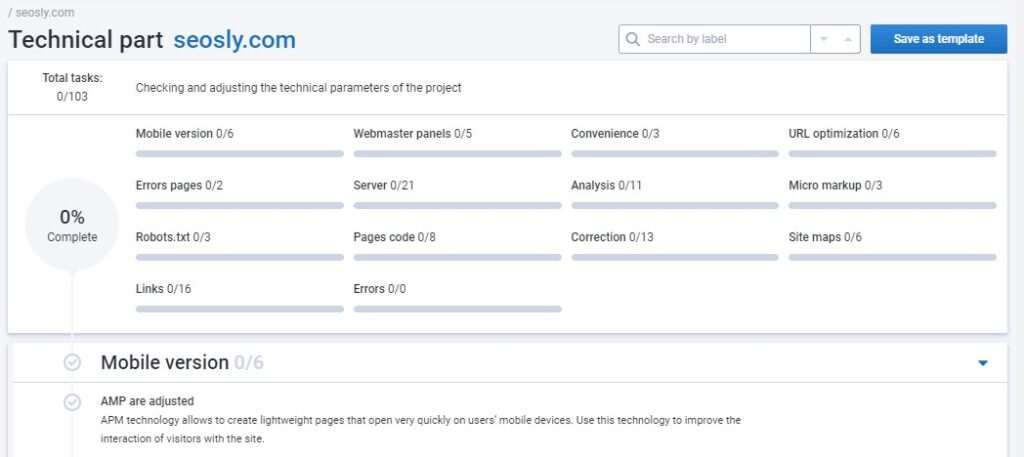
What I really like it: I really like the ready checklists! They are extremely useful.
Website Analysis
Website analysis is probably one of the Serpstat features that you are interested in the most. And rightly so! This Serpstat tool lets you take a quick look at all the most important metrics of any domain or URL.
What I especially like about the Serpstat Website analysis: I like the clear division into the Domain analysis and URL analysis. It is very important to differentiate between the two and Serpstat does that by default.
Domain Analysis
The Domain Analysis will give you tons of useful data. To analyze any domain, simply navigate to Website analysis > Domain analysis > Overview and enter the domain name.
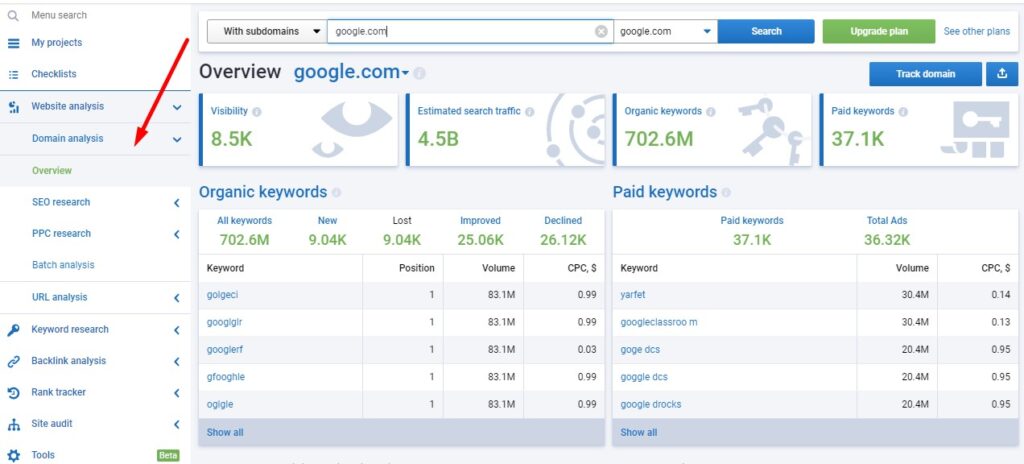
You will see the dashboard with the domain overview that contains all the necessary SEO data, such as:
- Visibility (this indicates how often the domain is shown in search results for the keywords that it is ranking for).

The Serpstat visibility is a ratio of the number and popularity of keywords the domain ranks for in top-20 search results to the maximum possible visibility index of a website on the basis of 1 million keywords from the Serpstat database.
- Estimated search traffic (an estimated number of monthly visitors)

The Serpstat estimated search traffic is an approximate number that correlates with the website’s actual traffic. Traffic calculations are based on CTRs, SERP positions, and keyword volumes.
- Organic keywords (number of organic keywords that the domain ranks for in the TOP 100 organic search results)
- Paid keywords (number of keywords that the domain bids on in Google Ads)

- Keyword position distribution (a graph showing the number of keywords the domain ranks for in the Google TOP 10, TOP 20, TOP 30, TOP 40, TOP 50, and TOP 100 search results.
- Subdomains (a list of subdomains grouped by the number of organic keywords and traffic amount)

Under the main dashboard, there are also useful charts and tables with data, such as:
- Visibility (year to date or all time)
- Traffic trend (year to date or all time)
- Keywords trend (year to date or all time)

And that is not all. There is even more information like
- Top pages

The Serpstat top pages are the website’s web pages with the largest amount of organic traffic and the largest number of keywords in the TOP 100 Google search results.
- Competitors in organic search
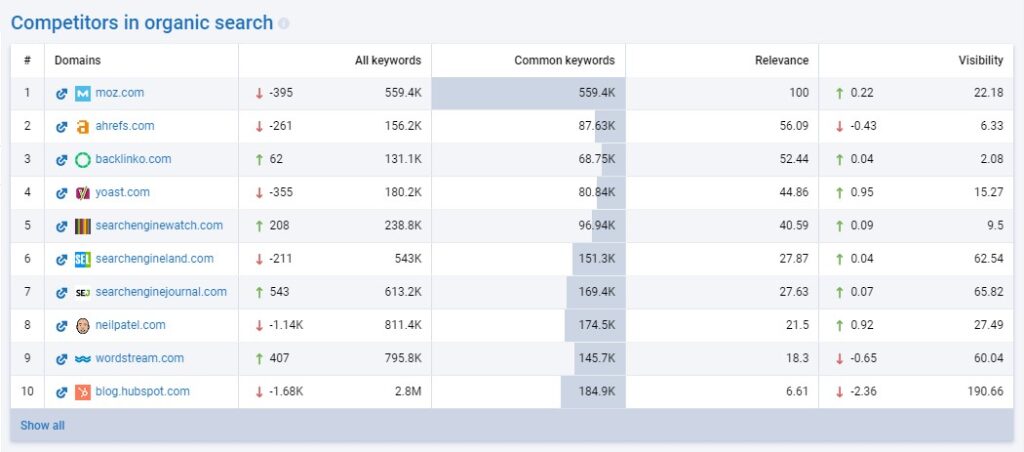
The Serpstat competitors are the websites that rank in the TOP 20 Google search results for the same keywords as the domain analyzed.
- Competitors graph (that is a visual representation of how the competing domains are close to one another)

- Competitors in ads (the websites that bid on the same keywords as the website analyzed)
- Ads examples (examples of ads that appear for certain keywords)
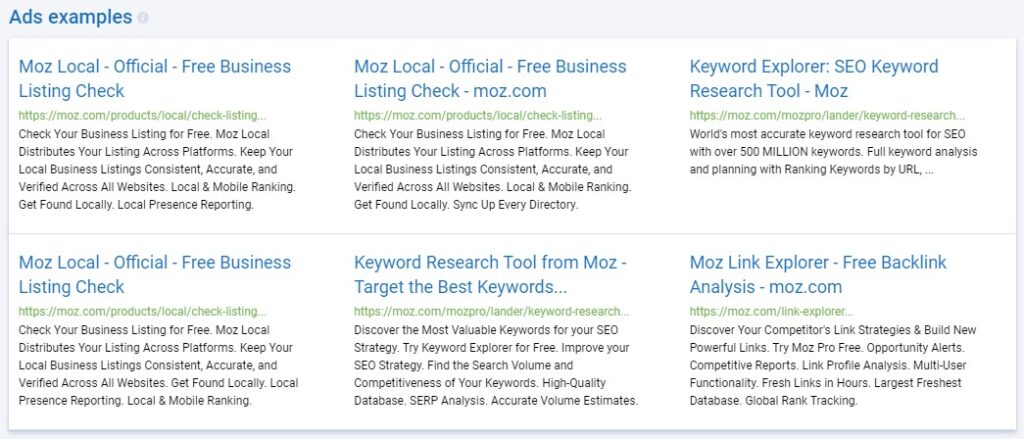
- Rank tractor overview (a graph showing how the selected domain ranks for its keywords in TOP 20)
- Backlinks overview (an overview of the data from the Backlink analysis tool)
- Site audit results (an overview of the last site audit results)
In addition to the nice overview discussed above, there are also other options available as part of the domain analysis:
- SEO research that lets you analyze in detail:
- Organic keywords of the domain analyzed
- Competitors of the domain
- Two domains side by side
- The website’s subdomains and their organic visibility
- Top pages
- Tree view (see a tree view of the keywords)
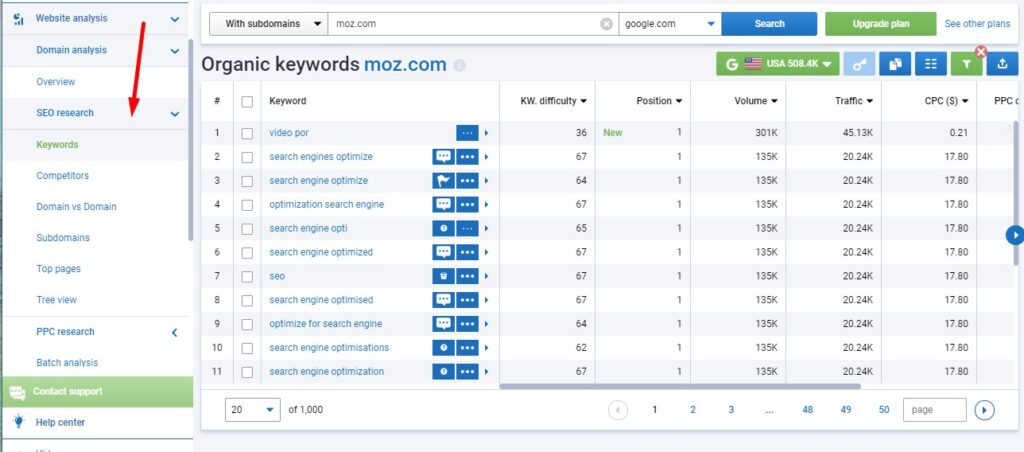
- PPC research which allows you to analyze:
- Paid keywords of the domain
- Paid competitors of the domain
- Compare two domains side by side
- See the examples of ads
- See the examples of landing pages
- Batch analysis (this allows you to compare the metrics of up to 100 domains)
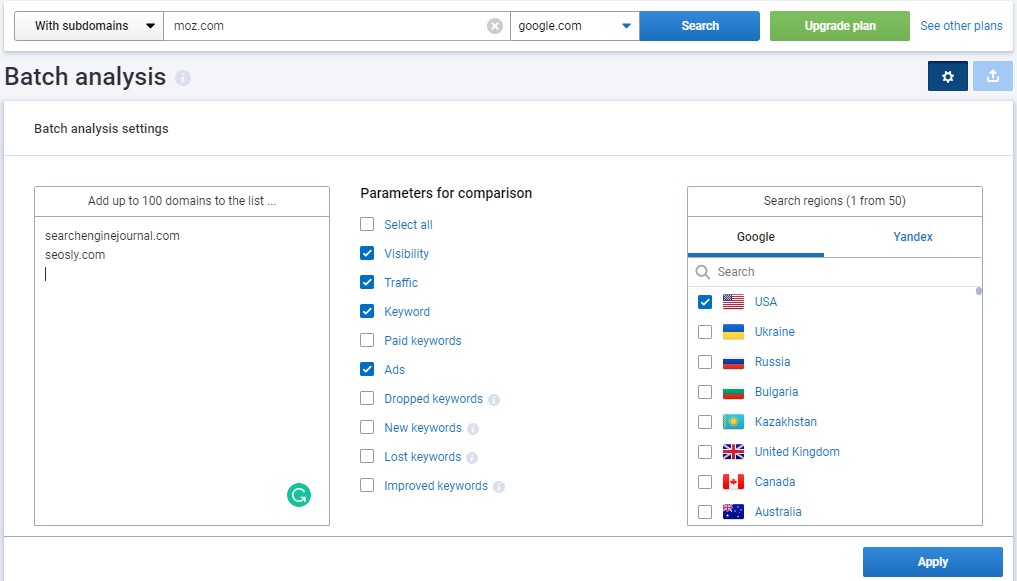
What I especially like about the Serpstat Domain analysis: I especially like the examples of ads.
URL Analysis
URL Analysis lets you analyze only one URL instead of the whole domain. This is very useful if you want to check how a specific article is performing instead of analyzing the whole domain.
To analyze a specific URL, navigate to Website analysis > URL analysis > Overview and enter the URL you want to analyze.
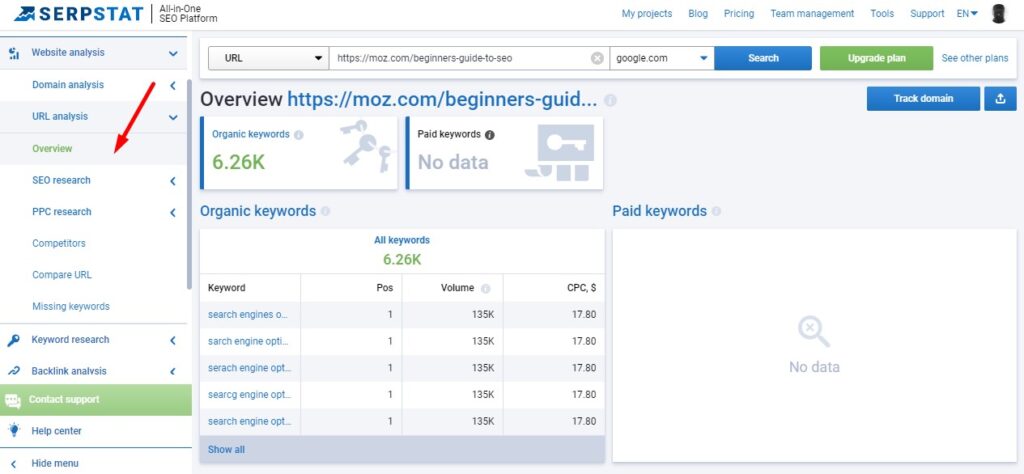
For the purposes of this guide, I want to analyze this URL: https://moz.com/beginners-guide-to-seo
The URL analysis overview will also show you a ton of useful SEO data, such as:
- Organic keywords (similar to what you see in the Domain overview but for a URL)
- Paid keywords (similar to what you see in the Domain overview but for a URL)
- Keyword position distribution (similar to what you see in the Domain overview but for a URL)
- Competitors in organic search (similar to what you see in the Domain overview but for a URL)

- Missing keywords (these are the keywords for which twenty of the closest competitors rank in the TOP 20 but for which the URL analyzed does not rank)
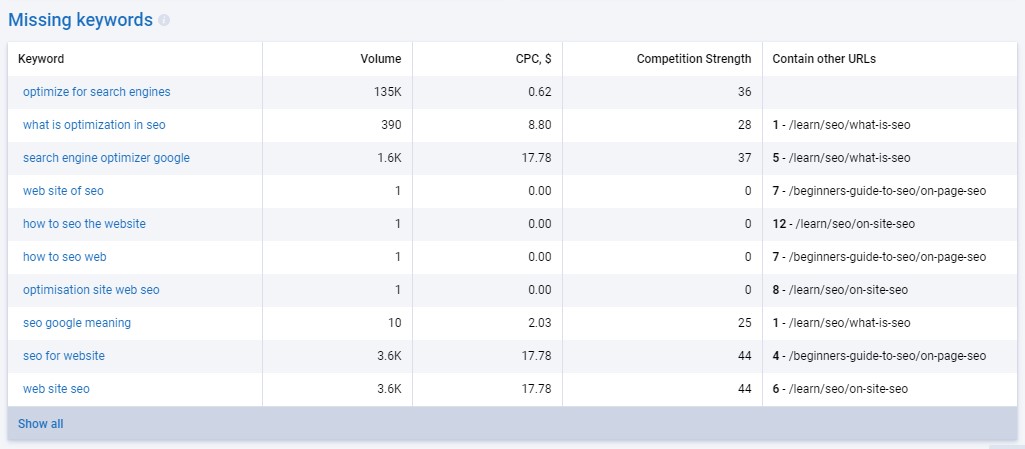
- Ad examples (examples of ads that pop up for the keywords the URL ranks for)
Similar to the Domain analysis, the URL analysis also has other features, such as:
- SEO research (that will show you the list of the organic keywords that the URL ranks for)
- PPC research (that contains the list of paid keywords and examples of ads)
- Competitors (this report shows the competitors of the URL analyzed together with their number of Facebook shares)
- Compare URL (This tool allows you to compare the URL with one or two competitors side by side).
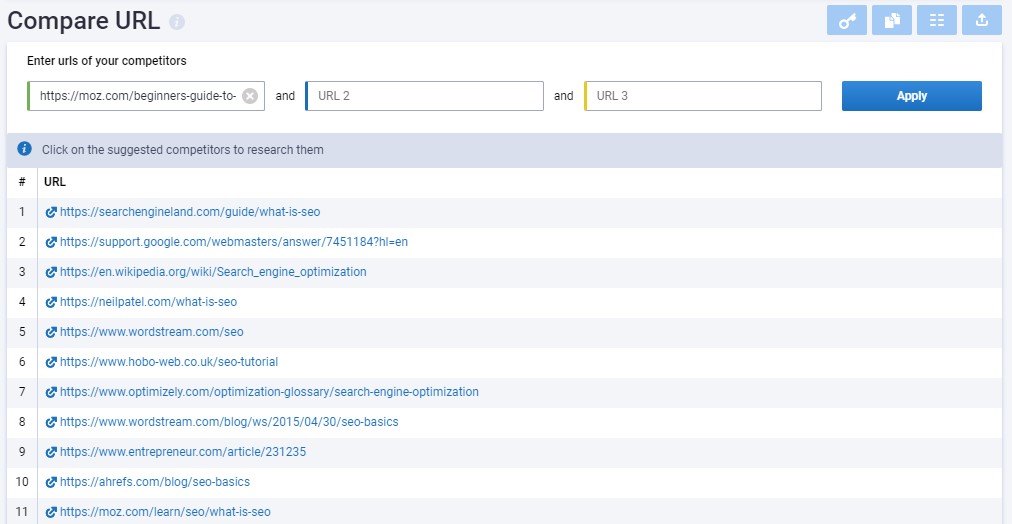
- Missing keywords (it will show the keywords for which twenty of the closest competitors’ pages rank in the TOP 10 and for which the web page analyzed does not rank).
What I especially like about the URL analysis: I especially like the Missing keywords report which can give you valuable hints on the topics you should cover on your website.
Keyword Research
The Keyword research Serpstat module allows you to do keyword research. It consists of 5 types of tools that allow you to do different types of keyword research. These tools include Overview, SEO research, PPC research, Top by keyword, and Batch analysis.
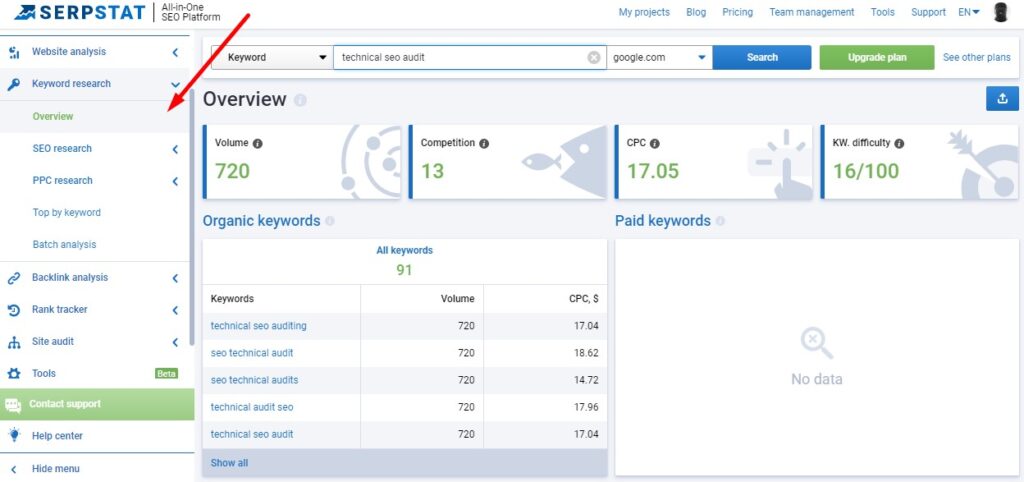
Some of the reports are similar or overlap with what you get in other modules, e.g. the data from Website analysis. Let’s now take a closer look at each one.
The Overview report provides a useful overview of the keyword that you put into the top search bar. It displays data, such as:
- Volume (monthly keyword search volume which is the average value for the last year)
- Competition (how competitive a keyword is on a scale of 1-100)
- CPC (cost per click if you were bidding on that keyword)
- Keyword difficulty (it measures the level of competition for a given keyword in TOP 10 on a scale of 0-100, where 0-20 is easy, 21-40 is medium, 41-60 is difficult, and 61-100 is very difficult)
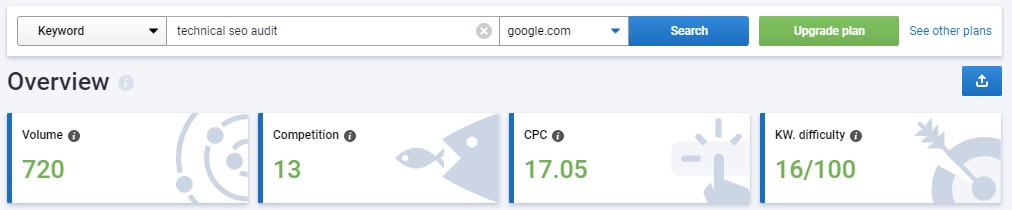
- Organic keywords (a total number of all possible versions of the keyword in the Serpstat database)
- Paid keywords (a total number of related keywords that domains from the TOP 100 Google search results bid on in Google ads)
- Keywords trend (interest in the keyword over time based on Google Trends)
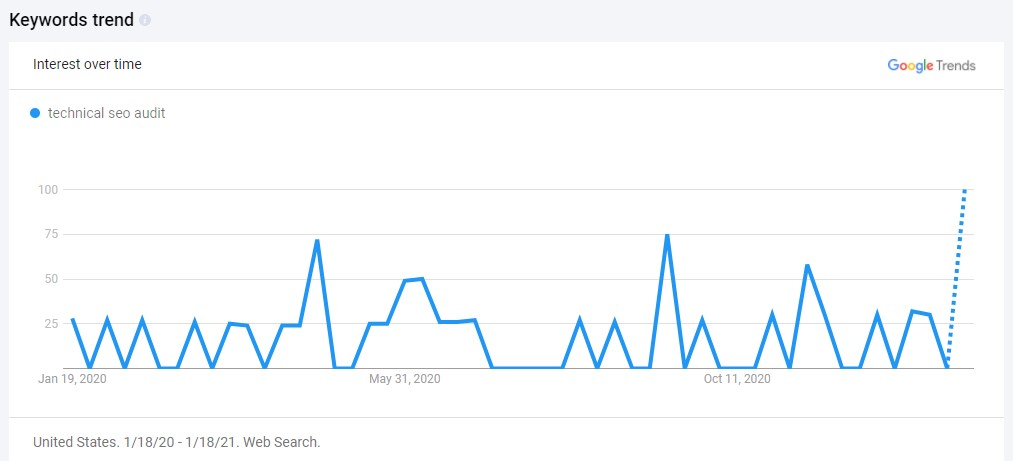
- Competitors in organic search (the domains from the TOP 20 Google search results that are visible for semantically similar words)
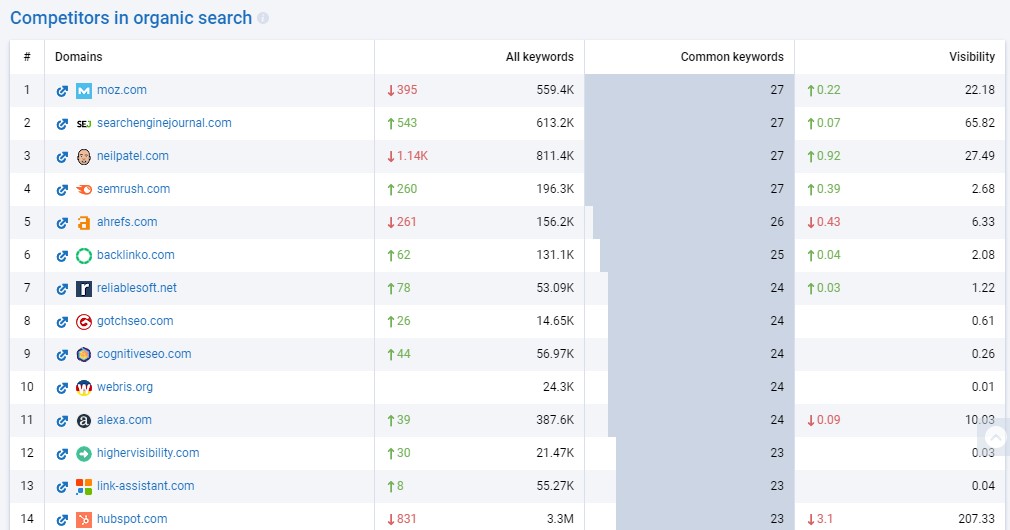
- Competitors graph (it shows how close the competing domains are regarding their semantic structure and visibility)
- Competitors in ads (ad competitors that are defined by looking at similar keywords that are bidded on in Google Ads)
- Ads examples (examples of Google Ads that show up for a given keyword)
SEO research
SEO research lets you dig deeper into your organic keyword research with the following types of reports:
- Keywords selection that lets you select phrases according to the phrase analyzed, and analyze data like keyword difficulty, volume, CPC, PPC competitions, results, and social domains. Once you select certain keywords you can copy them to clipboard, filter, or export. You can also change the appearance of the report by disabling unnecessary columns or graphics and changing the display order.
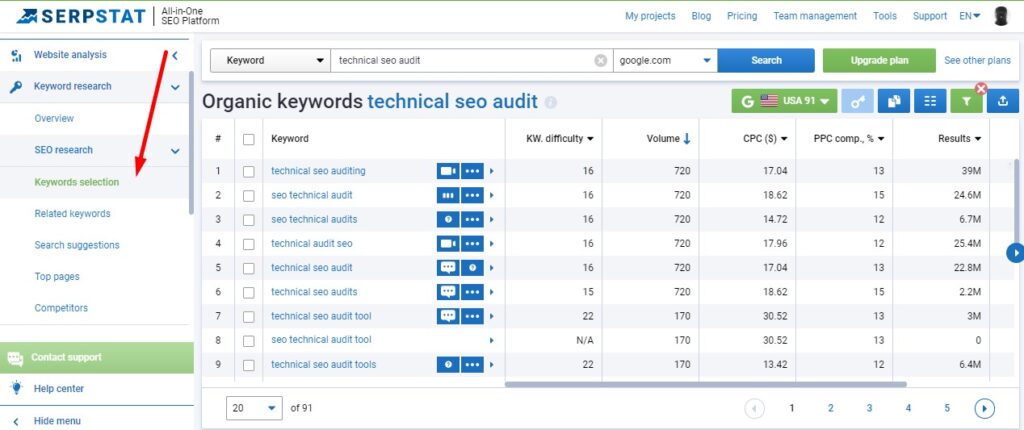
- Related keywords lets you discover all keywords that are semantically connected to the queried keyword and that share identical pages in SERP. For related keywords, you can analyze data, such as keyword difficulty, volume, CPC, PPC competition, and connection strength (the number of URLs in the top 20 results, which are ranked by the search phrase and the phrase from the report).
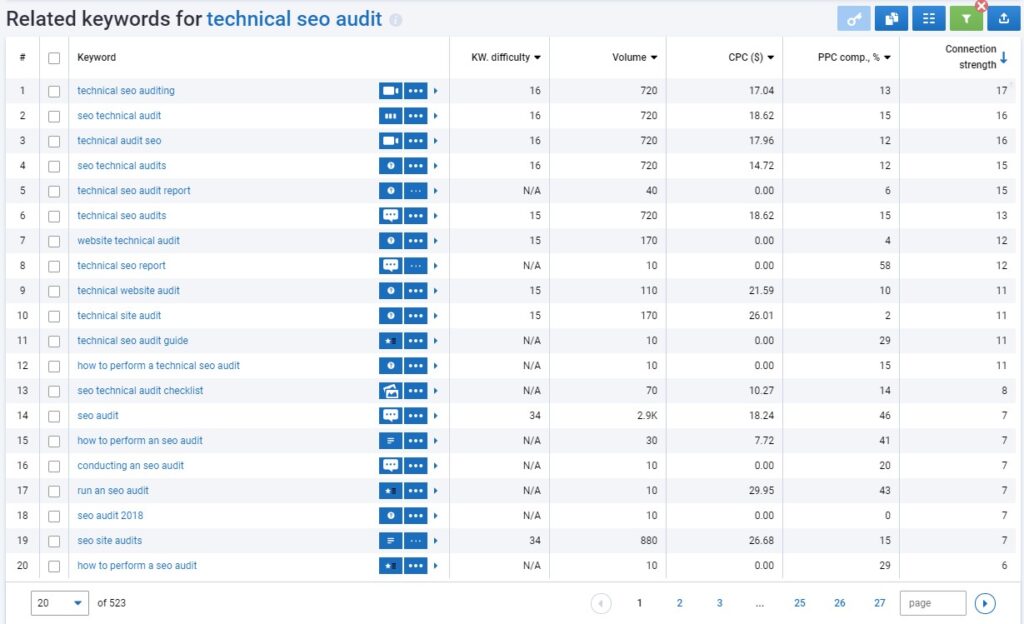
- Search suggestions provides you with a list of search suggestions related to the researched keyword. Of course, you can copy the selected keywords to the clipboard, export them, apply filters, or change the appearance of the report by disabling unnecessary columns.
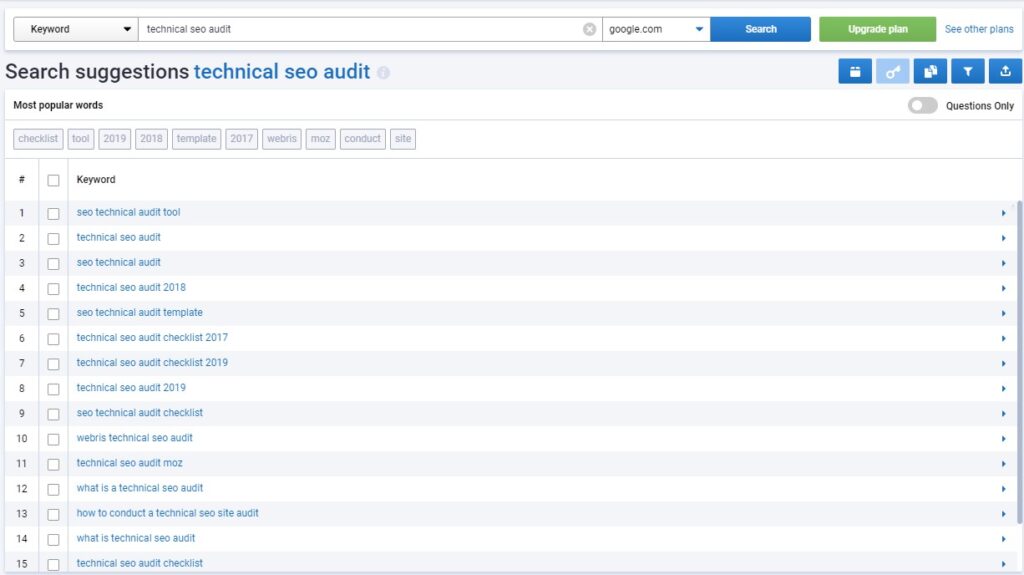
- Top pages that will let you find the top web pages that drive traffic for a given keyword and for the group of related search terms. Pages that drive the largest amount of traffic are at the top of the list.
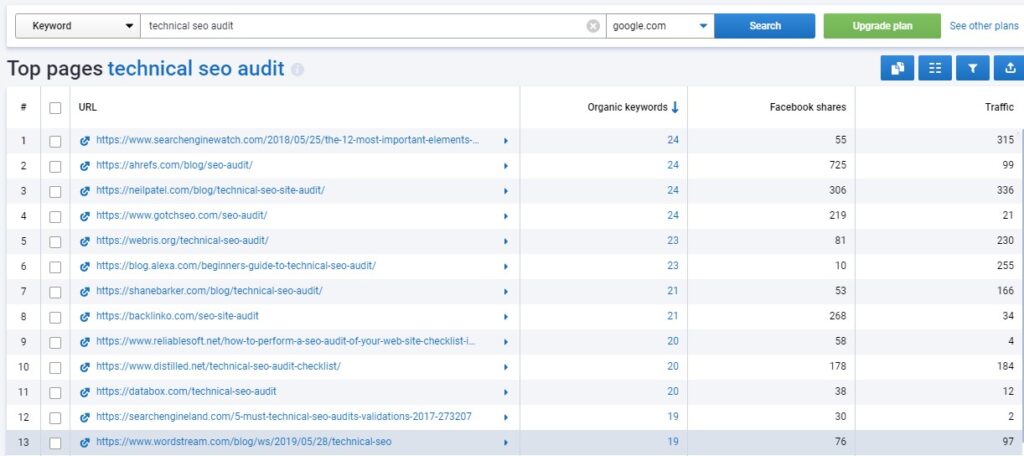
- Competitors in Serpstat are websites that rank for similar keywords in the TOP 20 Google search results. In this report, you will see all domains that rank for a given keyword.
PPC research
PPC research has 4 types of reports that focus on pad search:
- Paid keywords are all the keyword variations used in paid search results together with key metrics for analyzing keywords. The metrics include Ads by keyword (unique ad copies), Landing pages, Keyword difficulty, Position, Volume, CPC, and PPC competition (a level of competition between domains for a given keyword on a scale of 0-100).
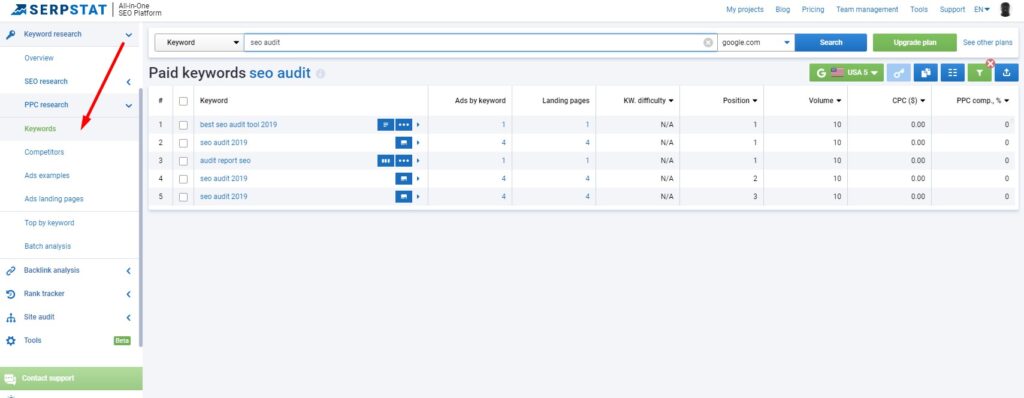
- Competitors (a list of paid search competitors that are in the TOP 100 of Google search results and that include a given keyword)
- Ads examples (the examples of ads that pop up for the analyzed keyword and include it in their texts)
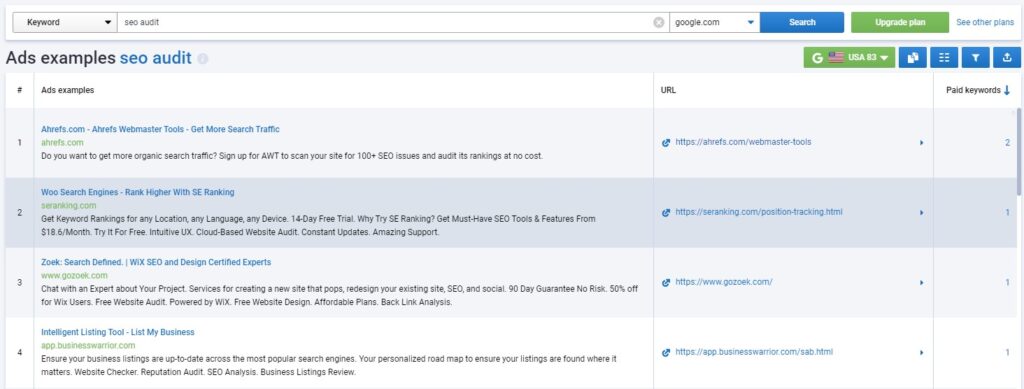
- Ads landing pages (the details on the URL that bid on the phrase analyzed)
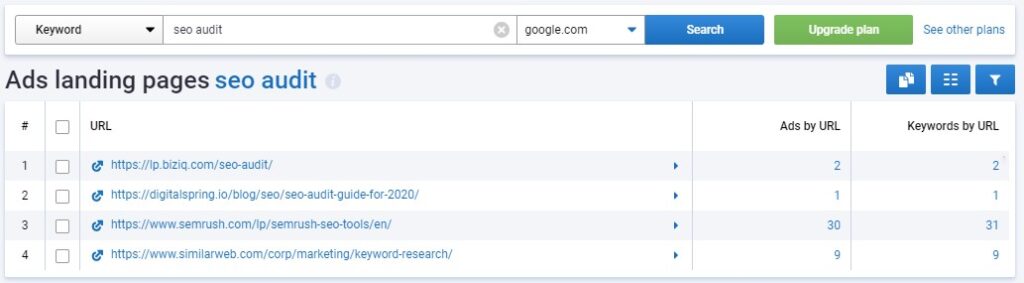
Note that you can access many of these reports directly from the overview dashboards from different modules and from the project dashboard.
What I especially like about the Serpstat Keyword research module: I really like this division into PCC and SEO, which makes it very clear for both SEOs and PPC marketers which reports they want to use.
- Top by keyword shows the TOP 100 Google results in organic and paid search for the keyword analyzed.
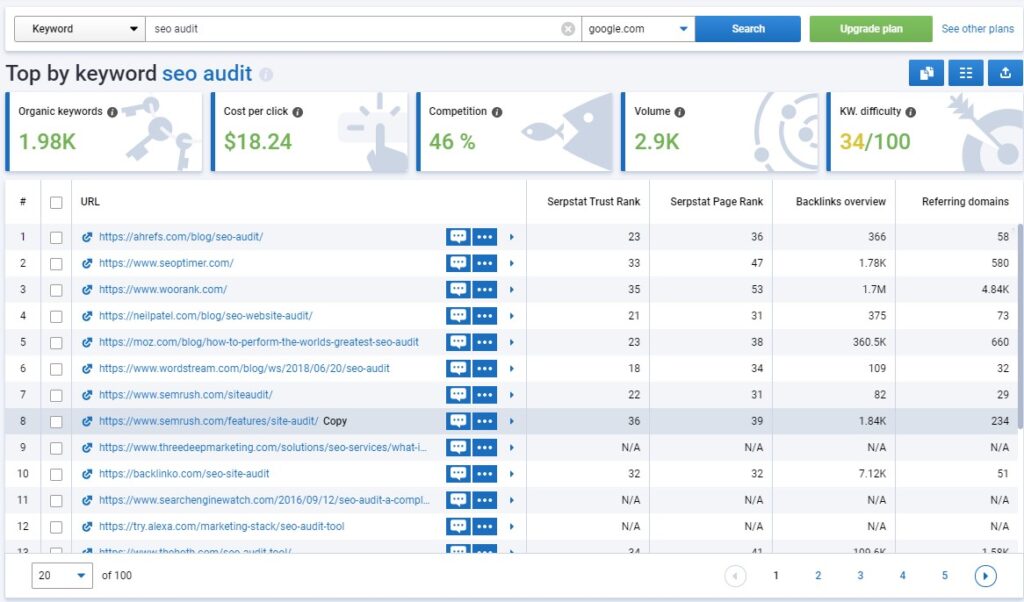
- The Batch analysis tool lets you combine keywords into lists, store keywords directly in Serpstat, and check keywords data in a batch. This is a new tool that is now under development. You can only test it upon request as of now (January 2021).
Backlink analysis
The Backlink analysis report lets you perform an in-depth backlink analysis of any website with the help of a variety of link reports, such as Referring domains, Malicious sites, Backlinks, External links, External domains, Anchors, Top pages, Batch analysis, and Links intersect. Each of these reports allows you to copy the table to the clipboard, change the table appearance (by disabling unnecessary columns or changing the display order), or export all the data.
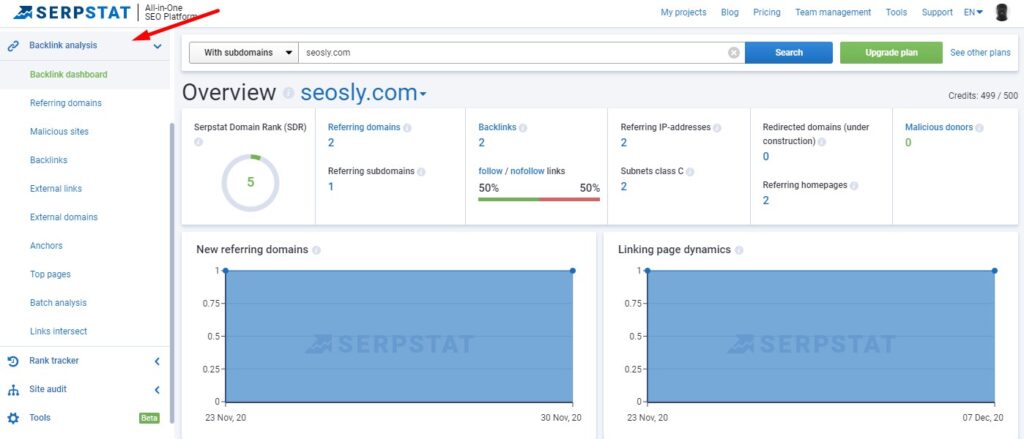
To analyze the backlinks of any domain, simply type the domain name in the search bar and hit Search, and choose one of the backlink reports.
Let’s now analyze each link report in detail.
Backlink dashboard
To quickly see the overview of backlinks of any domain in your project, navigate to Backlink analysis > Backlink dashboard where you will see the overview of backlink data, such as:
- Serpstat Domain Rank (SDR) which indicates the domain authority of the website on a scale from 0 to 100.
SDR is dependent upon the number of sites linking to the analyzed domain and the number of sites linking to these referring domains. The Serpstat Domain Rank is updated every month.
- Referring domains which is simply the number of domains, including subdomains of blog platforms, such as Blogspot or WordPress referring to the URL or domain.
- Referring subdomains
- Backlinks (a total number of backlinks referring to the domain or URL)
- follow/nofollow links (the percentage of follow and nofollow backlinks)
- Referring IP-addresses (a total number of unique IP addresses referring to the domain)
- Subnets class C (a total number of referring subnets of class C)
- Redirected domains (under construction),
- Referring homepages (the number of backlinks from the main page of the referring domain)
- Malicious donors are the backlinks from malicious sites that Serpstat defines as sites blocked from viewing by Google Chrome (a warning is displayed if the content is dangerous or deceptive).

The Backlink dashboard also contains useful graphs and tables, such as:
- New referring domains (a graph showing how the number of new referring domains has changed over a week)
- Linking page dynamics (a graph showing how the number of backlinks has changed over a week)

- New and lost backlinks (a graph presenting the number of new and lost backlinks)
- SDR distribution (a graph showing the distribution of Serpstat Domain Rank in referring domains)
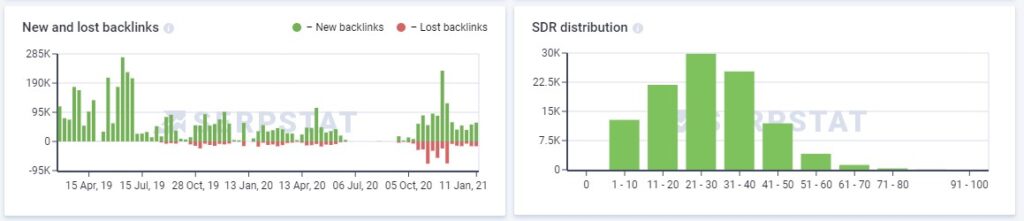
- Distribution by type of backlinks (a table showing the ratio of different types of links)
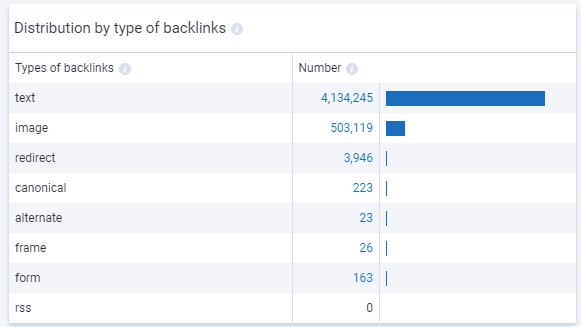
- TOP anchor backlinks by popularity (a table showing the most popular anchor text in inbound links and number of links to the specified anchor text)
- External links (types of a number of links to external resources)
- Domain map (a distribution of referring domains by top-level domain geographical zones)
Referring domains
Under Referring domains you can see the list of domains that have external links leading to the analyzed domain. The table also shows the number of referring pages and the Serpstat Domain Rank.
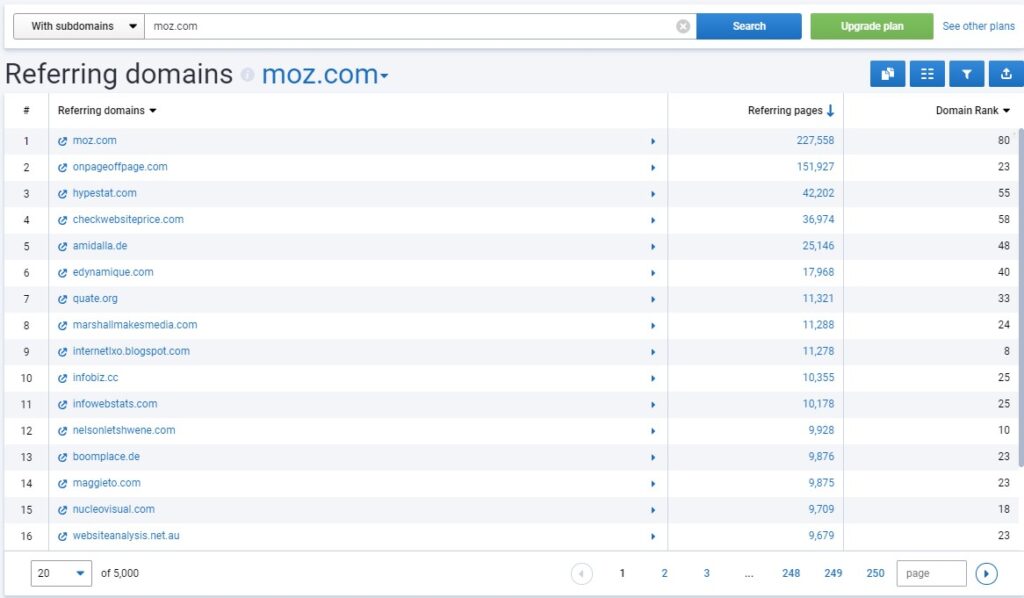
Just like with any other report type in Serpstat, you can copy its contents to the clipboard, change the appearance of the report (by enabling or disabling specific columns), or export the data to Excel.
Malicious sites
The Malicious sites report displays a list of links from malicious sites. Serpstat uses a verification algorithm similar to the algorithms used by Google Chrome.
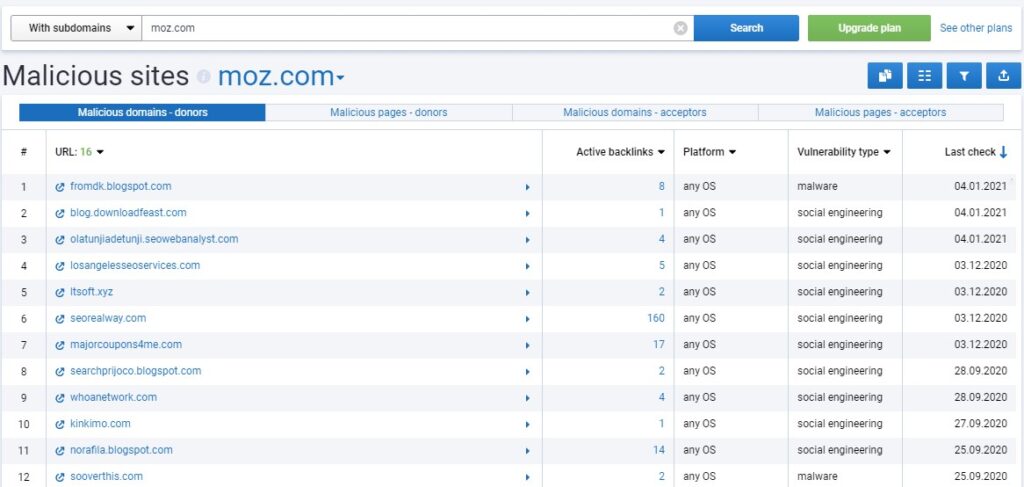
Malicious sites are the sites that Chrome automatically blocks from viewing by displaying a warning that the content is dangerous or deceptive.
Backlinks
The Backlinks report lets you see the graph of backlink changes and a list of active and lost links. You can switch between links per page and links per domain.
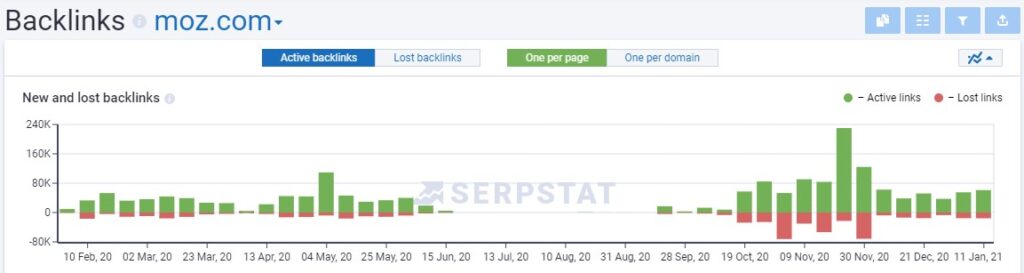
The table also shows the number of external links on the linking page, link type, target page and the date when the link was first indexed and when it was last indexed.
External links
This report shows you the list of external links from the analyzed domain. You can see the two charts:
- New backlinks
- Lost backlinks

The table shows you the exact link source, the number of external links, the target page, and the first/last indexation date. If the link is lost, it also shows the date when the link was lost.

What I especially like in the External links report: I really like the historical link data here. At least for my website, Serpstat shows more historical links than other tools.
External domains
This report shows the list of external domains that are linked to the domain analyzed. The table displays the number of external pages linking from a given domain and the Serpstat Domain Rank of a given domain.
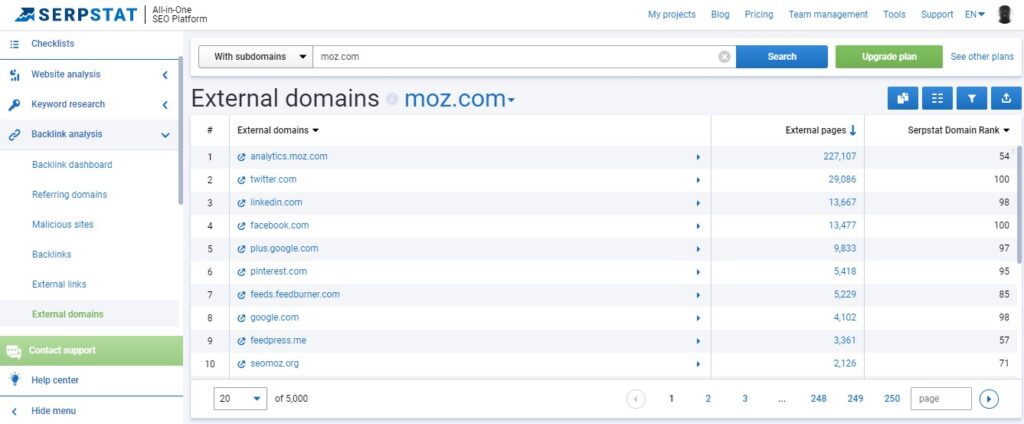
Anchors
This report shows you the anchors used in the backlinks of the domain analyzed. You can choose All anchors, 1 word, 2 words, 3 words, 4 words, or 5 words. You can also sort the table by referring domains, backlinks, and nofollow backlinks.
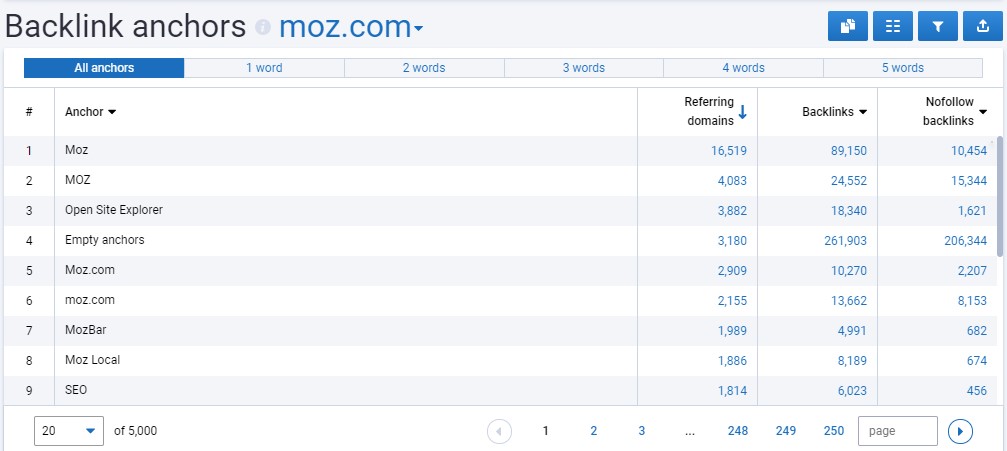
Top pages
This report displays the top pages of the analyzed site by the number of backlinks. You can sort the table by referring domains, backlinks, or referring IP-addresses.

What I especially like in the Top pages report: I like this report very much because it can help you detect the most popular web pages on a website.
Batch analysis
This report is in the form of a comparative table that displays a list of the competing domains, with their main metrics. The highest value for each data column is highlighted in green color. The metrics that the batch analysis displays are:
- Referring domains
- Referring pages
- Total indexed (the total number of the web pages indexed)
- Referring IPs
- Referring Subnets
- Facebook links
- Pinterest links
- LinkedIn links
- Nofollow links
- Serpstat Page Rank (SPR)
- Serpstat Trust Rank (STR)
This allows you to do a decent comparison of backlink profiles of many websites at one time.
Links intersect
This report lets you compare the backlinks of several domains to find common and unique linking websites for each site. The table displays the list of linking sites, their SDR, and referring pages to each of the domains compared.
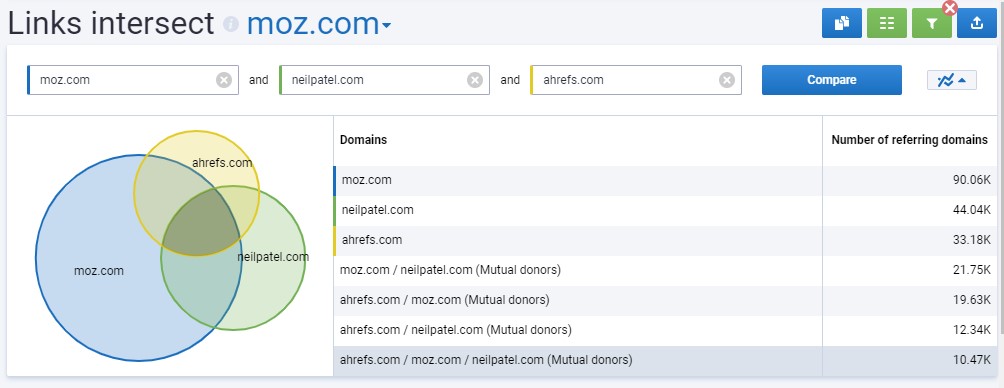
What I especially like in the Serpstat Backlink analysis: I really like the variety of backlink reports that let you analyze backlinks from many different angles.
Rank tracker
Rank tracking is probably one of the most important tasks of every SEO. With the Serpstat Rank tracker, you can monitor the rankings of your own website and the websites of your competitors.
- You can analyze organic and paid search results in mobile and desktop for Google and Yandex.
- You can track any changes in search results for the keywords monitored instead of separate domains.
- You can check the positions of any site in search results in any country and in all languages.
- You can receive detailed daily reports about any ranking changes.
- Serpstat tracks TOP 100 search results in Google and TOP 50 in Yandex.
Let’s now take a quick look at each of the Rank tracker reports.
Keywords
Serpstat allows you to track changes in search results for specific keywords. You can also divide keywords into different groups to observe the position changes within these groups.
- The Serpstat Rank tracker also allows for local monitoring of both organic and paid keywords in both mobile and desktop search results. You can monitor keywords for just one city.
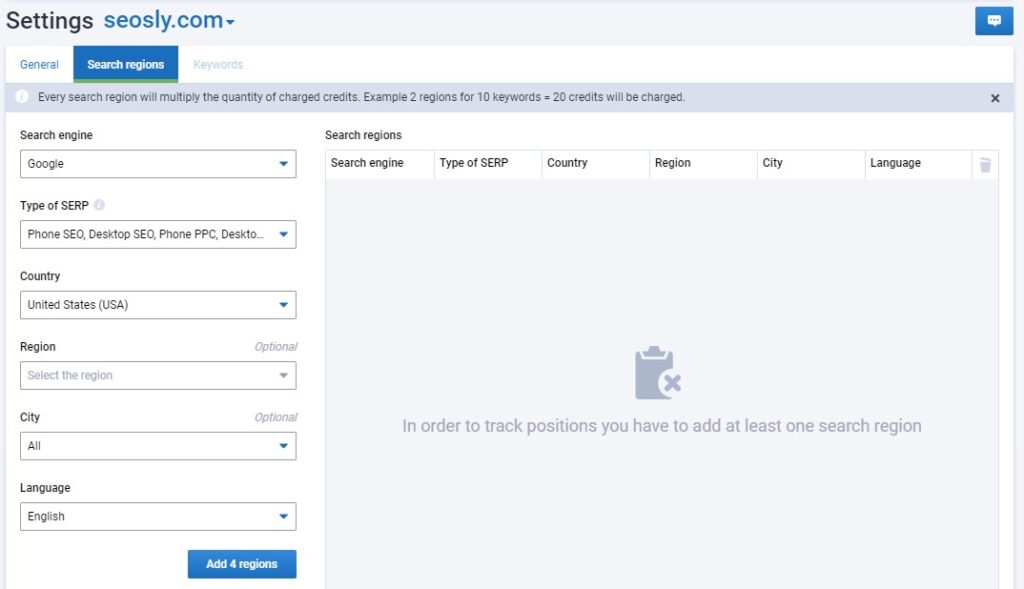
- Serpstat also provides historical SERP data for all your projects.
- There is also the analysis of expected and current URLs in SERPs.
What I especially like in the Serpstat Keywords report: I really like it that the Serpstat Rank tracker allows for very detailed and precise monitoring of local search results which you can narrow down to just one region or one country only.
Competitors
This Serpstat report lets you track the rankings of specific competitors instead of just tracking keywords. You will get SERP data on the domains of all your competitors and how their rankings change.
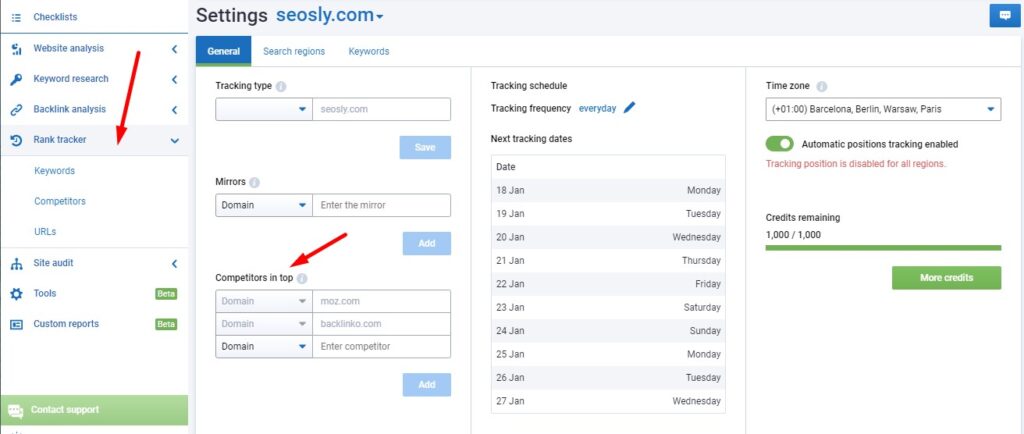
For example, you can:
- Track the ranking progress of any competitor you want
- See when a new competitor shows up in the TOP 100 search results
- Add all your competitors to one project and simply click on their domain to check how they are doing
URLs
You can also simply track specific URLs and their movement within SERPs instead of tracking specific keywords or specific domains. This is especially useful if you want to track the ranking progress of, for example, your most important article.
What I especially like about the Serpstat Rank tracker: I really like it that Serpstat allows you to track Yandex. If your website is focused on the Russian market, then Serpstat will be invaluable for you.
Site audit
With the Serpstat Site audit, you can perform an instant audit of a website by analyzing different ranking factors, identify issues, and fix them. The audit will indicate the areas for improvement and how the website is currently performing.
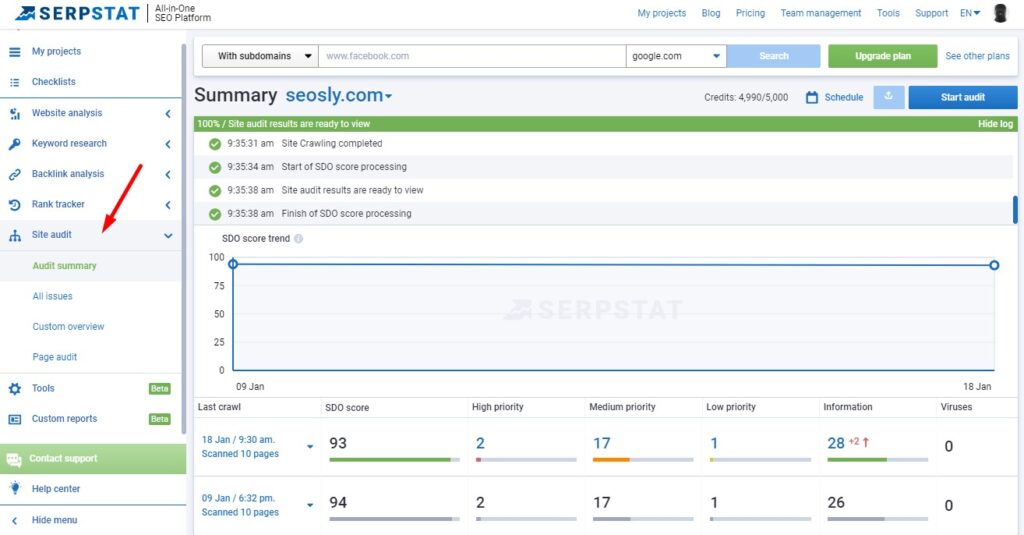
Since SEO audits are my SEO specialization, I deeply analyzed the Serpstat Site audit tool. I am always happy to test any site auditing tools. I liked this one a lot!
Audit summary
This report will simply show you a summary of the audit performed. I really like how the summary is presented and how clear it is.
There are four types of priorities for each issue, such as high priority, medium priority, low priority, and information. Each priority is highlighted in a different color, which makes it impossible to miss any high priority issues (which are marked in red).
You don’t need to be an SEO rocket scientist to understand the audit overview. Here is what you see in the summary:
- The Site audit log which shows you the logs from the start of the crawl until its end and informs you about site audits results being ready to view.
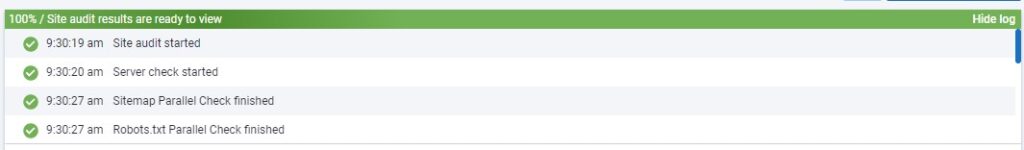
- Last crawl which shows the date and time of the last crawl and the number of pages crawled.
- SDO score (Serpstat Domain Optimization Score) is a metric created by Serpstat. SDO shows how well a domain is optimized based on the correlation of the total number of errors and how critical they are to the number of possible errors.
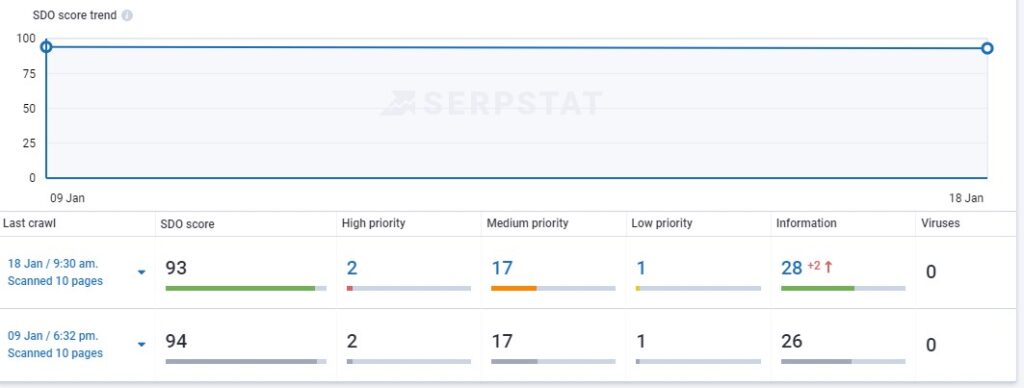
- High priority (issues that are marked in red as high-priority)
- Medium priority (issues marked in orange as medium-priority)
- Low priority (issues marked in yellow as low-priority)
- Information (issues checked and reported for informational purposes only because they do not influence the SEO of a website)
- Viruses (malicious resources detected on the website)
- Issues overview in the form of clean graphs (the overview of issues detected during the last crawl)

- All issues and recommendations in the form of a table (the full list of issues together with their priority)
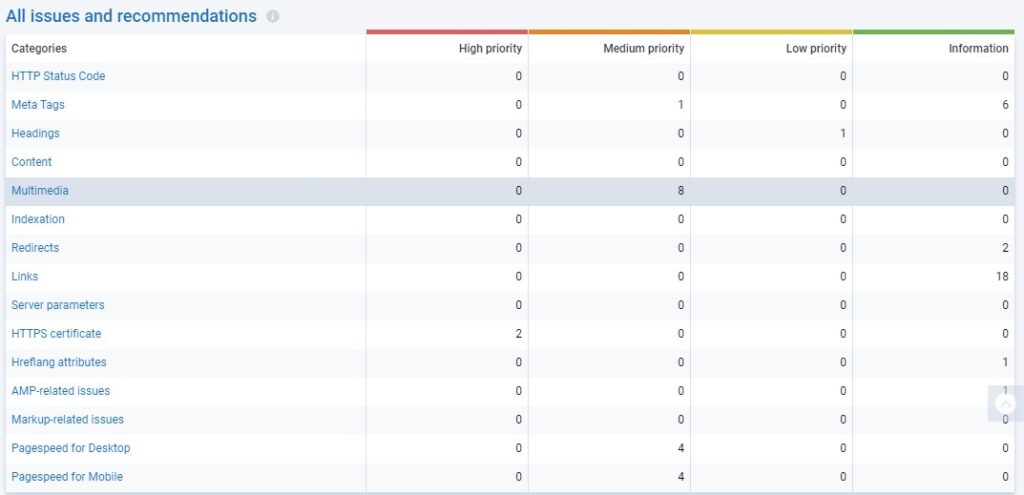
All issues
In this report, you can analyze all the issues detected by the tool and decide what to do with them.
To see all the issues detected together with details and recommendations, navigate to Site audit > All issues.
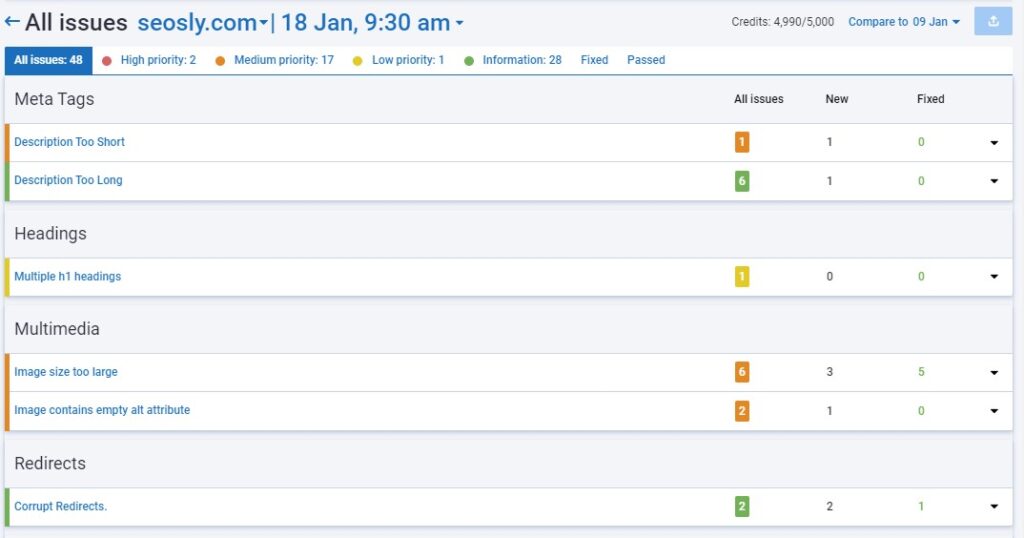
You can easily filter the issues by their priority, or whether they are fixed or passed.
To learn the details about each feature and view specific recommendations, simply click on the issue and it will expand.
The About the issue section provides a clear explanation of the issue and why it is important for SEO while the How to fix section gives you precise tips on how to fix this issue. The table provides the list of URLs affected by the issue.
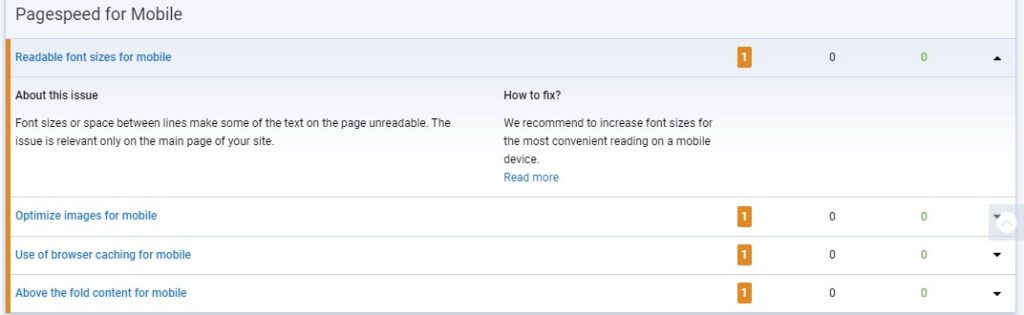
What I especially like here: I really like how clear and straightforward the list of all issues is and how easy it is to differentiate between high-priority and low-priority issues.
Custom overview
This report allows you to customize the audit overview to display only the elements that you are interested in. I really love this one too!
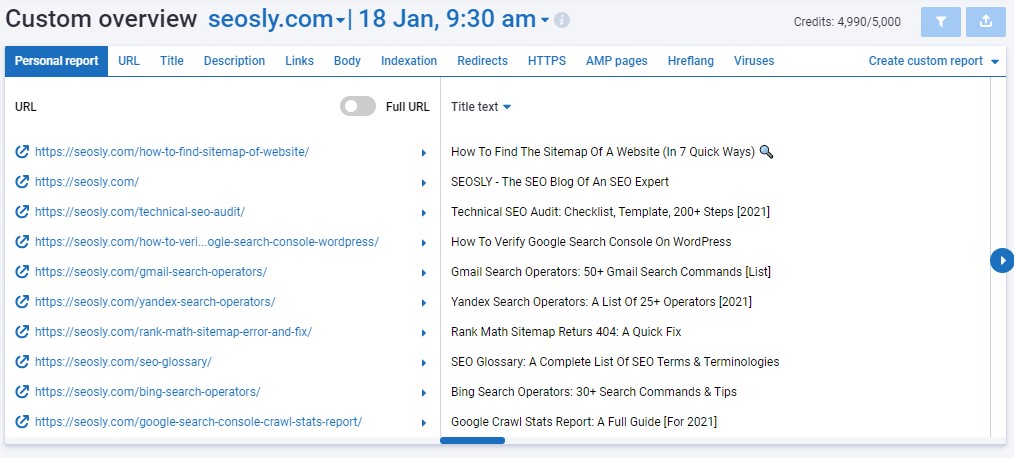
The custom overview lets you analyze the metrics of the pages scanned using different overviews, such as:
- URL (basic information about the URLs, status codes, URL length, crawl depth, and more)
- Title (overview of title tags across all the URLs of the website audited)
- Description (overview of meta description elements across all the URLs of the website scanned)
- Links (the list of URLs together with external and internal links count)
- Body (basic information about the content of each URL like length in words, H1 counts, H1 text, and more)
- Indexation (the list of URLs together with properties, such as canonical tags, X-Robots-Tag, Noindex tags, and more)
- Redirects (the list of redirects in the website audited)
- HTTPS (information about mixed content, links to HTTP web pages, and non-secure pages)
- AMP Pages (the list of AMP web pages)
- Hreflang (the list of hreflangs used on the website)
- Viruses (the list of URLs and the information if they contain viruses)
You can also create your own personal report that contains only the metrics and issues you are interested in.
Page audit
The page audit lets you conduct an instant in-depth analysis of any web page. The audit will also help you identify any optimization errors and give you tips on how to fix those errors. The data provided will show how effective the individual elements of a page on your site are and which ones need to be improved.
Tools
This Serpstat module contains 3 beta tools:
- Keywords quality control (this tool lets you check if the Serpstat database contains your keywords and what their monthly volume is)
- Keyword clustering and text analysis (this tool lets you group large amounts of keywords into smaller clusters)
- Database storm (this tool lets you check the Google and Yandex storm dynamics for the past 30 days)
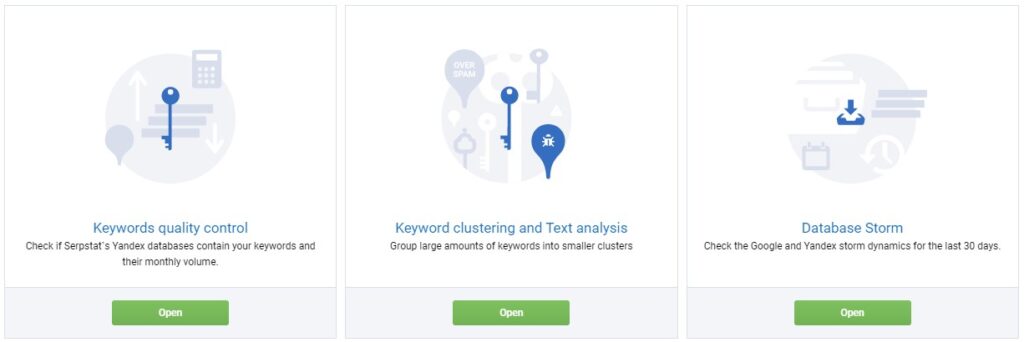
These tools are still in beta so I don’t expect them to be perfect.
Custom reports
Custom reports allow you to create SEO reports that are adjusted to your needs and show exactly the types of data you are interested in.
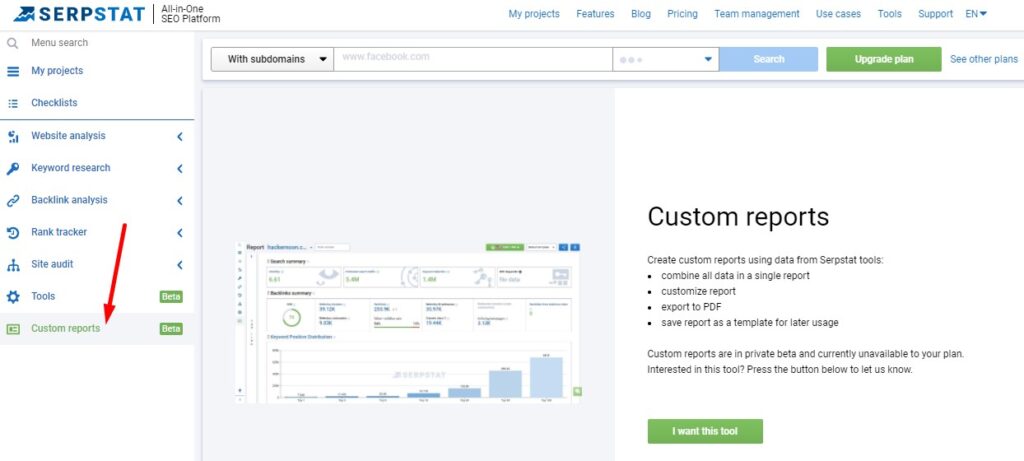
What else does Serpstat offer?
In addition to providing a set of advanced SEO tools, Serpstat offers at least four more interesting things.
Serpstat Academy
Serpstat Academy is a free learning hub that lets you learn about topics, such as keyword research, competitor analysis, and SEO in general. Currently, the following SEO courses are available for free:
- Basic Course of Serpstat
- How to make a Site Audit without SEO agency
- External Content: Advance Competitor Research
- Backlink Analysis – How to Build Your Link Profile
- Research Competitors in Organic Search and PCC
- Site Audit
- Tracking Your Rankings Progress
- Basic Information About Keywords
- Keyword Research and On-Page Optimization
- Where And How To Find Long-Tail Keywords
- Serpstat Certification
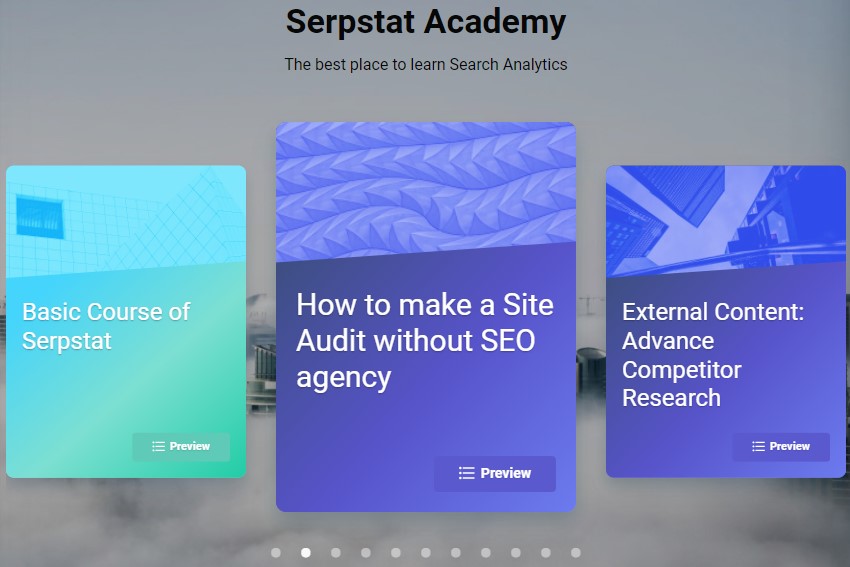
All of the courses are available free of charge.
Serpstat Knowledge Base
Serpstat Knowledge Base contains a ton of supporting materials for Serpstat, such as:
- The user guide that thoroughly describes each and every functionality of Serpstat. And there are a lot of videos too.
- Use cases where you will see different examples of how Serpstat can help you solve specific tasks.
- FAQ with answers and the most important questions.
- Serpstat API which is a full overview of the Serpstat API for developers with examples.
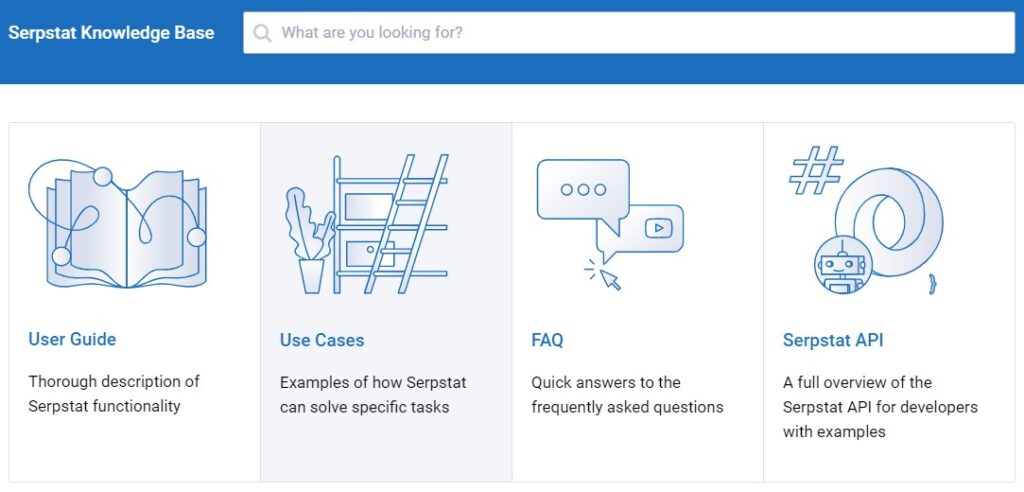
What I especially like here: I really like how in-depth the Serpstat user guide is. It is even more in-depth than the review you are reading right now!
Serpstat Browser Extension
Serpstat also has a free browser extension that lets you get data about any website with just one click. The Serpstat browser extension lets you view a lot of interesting data about a website while browsing it. The amount of data the extension provides is really impressive.
With just one click, the Serpstat SEO extension can:
- Do a quick domain analysis
- Do a quick page analysis
- Show you the overview of on-page SEO parameters
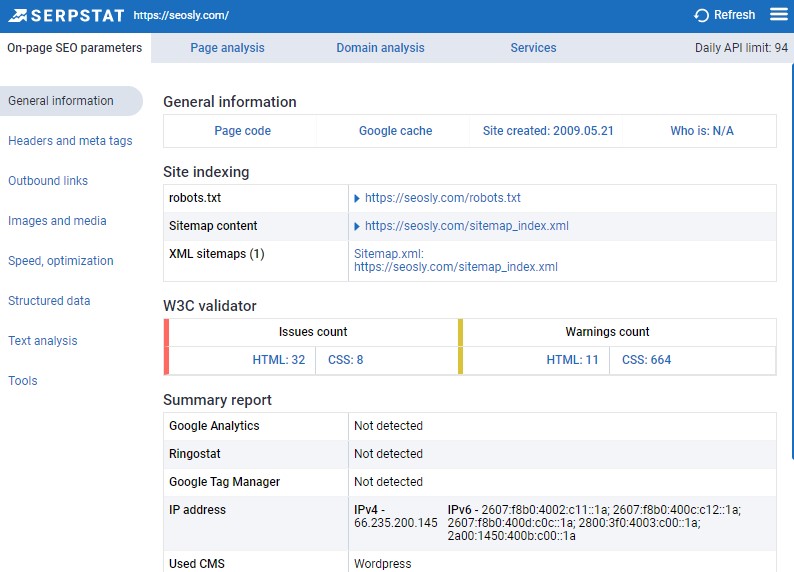
Paid users get 1000 requests per day while free users 100 requests per day. The Serpstat browser extension is available for Chrome, Firefox, Opera, and Microsoft Edge.
Serpstat Customer Support
One thing I can say about the Serpstat customer support (which they call Serpstat Customer Success) is that it is great! As part of customer service, Serpstat offers:
- Onboarding
- Basic onboarding (available to all users) is simply self-paced learning with the use of the resources provided by Serpstat (videos, user guide, case studies, and the Serpstat Academy)
- Advanced onboarding (available to paid users) is personal communication with a dedicated consultant that will help you start with Serpstat
- Consultations (available to paid users) are carried out via Skype or Google Hangouts
- Webinars which are regularly hosted by the Serpstat marketing and sales teams
- Direct support via e-mail, chat, or phone (for Advanced and Enterprise plans)
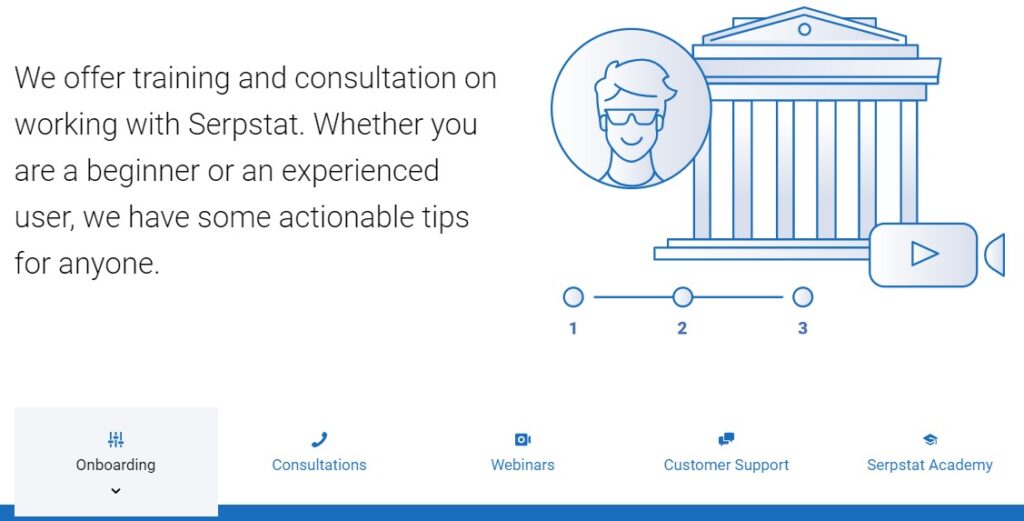
What I especially like here: I really like to that the customer support is quick to respond and always very helpful.
Serpstat Review: Pros & Cons
Let’s now quickly analyze the pros and cons of Serpstat so that you can really know what to expect from this SEO tool.
Serpstat Pros
✅ Competitive price
✅ Knowledge base
✅ Customer support
✅ Ease of use
✅ Great browser extension
✅ Great SEO audit tool
Serpstat Cons
❌ Backlink data not always very accurate
❌ SEO research data not always fresh and accurate
❌ Not for small niche websites
❌ Occasional bugs
Serpstat Review: Customer Reviews & Ratings
If you think that my review may not be objective, you can check the ratings and reviews Serpstat gets on popular review websites like G2, TrustRadius, or Capterra. The ratings this SEO tool gets are high:
- G2: 4,6/5 (399 reviews) – Serpstat Review on G2
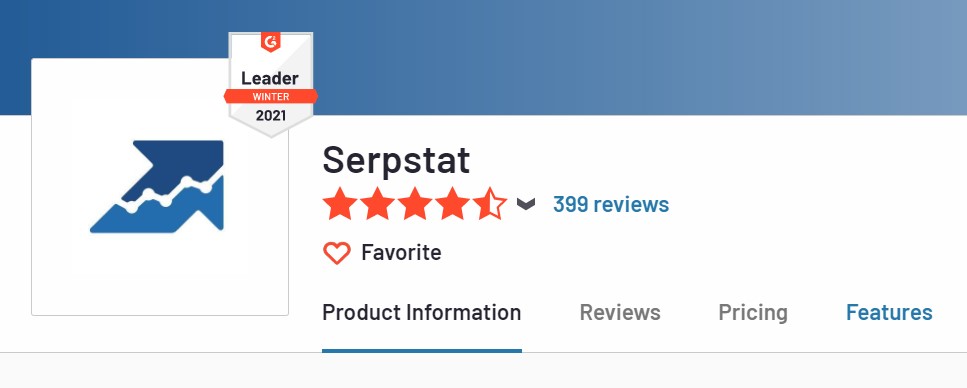
- TrustRadius: 8.7/10 (17 reviews) – Serpstat Review on TrustRadius
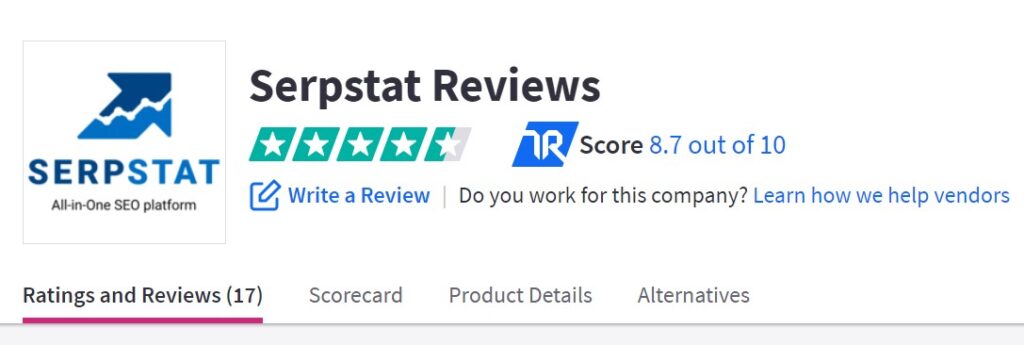
- Capterra: 4.7/5 (119 reviews) – Serpstat Review on Capterra
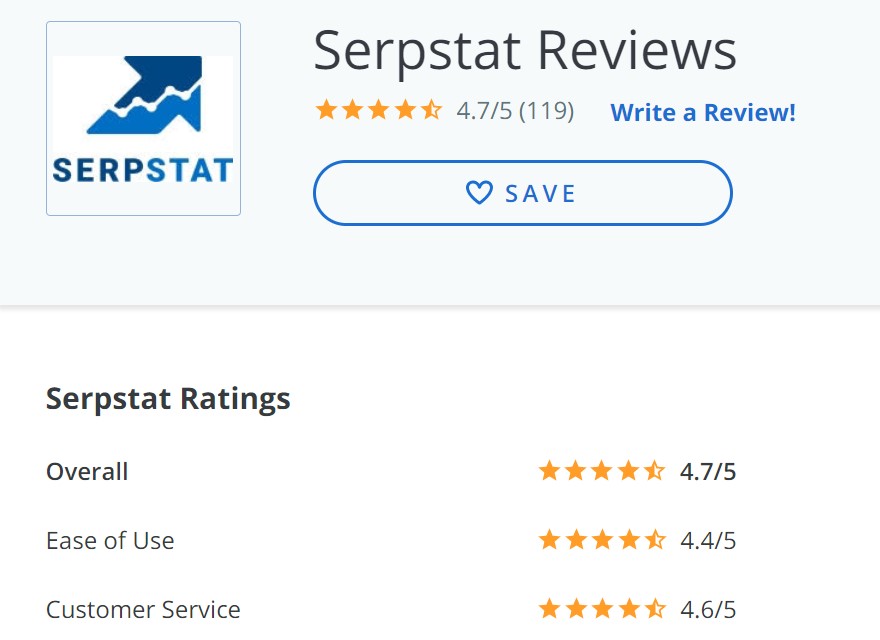
👍 Here are some of the things people like about Serpstat:
- Great and clear dashboard with lots of functions, features and alerts.
- A simple one-click audit tool
- Serpstat combines a lot of great SEO tools in one simple view.
- Different pricing plans make the tool affordable for anyone.
- Very generous query limits
- Clean and logical UI that will be easy to use even for beginners
- Incredible Chrome extension that allows for performing on-page analysis, domain analysis, and check other on-page SEO parameters.
👎 Here are some of the things people don’t like about Serpstat:
- Keyword database could be refreshed more often.
- Changes in keyword positions can be shown with a delay.
- Serpstat could have more data compared to big players.
- There is sometimes a discrepancy in keyword data in comparison to other tools like SEMrush or Ahrefs.
Serpstat Review: Is Serpstat Worth It?
Yes!
Serpstat is one of the most affordable professional SEO tools out there. You can access a set of professional SEO tools for as little as $69/month or $55 if you buy a yearly subscription. Serpstat has many of the features that big players like Semrush or Ahrefs offer for a way higher price. Yes, Serpstat is totally worth it!
Final Verdict: Does Serpstat Stay Or Does It Go?
It does stay! Even though Serpstat has a few disadvantages, I am still going to add it to my essential daily SEO toolkit.
Just like there are no ideal websites on the web, there are no ideal SEO tools out there, so it is best to use a bunch of different tools because each one has its own advantages.
I want to keep using Serpstat because it has a really awesome SEO page audit tool and extensive knowledge base from which I can learn both about Serpstat and SEO. I like its UI which is clear and has lots of useful explanations.
Even if I was not going to keep the tool, I would still use its awesome browser extension. If you don’t decide to buy the tool, at least give the Serpstat extension a try.
Try Serpstat for free and see for yourself.
If you like this review, you will also be interested in my other articles about SEO tools:
