Updated: January 31, 2024.
Learn all about the bulk URL inspection in Google Search Console (how to bulk inspect URLs using the Search Console URL Inspection API).
Understanding the crawl, index, and serving status of pages on your website is critical for monitoring SEO health and troubleshooting issues.
However, gathering this page-level intelligence in Google Search Console (GSC) has traditionally been tedious for large websites. Thankfully, the release of bulk URL inspection capabilities has transformed how teams can analyze website crawlability at scale.
This quick guide will cover everything you need to know to use the Google Search Console bulk URL inspection using the popular tool JetOctopus.

Google Search Console Bulk URL Inspection (video)
I invite you to read the entire article if you are new to the Bulk URL Inspection topic.
If you are looking for a quick guide on how to bulk-inspect URLs, here is my video tutorial.
The video shows you how to do it using JetOctopus which is a paid tool. However, they offer a free trial (if you book a a free demo) so you can test this feature out before buying.
What is URL Inspection in Google Search Console?
The URL Inspection tool in Google Search Console is a feature that provides detailed crawl, index, and serving information about your pages, directly from the Google index.
It helps website owners understand how Google views a specific URL and whether Google has some problems accessing or indexing it.
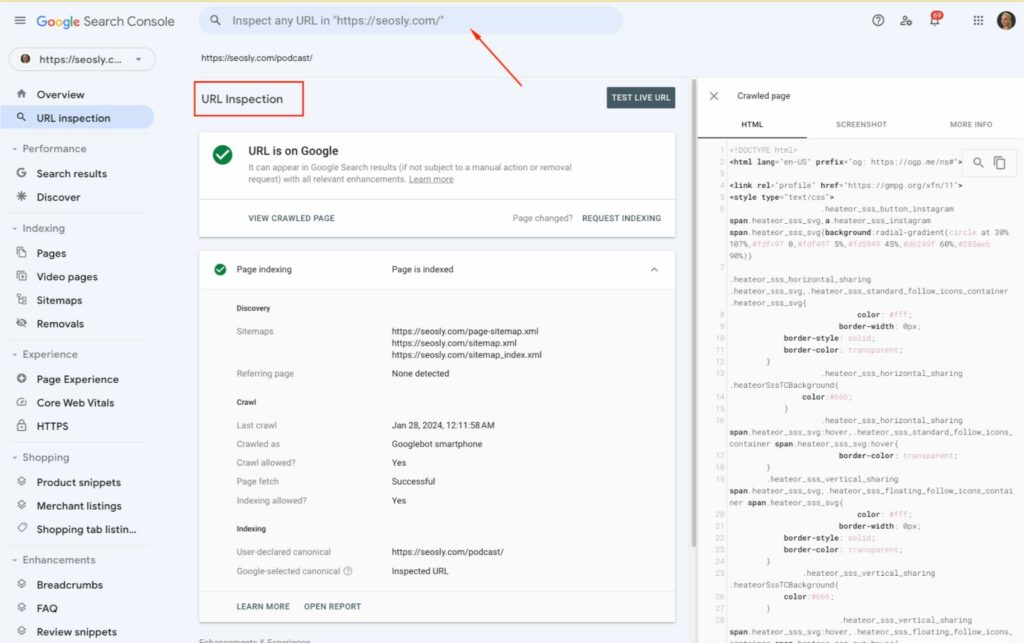
Key features of the URL Inspection tool include:
- Indexing Status: It shows whether a URL is indexed by Google or if there are any issues preventing it from being indexed.
- Page Canonicalization: Shows the URL that Google considers the canonical version of the page.
- Crawl Information: Provides details about when Google last crawled the page, the crawling bot used, and any crawl errors that might have occurred.
- Rich Results: Displays any structured data errors or issues that might affect rich results in search.
- HTTPS Status: It shows the information about whether a given page is served over HTTPS.
This tool is particularly useful for diagnosing indexing and visibility issues on a website. It’s accessible directly from the Google Search Console dashboard for any verified property.
The Limitations of Manual URL Inspection
As explained above, Google Search Console provides rich crawl and index data for individual URLs through its URL Inspection tool.
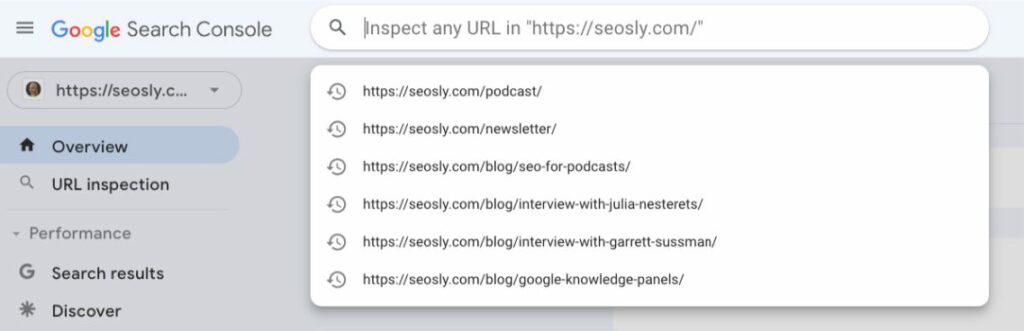
However, gathering this information has traditionally involved manually looking up one URL at a time. With over 1,000+ pages on most websites, this method simply doesn’t scale.
Even just extracting a site-wide index status report would take days of mind-numbing work.
This is where bulk URL inspection becomes indispensable.
What is Bulk URL Inspection?
As you have probably already guessed, Bulk URL Inspection refers to the process of checking multiple URLs at once using the Google Search Console URL Inspection API.
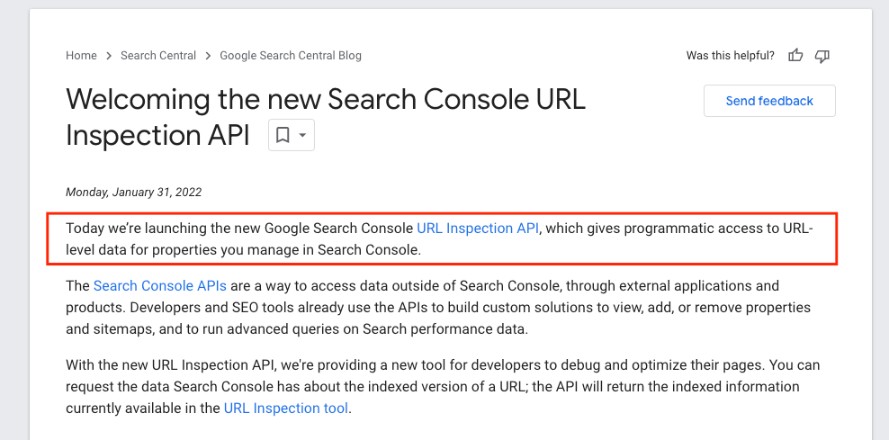
This means you can inspect multiple URLs at once, which significantly speeds up the process.
Using the Search Console URL Inspection API seems like a complex task that you can do only with the help of a developer. The good news is you don’t.
Benefits of Using JetOctopus for Bulk URL Inspection
JetOctopus provides an automated way to conduct bulk URL inspection by integrating directly with the Google Search Console API. Key benefits include:
- Fast inspection speed: You can inspect up to 600 URLs per minute, much faster than manual checks.
- High daily limit: Inspect up to 2000 URLs per day, greater than the Google Search Console UI.
- Simple process: Just provide a list of URLs without any coding needed.
- Email notifications: Get notified when the inspection finishes.
- Overview dashboard: See high-level crawlability issues impacting your site.
- No technical knowledge necessary: You don’t need to be a developer or you don’t need one to use the GSC URL Inspection API
Overall, JetOctopus makes inspecting a large set of URLs in Google Search Console almost effortless.
How to Use JetOctopus for Bulk URL Inspection
Follow these simple steps to use JetOctopus’s Bulk URL inspection capability:
1. Add your website in JetOctopus and crawl it.
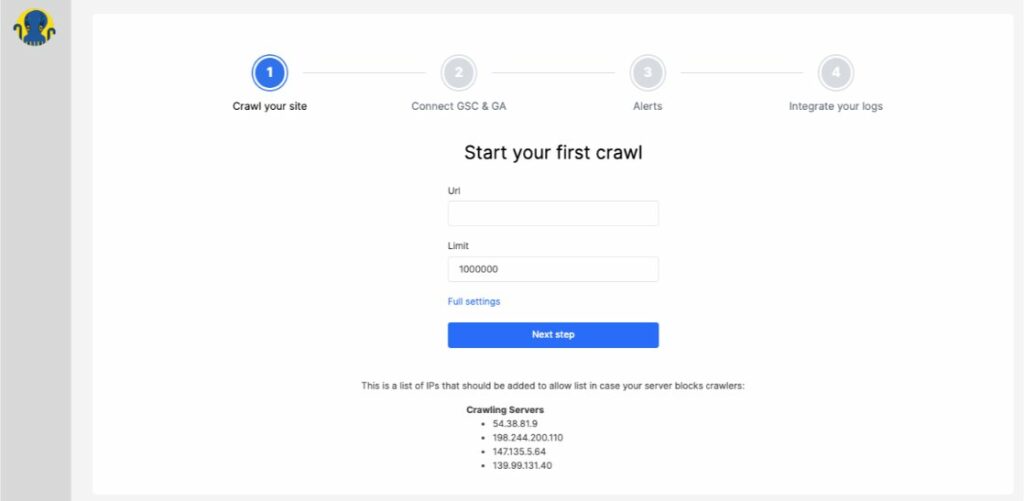
2. Choose your project and then go to ‘Tools’ > ‘GSC URL Inspection’ and select ‘Overview’.
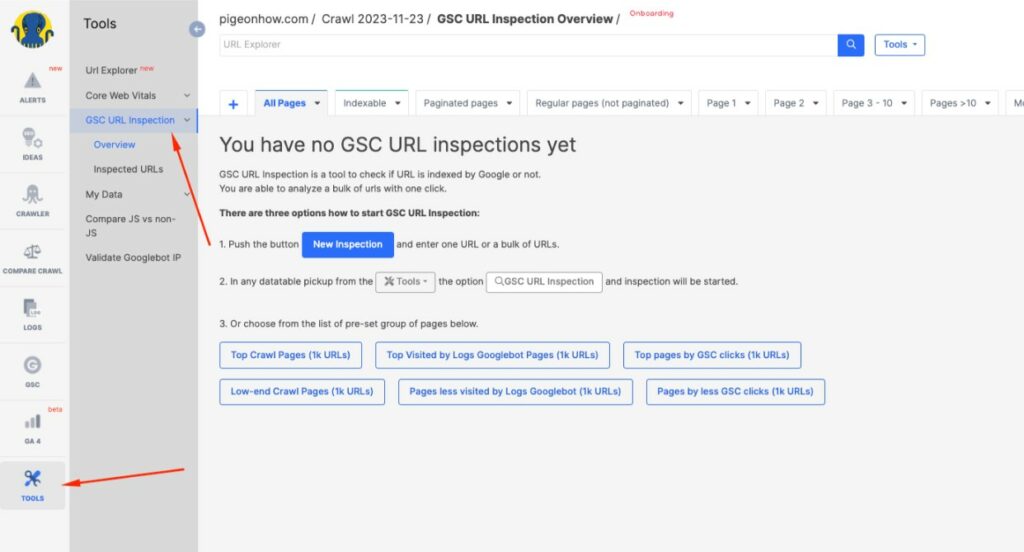
3. Choose ‘New Inspection’ (and give it a name), paste or upload the URLs to inspect, and hit ‘Start Inspection’.
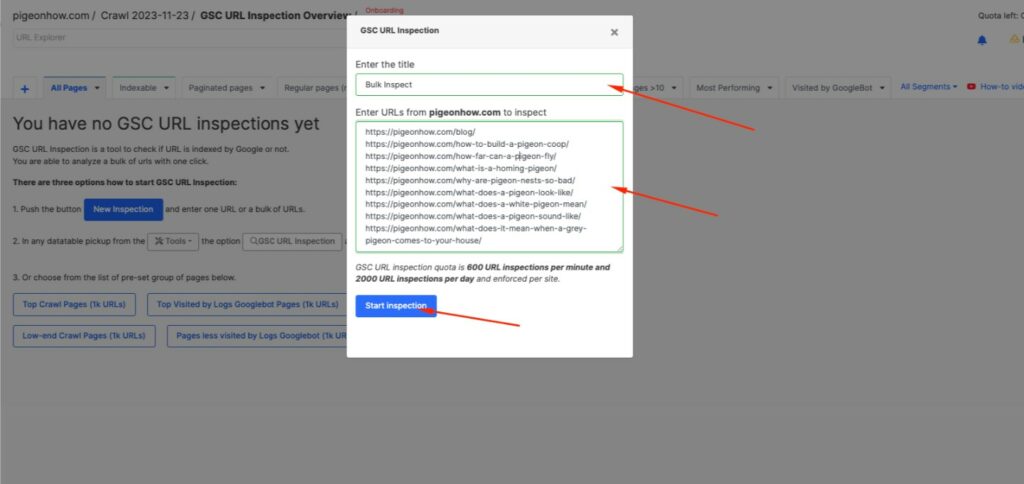
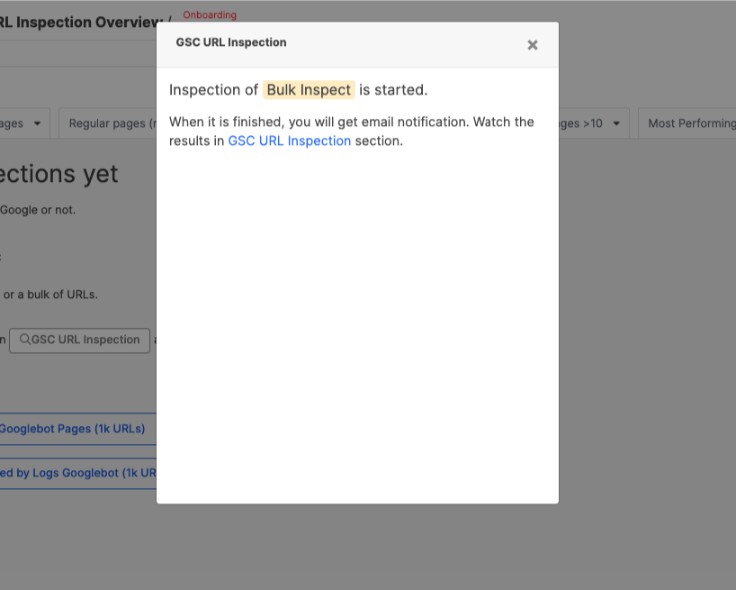
4. Wait for the email notification upon completion.
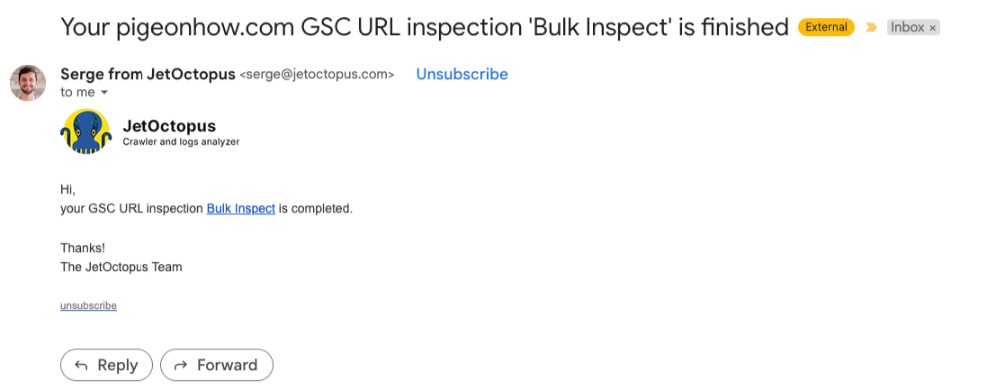
5. View detailed inspection results for each URL in the tool.
The ‘Overview’ dashboard shows you the general information regarding the URLs inspected. This includes, among others, their Coverage status, Indexing state, Canonical selection, Page Fetch State, and more.
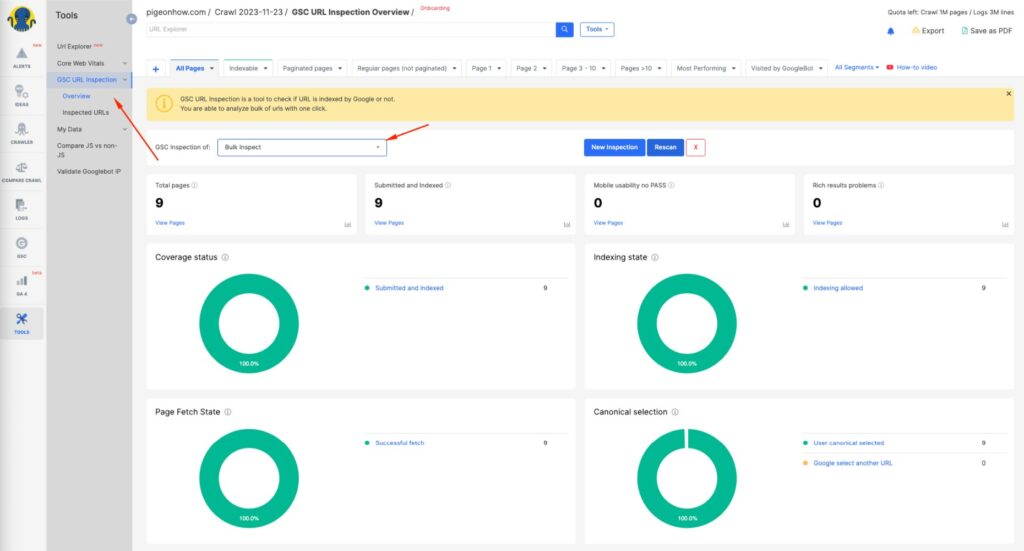
The ‘Inspected URLs’ dashboard will show details of the URLs you bulk inspected so far.
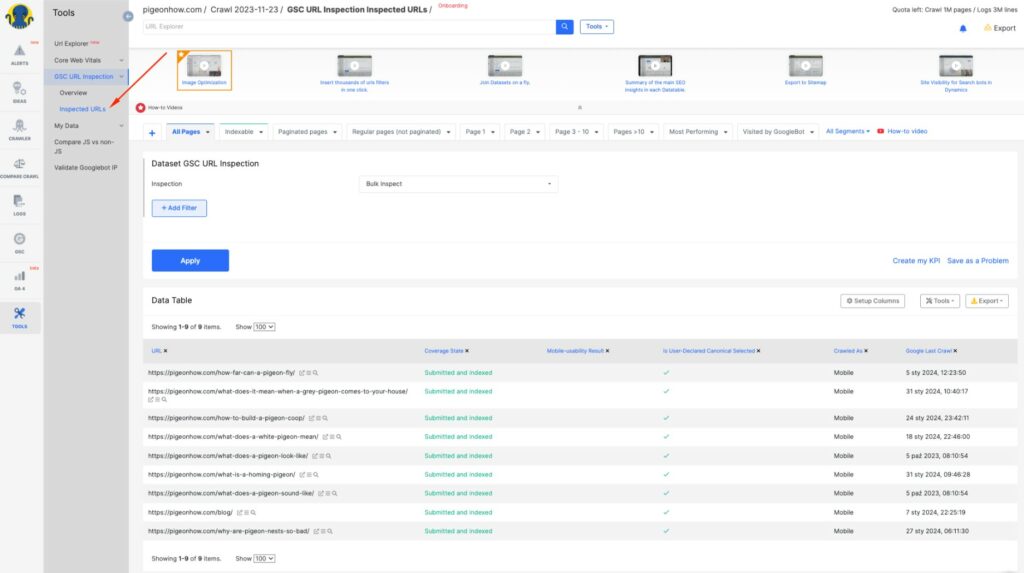
Clicking on the magnifying glass will move you to the URL Inspection result directly in Google Search Console (super useful).
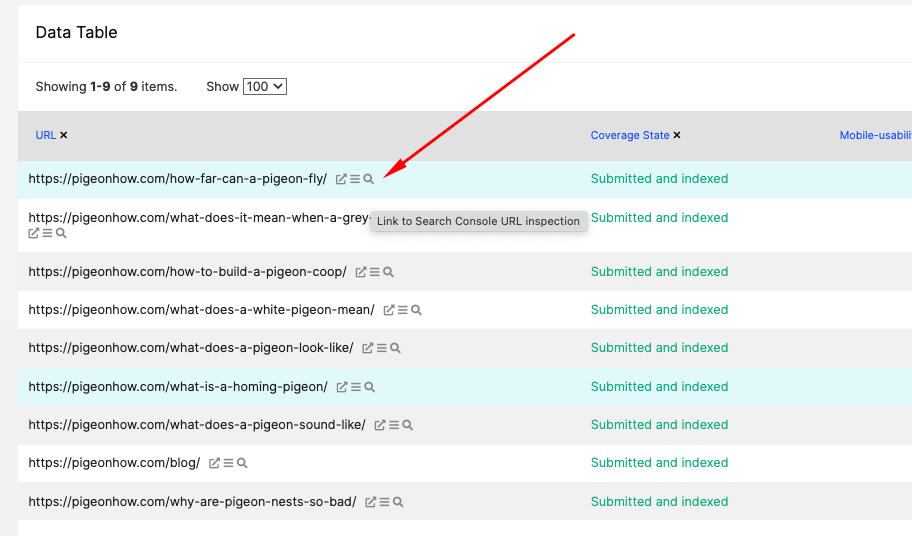
As you can see, this process requires no coding and provides detailed inspection data within minutes.
Use Cases for Bulk URL Inspection
Saving a lot of time is probably the biggest uses case for bulk URL inspection. Here are some other examples of when JetOctopus’s bulk URL inspection can be useful:
- Auditing a large website migration and Google’s progress with crawling/indexing the new site
- Checking index status of new content/pages
- Periodically sampling URLs to check health
- Comparing URL sets to identify issues
- Troubleshooting major drops in Google organic traffic
Any scenario where you need to analyze the indexing and crawlability for a sizable group of pages, bulk URL inspection will save you tremendous time.
Bulk URL Inspection FAQs
I think I’ve beaten this topic to death. However, if you are looking for quick answers to common questions about bulk URL inspection, here are the answers.
What is URL Inspection in Google Search Console?
URL Inspection provides detailed crawl, index, and serving information about pages from the Google index, helping website owners understand how Google views their URLs.
What is Bulk URL Inspection?
Bulk URL Inspection involves checking multiple URLs simultaneously using the Google Search Console URL Inspection API, a process beneficial for large websites.
Why is manual URL Inspection limited?
Manually inspecting URLs is time-consuming and impractical for websites with thousands of pages, making it inefficient for large-scale analysis.
What are the benefits of using JetOctopus for bulk URL inspection?
JetOctopus offers fast inspection speeds, high daily limits, a simple process without coding, email notifications, and a comprehensive overview dashboard.
How to use JetOctopus for bulk URL inspection?
Add your website to JetOctopus, select your project, go to Tools > GSC URL Inspection, start a new inspection with your URLs, and review the results post-completion.
What key features does the URL inspection tool include?
Features include indexing status, page canonicalization, crawl information, rich results, and HTTPS status.
Can you inspect bulk URLs using the Google Search Console Inspect API without technical knowledge?
Yes, JetOctopus is designed for ease of use without requiring any coding or technical expertise.
What is the daily limit for URL inspections using the Google Search Console URL Inspection API?
JetOctopus allows up to 2000 URL inspections per day, which is the Google URL Inspection API limit.
How fast can you inspect URLs?
JetOctopus can inspect up to 600 URLs per minute, which is the Search Console API limit.
What are common use cases for bulk URL inspection?
Use cases include auditing site migrations, checking index status of new content, identifying crawl errors, and troubleshooting drops in organic traffic.
What is the coverage status in bulk URL inspection?
It indicates how Google has indexed or recognized each URL.
Can bulk URL inspection identify canonical URLs?
Yes, it shows which URL Google considers as the canonical version.
How does bulk URL inspection help with site redesigns?
It identifies crawl errors and indexation issues that may arise post-redesign.
Is bulk URL inspection useful for new content?
It helps in verifying the index status of newly published pages.
How does bulk URL inspection aid in SEO health monitoring?
By providing large-scale crawl and index data, it assists in diagnosing and troubleshooting SEO issues.
Is JetOctopus free to use?
JetOctopus is a paid tool. However, they offer a free trial (if you book a a free demo) so you can test this feature out before buying.
