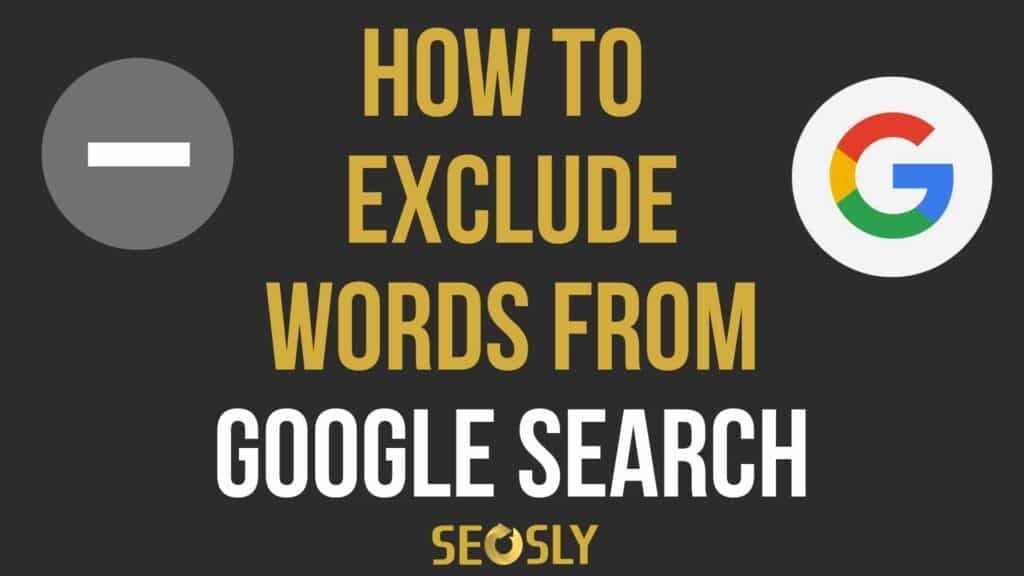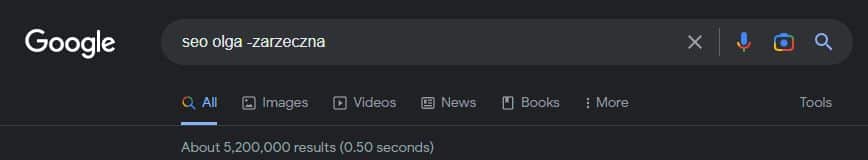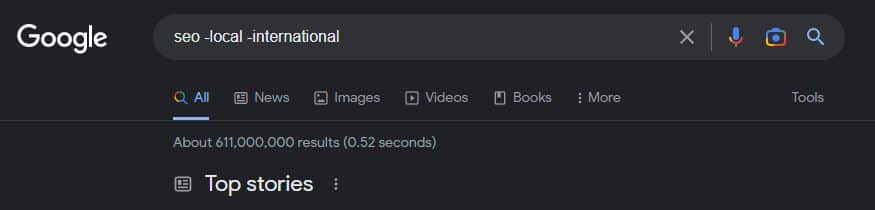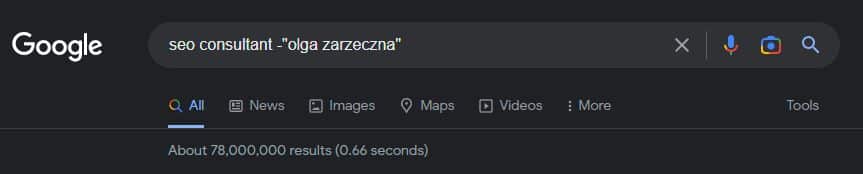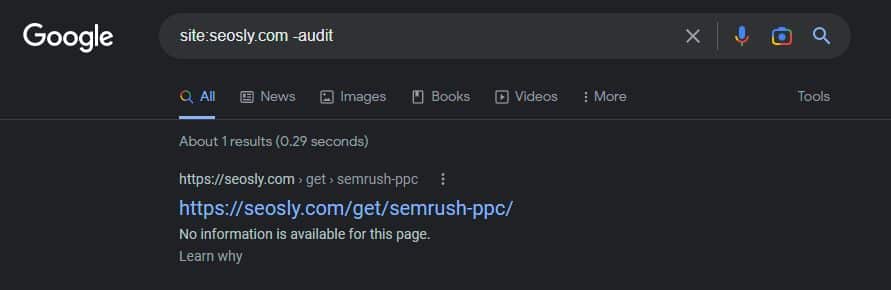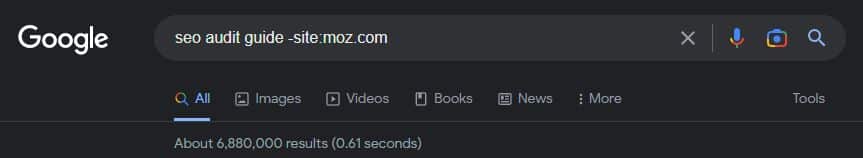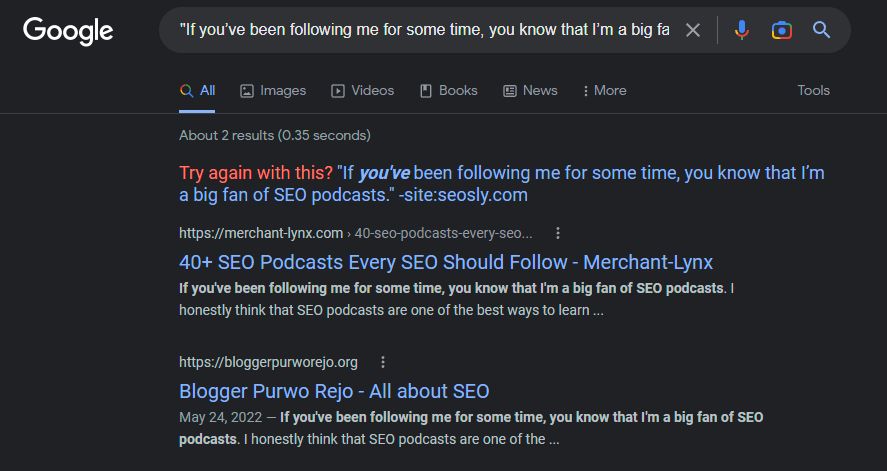Updated: June 9, 2023.
In this short guide, you will learn how to exclude words from Google search results and will be able to find the answers to your questions more easily.
Whenever we have a question, we ask Google to provide us the answer.
Sometimes, however, we don’t want Google to take into account specific terms or phrases.
That’s why knowing how to refine your searches can be really useful.
Google search operators to the rescue
Google search operators (also called parameters or commands) are special commands you type into Google to refine your searches and get even more relevant results.
Google is getting smarter and smarter but not always the results we get are what we are really looking for.
Fortunately, there are a lot of Google search parameters. In my dedicated article about it, I was able to list 50+ Google search operators you could be using. Check this article if you want to do some really advanced refinement of your search results.
Now let’s jump into excluding words from Google search. Yes, you guessed. We will be using one of Google search operators to do that.
How to exclude words from Google search in 5 different ways
The search operator we will be using to achieve that is, of course, minus or -.
Here are five different use cases of this operator to exclude certain words or phrases from search.
1. Use – to exclude a certain word or words from Google search
All you need to do is type – and the word you want to exclude. You can combine multiple words this way.
To remove one word, type:
seo olga -zarzeczna
This search will exclude any results that contain my surname. I can use this combination to look for other Olgas in the SEO industry and exclude the results that talk about me.
To exclude multiple words, type:
seo -local -international
This search will exclude any results about SEO that talk about local SEO and international SEO.
You can exclude as many words as you wish this way.
2. Use – and “” to exclude entire phrases or sentences
In cases where you want to exclude entire phrases or sentences, you can use – together with “”.
To remove the entire phrase, type:
seo consultant -"olga zarzeczna"
This search will show me the results about SEO consultants but will exclude the results about me.
To exclude the entire sentence, type:
seo guide -"this is the seo guide you have been looking for"
This search will surface results about SEO guides but will exclude the ones that contain the sentence in quotation marks.
3. Exclude certain words or phrases from specific websites
The most often used Google search operator among SEOs is probably the site: command. This operator lets you limit search results to one specific domain.
You can also use this operator together with – to exclude specific words from the search results limited to a specific domain.
To remove a specific phrase from the results from a specific domain, type:
site:seosly.com -audit
This search will return webpages on my website that don’t talk about audits.
4. Exclude results from specific domains
You can also use the site: command and – to exclude the results from a specific domain entirely.
Let’s say I am looking for an SEO audit guide, but I don’t want to see the results from moz.com (because I have already read their guide from cover to cover).
To do that, I would need to type:
seo audit guide -site:moz.com
This will exclude moz.com from search results even if it holds position one.
You can also exclude multiple domains this way like:
seo audit guide -site:moz.com -site:seosly.com -site:semrush.com
This will exclude results from all three domains.
5. Check if you content is plagiarized
This is a very useful trick. By combining "" and -site: you can check if your content is plagiarized.
In “” you put a unique string of text from your website like the entire sentence and in -site: you put your domain like in the example below:
"If you’ve been following me for some time, you know that I’m a big fan of SEO podcasts." -site:seosly.com
As you can see, it looks like there are at least two copies of my article about SEO podcasts…
You can use this to find out if other people are coping you too.
Video showing you how to exclude words from Google search
If you prefer watching to reading, I have also recorded a video where I show you the above 5 methods of excluding certain words or phrases from search results.
If you haven’t already, please subscribe to my SEO YouTube channel. I publish a lot of cool content there.
Final thoughts & tips
There is really a lot of potential in using Google search operators. If you haven’t been using them actively so far, I strongly recommend you give them a try. You will really become a fast and efficient Google user.
I have also created other similar articles with search operators for other search engines or Google products:
- Bing search operators
- Yandex search operators
- Gmail search operators
- Google Drive search operators
- How To Search for PDFs on Google
I hope this article helped you. Share it with your friends and other SEOs if you like it. Thank you.